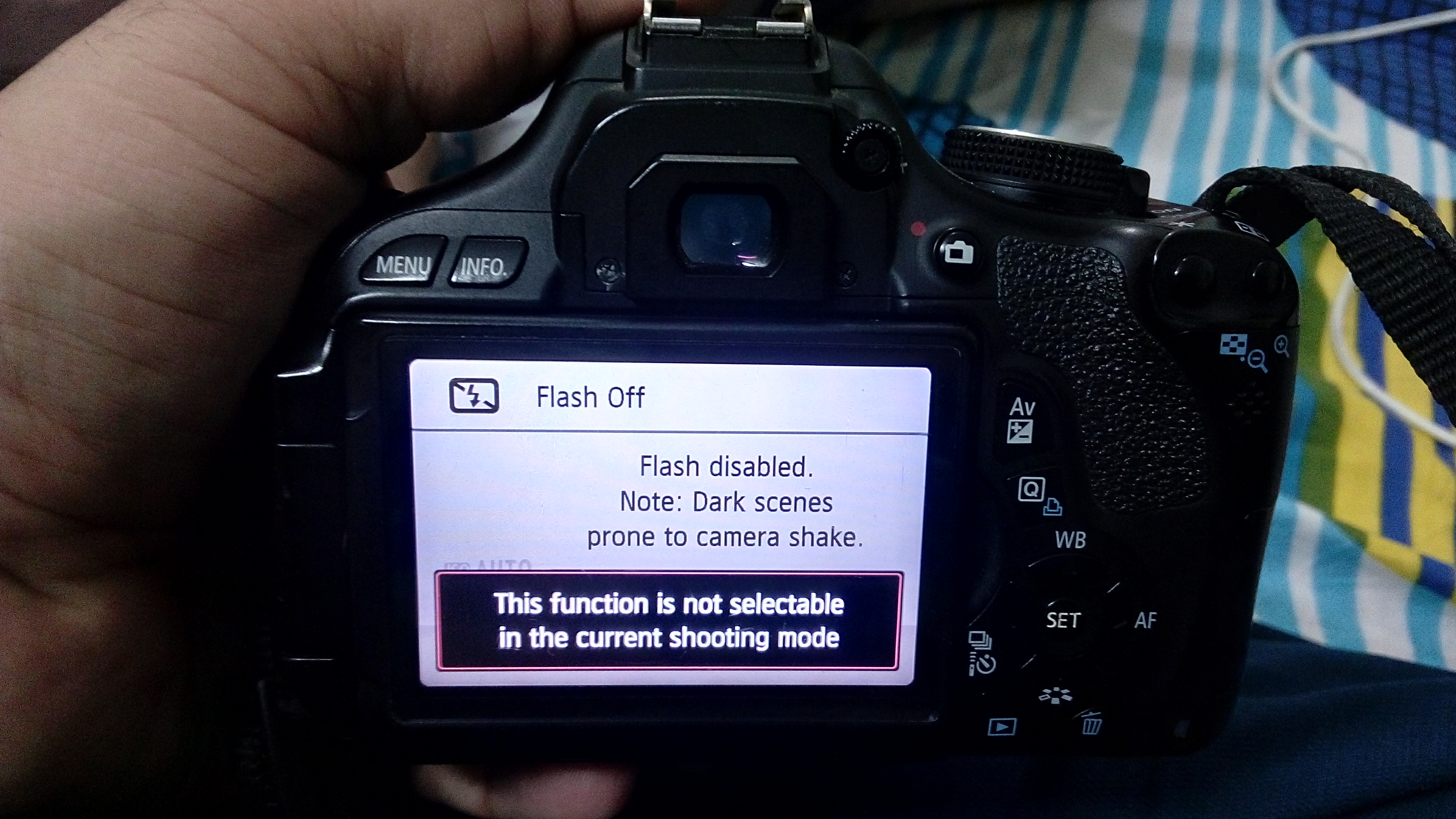- Canon Community
- Discussions & Help
- Camera
- EOS DSLR & Mirrorless Cameras
- Re: this function is not selectable in the current...
- Subscribe to RSS Feed
- Mark Topic as New
- Mark Topic as Read
- Float this Topic for Current User
- Bookmark
- Subscribe
- Mute
- Printer Friendly Page
this function is not selectable in the current shooting mode
- Mark as New
- Bookmark
- Subscribe
- Mute
- Subscribe to RSS Feed
- Permalink
- Report Inappropriate Content
09-20-2015 11:38 AM
I am getting "this function is not selectable in the current shooting mode" in basic shooting modes. In advanced modes, I am not able to get any menu / info / live view display. Please help!
I can't remember the setting that fixed the issue (some button / setting combination) the last time.
- Mark as New
- Bookmark
- Subscribe
- Mute
- Subscribe to RSS Feed
- Permalink
- Report Inappropriate Content
09-20-2015 11:48 AM
Clear al settings.
EOS 1D, EOS 1D MK IIn, EOS 1D MK III, EOS 1Ds MK III, EOS 1D MK IV and EOS 1DX and many lenses.
- Mark as New
- Bookmark
- Subscribe
- Mute
- Subscribe to RSS Feed
- Permalink
- Report Inappropriate Content
09-21-2015 10:22 AM
Rotate the dial to Program mode (P). In the basic modes such as full Automatic (green box) or the scene-based modes, many of the buttons on the camera that would change settings are disabled since the camera would select those settings automatically in those modes.
In "Program" mode, the camera selects initial settings as if it were in full automatic mode, except it will allow you to override just about anything you want.
Also, the menu options visible in the auto-matic modes will not show all settings for the camera -- it will display only menu settings that you are allowed to adjust in those automatic modes. Switch to one of the creative zone modes (Program, Av, Tv, or Manual) will allow you to access all menu features.
5D III, 5D IV, 60Da
- Mark as New
- Bookmark
- Subscribe
- Mute
- Subscribe to RSS Feed
- Permalink
- Report Inappropriate Content
09-21-2015 02:37 PM
- Mark as New
- Bookmark
- Subscribe
- Mute
- Subscribe to RSS Feed
- Permalink
- Report Inappropriate Content
09-21-2015 11:24 PM
While it is possible to turn the display 'off' so that settings are not normally displayed on the LCD and even images are not reviewed after capuring them, the LCD display should ALWAYS show the menu when you press the menu button on the camera (assuming the camera actually is switched on and isn't in the middle of another activity that makes it busy.
If your menu will not appear, it is likely that there is something requiring service (not merely an incorrect setting that you can reset yourself.) There is no setting to disable the menu system.
It is also possible that the camera mode does not match the position on the mode dial. Do you see the typical camera settings display on the LCD screen (does your LCD screen display the current mode in the upper left corner? i.e. if you set the mode dial to, say, "Tv" mode, do you see the "Tv" letters displayed in the upper left corner of the LCD?)
I ask because in some cases there have been cameras that became confused about the position of the mode dial (the camera wasn't really in the mode indicated by the mode dial.)
Do other buttons on the camera work? Is it possible there's a stuck button (do they all seem undamaged and spring back after you press them?)
5D III, 5D IV, 60Da
- Mark as New
- Bookmark
- Subscribe
- Mute
- Subscribe to RSS Feed
- Permalink
- Report Inappropriate Content
09-22-2015 09:29 AM
Hi,
Yes, I am able to see the TV or M mode options, like ISO, focal and so on. As per my understanding, I tried pressing all the buttons and seems to be working as such (will check again). One more thing I forgot to mention that I have Magic Lantern installed a couple of months ago. I think this problem is not related to it since this has happened before as well.
I am still checking on various combinations further.
Thanks!
Sameer
- Mark as New
- Bookmark
- Subscribe
- Mute
- Subscribe to RSS Feed
- Permalink
- Report Inappropriate Content
09-22-2015 10:07 AM
IMHO, Magic Lantern is a bad idea. You know Canon will not even work on it with ML installed. Not just warranty work but out of warrany, too.
Not saying this is your case but jacked up firmware can only be fixed by Canon. I would still do a "Clear all settings" and hope that puts things right.
EOS 1D, EOS 1D MK IIn, EOS 1D MK III, EOS 1Ds MK III, EOS 1D MK IV and EOS 1DX and many lenses.
- Mark as New
- Bookmark
- Subscribe
- Mute
- Subscribe to RSS Feed
- Permalink
- Report Inappropriate Content
09-22-2015 10:43 AM
Magic Lantern isn't really "installed" in the camera. The firmware is installed only on a memory card but the memory card is flagged as "bootable" by the camera. When the camera is powered on, it notices the firmware on the card and starts using that instead of the default firmware inside the camera (so the internal firmware is never touched.)
Care sould be taken, however... Magic Lantern isn't really "complete". What it really does is augments the base functionality of the camera by adding some additional functions, but in reality it is actually calling on the built-in camera firmware to perform a lot of the work. Since the firmware really is just machine code, it's invoking functions located at very specific address locations within the camera. This means what Magic Lantern effectively does is to say "Hey camera... go start performing the instructions located in your camera's internal firmware at the address location 1234." Here's the important bit... that means your camera HAD BETTER HAVE that functionality located precisely at location "1234" or bad things may happen (certainly what you hoped will happen is not what is going to happen. At best the camera may crash and require a restart. At worst it may damage your camera.
Because of this, nobody sould run Magic Lantern without (a) understanding the risks and (b) reading ALL of the instructions and warnings. Magic Lantern will tell you which specific version of firmware must be loaded in your particular camera model to run that particular version of the Magic Lantern software. You need to take that literally and make sure that exact version is loaded. It is not ok if your version number is even slightly different.
Incidentally, if you remove the memory card that had Magic Lantern installed and replace it with an ordinary memory card (one that does not have firmware) then the camera will boot and perform normally (you get Canon factory behavior.) I played with Magic Lantern back when I had a T1i but I only put it on one particular memory card. I didn't bother to stick with Magic Lantern because most of the functionality provided was beneficial to videographers, but very little functionality (at least back then) was beneficial to still photography (except I did like that they had a built-in intervalometer. In 2015 there's really no valid reason why a camera should still require an external intervalometer to take time-lapse series images.
5D III, 5D IV, 60Da
- Mark as New
- Bookmark
- Subscribe
- Mute
- Subscribe to RSS Feed
- Permalink
- Report Inappropriate Content
09-22-2015 01:35 PM
Tim,
Thanks! I am already fed up of Magic Lantern anyways. One of my seniors suggested since I have astronomy as my hobby too, so that I can take HDR of moon etc. Anyways, I switched to another memory card without ML setup and is back to canon settings. I think, I will need to visit the nearest canon showroom for this no other option. 😞
I shall update on the status once I am able to solve the issue.
Regards,
Sameer
- Mark as New
- Bookmark
- Subscribe
- Mute
- Subscribe to RSS Feed
- Permalink
- Report Inappropriate Content
09-22-2015 02:25 PM
Did you "Clear all settings"? If not, do so.
EOS 1D, EOS 1D MK IIn, EOS 1D MK III, EOS 1Ds MK III, EOS 1D MK IV and EOS 1DX and many lenses.
12/18/2025: New firmware updates are available.
12/15/2025: New firmware update available for EOS C50 - Version 1.0.1.1
11/20/2025: New firmware updates are available.
EOS R5 Mark II - Version 1.2.0
PowerShot G7 X Mark III - Version 1.4.0
PowerShot SX740 HS - Version 1.0.2
10/21/2025: Service Notice: To Users of the Compact Digital Camera PowerShot V1
10/15/2025: New firmware updates are available.
Speedlite EL-5 - Version 1.2.0
Speedlite EL-1 - Version 1.1.0
Speedlite Transmitter ST-E10 - Version 1.2.0
07/28/2025: Notice of Free Repair Service for the Mirrorless Camera EOS R50 (Black)
7/17/2025: New firmware updates are available.
05/21/2025: New firmware update available for EOS C500 Mark II - Version 1.1.5.1
02/20/2025: New firmware updates are available.
RF70-200mm F2.8 L IS USM Z - Version 1.0.6
RF24-105mm F2.8 L IS USM Z - Version 1.0.9
RF100-300mm F2.8 L IS USM - Version 1.0.8
- Canon Camera Connect app & Eos Rebel T100: error connecting to wifi in Camera Software
- back button not working- R5 mark 2 in EOS DSLR & Mirrorless Cameras
- EOS RP problem with shooting twice in EOS DSLR & Mirrorless Cameras
- EOS Rebel T6 keeps saying "This function is not selectable in current shooting mode" in EOS DSLR & Mirrorless Cameras
- EOS Rebel SL1 - Stuck on 800 ISO in EOS DSLR & Mirrorless Cameras
Canon U.S.A Inc. All Rights Reserved. Reproduction in whole or part without permission is prohibited.