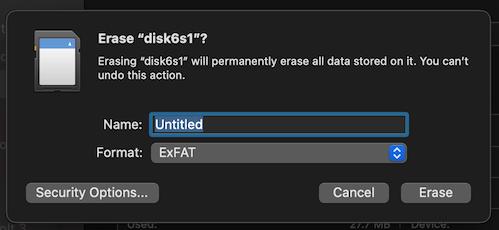- Canon Community
- Discussions & Help
- Camera
- EOS DSLR & Mirrorless Cameras
- sd card cannot be accessed - Canon EOS 700D
- Subscribe to RSS Feed
- Mark Topic as New
- Mark Topic as Read
- Float this Topic for Current User
- Bookmark
- Subscribe
- Mute
- Printer Friendly Page
sd card cannot be accessed - Canon EOS 700D
- Mark as New
- Bookmark
- Subscribe
- Mute
- Subscribe to RSS Feed
- Permalink
- Report Inappropriate Content
03-15-2023 09:33 AM
Hi, I recently got ahold of a Canon EOS 700D, very very new to using cameras like this so I really don't know anything. I have tried removing the "Write protect" with CMD. I was able to format it but still cant access in the camera. Tried a new SD card and still the same, wouldn't let me format any SD card with the camera too. Would it be possible it's the camera/ camera SD slot that has a problem and not my SD cards? Thank you in advance!
- Mark as New
- Bookmark
- Subscribe
- Mute
- Subscribe to RSS Feed
- Permalink
- Report Inappropriate Content
03-15-2023 10:09 AM
What brand and storage capacity cards are you using? Are using micro-SD cards?
Stick to major brands like SanDisk or Lexar. Never use micro-SD cards that require the use of a plastic adapter because the adapters are unreliable. Do not go for the large storage capacity cards. Try testing with one that is 32GB or smaller.
"Enjoying photography since 1972."
- Mark as New
- Bookmark
- Subscribe
- Mute
- Subscribe to RSS Feed
- Permalink
- Report Inappropriate Content
03-15-2023 11:18 AM
"Would it be possible it's the camera/ camera SD slot that has a problem and not my SD cards?
Yes it could. Try formatting the full size SD card on a Windows computer. After it formats correctly now try it in the camera. If it doesn't access it now, there is most likely a problem with the camera. If it is a camera problem any significant repair costs can quickly exceed the value of the camera. So repair isn't a good option but a simple cleaning might just work.
BTW, if the Windows machine formats the SD card it is probably OK. I don't know if this works using a Mac but I would not try it or trust it on a Mac.
EOS 1D, EOS 1D MK IIn, EOS 1D MK III, EOS 1Ds MK III, EOS 1D MK IV and EOS 1DX and many lenses.
- Mark as New
- Bookmark
- Subscribe
- Mute
- Subscribe to RSS Feed
- Permalink
- Report Inappropriate Content
03-15-2023 11:41 AM
You can format SD cards on a Mac with the DiskUtility application. It understands all Apple file systems along with MS-DOS (FAT) and ExFAT.
Ricky
Camera: EOS R5 II, RF 50mm f/1.2L, RF 135mm f/1.8L
Lighting: Profoto Lights & Modifiers
- Mark as New
- Bookmark
- Subscribe
- Mute
- Subscribe to RSS Feed
- Permalink
- Report Inappropriate Content
03-15-2023 12:12 PM
Yeah I know. I still don't recommend it to test an SD card in a Canon camera. I know Windows works so I like to keep it as uncomplicated as possible.
EOS 1D, EOS 1D MK IIn, EOS 1D MK III, EOS 1Ds MK III, EOS 1D MK IV and EOS 1DX and many lenses.
12/18/2025: New firmware updates are available.
12/15/2025: New firmware update available for EOS C50 - Version 1.0.1.1
11/20/2025: New firmware updates are available.
EOS R5 Mark II - Version 1.2.0
PowerShot G7 X Mark III - Version 1.4.0
PowerShot SX740 HS - Version 1.0.2
10/21/2025: Service Notice: To Users of the Compact Digital Camera PowerShot V1
10/15/2025: New firmware updates are available.
Speedlite EL-5 - Version 1.2.0
Speedlite EL-1 - Version 1.1.0
Speedlite Transmitter ST-E10 - Version 1.2.0
07/28/2025: Notice of Free Repair Service for the Mirrorless Camera EOS R50 (Black)
7/17/2025: New firmware updates are available.
05/21/2025: New firmware update available for EOS C500 Mark II - Version 1.1.5.1
02/20/2025: New firmware updates are available.
RF70-200mm F2.8 L IS USM Z - Version 1.0.6
RF24-105mm F2.8 L IS USM Z - Version 1.0.9
RF100-300mm F2.8 L IS USM - Version 1.0.8
- Suggestion: Implement multiple functions to control ring. in EOS DSLR & Mirrorless Cameras
- How do EOS 3000N and 1000F N compare to EOS 300V? in EOS DSLR & Mirrorless Cameras
- Canon 90D photos came out a little fuzzy in EOS DSLR & Mirrorless Cameras
- EOS M50 Mark II — Firmware Update Freezes / Shooting Info Overlays Missing (Firmware 1.0.0) in EOS DSLR & Mirrorless Cameras
- EOS R6 Mark III Video wobble issue in EOS DSLR & Mirrorless Cameras
Canon U.S.A Inc. All Rights Reserved. Reproduction in whole or part without permission is prohibited.