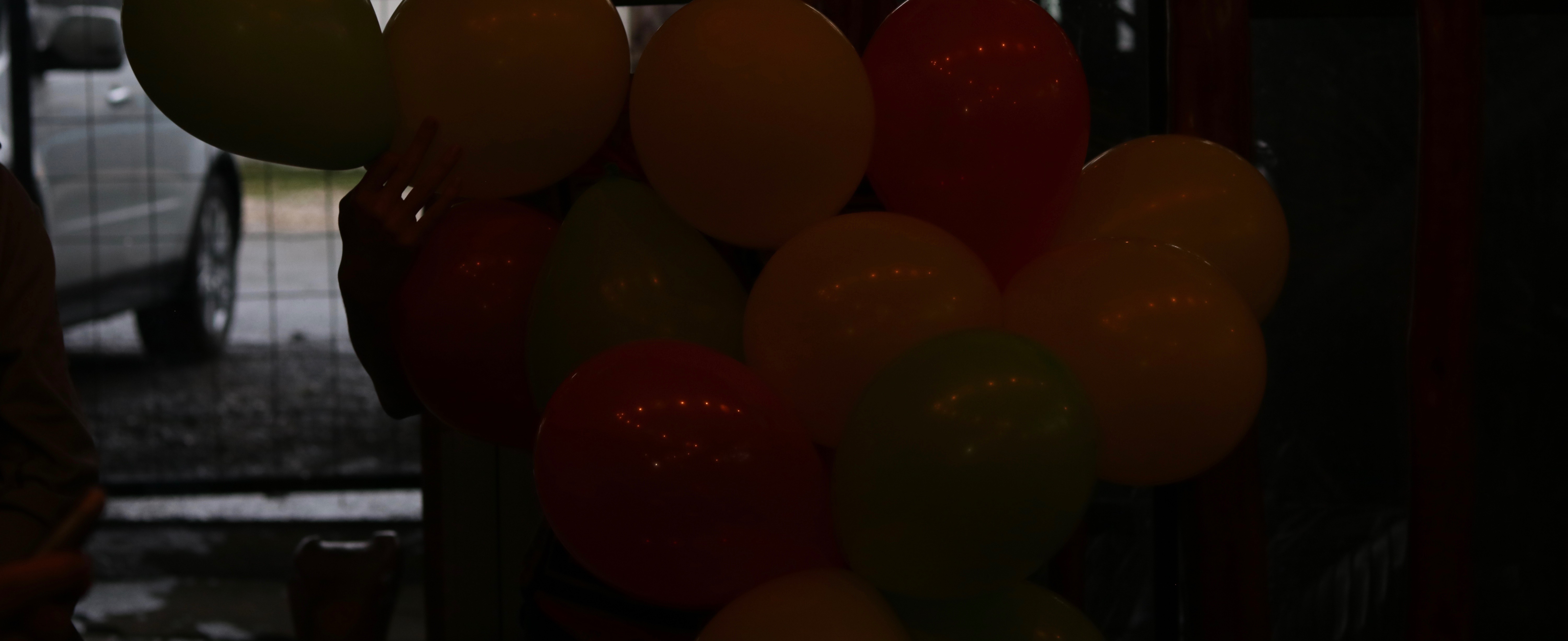photos with flash way too dark
- Mark as New
- Bookmark
- Subscribe
- Mute
- Subscribe to RSS Feed
- Permalink
- Report Inappropriate Content
12-09-2016 11:34 PM
Hi, I got a Rebel T6s and have serious issues with flash photos in low light conditions. I use two differents lenses (kit lens 18-135STM and prime lens 50mm 1.8 STM). EXIF data shows me that flash has been fired, but the picture is completely dark. I have no idea what to do. I shoot the same image with the same adjustments several times and sometimes the flash fires correctly but most of the time does not. Anybody any idea? I was using a Lumix 4/3rd with Olympus lenses before and never had a any problem with that.
Every help is greatly appreciated. I uploaded an example image.
- Mark as New
- Bookmark
- Subscribe
- Mute
- Subscribe to RSS Feed
- Permalink
- Report Inappropriate Content
12-10-2016 03:08 PM - edited 12-12-2016 11:52 AM
@Waddizzle wrote:
@ebiggs1 wrote:Despite what the EXIF data shows, I wondered the same thing. The balloons seem to be reflecting overhead light fixtures, but nothing from the camera flash.
I wonder if the internal flash was fully charged. Light flicker from the articial lighting may have fooled the camera, too. It's also interesting how the background seems perfectly exposed, and not well focused. Makes me wonder which shooting mode the camera was set for and where did it lock focus.
I take that back. I think I might see the camera's flash on the orange ballon, towards the lower left and on one of them closest to the camera. The one shot you posted where the flash fired is good example of how far [or how short] the internal flash can reach. You must be using the 18-55mm camera kit lens, because most lenses are longer, and would cast a shadow from teh flash being fired. In addition to being low powered, the built-in flash doesn't raise itself high enough to clear many lenses.
Your ambient lighting in the second pair of photos appears to be incandescent [WB=Tungsten], so that should probably rule out artificial light flicker fooling the camera into making an incorrect exposure. Flourescent light flickers at line voltage frequencies. Some solid state light sources flicker, too.
Another possiblity [or user error] that I have found all too easy to make is accidently locking the exposure settings, which can stay locked for several seconds, or much longer. The [ * ] button at the top right can lock exposure, AEL/FEL if your thumb accidently presses it as you hold the camera. Check the EXIF data to see if it reports FE Lock as ON or OFF.
If the flash works consistently when the camera is in Green [A}, Automatic, mode, then the camera is probably working just fine, and other circumstances are causing the inconsistent behavior. Just remember to allow several seconds between shots for the flash to fully recharge, which you seemed to do. That's what makes me question exposure lock or flash exposure lock..
"Enjoying photography since 1972."
- Mark as New
- Bookmark
- Subscribe
- Mute
- Subscribe to RSS Feed
- Permalink
- Report Inappropriate Content
12-11-2016 01:57 PM
Do you have it set for wireless flash? It might be trying to control an external flash that is not there.
- Mark as New
- Bookmark
- Subscribe
- Mute
- Subscribe to RSS Feed
- Permalink
- Report Inappropriate Content
12-11-2016 11:43 PM
Thx. I left everything at factory settings and did a complete reset, so I don't think this is the problem.
- Mark as New
- Bookmark
- Subscribe
- Mute
- Subscribe to RSS Feed
- Permalink
- Report Inappropriate Content
12-12-2016 07:07 AM - edited 12-12-2016 09:46 AM
@FTG wrote:Thx. I left everything at factory settings and did a complete reset, so I don't think this is the problem.
Try taking photos in Green Square Auto mode. NOT Program mode. Green Square Auto will rule out it being camera settings.
FYI, there are up to 4 different places you need to reset to completely reset the camera.
- Mark as New
- Bookmark
- Subscribe
- Mute
- Subscribe to RSS Feed
- Permalink
- Report Inappropriate Content
12-12-2016 09:20 AM - edited 12-12-2016 09:36 AM
@FTG wrote:Thx. I left everything at factory settings and did a complete reset, so I don't think this is the problem.
Try using the flash in Automatic, Green [A], mode. As noted, this mode disregards many camera settings, and determines its' own settings to use, instead.
Your EXIF data reports you are using Partial Metering. Use Evaluative Metering mode when shooting handheld. Your shutter speed when using the flash may occasionally be too slow. So, set your Flash Sync Speed, which is found under the camera 1 menu, should be set to [1/200 - 1/60 sec. auto]
"Enjoying photography since 1972."
- Mark as New
- Bookmark
- Subscribe
- Mute
- Subscribe to RSS Feed
- Permalink
- Report Inappropriate Content
12-12-2016 12:03 PM
@FTG wrote:Another point to this discussion might be:
If I press the shutter button half way down the flash emitts sometimes 3 super short flash shots. Pressing afterwards the shutter button completely and taking the picture might it be possible that those 3 flash shots influence in the metering in a way that the camera thinks the ambience is way brighter then it is really?
Be aware that in Basic Zone modes, but optional in [P] mode, pressing the shutter halfway locks in an exposure setting. This exposure setting stays locked in [Metering Timer in Shooting 4 Menu] until the viewfinder display turns off, until you take the picture, or until you release and press the shutter again.
If your AE Lock is engaged, you should see an asterisk at the far left end of the viewfinder display.
"Enjoying photography since 1972."
- Mark as New
- Bookmark
- Subscribe
- Mute
- Subscribe to RSS Feed
- Permalink
- Report Inappropriate Content
07-12-2019 12:21 AM
- Mark as New
- Bookmark
- Subscribe
- Mute
- Subscribe to RSS Feed
- Permalink
- Report Inappropriate Content
07-12-2019 12:22 AM
- Mark as New
- Bookmark
- Subscribe
- Mute
- Subscribe to RSS Feed
- Permalink
- Report Inappropriate Content
07-12-2019 04:31 AM
@Chollyhillphoto wrote:
How to get the pop up flash to work correctly in automatic. Photos way to dark. My camera was fixed and the whe top was replaced . Now the flash seems out of wack.!
Your camera is still broken.
"Enjoying photography since 1972."
- Mark as New
- Bookmark
- Subscribe
- Mute
- Subscribe to RSS Feed
- Permalink
- Report Inappropriate Content
05-02-2020 06:40 AM
I have the same problem with my 700d Eos Canon... When I take pictures with flash in every mode, my pictures just turns pretty dark... like I don´t know how to fix that..