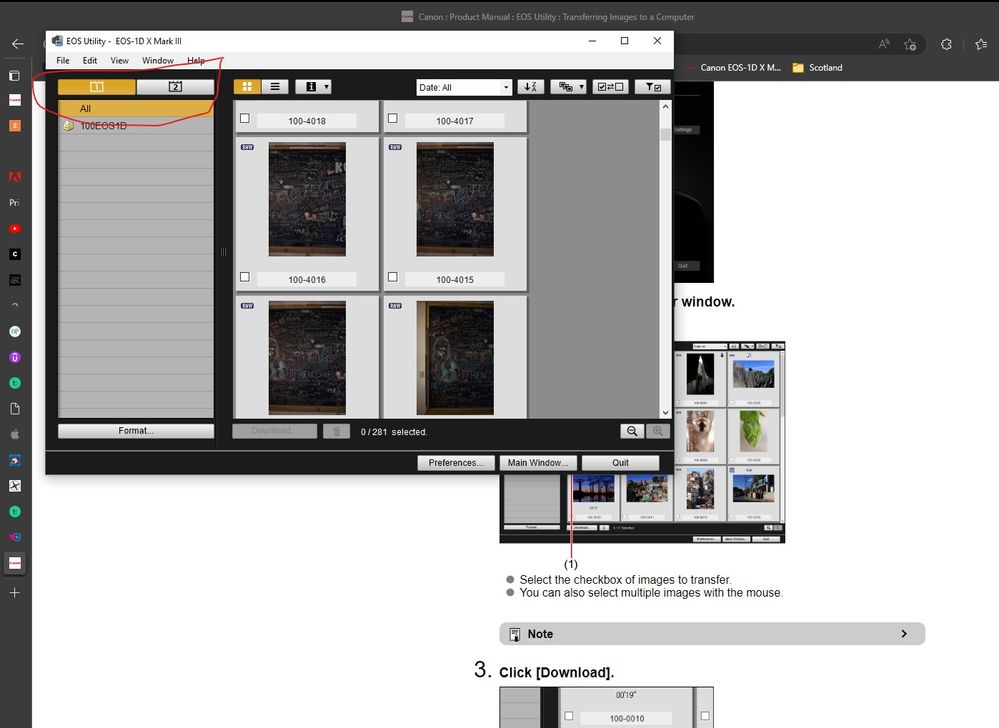- Canon Community
- Discussions & Help
- Camera
- Camera Software
- EOS Utility downloading duplicate photos from dual...
- Subscribe to RSS Feed
- Mark Topic as New
- Mark Topic as Read
- Float this Topic for Current User
- Bookmark
- Subscribe
- Mute
- Printer Friendly Page
- Mark as New
- Bookmark
- Subscribe
- Mute
- Subscribe to RSS Feed
- Permalink
- Report Inappropriate Content
10-12-2018
02:55 PM
- last edited on
01-02-2024
09:15 AM
by
Danny
Hi there,
I just updated the 5d mar IV with an extra card, so that it now has 2 cards installed.
I set up the cards so they work as backup (the 5d saves the same image to both cards).
My issue is when plugging the 5d into the usb and eos utility opens and I import new images: it imports each image twice (once from each card, and with unique file-names, as if it was 2 different images).
Is there some way I can change this behavior, such that eos utility will import only from one card automatically and skip the duplicates on the other card?
Basically I would like the import to behave similar to how it did when using one card only. I only use the second card as a safety backup, so I am not sure why it saves the same image to both cards as if they were 2 different images (I expected it to save the snapped image to both cards using the same file-name on both cards, and then only import the image once.)
I have looked for settings in eos utility to set this behavior but can't find any.
On the 5d I set it to record to multiple and playback from slot 1.
Any tips on how to avoid importing the duplicates from the second card when using auto-import in eos utility?
I can't be the only one having this issue, one would think....
Thanks!
Solved! Go to Solution.
- Mark as New
- Bookmark
- Subscribe
- Mute
- Subscribe to RSS Feed
- Permalink
- Report Inappropriate Content
12-12-2022 09:49 AM
Not sure what the problem is. Just select the card you want to download from:
Conway, NH
1D X Mark III, M200, Many lenses, Pixma PRO-100, Pixma TR8620a, Lr Classic
- Mark as New
- Bookmark
- Subscribe
- Mute
- Subscribe to RSS Feed
- Permalink
- Report Inappropriate Content
12-12-2022 11:20 AM
@rvd1000 wrote:The point you are missing is that no one wants to have these kind of duplicates created on their PC...
No one is missing that point. Whenever one selects a simplified “Automatic” approach there will be compromises. Auto ISO won’t let you select the ISO you want. Auto Exposure won’t let you select the Tv/Av combination you want.
As Rick pointed out there are many possible recording combinations, including various modes on the same two cards. Today I want RAW+JPEG. Tomorrow a critical shout where I want RAW+RAW etc.
Conway, NH
1D X Mark III, M200, Many lenses, Pixma PRO-100, Pixma TR8620a, Lr Classic
- Mark as New
- Bookmark
- Subscribe
- Mute
- Subscribe to RSS Feed
- Permalink
- Report Inappropriate Content
12-31-2023 11:14 PM
I found this topic and it's incredible this issue still isn't fixed. For the apologists suggesting workarounds etc it's laughable. As a programmer I know that user experience and expectations are fundamental to good software design.
If you do 'automatic' download from the camera and there's two cards the software SHOULD be smart enough to only copy from one of the cards if the filenames are the same. Make it an option at least. Kinda pathetic really, IMHO. Looks like it's selecting one card from the browser and selecting all to download adding operations and clicks because Canon can't design software worth a crap.
- Mark as New
- Bookmark
- Subscribe
- Mute
- Subscribe to RSS Feed
- Permalink
- Report Inappropriate Content
01-01-2024 10:14 AM
@dooferorg wrote:Canon can't design software worth a crap.
Welcome to the forum. This is your first post and contribution. Thanks for sharing your opinion. You are welcome to leave product feedback and make feature requests on the Canon USA home page [+] Feedback (top of page on right)
~Rick
Bay Area - CA
~R5 C (1.0.9.1) ~RF Trinity, ~RF 100 Macro, ~RF 100~400, ~RF 100~500, ~RF 200-800 +RF 1.4x TC, BG-R10, 430EX III-RT ~DxO PhotoLab Elite ~DaVinci Resolve Studio ~ImageClass MF644Cdw/MF656Cdw ~Pixel 8 ~CarePaks Are Worth It
- Mark as New
- Bookmark
- Subscribe
- Mute
- Subscribe to RSS Feed
- Permalink
- Report Inappropriate Content
02-06-2024 01:55 AM
Agree with you, dooferorg!
As a software designer myself, I too find it quite incredible that this problem persists across multiple Canon cameras.
I have just started using the EOS R6, which is my first Canon. I was a Nikon man until recently, but the number of frustrations I have encountered with this Canon makes me long for the Nikon. It has only taken about 5 days, but I have now encountered *three* major frustrations with this Canon and the EOS Utility.
Frustration #1 is that the EOS Utility (EU) downloads the photos twice when I have set the "record to multiple" cards option (I have two cards inserted in the camera). Recording of video and stills have both been set to "record to multiple", so really, the camera and the EU should be treating my recording media as one card, in effect.
If I do a shoot and take 30 photos, the EU will download 60 photos (30 from card 1, the other 30 from card 2). This is incredibly dopey and frustrating. Not the only thing that is incredibly dopey and frustrating about this camera, but I will do separate postings on those other things.
And, when it comes to deleting the images on the cards, this too is a frustrating exercise. The menu gives the "delete all images" option but it only does that for the card you have designated as the "play back" card!
So, to delete all images from both cards, you "delete all" from one, then designate the other card as the "play back" then delete from it. A frustrating amount of menu operations. On the good 'ol Nikon, *one* menu operation did the trick (how simple!).
Many here would say that I should just format both cards, individually, when seeking to erase all photos from my cards. That is what I have been doing.
I know what Canon would say to this. They would say:
"But sir, you have inserted two separate cards. Each of those cards could have different contents and each could contain valuable images. For this reason, we cannot treat them as one card. We leave the card operations up to you. That way, you can't blame us if you lose something valuable off one of your cards."
And to that, I would say to Canon:
"Not good enough! Your design is creating a lot of extra work and frustration. Why not give the users both options? That is, the status quo, plus the option of treating both cards as one when "record to multiple" is in effect. Allow the user to designate "TREAT BOTH CARDS AS ONE" when formatting. From then on, when deleting images, they get deleted from both cards, automatically (just like on the Nikon).
And, when the EU downloads the images, it does so only once (because it knows the "BOTH AS ONE" option is in effect)."
- « Previous
- Next »
01/14/2025: Steps to resolve still image problem when using certain SanDisk SD cards with the Canon EOS R5 Mark II
12/18/2024: New firmware updates are available.
EOS C300 Mark III - Version 1..0.9.1
EOS C500 Mark II - Version 1.1.3.1
12/13/2024: EOS Webcam Utility Pro V2.3b is now available to support Windows on ARM PC users.
12/05/2024: New firmware updates are available.
EOS R5 Mark II - Version 1.0.2
11/14/2024: Windows V 2.3a installer for EOS Webcam Utility Pro is available for download
11/12/2024: EOS Webcam Utility Pro - Version 2.3 is available
09/26/2024: New firmware updates are available.
EOS R6 Mark II - Version 1.5.0
08/09/2024: Firmware update available for RC-IP1000 - Version 1.1.1
08/08/2024: Firmware update available for MS-500 - Version 2.0.0
- How I can install picture styles in my Canon 5D Classic? in EOS DSLR & Mirrorless Cameras
- EOS Utility download link not found & CF card pics only visible on EOS 5D Mark IV in Camera Software
- EOS Utility 3 Crashes with Sequoia macOS15 and unable to download longer slow motion videos in Camera Software
- EOS Rebel T1i Utility 2 Download in Camera Software
- EOS Utility 2 displays splash screen then exits in Camera Software
Canon U.S.A Inc. All Rights Reserved. Reproduction in whole or part without permission is prohibited.