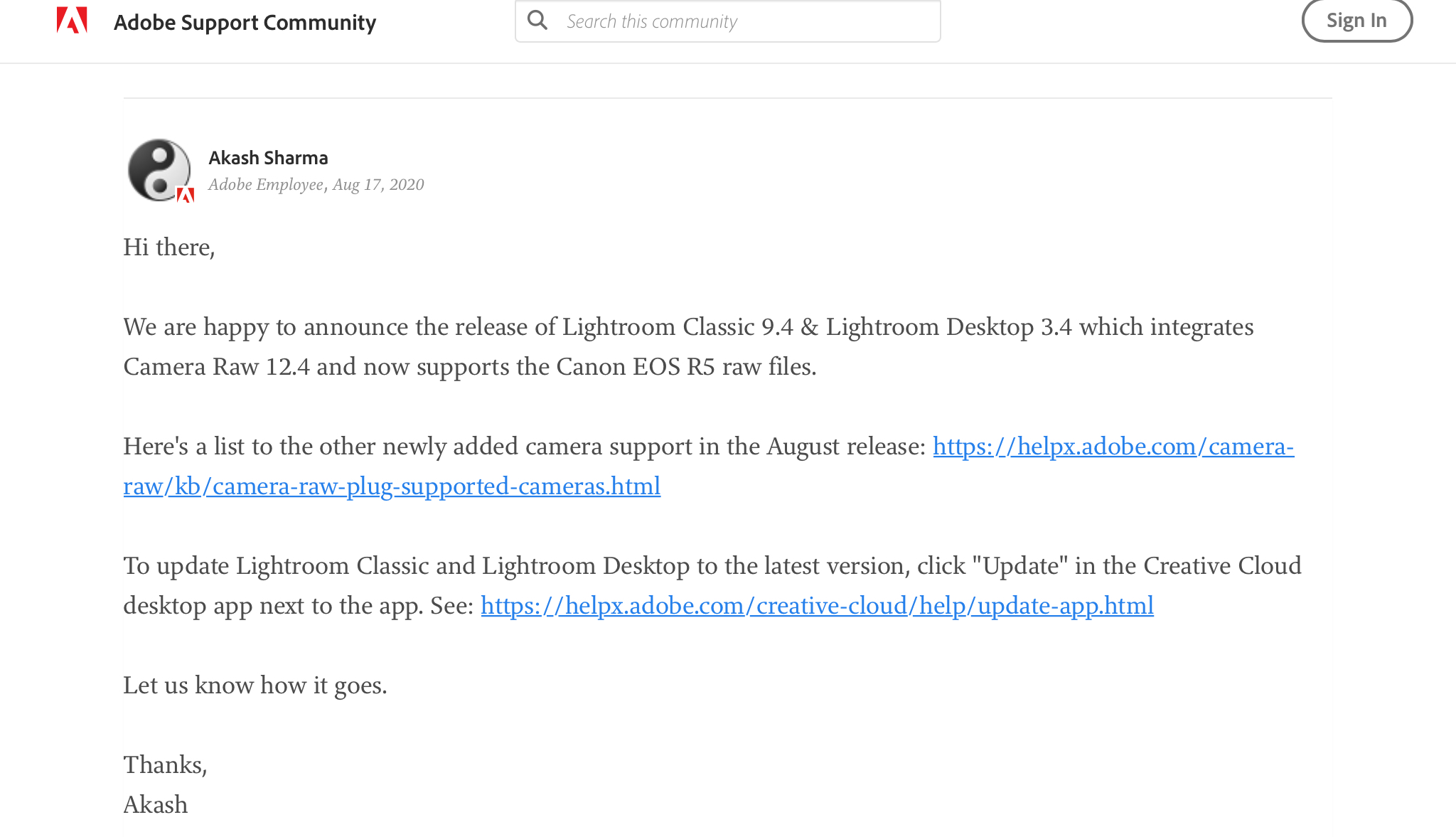- Canon Community
- Discussions & Help
- Camera
- EOS DSLR & Mirrorless Cameras
- canon R5 Profile for photoshop
- Subscribe to RSS Feed
- Mark Topic as New
- Mark Topic as Read
- Float this Topic for Current User
- Bookmark
- Subscribe
- Mute
- Printer Friendly Page
canon R5 Profile for photoshop
- Mark as New
- Bookmark
- Subscribe
- Mute
- Subscribe to RSS Feed
- Permalink
- Report Inappropriate Content
06-05-2021 04:18 AM - edited 06-05-2021 04:20 AM
- Mark as New
- Bookmark
- Subscribe
- Mute
- Subscribe to RSS Feed
- Permalink
- Report Inappropriate Content
06-05-2021 08:37 AM
It doesn't seem likely that there will be. There are no .CR3 camera matching profiles for Lr/ACR.
Color Fidelity makes custom profiles. I have the profile for the 1D X Mark III and it is good.
Glenn Bartley has an R5 setup guide that includes his custom settings for the R5; it involves use of the Color Fidelity profile.
I used those settings fro a custom profile for my 1D X; it produces a nice starting image.
Conway, NH
R6 Mark III, M200, Many lenses, Pixma PRO-100, Pixma TR8620a, Lr Classic
- Mark as New
- Bookmark
- Subscribe
- Mute
- Subscribe to RSS Feed
- Permalink
- Report Inappropriate Content
06-05-2021 08:46 AM
I tried using the dpp but it's working slow and very limited featured
- Mark as New
- Bookmark
- Subscribe
- Mute
- Subscribe to RSS Feed
- Permalink
- Report Inappropriate Content
06-05-2021 08:53 AM
There is something going on between Canon and Adobe relative to the .CR3 camera matching profiles. It is unclear from reading web traffic where the problem lies - i.e. Canon or Adobe.
Conway, NH
R6 Mark III, M200, Many lenses, Pixma PRO-100, Pixma TR8620a, Lr Classic
- Mark as New
- Bookmark
- Subscribe
- Mute
- Subscribe to RSS Feed
- Permalink
- Report Inappropriate Content
06-05-2021 10:28 AM
You don't need Canon or Adobe! You can make your own color profile. Just shoot Raw + jpeg. Now in LR match the two and make a import preset. Simple! Name it "Canon R5 color profile" if you want. ![]()
EOS 1DX and many lenses.
- Mark as New
- Bookmark
- Subscribe
- Mute
- Subscribe to RSS Feed
- Permalink
- Report Inappropriate Content
06-05-2021 10:32 AM
Sorry forgot to add then "Edit In Photoshop" from LR. The ACR for LR and PS is the same.
EOS 1DX and many lenses.
- Mark as New
- Bookmark
- Subscribe
- Mute
- Subscribe to RSS Feed
- Permalink
- Report Inappropriate Content
06-06-2021 04:54 PM
@R5 wrote:Anybody knows when the R5 profile for Photoshop will be available
Which version of Photoshop and ACR are you running? I'Ve had the impression that this was resolved months ago.
"Enjoying photography since 1972."
- Mark as New
- Bookmark
- Subscribe
- Mute
- Subscribe to RSS Feed
- Permalink
- Report Inappropriate Content
06-06-2021 08:34 PM
Conway, NH
R6 Mark III, M200, Many lenses, Pixma PRO-100, Pixma TR8620a, Lr Classic
- Mark as New
- Bookmark
- Subscribe
- Mute
- Subscribe to RSS Feed
- Permalink
- Report Inappropriate Content
06-07-2021 07:25 AM
@jrhoffman75 wrote:
It has not been resolved. There are no Camera Matching profiles for any .CR3 cameras except the EOS R. And reportedly that is only because it is the same sensor as the 5D Mark IV. There are only Adobe profiles and it seems like a lot of folks don’t like the Adobe profiles.
I'Ve been holding back from an R5.R6 because of this issue, which confuses the devil out of me.
Are you saying that Adobe LR/PS can open CR# files, but the color rendering isn't all that great?
Can't I create my own color profile using ColorChecker? I can do so for my other camera bodies. I can match colors between different bodies under similar shooting conditions very closely, almost exactly.
"Enjoying photography since 1972."
- Mark as New
- Bookmark
- Subscribe
- Mute
- Subscribe to RSS Feed
- Permalink
- Report Inappropriate Content
06-07-2021 07:37 AM - edited 06-07-2021 07:53 AM
I’m not saying there is anything wrong with the Adobe profiles, but a lot of web traffic says that.
As far as what the issue is, go to the profiles section in Lightroom for a .CR2 camera. You will see Adobe Profiles and Camera Matching Profiles. The Camera Matching profiles are supposed to exactly emulate the Canon Picture Styles whereas the Adobe profiles (I have read) are Adobe’s decision on a look and they are designed to be consistent across cameras. For .CR3 bodies there are no Camera Matching profiles, just Adobe.
One could create their own profiles using the Color Checker.
I personally think it is primarily much ado about nothing.
There are people who prefer Lightroom, others who prefer Capture 1 or DxO PL4 for the way the convert RAW files.
In the case of Canon there are folks who say that Lightroom does a better job of conversion than Canon DPP. Technically that is incorrect. By definitiuon, DPP with create the most accurate convedrsion because only Canon really knows the intracasies of their sensors - DPP creates the conversion that canon intended.
That doesn't alter the fact that some folks might find another product more pleasing. That is a personal preference.
Yoiu can download some R5 RAW files here and see how you like how they look in LrC.
CANON R5: SETUP, NOISE PERFORMANCE AND REVIEW (glennbartley.com)
Conway, NH
R6 Mark III, M200, Many lenses, Pixma PRO-100, Pixma TR8620a, Lr Classic
12/18/2025: New firmware updates are available.
12/15/2025: New firmware update available for EOS C50 - Version 1.0.1.1
11/20/2025: New firmware updates are available.
EOS R5 Mark II - Version 1.2.0
PowerShot G7 X Mark III - Version 1.4.0
PowerShot SX740 HS - Version 1.0.2
10/21/2025: Service Notice: To Users of the Compact Digital Camera PowerShot V1
10/15/2025: New firmware updates are available.
Speedlite EL-5 - Version 1.2.0
Speedlite EL-1 - Version 1.1.0
Speedlite Transmitter ST-E10 - Version 1.2.0
07/28/2025: Notice of Free Repair Service for the Mirrorless Camera EOS R50 (Black)
7/17/2025: New firmware updates are available.
05/21/2025: New firmware update available for EOS C500 Mark II - Version 1.1.5.1
02/20/2025: New firmware updates are available.
RF70-200mm F2.8 L IS USM Z - Version 1.0.6
RF24-105mm F2.8 L IS USM Z - Version 1.0.9
RF100-300mm F2.8 L IS USM - Version 1.0.8
- Solutions for files saved by Canon DPP and problems loading them into other software in Camera Software
- No Vignetting Fix for Powershot V1 in CR3/Raw? in Point & Shoot Digital Cameras
- Searching for: Lightroom Classic lens correction profile for Canon RF 45 F 1.2 STM in Camera Software
- EOS R3: Maintenance or Repair for Blurred Photos? in EOS DSLR & Mirrorless Cameras
- Questions about saving and converting in DPP4 in Camera Software
Canon U.S.A Inc. All Rights Reserved. Reproduction in whole or part without permission is prohibited.