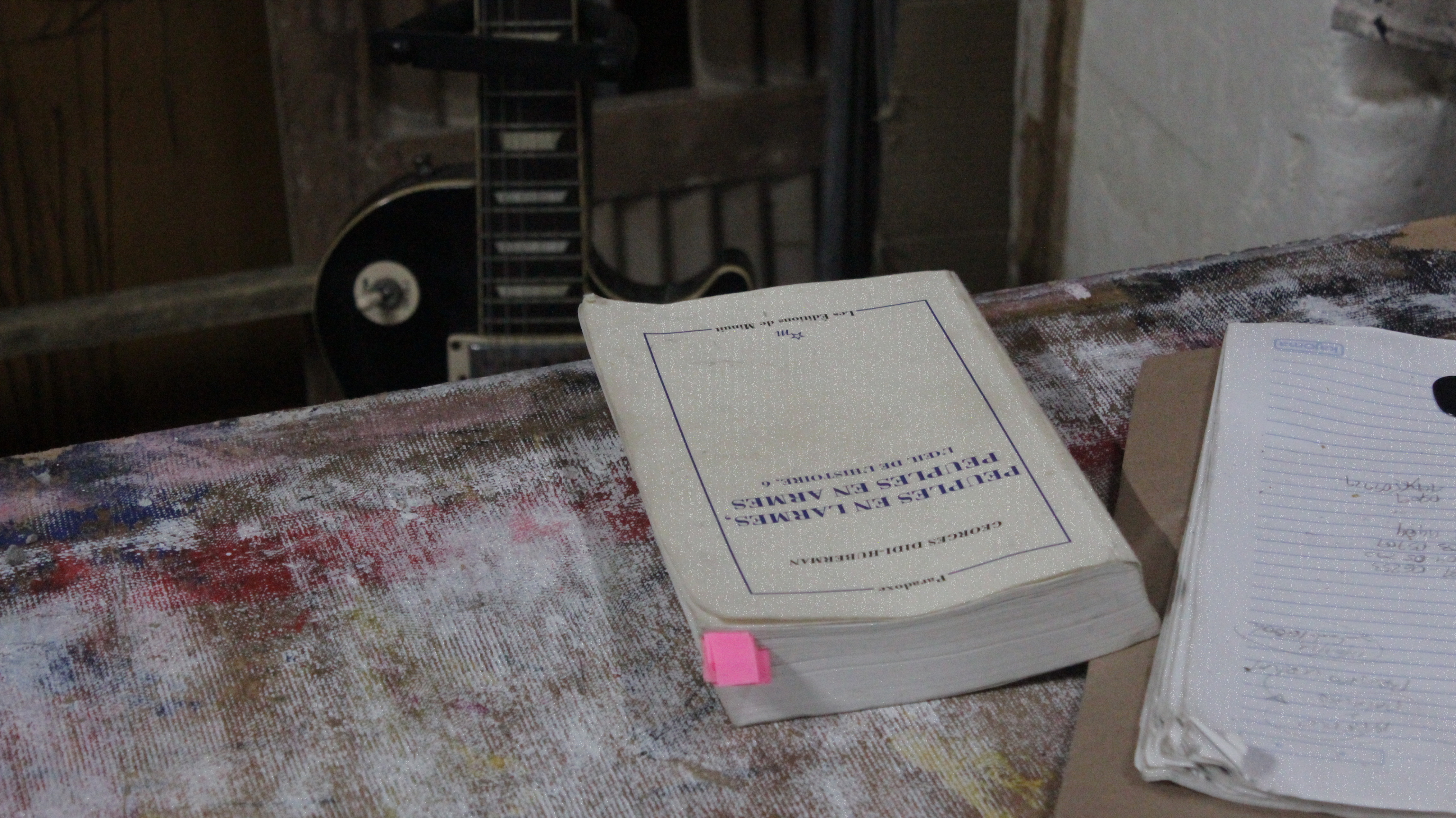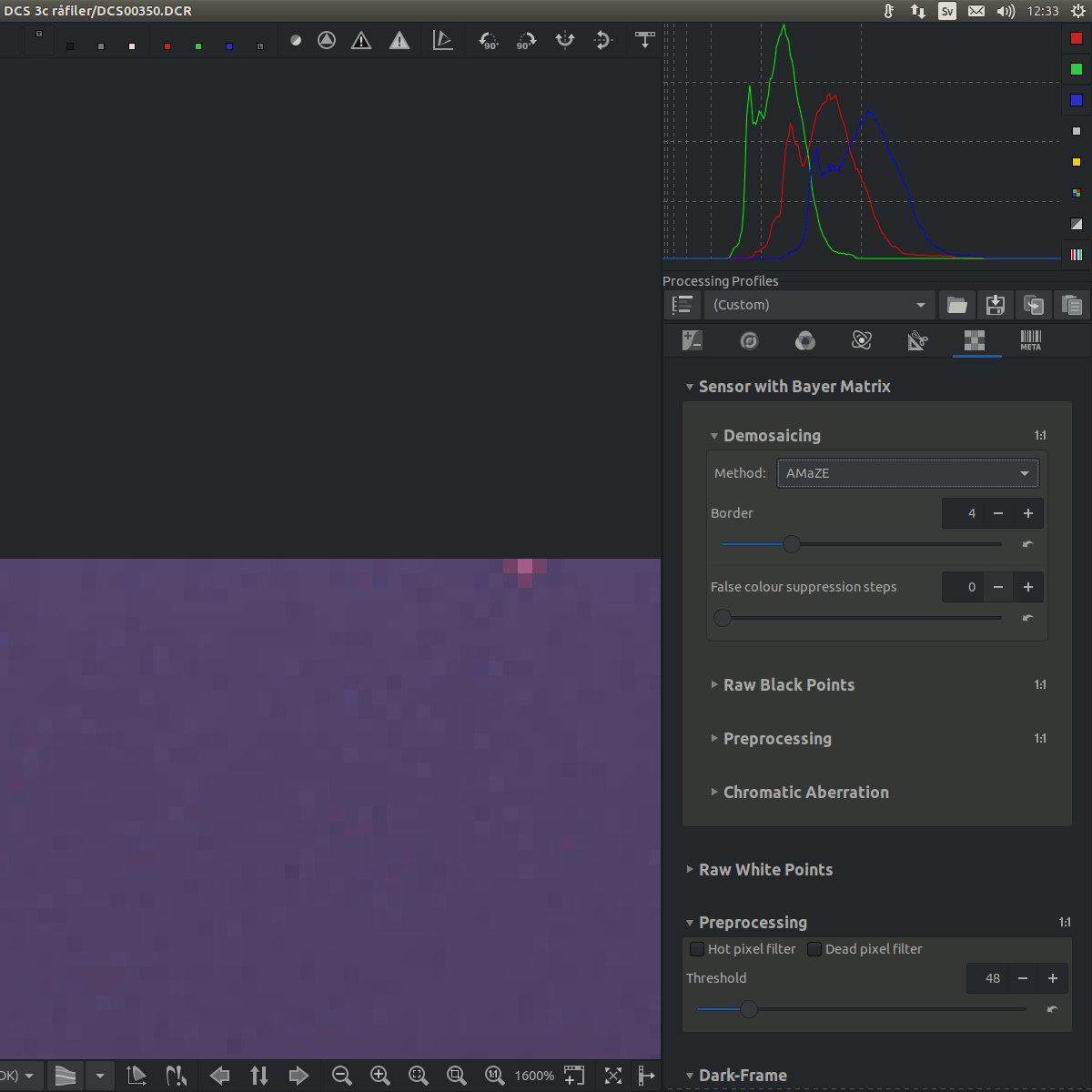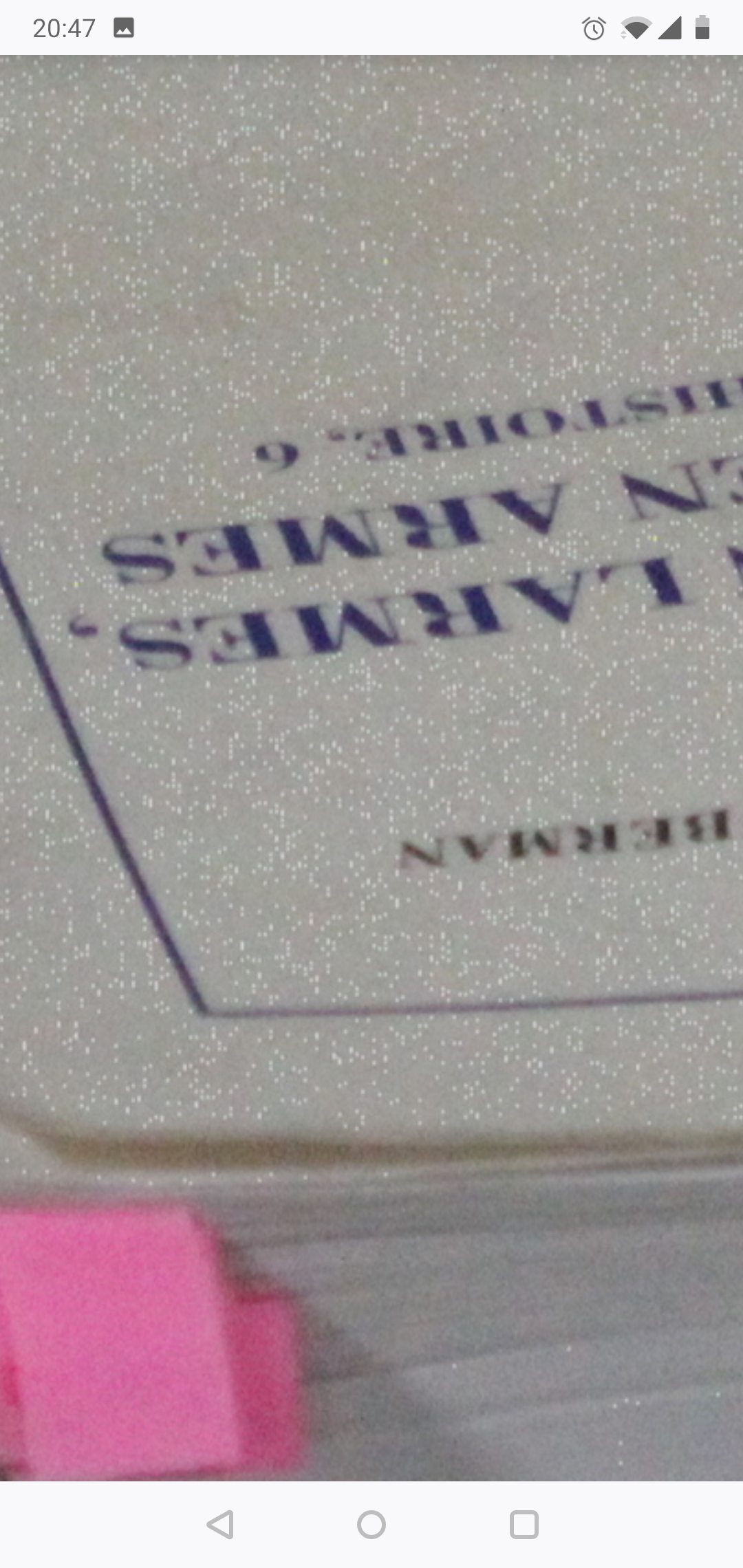- Canon Community
- Discussions & Help
- Camera
- EOS DSLR & Mirrorless Cameras
- Re: White and blue pixels
- Subscribe to RSS Feed
- Mark Topic as New
- Mark Topic as Read
- Float this Topic for Current User
- Bookmark
- Subscribe
- Mute
- Printer Friendly Page
White and blue pixels
- Mark as New
- Bookmark
- Subscribe
- Mute
- Subscribe to RSS Feed
- Permalink
- Report Inappropriate Content
07-13-2021 09:56 PM - edited 07-14-2021 06:17 AM
Hello.
My 600d (T3i) started to show some strange pixels, at jpg format: white pixels, Large and RAW: blue Pixels.
In the câmera lcd's screen it's also showing the pixelized image.
See the video https://youtu.be/ePOEXYo_xnM?t=27
It show how the problem peforme between the dark and light areas.
I updated to 1.0.3 firmware; reset to the factoru configuration; and disabled the noise suppresion at Fn menu.
The same occurs in movie mode.
I asked for an authorized Canon here in Brazil, but they can't repair because the Canon doesn't offer any materials to this model.
So, I'm here to ask for help to avaliate what kind of problem is it? Is it a cmos problem? Is it an advanced configuration?
Thank you.
Bruno.
- Mark as New
- Bookmark
- Subscribe
- Mute
- Subscribe to RSS Feed
- Permalink
- Report Inappropriate Content
07-14-2021 03:07 AM - edited 07-14-2021 03:09 AM
Open a raw file in RawTherapee. Change demosaicing method to None and take a look at Bayer pattern. Some of the columns may not work as they should. The GIF file below shows how to change demosaicing method (and how to remove hot pixels, but that is not the case here).
- Mark as New
- Bookmark
- Subscribe
- Mute
- Subscribe to RSS Feed
- Permalink
- Report Inappropriate Content
07-14-2021 06:36 AM
Thank you for the answer.
But its not the case.
The images still show the strange pixels
Thank you
- Mark as New
- Bookmark
- Subscribe
- Mute
- Subscribe to RSS Feed
- Permalink
- Report Inappropriate Content
07-14-2021 08:40 AM - edited 07-14-2021 09:04 AM
Greetings,
Have you ruled out a bad memory card. Have you tested with another lens mounted?
Funny cause I'm not seeing whatever he's describing in the video. (unless its black text that looks blue)?
~Rick
Bay Area - CA
~R5 C (1.0.7.1) ~RF Trinity, ~RF 100 Macro, ~RF 100~400, ~RF 100~500, +RF 1.4x TC, +Canon Control Ring, BG-R10, 430EX III-RT ~DxO PhotoLab Elite ~DaVinci Resolve ~Windows11 Pro ~ImageClass MF644Cdw/MF656Cdw ~Pixel 8
~CarePaks Are Worth It
- Mark as New
- Bookmark
- Subscribe
- Mute
- Subscribe to RSS Feed
- Permalink
- Report Inappropriate Content
07-15-2021 05:26 PM
Thank you for the reply.
Yes, I tested with other SD cards and the same problem.
IN the video the the text is really black, but it isn't the problem
The point of this video is the noise that appears on the white area.
If I take a picture, the noise turns in thousand of white dots, or blue.
Thank you
- Mark as New
- Bookmark
- Subscribe
- Mute
- Subscribe to RSS Feed
- Permalink
- Report Inappropriate Content
07-15-2021 05:27 PM
Yes, I tested with other SD cards and the same problem.
IN the video the the text is really black, but it isn't the problem
The point of this video is the noise that appears on the white area.
If I take a picture, the noise turns in thousand of white dots, or blue.
Thank you
- Mark as New
- Bookmark
- Subscribe
- Mute
- Subscribe to RSS Feed
- Permalink
- Report Inappropriate Content
07-14-2021 09:55 AM - edited 07-14-2021 09:57 AM
@BrunoAwful wrote:Thank you for the answer.
But its not the case.
The images still show the strange pixels
Thank you
What is not the case? Does the Bayer pattern look normal? Perhaps better you just upload the raw file.
- Mark as New
- Bookmark
- Subscribe
- Mute
- Subscribe to RSS Feed
- Permalink
- Report Inappropriate Content
07-14-2021 12:20 PM
In your top picture, it is so abstract I can't tell if anything is right or wrong. ![]() I see nothing wrong in the bottom picture.
I see nothing wrong in the bottom picture.
Updating the FW will not help stuck or hot pixels. Besides you should never try it on a malfunctioning camera. Not even on one you suspect to be malfunctioning.
The advice to try a new SD card and the default reset is really all you can do to warrant out the camera as the fault.
BTW, you can't u/l a Raw file here. It will likely exceed the forums size limit.
If you are seeing hot or stuck pixels they are generally not a huge problem. Photoshop has a reliable filter to remove hot pixels. No biggie. Lightroom isn't as easy or good but it can remove them too. Soemtimes you get a dual hot pixel. These give LR more trouble to remove but you can do a pretty decent job just takes a bit more input. Some hot pixels are to close to the brightness of surrounding pixels so this makes them a bigger problem.
EOS 1DX and 1D Mk IV and less lenses then before!
- Mark as New
- Bookmark
- Subscribe
- Mute
- Subscribe to RSS Feed
- Permalink
- Report Inappropriate Content
07-14-2021 02:51 PM - edited 07-14-2021 03:31 PM
Easier to see on a real screen. Not hot pixels I guess but a failing column in the Bayer pattern. Some years ago a member here posted pictures from a 70D with similar problem, but dark pixels https://community.usa.canon.com/t5/EOS/Red-Grain-in-the-Under-Exposed-portions-of-the-Image-Canon-70...
- Mark as New
- Bookmark
- Subscribe
- Mute
- Subscribe to RSS Feed
- Permalink
- Report Inappropriate Content
07-15-2021 05:38 PM
In the shared post (under exposition t5 case) doesn't apply to this problem cause even I shoot under direct light, the noise will appear.
I called to a Canon assistance to send the t3i to them analise. They don't have any original piece to fix. So I ask the you what is the substitute for the t3i.
Thank you
09/26/2024: New firmware updates are available.
EOS R5 Mark II - Version 1.0.1
EOS R6 Mark II - Version 1.5.0
08/09/2024: Firmware update available for RC-IP1000 - Version 1.1.1
08/08/2024: Firmware update available for MS-500 - Version 2.0.0
07/01/2024: New firmware updates are available.
05/15/2024: COMING SOON!
The EOS R1
05/01/2024: Service Notice-EOS Webcam Utility Pro for macOS:V2.1.18
04/16/2024: New firmware updates are available.
RF100-300mm F2.8 L IS USM - Version 1.0.6
RF400mm F2.8 L IS USM - Version 1.0.6
RF600mm F4 L IS USM - Version 1.0.6
RF800mm F5.6 L IS USM - Version 1.0.4
RF1200mm F8 L IS USM - Version 1.0.4
03/27/2024: RF LENS WORLD Launched!
- A story about making a photo: Editing tips in Camera Software
- Canon R5 Mark II + EL-5 Clicked downward = 100% Over Exposure in EOS DSLR & Mirrorless Cameras
- Digital Photo Professional: Blue buffering spinning wheel and a flashing white cursor arrow in Camera Software
- EOS 70D: White Screen and Purple Pixels When Taking Photos - Need Help in EOS DSLR & Mirrorless Cameras
- EOS 5D Mark IV - WB change constantly with the same light conditions and same settings. in EOS DSLR & Mirrorless Cameras
Canon U.S.A Inc. All Rights Reserved. Reproduction in whole or part without permission is prohibited.