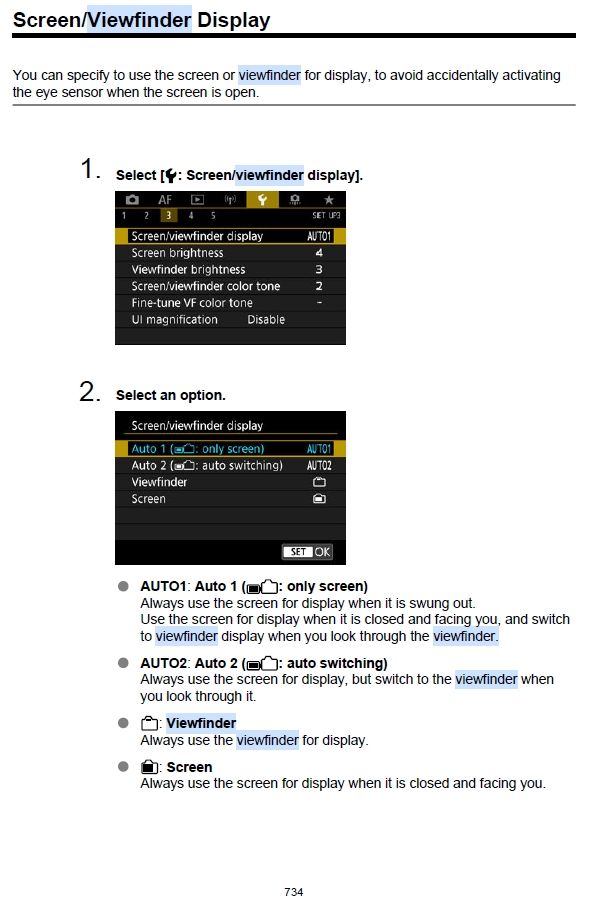- Meet Our Illuminaries
- Discussions & Help
- Gallery
- Learn With Canon
- About Our Community
- Meet Our Illuminaries
- Discussions & Help
- Gallery
- Learn With Canon
- About Our Community
- Canon Community
- Discussions & Help
- Camera
- EOS DSLR & Mirrorless Cameras
- EOS R6 Viewfinder and LCD Screen Not Switching Aut...
- Subscribe to RSS Feed
- Mark Topic as New
- Mark Topic as Read
- Float this Topic for Current User
- Bookmark
- Subscribe
- Mute
- Printer Friendly Page
- Mark as New
- Bookmark
- Subscribe
- Mute
- Subscribe to RSS Feed
- Permalink
- Report Inappropriate Content
02-11-2022
10:57 PM
- last edited on
09-17-2022
09:17 AM
by
Danny
My view , on my EOS 6, does not shift from the LED screen to the optical viewer when I place to my eye. How to correct? Did I inadvertently disable somehow? Thank you. Mrrgator
Solved! Go to Solution.
Accepted Solutions
- Mark as New
- Bookmark
- Subscribe
- Mute
- Subscribe to RSS Feed
- Permalink
- Report Inappropriate Content
02-12-2022 01:25 AM
@Mrrgator wrote:"My view , on my EOS 6, does not shift from the LED screen to the optical viewer when I place to my eye. How to correct? Did I inadvertently disable somehow? Thank you. Mrrgator"
If you have the EOS R6, this might help. It is from the users manual.
- Mark as New
- Bookmark
- Subscribe
- Mute
- Subscribe to RSS Feed
- Permalink
- Report Inappropriate Content
02-11-2022 11:54 PM
Greetings,
Might your camera actually be a 6D?
~Rick
Bay Area - CA
~R5 C (1.1.2.1), ~R50v (1.1.1) ~RF Trinity, ~RF 100 Macro, ~RF 100~400, ~RF 100~500, ~RF 200-800 +RF 1.4x TC, BG-R10, 430EX III-RT ~DxO PhotoLab Elite ~DaVinci Resolve Studio ~ImageClass MF644Cdw/MF656Cdw ~Pixel 8 ~CarePaks Are Worth It
- Mark as New
- Bookmark
- Subscribe
- Mute
- Subscribe to RSS Feed
- Permalink
- Report Inappropriate Content
02-12-2022 01:25 AM
@Mrrgator wrote:"My view , on my EOS 6, does not shift from the LED screen to the optical viewer when I place to my eye. How to correct? Did I inadvertently disable somehow? Thank you. Mrrgator"
If you have the EOS R6, this might help. It is from the users manual.
- Mark as New
- Bookmark
- Subscribe
- Mute
- Subscribe to RSS Feed
- Permalink
- Report Inappropriate Content
02-12-2022 09:17 AM
Floridadrafter. Thanks for your assistance, following the camera brochure solved the problem. Since not provided, in physical form, for us older folks, I had not downloaded said text. Thanks again. Mikell
12/18/2025: New firmware updates are available.
12/15/2025: New firmware update available for EOS C50 - Version 1.0.1.1
11/20/2025: New firmware updates are available.
EOS R5 Mark II - Version 1.2.0
PowerShot G7 X Mark III - Version 1.4.0
PowerShot SX740 HS - Version 1.0.2
10/21/2025: Service Notice: To Users of the Compact Digital Camera PowerShot V1
10/15/2025: New firmware updates are available.
Speedlite EL-5 - Version 1.2.0
Speedlite EL-1 - Version 1.1.0
Speedlite Transmitter ST-E10 - Version 1.2.0
07/28/2025: Notice of Free Repair Service for the Mirrorless Camera EOS R50 (Black)
7/17/2025: New firmware updates are available.
05/21/2025: New firmware update available for EOS C500 Mark II - Version 1.1.5.1
02/20/2025: New firmware updates are available.
RF70-200mm F2.8 L IS USM Z - Version 1.0.6
RF24-105mm F2.8 L IS USM Z - Version 1.0.9
RF100-300mm F2.8 L IS USM - Version 1.0.8
- Updated my R5 Mark II with latest firmware V.1.1.1 in EOS DSLR & Mirrorless Cameras
- EOS R5 Mark II - Firmware Update - Anticipated Changes Coming In v1.1.0 in Camera Software
- EOS R LCD Screen Responsive but Not Displaying Anything in EOS DSLR & Mirrorless Cameras
- EOS 850D Lagging to switch between the Viewfinder and Screen in EOS DSLR & Mirrorless Cameras
- Graphic display when switching from M to Av on R6mk2. in EOS DSLR & Mirrorless Cameras
Canon U.S.A Inc. All Rights Reserved. Reproduction in whole or part without permission is prohibited.