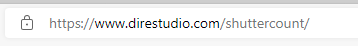- Canon Community
- Discussions & Help
- Camera
- EOS DSLR & Mirrorless Cameras
- Re: What is wrong with my canon R?
- Subscribe to RSS Feed
- Mark Topic as New
- Mark Topic as Read
- Float this Topic for Current User
- Bookmark
- Subscribe
- Mute
- Printer Friendly Page
What is wrong with my canon R?
- Mark as New
- Bookmark
- Subscribe
- Mute
- Subscribe to RSS Feed
- Permalink
- Report Inappropriate Content
02-15-2022 03:06 AM
Hey everyone. I'd love some feedback on this issue, as I am completely out of ideas.
I am trying to find the shutter count on my camera, but every time I try connecting my camera to a 3rd party app on my windows desktop, the program wont connect to the camera.
My computer recognizes the canon r just fine, as I am able to access my camera via file explorer, but for some reason, both programs (canon eos digital info and freeshuttercount) won't connect.
When I try to connect, the screen on my camera flashes from a computer icon, then to picture mode, then back to the computer icon.
Any of you guys have an idea what the issue might be?
- Mark as New
- Bookmark
- Subscribe
- Mute
- Subscribe to RSS Feed
- Permalink
- Report Inappropriate Content
02-15-2022 09:21 AM - edited 02-15-2022 09:24 AM
Greetings,
This is not something that any of us worry or care about. You cannot predict shutter life span or a camera's "health' by its shutter count. Keep in mind that when you use LiveView the shutter is open. So is that 1 shutter actuation or more while it stays open? ShutterCount is said to work with the EOS R. It runs on MAC OS. I have no experience with it.
~Rick
Bay Area - CA
~R5 C (1.1.2.1), ~R50v (1.1.1) ~RF Trinity, ~RF 100 Macro, ~RF 100~400, ~RF 100~500, ~RF 200-800 +RF 1.4x TC, BG-R10, 430EX III-RT ~DxO PhotoLab Elite ~DaVinci Resolve Studio ~ImageClass MF644Cdw/MF656Cdw ~Pixel 8 ~CarePaks Are Worth It
- Mark as New
- Bookmark
- Subscribe
- Mute
- Subscribe to RSS Feed
- Permalink
- Report Inappropriate Content
02-15-2022 02:30 PM
Have you changed your camera's image numbering over its lifetime? If not, a rough estimate can be based on your last-taken image's file name.
Unless you're near the "mean-time-before failure" amount, I wouldn't worry about shutter count.
Ricky
Camera: EOS R5 II, RF 50mm f/1.2L, RF 135mm f/1.8L
Lighting: Profoto Lights & Modifiers
- Mark as New
- Bookmark
- Subscribe
- Mute
- Subscribe to RSS Feed
- Permalink
- Report Inappropriate Content
05-19-2022 05:00 PM
What an utterly pointless response to this question. If you don't have a helpful answer why reply at all?
- Mark as New
- Bookmark
- Subscribe
- Mute
- Subscribe to RSS Feed
- Permalink
- Report Inappropriate Content
05-19-2022 09:17 PM - edited 05-20-2022 04:54 AM
Historically, the shutter count has not been accessible for a lot of Canon cameras. Usually, as John said, as long as one has not changed the numbering defaults, and preferably used the same cards (or at least started with clean, i.e. clean formatted cards) then the file number is a good indication of the number of shutter actuations. However, the use of a camera for video is a different matter, one can have an open shutter for huge periods and register as only one shot and then in terms of wear and tear, more cameras are using non-mechanical shutters - either as an option, or as the only shutter mechanism. So, the use of a shutter count is fraught with issues.
Most modern DSLRs and MILCs have got very reliable shutters that should easily exceed 100k-150k and still be working. I hope that is of some comfort and use to you.
cheers, TREVOR
The mark of good photographer is less what they hold in their hand, it's more what they hold in their head;
"All the variety, all the charm, all the beauty of life is made up of light and shadow", Leo Tolstoy;
"Skill in photography is acquired by practice and not by purchase" Percy W. Harris
- Mark as New
- Bookmark
- Subscribe
- Mute
- Subscribe to RSS Feed
- Permalink
- Report Inappropriate Content
05-20-2022 08:23 AM
It's been almost 4 months, so I don't know if the OP is even interested anymore.
I am not aware of any reliable shuttercount reading software for Windows computers.
For folks who are interested in the number, regardless of any perceived value in having it, there is a reliable macOS product called ShutterCount by Dire Studios. I have used it with several cameras checking before and after I sent to Canon for service with the value Canon reported.
Conway, NH
R6 Mark III, M200, Many lenses, Pixma PRO-100, Pixma TR8620a, Lr Classic
- Mark as New
- Bookmark
- Subscribe
- Mute
- Subscribe to RSS Feed
- Permalink
- Report Inappropriate Content
05-20-2022 10:05 AM - edited 05-20-2022 10:08 AM
@Rolling_Lens wrote:What an utterly pointless response to this question. If you don't have a helpful answer why reply at all?
As I said, when you are taking video or using Live View, the shutter is open. I provided a potential solution.
I also stated I have not actually used it. Now do some research here and you will find a hundred posts from others who state the same thing. Shuttercount is not an accurate measure of a camera's overall health.
Welcome to the forums. Great first post. We'll look forward to your contributions.
~Rick
Bay Area - CA
~R5 C (1.1.2.1), ~R50v (1.1.1) ~RF Trinity, ~RF 100 Macro, ~RF 100~400, ~RF 100~500, ~RF 200-800 +RF 1.4x TC, BG-R10, 430EX III-RT ~DxO PhotoLab Elite ~DaVinci Resolve Studio ~ImageClass MF644Cdw/MF656Cdw ~Pixel 8 ~CarePaks Are Worth It
12/18/2025: New firmware updates are available.
12/15/2025: New firmware update available for EOS C50 - Version 1.0.1.1
11/20/2025: New firmware updates are available.
EOS R5 Mark II - Version 1.2.0
PowerShot G7 X Mark III - Version 1.4.0
PowerShot SX740 HS - Version 1.0.2
10/21/2025: Service Notice: To Users of the Compact Digital Camera PowerShot V1
10/15/2025: New firmware updates are available.
Speedlite EL-5 - Version 1.2.0
Speedlite EL-1 - Version 1.1.0
Speedlite Transmitter ST-E10 - Version 1.2.0
07/28/2025: Notice of Free Repair Service for the Mirrorless Camera EOS R50 (Black)
7/17/2025: New firmware updates are available.
05/21/2025: New firmware update available for EOS C500 Mark II - Version 1.1.5.1
02/20/2025: New firmware updates are available.
RF70-200mm F2.8 L IS USM Z - Version 1.0.6
RF24-105mm F2.8 L IS USM Z - Version 1.0.9
RF100-300mm F2.8 L IS USM - Version 1.0.8
- image.canon How to change image download folders in Camera Software
- Canon R5 Mark 2HELP. I can not change focus mode. The field is grayed out. in EOS DSLR & Mirrorless Cameras
- Canon Camera Connect app & Eos Rebel T100: error connecting to wifi in Camera Software
- Canon 5D photo recall / review inop in EOS DSLR & Mirrorless Cameras
- Macro Twin Lite MT-26EX-RT spare attachment ring needed in Camera Accessories
Canon U.S.A Inc. All Rights Reserved. Reproduction in whole or part without permission is prohibited.