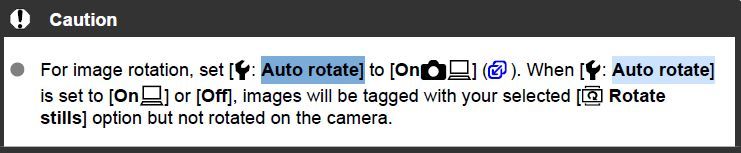- Canon Community
- Discussions & Help
- Camera
- EOS DSLR & Mirrorless Cameras
- Re: Vertical preview after shot
- Subscribe to RSS Feed
- Mark Topic as New
- Mark Topic as Read
- Float this Topic for Current User
- Bookmark
- Subscribe
- Mute
- Printer Friendly Page
Vertical preview after shot - Canon R6
- Mark as New
- Bookmark
- Subscribe
- Mute
- Subscribe to RSS Feed
- Permalink
- Report Inappropriate Content
11-12-2023 11:40 AM - last edited on 11-13-2023 01:01 PM by Kristoff
Hi all... I've been trying to figure this out to no avail.
After I take a vertical shot and want to view it in live view, the photo is horizontal, not vertical, and difficult to view. Anyone know how to change this? Thank you! I've tried all the settings and nothing send to work.
- Mark as New
- Bookmark
- Subscribe
- Mute
- Subscribe to RSS Feed
- Permalink
- Report Inappropriate Content
11-12-2023 11:45 AM
Hi Tekgirl02
So that the Community can help you better, we need to know exactly which Canon camera model you're using.
- Mark as New
- Bookmark
- Subscribe
- Mute
- Subscribe to RSS Feed
- Permalink
- Report Inappropriate Content
11-12-2023 11:55 AM
Oops sorry! I thought I had that... Canon R6 - thank you for letting me know.
- Mark as New
- Bookmark
- Subscribe
- Mute
- Subscribe to RSS Feed
- Permalink
- Report Inappropriate Content
11-12-2023 02:53 PM
tekgirl02,
I have a T8i, and there is this cautionary note in the manual:
I think they will be rotated on your computer (depending on your image editing program), but not in the camera.
Steve Thomas
- Mark as New
- Bookmark
- Subscribe
- Mute
- Subscribe to RSS Feed
- Permalink
- Report Inappropriate Content
11-12-2023 04:21 PM
If you wish to view images captured in a portrait orientation in the camera, then I suggest that you rotate the camera,
Then camera is capable of auto-rotating portrait images during Playback. However, the images will seem small. They will only fill approximately the center third of the rear LCD screen. You will find yourself needing to zoom into the image to see it.
"Enjoying photography since 1972."
- Mark as New
- Bookmark
- Subscribe
- Mute
- Subscribe to RSS Feed
- Permalink
- Report Inappropriate Content
11-12-2023 07:05 PM
I can't do that on my tripod though. I mainly shoot Astro and often need to look at playback to make sure I am in focus. You are right though - on playback the images are small in portrait mode.
- Mark as New
- Bookmark
- Subscribe
- Mute
- Subscribe to RSS Feed
- Permalink
- Report Inappropriate Content
11-12-2023 10:15 PM - edited 11-12-2023 10:18 PM
There should be nothing stopping you from unfolding the display and rotating it.
[EDIT] If you capture images in portrait mode, then isn’t the camera already rotated?
"Enjoying photography since 1972."
- Mark as New
- Bookmark
- Subscribe
- Mute
- Subscribe to RSS Feed
- Permalink
- Report Inappropriate Content
11-13-2023 01:26 PM
tekgirl02,
I was wrong earlier, and I apologize.
There is a way to do this.
I have a T8i, this is the way to do this, at least in my camera. You might consult your own manual and see what it says about Rotating stills.
1) Take your vertical picture.
2) While in your regular shooting mode, as though you were going to take another picture, Hit your menu button.
3) Go to the second tab. It has a right-pointing icon, and may be blue in color. Hit that and scroll down to the option that says, "Rotate stills" Hit your set button.
4) An image will pop up - probably the last picture you took, but you can choose another picture by hitting the right or left arron keys.
5) Select the image you want to preview.
6) In the top left hand corner of your image there is a little blue icon that looks like a camera or something with an arrow that goes in a 3/4 circle.
7) Rotate your camera to the vertical position and tap that little icon. It will rotate your image 90 degrees at a time. One of those will be the vertical image you just took earlier, displayed vertically.
Steve Thomas
- Mark as New
- Bookmark
- Subscribe
- Mute
- Subscribe to RSS Feed
- Permalink
- Report Inappropriate Content
11-13-2023 01:39 PM
I'm not a camera tech, but I used to be.
Go into review mode (press the blue playback arrow).
Go to your image that is rotated incorrectly.
Press the [Q] button
(this might be different - I'm looking at my Rebel T7i)
You should see a button that looks like stacked photos and a rotate arrow (on mine it's under the key icon - second one on the left) - you'll see "Rotate Image" on the bottom of the screen:
Along the bottom, either tap one of the buttons to rotate the image, or use your arrows next to the "SET" button to select one of them:
And that's that!
- Mark as New
- Bookmark
- Subscribe
- Mute
- Subscribe to RSS Feed
- Permalink
- Report Inappropriate Content
11-13-2023 01:45 PM
This happens to me all the time! if you hold the camera at an extreme angle, the gyroscope will register that the camera is tilted, so it will rotate the image "incorrectly." I usually rotate in post, but I absolutely understand why the user wants to see what's going on at the time of capture!
02/20/2025: New firmware updates are available.
RF70-200mm F2.8 L IS USM Z - Version 1.0.6
RF24-105mm F2.8 L IS USM Z - Version 1.0.9
RF100-300mm F2.8 L IS USM - Version 1.0.8
RF50mm F1.4 L VCM - Version 1.0.2
RF24mm F1.4 L VCM - Version 1.0.3
01/27/2025: New firmware updates are available.
01/22/2024: Canon Supports Disaster Relief Efforts in California
01/14/2025: Steps to resolve still image problem when using certain SanDisk SD cards with the Canon EOS R5 Mark II
12/18/2024: New firmware updates are available.
EOS C300 Mark III - Version 1..0.9.1
EOS C500 Mark II - Version 1.1.3.1
12/13/2024: EOS Webcam Utility Pro V2.3b is now available to support Windows on ARM PC users.
12/05/2024: New firmware updates are available.
EOS R5 Mark II - Version 1.0.2
11/14/2024: Windows V 2.3a installer for EOS Webcam Utility Pro is available for download
11/12/2024: EOS Webcam Utility Pro - Version 2.3 is available
09/26/2024: New firmware updates are available.
- Corrupted images on my EOS 250D in EOS DSLR & Mirrorless Cameras
- Powershot V10 has no Mirror option in settings - in Point & Shoot Digital Cameras
- EOS Rebel T6 Faulty Camera Lens Error in EOS DSLR & Mirrorless Cameras
- EOS RP with OBS Studio has Vertical Black bars in Camera Software
- EOS Rebel T5i Unable to see photos on camera in EOS DSLR & Mirrorless Cameras
Canon U.S.A Inc. All Rights Reserved. Reproduction in whole or part without permission is prohibited.