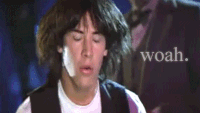- Canon Community
- Discussions & Help
- Camera
- EOS DSLR & Mirrorless Cameras
- Re: T3 takes photos, then later, they say "No Imag...
- Subscribe to RSS Feed
- Mark Topic as New
- Mark Topic as Read
- Float this Topic for Current User
- Bookmark
- Subscribe
- Mute
- Printer Friendly Page
- Mark as New
- Bookmark
- Subscribe
- Mute
- Subscribe to RSS Feed
- Permalink
- Report Inappropriate Content
12-03-2017 07:03 PM - edited 12-03-2017 08:34 PM
I just took a bunch of family photos on my T3, and I could go back and view them all and everything right after taking them. An hour later, I look at them and the latter half of the photos can't be previewed, but rather than a thumbnail, have a "No Image" icon. The SD card also seems to not want to load on my computer either... Grrrr.
The card is a 16GB Class 6 SDHC card made by "IRIS." Photos are JPEG. I've tried all kinds of recovery software. Files won't open in Preview, Chrome, Gimp, Finder. GIMP at least gave me the error, "unsupported marker type 0x44" (the 0x44 tags change depending on the file).
Any ideas what might be the culprit and whether or not I can save the photo session of my kids? Thank you all so much for you help! My wife and soon-to-mail christmas cards are also begging for your collective wisdom!
Solved! Go to Solution.
- Mark as New
- Bookmark
- Subscribe
- Mute
- Subscribe to RSS Feed
- Permalink
- Report Inappropriate Content
12-05-2017 12:06 PM
The answer to the second question is "yes". Exiftool will let you write EXIF info to a file.
What we need is a JPEG recoverer, a program that will read in a corrupt JPEG and create a file that has as much of the information that is recoverable as possible. Hmm, maybe I should write one...
- Mark as New
- Bookmark
- Subscribe
- Mute
- Subscribe to RSS Feed
- Permalink
- Report Inappropriate Content
12-05-2017 02:16 PM
@Waddizzle wrote:Sounds like a card issue. Buy a new one. Never heard of the “IRIS” brand. Stick to major brands like Lexar and Sandisk. Use full size cards, not the micro-SD cards with an adapter.
Yeah, I totally believe you. Going to trash this card and get a name brand for future use (also a faster card, i'm afraid the write speed might have been too slow or something). In the meantime, hopefully I can figure out how to save my family photo shoot ![]()
- Mark as New
- Bookmark
- Subscribe
- Mute
- Subscribe to RSS Feed
- Permalink
- Report Inappropriate Content
12-05-2017 02:18 PM
@BurnUnit wrote:
In the un-viewable file this EXIF data is blank...
I wish I knew just what the hell that means, but....? I wonder if the files would open with some or all of the EXIF data intact? Could the info be added to the file properties with EXIF editing software?
@BurnUnit, you are a boss - super helpful! First thing that smells like a clue to success!! Thank you!!
I wonder if the propoerties just mean the file is unreadable as a whole, and thus no properties... in which case might be back to square 1, but I think we're on to something!
- Mark as New
- Bookmark
- Subscribe
- Mute
- Subscribe to RSS Feed
- Permalink
- Report Inappropriate Content
12-05-2017 02:24 PM
@kvbarkley wrote:The answer to the second question is "yes". Exiftool will let you write EXIF info to a file.
What we need is a JPEG recoverer, a program that will read in a corrupt JPEG and create a file that has as much of the information that is recoverable as possible. Hmm, maybe I should write one...
@kvbarkley - is such a thing possible! That would be amazing! I'm sure if you figured that out, I'm sure this thred would get a lot of attention. And as your noble deeds reverberated throughout the interwebs, you would be remembered fondly as one of the great mysterious noble genius sages like the creater of Irfanview or VLC. If you know how to do this or can point me to another software that can (I've tried about 10 or so thus far) - that would be amazing! Thank you!!
- Mark as New
- Bookmark
- Subscribe
- Mute
- Subscribe to RSS Feed
- Permalink
- Report Inappropriate Content
12-05-2017 07:36 PM
@tayzerker wrote:
@Waddizzle wrote:Sounds like a card issue. Buy a new one. Never heard of the “IRIS” brand. Stick to major brands like Lexar and Sandisk. Use full size cards, not the micro-SD cards with an adapter.
Yeah, I totally believe you. Going to trash this card and get a name brand for future use (also a faster card, i'm afraid the write speed might have been too slow or something). In the meantime, hopefully I can figure out how to save my family photo shoot
Canon DSLRs cannot use the fastest cards. Stick to a UHS-1 card, 32GB.
"Enjoying photography since 1972."
- Mark as New
- Bookmark
- Subscribe
- Mute
- Subscribe to RSS Feed
- Permalink
- Report Inappropriate Content
12-05-2017 10:14 PM
@tayzerker wrote:@BurnUnit, you are a boss - super helpful! First thing that smells like a clue to success!! Thank you!!
I appreciate the kind words, but let's not get too far ahead of ourselves here. I'm beginning to wonder if the image file must be opened before the EXIF data can be edited. There may be a "Catch 22" in the process. ![]()
- Mark as New
- Bookmark
- Subscribe
- Mute
- Subscribe to RSS Feed
- Permalink
- Report Inappropriate Content
12-05-2017 11:35 PM
@BurnUnit wrote:I appreciate the kind words, but let's not get too far ahead of ourselves here. I'm beginning to wonder if the image file must be opened before the EXIF data can be edited. There may be a "Catch 22" in the process.
Doh! Hmmm I'll look into how to edit EXIF data. Maybe I could do it manually. I already tried opening in text edit and just copying over everything that looked like header data from a bad file to a good one, but I'm guessing that there might be some file-specific info in there, like image/file size and some keys for the compression algorithm or something that don't quite transer over...
- Mark as New
- Bookmark
- Subscribe
- Mute
- Subscribe to RSS Feed
- Permalink
- Report Inappropriate Content
03-23-2018 10:24 AM
Did you ever figure out what was wrong. I am having the same trouble. I have tried different cards
- Mark as New
- Bookmark
- Subscribe
- Mute
- Subscribe to RSS Feed
- Permalink
- Report Inappropriate Content
05-09-2018 02:32 PM
Ok, I know this is a little old but I found this software that was able to repair most of the images. I will link to my dropbox where you can download and look at the images. The downside is tht the software's trail version adds a watermark to the repaired images and the only way to get rid of it is to purchase the full version which I can not justify at this time.
I am including the link if you wish to purchase it your self. Out of 6 different programs that claim to be able to repair jpeg files this is the only one that worked for me. And it was on a windows computer so not sure if they have a version for Apple if that is what you are using. The software is easy to use, just let it scan the folder comntaining the bad pictures then select the ones you want to repair or select all and click on the repair button.
Software: http://www.hketech.com/JPEG-recovery/index.php
Sample of repaired images: https://www.dropbox.com/sh/yktdbb96sxvsp4z/AABz33pQOGHx-SBPEVFtUgrJa?dl=0
- Mark as New
- Bookmark
- Subscribe
- Mute
- Subscribe to RSS Feed
- Permalink
- Report Inappropriate Content
05-10-2018 02:51 PM
Wolfie0827 - NICELY DONE!!! Great find! I tried a bunch of these funky old image repair tools and never got any of them to work. Thank you so much for figuring this out!! The SW isn't cheap - so I can see why you couldn't justify it. Maybe others with issues can pool together to buy you a license (assuming you'd appreciate that) in exchange for running our photos through? Anyone else have this issue? Alternatively, maybe I can at least send you some donut money as a thank you or something... THANKS A BAJILLION!!!
02/20/2025: New firmware updates are available.
RF70-200mm F2.8 L IS USM Z - Version 1.0.6
RF24-105mm F2.8 L IS USM Z - Version 1.0.9
RF100-300mm F2.8 L IS USM - Version 1.0.8
RF50mm F1.4 L VCM - Version 1.0.2
RF24mm F1.4 L VCM - Version 1.0.3
01/27/2025: New firmware updates are available.
01/22/2024: Canon Supports Disaster Relief Efforts in California
01/14/2025: Steps to resolve still image problem when using certain SanDisk SD cards with the Canon EOS R5 Mark II
12/18/2024: New firmware updates are available.
EOS C300 Mark III - Version 1..0.9.1
EOS C500 Mark II - Version 1.1.3.1
12/13/2024: EOS Webcam Utility Pro V2.3b is now available to support Windows on ARM PC users.
12/05/2024: New firmware updates are available.
EOS R5 Mark II - Version 1.0.2
11/14/2024: Windows V 2.3a installer for EOS Webcam Utility Pro is available for download
11/12/2024: EOS Webcam Utility Pro - Version 2.3 is available
09/26/2024: New firmware updates are available.
- Any camera simular to the Canon PowerShot SX500 IS in 2025 in Point & Shoot Digital Cameras
- Canon R5 Time-lapse movie stops recording and does not save footage in EOS DSLR & Mirrorless Cameras
- canon eos r7 how to photo/record upside down in EOS DSLR & Mirrorless Cameras
- EOS Rebel T3i Write Protect Error in EOS DSLR & Mirrorless Cameras
- Looking for new EF lens for photos of people and groups in EF & RF Lenses
Canon U.S.A Inc. All Rights Reserved. Reproduction in whole or part without permission is prohibited.