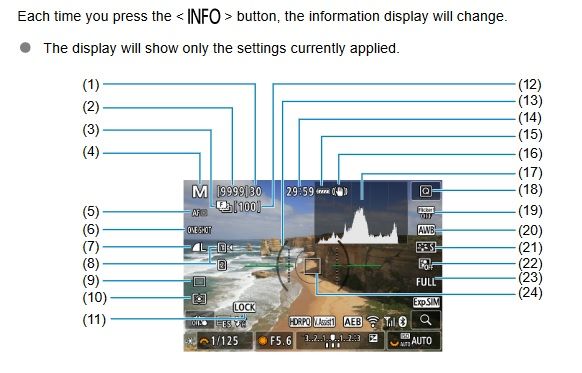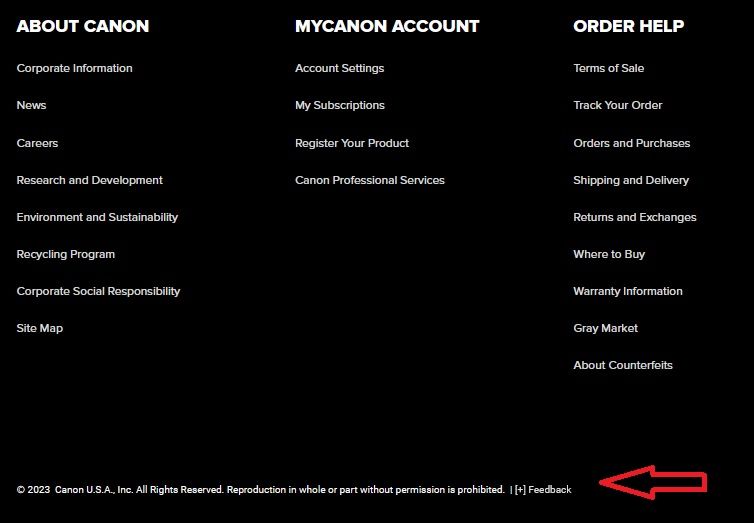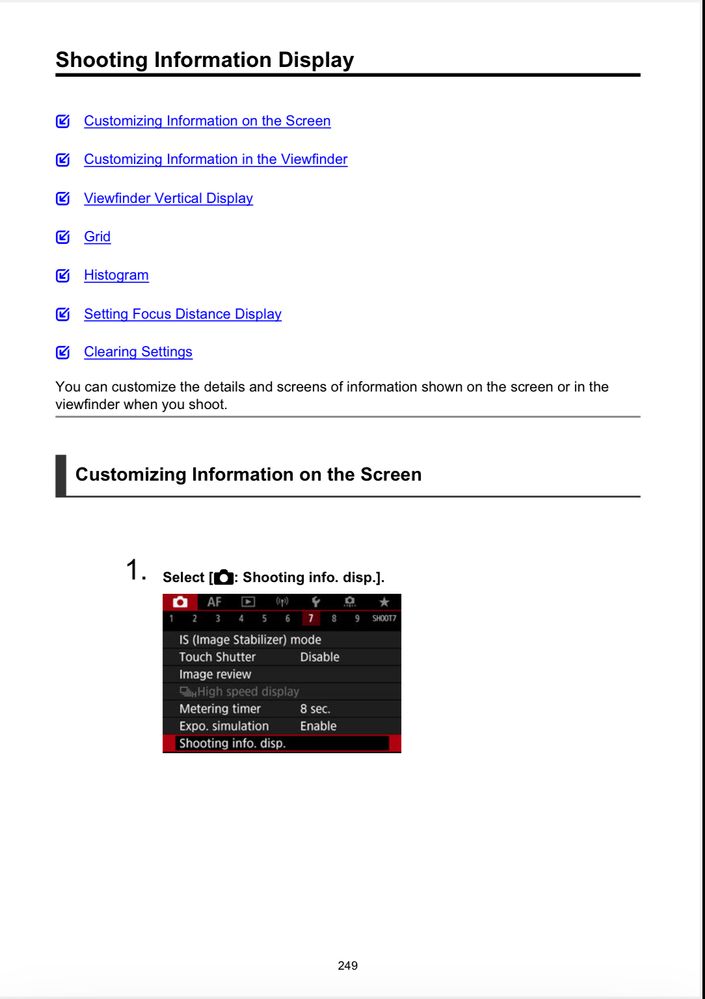- Canon Community
- Discussions & Help
- Camera
- EOS DSLR & Mirrorless Cameras
- Re: Suggestion for Crop Mode Icon on Canon R Serie...
- Subscribe to RSS Feed
- Mark Topic as New
- Mark Topic as Read
- Float this Topic for Current User
- Bookmark
- Subscribe
- Mute
- Printer Friendly Page
- Mark as New
- Bookmark
- Subscribe
- Mute
- Subscribe to RSS Feed
- Permalink
- Report Inappropriate Content
11-21-2023 11:58 AM
I’ve been a long time loyal Canon user. I have to say that the fact that the crop mode (1.6) on the R series does not have a screen display icon or any other way of alerting the photographer that this feature has been selected is maddening and bewildering. Camera users are NOT going to remember this feature has been activated if they put their camera away quickly for whatever reason and take it out the next, a week or several weeks later. The result (especially on a lower MP camera like the R6) is that you end up with an entire shoot (sometimes in locales you have paid thousands of dollars to travel to) of 7.7 vs. 20 MP captures. I sincerely hope that in the future, Canon fixes what I see as a major design flaw. I will NEVER use this feature on this camera (R6) ever again until it is remedied. Thanks.
Solved! Go to Solution.
Accepted Solutions
- Mark as New
- Bookmark
- Subscribe
- Mute
- Subscribe to RSS Feed
- Permalink
- Report Inappropriate Content
11-21-2023 03:20 PM
No 23 is listed as "Still Photo Cropping/Aspect Ratio"
You might want to make sure you are in one of the creative modes and press the info button a few times.
- Mark as New
- Bookmark
- Subscribe
- Mute
- Subscribe to RSS Feed
- Permalink
- Report Inappropriate Content
11-21-2023 12:19 PM - edited 11-21-2023 12:25 PM
Doesn't it only happen when you attach a -S lens?
ETA:
oops, read the manual, I guess you can set it. To make sure the right people see it, send feedback. On the Canon USA home page, look for the itty bitty + and use that to send feedback:
- Mark as New
- Bookmark
- Subscribe
- Mute
- Subscribe to RSS Feed
- Permalink
- Report Inappropriate Content
11-21-2023 01:11 PM - edited 11-21-2023 01:11 PM
Thanks for your reply and suggestion! I was wondering what would be the best channel to reach Canon.
Exactly, you can set it. When would you ever want to do this? Well, if you feel most comfortable composing in camera and don’t have a long enough lens to reach, compose or isolate your subject. You could in theory then back out of the crop setting and collect full sensor and just try to remember your composition or take a photo in each setting (crop and full) and crop back in during post but that’s super fiddly and unrealistic.
I will send as you suggest!
- Mark as New
- Bookmark
- Subscribe
- Mute
- Subscribe to RSS Feed
- Permalink
- Report Inappropriate Content
11-21-2023 01:42 PM
While it is intended as a focusing aid, you can just magnify the viewfinder.
- Mark as New
- Bookmark
- Subscribe
- Mute
- Subscribe to RSS Feed
- Permalink
- Report Inappropriate Content
11-21-2023 02:31 PM
Which specific camera model do you have in mind?
The full frame cameras display a [1.6] icon along the right edge in the EVF and the rear display. The crop sensor bodies would not have this feature, of course.
"Enjoying photography since 1972."
- Mark as New
- Bookmark
- Subscribe
- Mute
- Subscribe to RSS Feed
- Permalink
- Report Inappropriate Content
11-21-2023 02:35 PM
I do not know anyone who uses the crop factor as a focusing aid. Anyone I know who uses the crop factor is using it to compose in camera and extend the reach of their lens if they do not have a longer lens. The magnify feature is what I have always used and known others to use as a focusing aid (usually after the fact to ensure they have captured focus throughout their intended focus area).
- Mark as New
- Bookmark
- Subscribe
- Mute
- Subscribe to RSS Feed
- Permalink
- Report Inappropriate Content
11-21-2023 02:37 PM
I have an R6 full frame and it definitely does not do this.
- Mark as New
- Bookmark
- Subscribe
- Mute
- Subscribe to RSS Feed
- Permalink
- Report Inappropriate Content
11-21-2023 03:20 PM
No 23 is listed as "Still Photo Cropping/Aspect Ratio"
You might want to make sure you are in one of the creative modes and press the info button a few times.
- Mark as New
- Bookmark
- Subscribe
- Mute
- Subscribe to RSS Feed
- Permalink
- Report Inappropriate Content
11-21-2023 03:47 PM
This is the most helpful answer so far and further clarifies Wadizzle’s answer. Thank you! I am almost never in the Q screen because I prefer my viewfinder/TS to be uncluttered. In other words, you must be in the Q screen to see the 1.6 crop icon. On the native screen with minimal info, it does not show. My preference would be for it to show on the native screen because it’s so important (the lens stabilizer info is there and arguably that is no longer that critical). In any case, this helps, thanks!
- Mark as New
- Bookmark
- Subscribe
- Mute
- Subscribe to RSS Feed
- Permalink
- Report Inappropriate Content
11-21-2023 06:10 PM - edited 11-21-2023 06:14 PM
@RoxSpiegel wrote:This is the most helpful answer so far and further clarifies Wadizzle’s answer. Thank you! I am almost never in the Q screen because I prefer my viewfinder/TS to be uncluttered. In other words, you must be in the Q screen to see the 1.6 crop icon. On the native screen with minimal info, it does not show. My preference would be for it to show on the native screen because it’s so important (the lens stabilizer info is there and arguably that is no longer that critical). In any case, this helps, thanks!
That is not the Quick Menu screen that KVBarkley is showing you. You would press the [INFO] button to switch between the standard and custom screens.
He posted a screen shot from the manual of just one of several “shooting info” screens, which are entirely customizable. You can configure which custom screens to display, as well as what information is displayed on each custom screen.
Use Red Camera Menu, Screen #7. You will need to be in P, Tv, Av, or M mode to see this menu option. If you have not already done so, download the full user guide for the camera from this link.
https://www.usa.canon.com/support/p/eos-r6
"Enjoying photography since 1972."
12/18/2025: New firmware updates are available.
12/15/2025: New firmware update available for EOS C50 - Version 1.0.1.1
11/20/2025: New firmware updates are available.
EOS R5 Mark II - Version 1.2.0
PowerShot G7 X Mark III - Version 1.4.0
PowerShot SX740 HS - Version 1.0.2
10/21/2025: Service Notice: To Users of the Compact Digital Camera PowerShot V1
10/15/2025: New firmware updates are available.
Speedlite EL-5 - Version 1.2.0
Speedlite EL-1 - Version 1.1.0
Speedlite Transmitter ST-E10 - Version 1.2.0
07/28/2025: Notice of Free Repair Service for the Mirrorless Camera EOS R50 (Black)
7/17/2025: New firmware updates are available.
05/21/2025: New firmware update available for EOS C500 Mark II - Version 1.1.5.1
02/20/2025: New firmware updates are available.
RF70-200mm F2.8 L IS USM Z - Version 1.0.6
RF24-105mm F2.8 L IS USM Z - Version 1.0.9
RF100-300mm F2.8 L IS USM - Version 1.0.8
- Suggestion: Implement multiple functions to control ring. in EOS DSLR & Mirrorless Cameras
- Any Canon EOS-RP to Celestron C90 adapter(s)? in Camera Accessories
- Canon R5 M2 Fast ISO Rolling Shadow Effect in EOS DSLR & Mirrorless Cameras
- Depth of Field numbers in the viewfinder? in EOS DSLR & Mirrorless Cameras
- Black shutter bar even when synced at 1/125th or slower with Einstein flash head + Canon 5D mark III in EOS DSLR & Mirrorless Cameras
Canon U.S.A Inc. All Rights Reserved. Reproduction in whole or part without permission is prohibited.