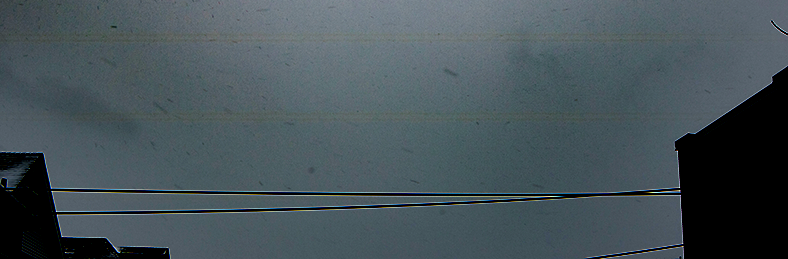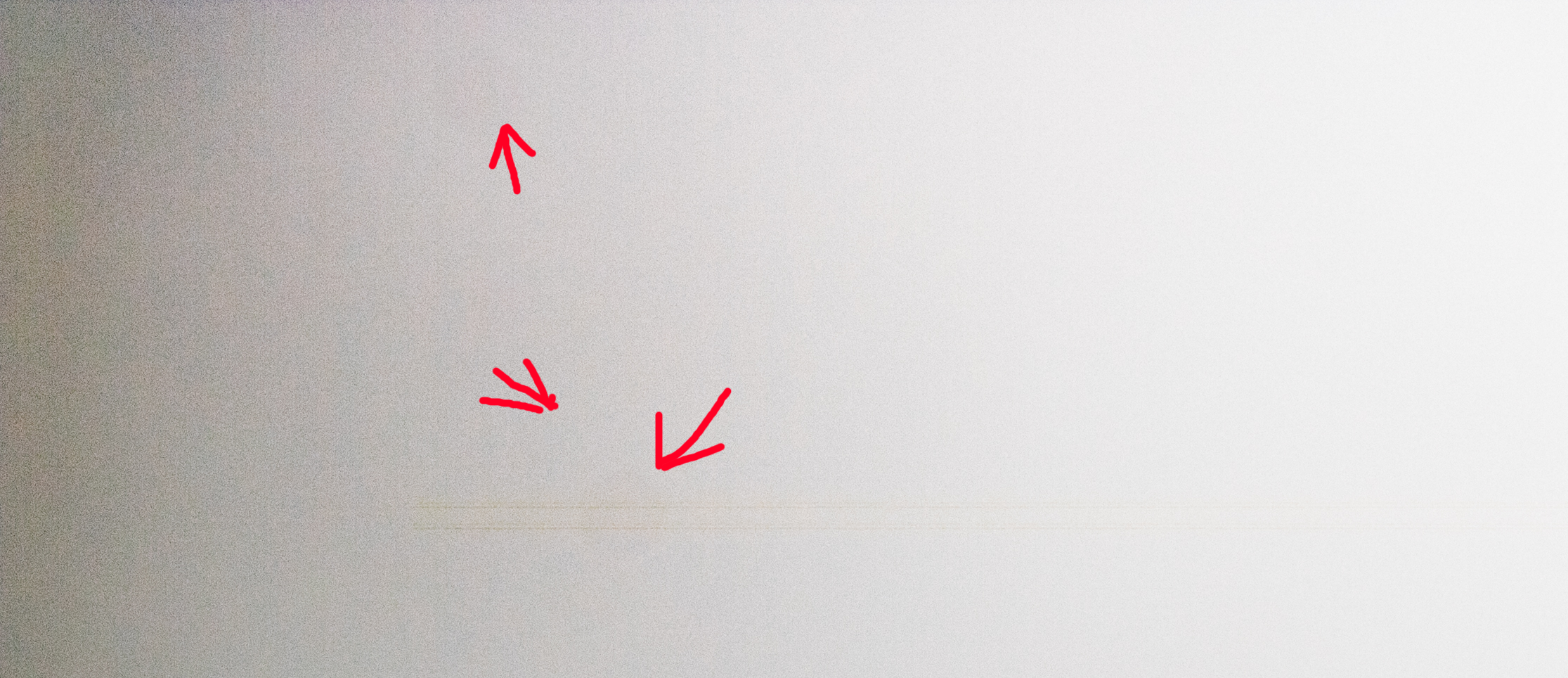- Canon Community
- Discussions & Help
- Camera
- EOS DSLR & Mirrorless Cameras
- Re: Rebel T6I Sky Banding?
- Subscribe to RSS Feed
- Mark Topic as New
- Mark Topic as Read
- Float this Topic for Current User
- Bookmark
- Subscribe
- Mute
- Printer Friendly Page
Rebel T6I Sky Banding?
- Mark as New
- Bookmark
- Subscribe
- Mute
- Subscribe to RSS Feed
- Permalink
- Report Inappropriate Content
02-10-2017 04:52 PM
Hello!
I bought a Canon Rebel T6I a few months ago and I just took it outside for a spin. I've noticed in all of my photos outside I have these weird bars. I have no idea why. I figured maybe it could've been the weather since it's been horrendously cold lately, but today I went out to test if it was the bad weather and took a photograph instantly and it's still there. I came here hoping that people who know photography would be able to tell me what this is and what may be causing it? It seems to only happen in they sky of my photos. I've taken indoor photos and they don't seem to be appearent. I have edited these in Lightroom and cropped them in Photoshop so they're more visable. The second image I edited it heavly to show it incase if its not all the visible in the first image. The second image it was snowing when I took it. Sorry for the black mess in it. is it noise banding? I've been feverishly looking online for information but alas I have not been able to find anything that seems close to my issue.
Sorry if something like this has been asked before. I am truely desperate to find out what's going on. I hope its something that I can prevent from happening and not my camera.
I shot these with a Rokinon 14 mm lens if that helps. Thank you's any information would be truley grateful.
- Mark as New
- Bookmark
- Subscribe
- Mute
- Subscribe to RSS Feed
- Permalink
- Report Inappropriate Content
02-22-2017 12:20 PM - edited 02-22-2017 12:39 PM
I just got my camera back today from Canon after they shipped it by the worst postal service they could find. on the repair paper they claim to have replaced the cmos assembly unit.... The problem is still there. It feels good to waste $40 in shipping to have a problem not fixed. Is there anyway I could edit around this stupid problem? I don't see why they didn't test the camera before shipping it back to me.
Edit: Looks like they have gunk on my sensor as well. Seems to be massive blotches on my photos. How can they mess up this bad. I got it returned to me in worse condition then it was in. Like what the **bleep**. Now if I want to use this peice of crap I have to pay more money to have this stupid sensor cleaned.
- Mark as New
- Bookmark
- Subscribe
- Mute
- Subscribe to RSS Feed
- Permalink
- Report Inappropriate Content
02-22-2017 12:49 PM
You have a repair warranty. Contact Canon. They should have taken care of the original problem. Enclose a photo of the problem, so that they know exactly what to look for.
"Enjoying photography since 1972."
- Mark as New
- Bookmark
- Subscribe
- Mute
- Subscribe to RSS Feed
- Permalink
- Report Inappropriate Content
02-22-2017 01:01 PM
"You have a repair warranty."
Exactly. Where did you actually send it?
Call them and explain the problem. Remember honey works better than sour grapes. They may pay the return shipping.
EOS 1D, EOS 1D MK IIn, EOS 1D MK III, EOS 1Ds MK III, EOS 1D MK IV and EOS 1DX and many lenses.
- Mark as New
- Bookmark
- Subscribe
- Mute
- Subscribe to RSS Feed
- Permalink
- Report Inappropriate Content
02-22-2017 01:06 PM
Hi ElectricMuppet,
Here in the US, we send repairs performed by Canon USA back via FedEx Second Day. All repairs performed by Canon USA have a 6 month repair warranty. If you're still experiencing issues, you'll want to get in touch with support to arrange for a "repeat repair." Our US-based team will set you up with a pre-paid shipping label to have your gear re-evaluated. Your camera will be repaired and sent back to you within a week of receiving it in one of our facilities here in the US. To reach our US-based team, just call 1-800-OK-CANON (800-652-2666) from 8am to Midnight (ET) during the wek, or from 10am to 8pm (ET) on Saturdays.
If your repair wasn't sent to one of Canon USA's facilities, you may have had a different experience.
If you're outside of the USA, your experience may also differ, and you'll want to contact Canon in your country. if you're in Canada, the number is the same: 1-800-OK-CANON (800-652-2666). Other areas, click HERE.
That being said, The Canon Community is hosted and moderated in the USA by Canon USA, and while we understand your frustration, we ask that you abide by the forum guidelines regarding use of strong language. Please review the Community Guidelines HERE.
- Mark as New
- Bookmark
- Subscribe
- Mute
- Subscribe to RSS Feed
- Permalink
- Report Inappropriate Content
02-22-2017 01:19 PM
@ebiggs1 wrote:"You have a repair warranty."
Exactly. Where did you actually send it?
Call them and explain the problem. Remember honey works better than sour grapes. They may pay the return shipping.
Available Service Centers
Service Name Canon Canada Inc.
Address 8000 Mississauga Road Brampton ON L6Y 5Z7
Phone (905)795-2005
Where I was told to send it on the phone and where the service form told me to send it to be exact. Funny enough the shipping company they used picked it up at a place called sun camera.
- Mark as New
- Bookmark
- Subscribe
- Mute
- Subscribe to RSS Feed
- Permalink
- Report Inappropriate Content
02-22-2017 01:30 PM
Oh dear, I would like to apologise. It seems like i got some of the files mixed up that I took with my rokinon and my kit post repair. The lines are much harder to force it to appear with my kit than the third party lens. I'm sorry it has been a frustrating week for me. Though my sensor does have the blotches from not being properly cleaned.
Why is it more appearnt on my EF mount lens than my kit? I guess the more light? So am I forced to only buy aps-c lenses for now?
I'm gonna do more tests tomorrow with another lens I have to see if I can replicate it again.
I'm sorry everyone
- Mark as New
- Bookmark
- Subscribe
- Mute
- Subscribe to RSS Feed
- Permalink
- Report Inappropriate Content
02-22-2017 03:49 PM
Hey ElectricMuppet,
If you have access to an EF 50mm f/1.8 (commonly known as the "Nifty Fifty"), try that. It lets in a LOT of light, it can be opened up to an insane f/1.8, so if there is any debris on your sensor, it'll be able to see it. You probably have a friend who has this lens, and it'll work just fine on your camera. Even older versions of it will work on your camera!
I still recommend giving Canon Canada a call. They ought to be able to get you sorted out, if your sensor does need cleaning after the repair!
Let us know how things work out!
- Mark as New
- Bookmark
- Subscribe
- Mute
- Subscribe to RSS Feed
- Permalink
- Report Inappropriate Content
02-22-2017 03:58 PM - edited 02-23-2017 12:03 AM
Yes I have the nifty fifty.
I'll test that out tomorrow. I just took new photos with my lens and see banding still. I was suppose to send my raws to canon support. I ended up forgetting the number they gave me. gonna call yous now
Edit: I didn't need to call, Gmail archived the number, I uploaded my raws and edits to my google drive and sent it via email. Might take a few long exposures tonight and upload those to it as well. I don't know what else to say really. Canon support guy agreed to provide free shipping back to the repair center. I told him I don't want it shipped back to me via purolator. If I do end up sending it back to Canon and its not fixed this time around I will be walking into the Canadian branch demanding a new DSLR body.
It seems like my camera was defective from the start. It's had a dead pixel on the LCD two days after I bought it which didn't bother me too much. I wasn't gonna make a stink with the major retailer store about it. I coulld've lived with it just being a dead pixel but this sensor non sense is just infuriating. I can't post process my images at all is what I'm gathering from this. with the tiniest edit the 7 lines of banding become really appearent. I can also see them without post processing but its really hard to see it. You'd have to be looking for it to be able to notice it. I might as well just shoot in jpeg or have just bought a cheap powershot camera instead.
I'm not trying to be an arse and I understand stuff happens but it's really hard to have a calm attitude to something like this that I paid alot of money for. It should've been working straight from the box when I bought it or at least working properly when I recived it from repair today.I just don't want it resulting in "hey buddy! well your kinda out of luck, we've looked into your camera several times and we don't see any issues with it sorry". and me being stuck with something that's defective.maybe I'm overreacting and they've just over looked it. my suspicions tho where true when it only took them 3-4 days to "repair" it. I'd imagine it would've taken a lot longer to replace whatevers doing it and to do proper testing.
Like peter said he can see the lines with minor post processing in my raws and he hasn't seen it easily in anyone elses raws except mine. I'm not trying to edit them heavly either. Heck using lightrooms dehaze tool and bringing it up to 30%~40% alone shows the bands clearly. even in Camera Raw shifting the exposure down two stops and upping the contrast just a tad without doing anything else to it, it still shows them.
I don't mind waiting as long as its tested and fixed before I get it.
If a mod wants to PM me to look into this to make sure my camera gets the proper inspection I would really apprecate it. I rather send my details in a private message than having my personal info out for everyone to see.
- Mark as New
- Bookmark
- Subscribe
- Mute
- Subscribe to RSS Feed
- Permalink
- Report Inappropriate Content
02-22-2017 04:03 PM
@Stephen wrote:Hey ElectricMuppet,
If you have access to an EF 50mm f/1.8 (commonly known as the "Nifty Fifty"), try that. It lets in a LOT of light, it can be opened up to an insane f/1.8, so if there is any debris on your sensor, it'll be able to see it. You probably have a friend who has this lens, and it'll work just fine on your camera. Even older versions of it will work on your camera!
I still recommend giving Canon Canada a call. They ought to be able to get you sorted out, if your sensor does need cleaning after the repair!
Let us know how things work out!
You mean of course f/18 or f/22. You will not even see an insect on the sensor with f/1.8.
- Mark as New
- Bookmark
- Subscribe
- Mute
- Subscribe to RSS Feed
- Permalink
- Report Inappropriate Content
02-22-2017 04:28 PM
You must be young, Stephen. f/1.8 is pretty standard for a fixed 50 mm lens. For a long time it was the standard "kit lens".
Here is what my manual says about seeing dust on the sensor:
So f/22 is better than f/1.8.
02/20/2025: New firmware updates are available.
RF70-200mm F2.8 L IS USM Z - Version 1.0.6
RF24-105mm F2.8 L IS USM Z - Version 1.0.9
RF100-300mm F2.8 L IS USM - Version 1.0.8
RF50mm F1.4 L VCM - Version 1.0.2
RF24mm F1.4 L VCM - Version 1.0.3
01/27/2025: New firmware updates are available.
01/22/2024: Canon Supports Disaster Relief Efforts in California
01/14/2025: Steps to resolve still image problem when using certain SanDisk SD cards with the Canon EOS R5 Mark II
12/18/2024: New firmware updates are available.
EOS C300 Mark III - Version 1..0.9.1
EOS C500 Mark II - Version 1.1.3.1
12/13/2024: EOS Webcam Utility Pro V2.3b is now available to support Windows on ARM PC users.
12/05/2024: New firmware updates are available.
EOS R5 Mark II - Version 1.0.2
11/14/2024: Windows V 2.3a installer for EOS Webcam Utility Pro is available for download
11/12/2024: EOS Webcam Utility Pro - Version 2.3 is available
09/26/2024: New firmware updates are available.
- Unable to Transmit Live from EOS Rebel T5 to OBS Studio in EOS DSLR & Mirrorless Cameras
- Have You Used the Canon EF 75-300mm f/4-5.6 III Zoom Lens? in EF & RF Lenses
- EOS Rebel XT How to get the software to download photos in Camera Software
- EOS Rebel T7 screen black, red-eye lamp stays on in EOS DSLR & Mirrorless Cameras
- EOS Rebel T7 Reflected light shows up as purple/green in EOS DSLR & Mirrorless Cameras
Canon U.S.A Inc. All Rights Reserved. Reproduction in whole or part without permission is prohibited.