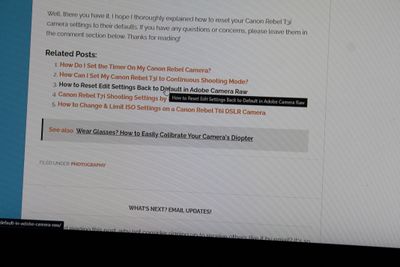- Canon Community
- Discussions & Help
- Camera
- EOS DSLR & Mirrorless Cameras
- Rebel T3 Weird Pixel Line In Most Photos
- Subscribe to RSS Feed
- Mark Topic as New
- Mark Topic as Read
- Float this Topic for Current User
- Bookmark
- Subscribe
- Mute
- Printer Friendly Page
Rebel T3 Weird Pixel Line In Most Photos
- Mark as New
- Bookmark
- Subscribe
- Mute
- Subscribe to RSS Feed
- Permalink
- Report Inappropriate Content
10-05-2021 12:26 AM
Hey guys, I picked up a Rebel T3 in a trade from a guy who said he used it one time and no issues, then most of the pics I take it has some weird pixel line across the middle area but not always. See photo, for example, no settings changed at all between pics. I already cleaned the sensor and factory reset and it's still there. Brand new to photography so don't know much about this stuff, any help is appreciated!
see the line top right
see no line here
- Mark as New
- Bookmark
- Subscribe
- Mute
- Subscribe to RSS Feed
- Permalink
- Report Inappropriate Content
10-05-2021 05:43 AM - edited 10-05-2021 05:45 AM
You should not have attempted to clean the sensor.
The sensor appears to be defective. That is an older model, one which I think is no longer serviced and supported by Canon USA. There are other outlets that could possibly do the repair, but I fear the actual cost would be more than buying a used camera of the same model.
I suggest that you try a new memory card. Format it in the camera, and hope for the best.
"Enjoying photography since 1972."
- Mark as New
- Bookmark
- Subscribe
- Mute
- Subscribe to RSS Feed
- Permalink
- Report Inappropriate Content
10-05-2021 06:59 AM
Welcome to the forum.
Can you upload a sample RAW file with and without the line to DropBox or One Drive and post the link?
Conway, NH
R6 Mark III, M200, Many lenses, Pixma PRO-100, Pixma TR8620a, Lr Classic
- Mark as New
- Bookmark
- Subscribe
- Mute
- Subscribe to RSS Feed
- Permalink
- Report Inappropriate Content
10-05-2021 10:11 AM
"You should not have attempted to clean the sensor."
2nd this. Also it is not a firmware issue so don't try to reinstall it. If you bought a new SD card, formatted it, reset the camera completely, there is little else you can try.
The good news is, you can easily edit that out in post edit, for now.
EOS 1DX and many lenses.
- Mark as New
- Bookmark
- Subscribe
- Mute
- Subscribe to RSS Feed
- Permalink
- Report Inappropriate Content
10-05-2021 03:00 PM
You didn't hurt anything by cleaning the sensor (and they really aren't that difficult to clean without causing damage, it isn't like working with nitroglycerin). But a line that shows up so perfectly and in the same place in a set of photos isn't from sensor dirt, a malfunctioning memory card, or anything in the settings.
There is an intermittent issue with the sensor, A/D converter, buffer, or memory write/control section to cause a line to show up in the same place in multiple images. For a T3, it isn't going to be worth the cost of repair and I suspect Canon would return it as not economically feasible to repair if you sent it in for service.
Hopefully you can unwrap the trade, the problem is likely to grow over time.
Rodger
- Mark as New
- Bookmark
- Subscribe
- Mute
- Subscribe to RSS Feed
- Permalink
- Report Inappropriate Content
10-05-2021 09:30 PM
- Mark as New
- Bookmark
- Subscribe
- Mute
- Subscribe to RSS Feed
- Permalink
- Report Inappropriate Content
10-05-2021 09:33 PM
Yeah just tried a fresh formatted card and same thing, well thanks for the replies guys, I got ahold of the guy and he said he already did a bunch of mods to the rc car I traded him and basically told me to get lost.
- Mark as New
- Bookmark
- Subscribe
- Mute
- Subscribe to RSS Feed
- Permalink
- Report Inappropriate Content
10-06-2021 08:04 AM
If you are using Lightroom it is very quick to remove the defect.
Conway, NH
R6 Mark III, M200, Many lenses, Pixma PRO-100, Pixma TR8620a, Lr Classic
- Mark as New
- Bookmark
- Subscribe
- Mute
- Subscribe to RSS Feed
- Permalink
- Report Inappropriate Content
10-06-2021 09:57 AM
I have see nthis issue before with the Canon t3 specifically, with all the info you provided, it is 100% a bad sensor, if you can get the trade back.. I would do so. Other wise, as others suggested having to edit each photo. The sensor replacement is likely not worth cost, but many 3rd party repair services out there to try. (canon will not service this model any longer though).
Good luck!
p.s. cleaning sensor did not cause this damage.
- Mark as New
- Bookmark
- Subscribe
- Mute
- Subscribe to RSS Feed
- Permalink
- Report Inappropriate Content
10-07-2021 10:13 AM
"You didn't hurt anything by cleaning the sensor ..."
Poor advice Rodger. You can hurt things inside the mirror box if not done carefully. Perhaps you are correct the OP didn't hurt anything or cause this issue. But the possibility for a new to photography to do damage is there.
Common issue is damage to the foam rubber shock absorber. I know of one individual that used so much alcohol she drenched everything inside.
EOS 1DX and many lenses.
01/20/2026: New firmware updates are available.
12/22/2025: New firmware update is available for EOS R6 Mark III- Version 1.0.2
11/20/2025: New firmware updates are available.
EOS R5 Mark II - Version 1.2.0
PowerShot G7 X Mark III - Version 1.4.0
PowerShot SX740 HS - Version 1.0.2
10/21/2025: Service Notice: To Users of the Compact Digital Camera PowerShot V1
10/15/2025: New firmware updates are available.
Speedlite EL-5 - Version 1.2.0
Speedlite EL-1 - Version 1.1.0
Speedlite Transmitter ST-E10 - Version 1.2.0
07/28/2025: Notice of Free Repair Service for the Mirrorless Camera EOS R50 (Black)
7/17/2025: New firmware updates are available.
05/21/2025: New firmware update available for EOS C500 Mark II - Version 1.1.5.1
02/20/2025: New firmware updates are available.
RF70-200mm F2.8 L IS USM Z - Version 1.0.6
RF24-105mm F2.8 L IS USM Z - Version 1.0.9
RF100-300mm F2.8 L IS USM - Version 1.0.8
- Canon powershot sx 740 has a weird green filter/screen in Point & Shoot Digital Cameras
- EOS R5 Images have hot pixels that disappear after a moment in EOS DSLR & Mirrorless Cameras
- Some weird blurriness for EOS R6 Mark II with RF24-105 f/4 in EF & RF Lenses
- EOS R7: What is this dark area in my football photos? in EOS DSLR & Mirrorless Cameras
- Update on RF 70-200mm L IS USM with EOS RP for astro in EOS DSLR & Mirrorless Cameras
Canon U.S.A Inc. All Rights Reserved. Reproduction in whole or part without permission is prohibited.