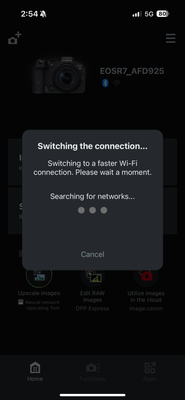- Canon Community
- Discussions & Help
- Camera
- EOS DSLR & Mirrorless Cameras
- Re: R7 can't connect to WiFi - Camera Connect App
- Subscribe to RSS Feed
- Mark Topic as New
- Mark Topic as Read
- Float this Topic for Current User
- Bookmark
- Subscribe
- Mute
- Printer Friendly Page
- Mark as New
- Bookmark
- Subscribe
- Mute
- Subscribe to RSS Feed
- Permalink
- Report Inappropriate Content
03-29-2024
04:13 PM
- last edited on
04-01-2025
08:19 AM
by
James_C
Hello,
I have an R7 and I was trying to connect it to the Camera Connect app so I could import some pictures from my camera to my iPhone. I'm able to connect to the app using bluetooth, but whenever I try to import photos or use any other functionality, the app says "Switching to a faster Wifi connection" which just hangs and never completes.
I've tried removing the camera from the app and re-registering it, deleted connection settings in my camera, and followed some steps to try to connect to the camera while it's off. None of these have solved my issue. Please let me know if anyone can help, thanks!
Camera Body: EOS R7 Firmware 1.4.0 (updated today)
iPhone Device/OS: iPhone 15 Pro iOS 17.3.1
Solved! Go to Solution.
- Mark as New
- Bookmark
- Subscribe
- Mute
- Subscribe to RSS Feed
- Permalink
- Report Inappropriate Content
03-29-2024 11:21 PM
What happens if you disable BT (temporarily) before starting the pairing? What's bothering me is the camera is not displaying its wi-fi broadcast.
~Rick
Bay Area - CA
~R5 C (1.0.9.1) ~RF Trinity, ~RF 100 Macro, ~RF 100~400, ~RF 100~500, ~RF 200-800 +RF 1.4x TC, BG-R10, 430EX III-RT ~DxO PhotoLab Elite ~DaVinci Resolve Studio ~ImageClass MF644Cdw/MF656Cdw ~Pixel 8 ~CarePaks Are Worth It
- Mark as New
- Bookmark
- Subscribe
- Mute
- Subscribe to RSS Feed
- Permalink
- Report Inappropriate Content
03-29-2024 11:30 PM
Just tried that, no change. I also reset my communication settings and tried to set up wifi from a clean slate, still hangs on that screen with the black "Searching" box after 10+ seconds.
- Mark as New
- Bookmark
- Subscribe
- Mute
- Subscribe to RSS Feed
- Permalink
- Report Inappropriate Content
03-30-2024 12:08 AM - edited 03-30-2024 12:30 AM
Very odd for sure. I also noted you were using the default camera name, which I recommend. Running v1.4.0 which has been solid.
If you select "Computer" (as the connection) does it show you your home wi-fi or nearby broadcasts? I see my 2.4Ghz and 5G SSIDs.
If you are not opposed, I'd reset the camera. Its almost time to contact Canon Support. This is not expected behavior.
~Rick
Bay Area - CA
~R5 C (1.0.9.1) ~RF Trinity, ~RF 100 Macro, ~RF 100~400, ~RF 100~500, ~RF 200-800 +RF 1.4x TC, BG-R10, 430EX III-RT ~DxO PhotoLab Elite ~DaVinci Resolve Studio ~ImageClass MF644Cdw/MF656Cdw ~Pixel 8 ~CarePaks Are Worth It
- Mark as New
- Bookmark
- Subscribe
- Mute
- Subscribe to RSS Feed
- Permalink
- Report Inappropriate Content
03-30-2024 12:53 AM - edited 03-30-2024 02:08 AM
Every other option (except for the wireless remote which is bluetooth) brings me to the same searching screen, I assume they all use wifi in some capacity.
Is there any way to export R7 camera/menu settings to my card? I tried looking online for some info, but I can't find anything except that the R5 has some settings export capability. I can still reset the camera if not, would just like to check before I need to do all the work to set it back up 🙃
Edit 1: I found this thread, sounds like the R7 doesn't have this feature 😢
Edit 2: I’ll wait until after the solar eclipse to reset the camera. I’d like to photograph that, and I don't really need the WiFi connectivity in the next week or so. I’ll post an update after I’ve tried resetting the camera.
- Mark as New
- Bookmark
- Subscribe
- Mute
- Subscribe to RSS Feed
- Permalink
- Report Inappropriate Content
04-22-2024 07:55 AM
Hi,
I was wondering if you ever solved this issue. I was just setting up my new R7 this weekend and am having the exact same connection issue to the app that you desribed and the screenshots you showed (switching connections and searching for access points). Any luck?
Thank you!
- Mark as New
- Bookmark
- Subscribe
- Mute
- Subscribe to RSS Feed
- Permalink
- Report Inappropriate Content
04-22-2024 11:02 AM
Hi, I actually dropped this when I realized I couldn’t solve before going to the eclipse on the 8th. I plan to reset my R7 back to factory default to see if that works. Will let you know if that fixes my issue, I’ll try in the next few days.
- Mark as New
- Bookmark
- Subscribe
- Mute
- Subscribe to RSS Feed
- Permalink
- Report Inappropriate Content
04-22-2024 11:39 AM
Thanks! Hope your eclipse photos came out great!
- Mark as New
- Bookmark
- Subscribe
- Mute
- Subscribe to RSS Feed
- Permalink
- Report Inappropriate Content
04-22-2024 11:39 PM
Hi Rick,
I've tried resetting my R7 (basic settings and all of the "Other" settings) and I'm seeing the same behavior where the camera hangs on the "searching for access points" menu and I don't see an SSID being broadcasted. What would you suggest I do next?
Best,
Alex
- Mark as New
- Bookmark
- Subscribe
- Mute
- Subscribe to RSS Feed
- Permalink
- Report Inappropriate Content
04-22-2024 11:42 PM - edited 04-22-2024 11:45 PM
Tried resetting my R7 and no luck. We'll see what else we can do.
Eclipse was incredible, still working on photos but these are already looking great 🙂 Took these with RF 100-500 on R7 at ~300mm on a tracking mount (didn't help very much because my alignment wasn't great).

- Mark as New
- Bookmark
- Subscribe
- Mute
- Subscribe to RSS Feed
- Permalink
- Report Inappropriate Content
04-24-2024 08:51 AM
Those pictures are amazing! Looks like flames off the side.
I haven't had the chance to reset mine yet, but if I find a solution, I will let you know.
Thanks for the help.
03/18/2025: New firmware updates are available.
EOS R5 Mark II - Version 1.0.3
02/20/2025: New firmware updates are available.
RF70-200mm F2.8 L IS USM Z - Version 1.0.6
RF24-105mm F2.8 L IS USM Z - Version 1.0.9
RF100-300mm F2.8 L IS USM - Version 1.0.8
RF50mm F1.4 L VCM - Version 1.0.2
RF24mm F1.4 L VCM - Version 1.0.3
01/27/2025: New firmware updates are available.
01/22/2024: Canon Supports Disaster Relief Efforts in California
01/14/2025: Steps to resolve still image problem when using certain SanDisk SD cards with the Canon EOS R5 Mark II
12/18/2024: New firmware updates are available.
EOS C300 Mark III - Version 1..0.9.1
EOS C500 Mark II - Version 1.1.3.1
12/13/2024: EOS Webcam Utility Pro V2.3b is now available to support Windows on ARM PC users.
11/14/2024: Windows V 2.3a installer for EOS Webcam Utility Pro is available for download
11/12/2024: EOS Webcam Utility Pro - Version 2.3 is available
09/26/2024: New firmware updates are available.
- Canon Connect won’t let me sign in. in Camera Software
- T8i failure to connect. No Wi-fi Access point? in EOS DSLR & Mirrorless Cameras
- EOS M100 Canon Camera Connect App 403 Error in EOS DSLR & Mirrorless Cameras
- Canon Connect - EOS M50 in Camera Software
- EOS R10 - connection error in EOS DSLR & Mirrorless Cameras
Canon U.S.A Inc. All Rights Reserved. Reproduction in whole or part without permission is prohibited.