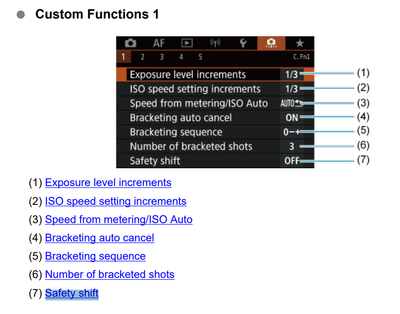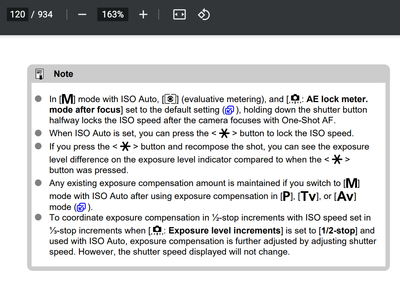- Canon Community
- Discussions & Help
- Camera
- EOS DSLR & Mirrorless Cameras
- Re: R5 in M mode and the shutter speed is changing
- Subscribe to RSS Feed
- Mark Topic as New
- Mark Topic as Read
- Float this Topic for Current User
- Bookmark
- Subscribe
- Mute
- Printer Friendly Page
R5 in M mode and the shutter speed is changing
- Mark as New
- Bookmark
- Subscribe
- Mute
- Subscribe to RSS Feed
- Permalink
- Report Inappropriate Content
04-11-2022 10:08 PM
I'm photographing sports with R5 and RF 70-200. I start at M Mode, SS is 1/1000 and aperture at f/3.2, the ISO floats because it's at "Auto". Later I peek at the settings, and the shutter speed is not where I left it, but has changed to 1/640, or 1/400, but it's always less than the original settings. This has happened in the FV mode also. What can a photographer do that could cause settings to change without using the dials?
- Mark as New
- Bookmark
- Subscribe
- Mute
- Subscribe to RSS Feed
- Permalink
- Report Inappropriate Content
04-12-2022 12:50 AM
Are you using a flash, or some type of artificial lighting?
"Enjoying photography since 1972."
- Mark as New
- Bookmark
- Subscribe
- Mute
- Subscribe to RSS Feed
- Permalink
- Report Inappropriate Content
04-12-2022 05:15 AM - edited 04-12-2022 05:21 AM
From my own experience the algorithm seems to work like this...
If you set the ISO to variable, it has maximum values set by default or by the user, depending upon the camera model - the R5 certainly has controls for this. If the ISO reaches a maximum value, and the image is still under-exposed, it will not exceed that max ISO, but will then change one of the other variables and in this case the most likely candidate seems to be shutter speed. In your case at 1/1000sec., the shutter speed is well within the capabilities of the camera to decrease, but at f/3.2, the aperture does not have much potential to change (I am assuming you are using the f/2.8 version of the RF 70-200).
So, it might be worth checking what the ranges for auto ISO are for your camera.
cheers, TREVOR
The mark of good photographer is less what they hold in their hand, it's more what they hold in their head;
"All the variety, all the charm, all the beauty of life is made up of light and shadow", Leo Tolstoy;
"Skill in photography is acquired by practice and not by purchase" Percy W. Harris
- Mark as New
- Bookmark
- Subscribe
- Mute
- Subscribe to RSS Feed
- Permalink
- Report Inappropriate Content
04-12-2022 05:42 AM
That is my basic understanding, too. Except, none of that should be taking place in M shooting mode. Something else is going on here.
"Enjoying photography since 1972."
- Mark as New
- Bookmark
- Subscribe
- Mute
- Subscribe to RSS Feed
- Permalink
- Report Inappropriate Content
04-12-2022 07:22 AM
Thank you all. That was my understandings also. I'm using tape on the dial today, and will attempt to be more aware of when this problem recurs. I hope to learn something new today.
- Mark as New
- Bookmark
- Subscribe
- Mute
- Subscribe to RSS Feed
- Permalink
- Report Inappropriate Content
04-12-2022 07:36 AM - edited 04-12-2022 07:44 AM
For the EOS R5, it might be worth while to look at "safety shift" in the settings. Maybe if "safety shift" is set to shutter speed instead of ISO, the shutter speed will be changed to change exposure. But, the manual does not say that it does anything in "M" mode.
- Mark as New
- Bookmark
- Subscribe
- Mute
- Subscribe to RSS Feed
- Permalink
- Report Inappropriate Content
04-12-2022 05:57 PM
Check the control ring on the lens. Is it disabled, or does it adjust something?
"Enjoying photography since 1972."
- Mark as New
- Bookmark
- Subscribe
- Mute
- Subscribe to RSS Feed
- Permalink
- Report Inappropriate Content
04-12-2022 06:02 PM - edited 04-12-2022 06:03 PM
Set the camera to M mode.
I would also disable the ISO Auto for a few test shots. Leave on Auto, see where it dials in a an ISO Setting, and then dial in that ISO Setting Manually. Does the SS still change?
"Enjoying photography since 1972."
- Mark as New
- Bookmark
- Subscribe
- Mute
- Subscribe to RSS Feed
- Permalink
- Report Inappropriate Content
04-12-2022 08:41 PM
Thank you for the safety shift idea. I checked mine and my safety shift is like your image, "off".
During today's shooting, I observed the shutter speed change behavior only once. I'm photographing sports and there's a prolonged stoppage of play, about ten minutes or so. I start editing images to delete while in preview. The game begins again, so I press the shutter and presto, the shutter speed is down to 1/640 from my previous setting of 1/1000. Because I'm looking for it, I noticed the change and corrected the setting.
To Waddizzle, my FV mode uses the control ring. While using M mode, I don't have it set to do anything. I find the control ring a little awkward, but it's useful.
Thank you all for your suggestions. For now, I'm going to pay more attention to the settings because I know they'll move around on me. And tape gets in the way of the other controls.
12/18/2025: New firmware updates are available.
12/15/2025: New firmware update available for EOS C50 - Version 1.0.1.1
11/20/2025: New firmware updates are available.
EOS R5 Mark II - Version 1.2.0
PowerShot G7 X Mark III - Version 1.4.0
PowerShot SX740 HS - Version 1.0.2
10/21/2025: Service Notice: To Users of the Compact Digital Camera PowerShot V1
10/15/2025: New firmware updates are available.
Speedlite EL-5 - Version 1.2.0
Speedlite EL-1 - Version 1.1.0
Speedlite Transmitter ST-E10 - Version 1.2.0
07/28/2025: Notice of Free Repair Service for the Mirrorless Camera EOS R50 (Black)
7/17/2025: New firmware updates are available.
05/21/2025: New firmware update available for EOS C500 Mark II - Version 1.1.5.1
02/20/2025: New firmware updates are available.
RF70-200mm F2.8 L IS USM Z - Version 1.0.6
RF24-105mm F2.8 L IS USM Z - Version 1.0.9
RF100-300mm F2.8 L IS USM - Version 1.0.8
- Sudden Blurriness with Canon R6 Mark II and 70–200mm Lens in EOS DSLR & Mirrorless Cameras
- EOS R7 How to get full 30fps in electronic shutter mode in EOS DSLR & Mirrorless Cameras
- Locked out of making changes to settings (6D MII) in EOS DSLR & Mirrorless Cameras
- Canon R8 high speed synch - black frame every time in EOS DSLR & Mirrorless Cameras
- Ultrasonic sound produced by mirror and shutter mechanism? in EOS DSLR & Mirrorless Cameras
Canon U.S.A Inc. All Rights Reserved. Reproduction in whole or part without permission is prohibited.