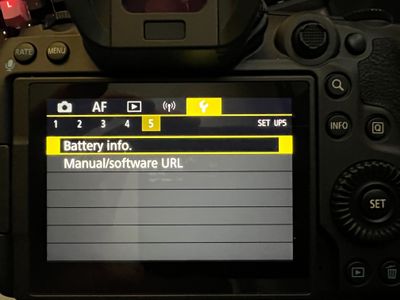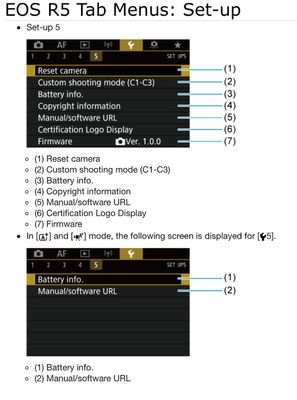- Canon Community
- Discussions & Help
- Camera
- EOS DSLR & Mirrorless Cameras
- R5 Firmware - No Page 6?
- Subscribe to RSS Feed
- Mark Topic as New
- Mark Topic as Read
- Float this Topic for Current User
- Bookmark
- Subscribe
- Mute
- Printer Friendly Page
R5 Firmware - No Page 6?
- Mark as New
- Bookmark
- Subscribe
- Mute
- Subscribe to RSS Feed
- Permalink
- Report Inappropriate Content
02-28-2023 09:25 AM
Hello shutterbugs, hopefully this is an easy question.
I'm trying to update to the latest firmware version on my R5. The instructions included in the zipped file indicate that there should be a sixth page in the [Set-up] (wrench) submenu. However, I'm not seeing that page or the firmware option in any of the other pages. What am I missing?
- Mark as New
- Bookmark
- Subscribe
- Mute
- Subscribe to RSS Feed
- Permalink
- Report Inappropriate Content
02-28-2023 10:04 AM - edited 02-28-2023 10:31 AM
The instructions are wrong. They are generic instructions used for other cameras as well.
The EOS R5 Setup menu only 5 tabs or pages. It looks like you are in the wrong shooting mode. Full AUTO+ or Video mode has fewer options on tab 5. Use one of the “Creative” modes like P, Av, Tv, or M.
Program Auto Exposure (P), Aperture Priority (Av), Shutter Priority (Tv) and Manual (M)
Mike Sowsun
01/20/2026: New firmware updates are available.
12/22/2025: New firmware update is available for EOS R6 Mark III- Version 1.0.2
11/20/2025: New firmware updates are available.
EOS R5 Mark II - Version 1.2.0
PowerShot G7 X Mark III - Version 1.4.0
PowerShot SX740 HS - Version 1.0.2
10/21/2025: Service Notice: To Users of the Compact Digital Camera PowerShot V1
10/15/2025: New firmware updates are available.
Speedlite EL-5 - Version 1.2.0
Speedlite EL-1 - Version 1.1.0
Speedlite Transmitter ST-E10 - Version 1.2.0
07/28/2025: Notice of Free Repair Service for the Mirrorless Camera EOS R50 (Black)
7/17/2025: New firmware updates are available.
05/21/2025: New firmware update available for EOS C500 Mark II - Version 1.1.5.1
02/20/2025: New firmware updates are available.
RF70-200mm F2.8 L IS USM Z - Version 1.0.6
RF24-105mm F2.8 L IS USM Z - Version 1.0.9
RF100-300mm F2.8 L IS USM - Version 1.0.8
- Shooting with just the lcd screen? in EOS DSLR & Mirrorless Cameras
- [Bug] in Canon R6 Mark II: AF Lock Issue with AF-ON Button Customization (Needs Firmware Fix! in EOS DSLR & Mirrorless Cameras
- EOS R8 freezes and fails video recording after 1.5.0 firmware upgrade in EOS DSLR & Mirrorless Cameras
- EOS M50 Mark II — Firmware Update Freezes / Shooting Info Overlays Missing (Firmware 1.0.0) in EOS DSLR & Mirrorless Cameras
- EOS R5 Time-lapse movies don't save, .dat file shows up on card in EOS DSLR & Mirrorless Cameras
Canon U.S.A Inc. All Rights Reserved. Reproduction in whole or part without permission is prohibited.