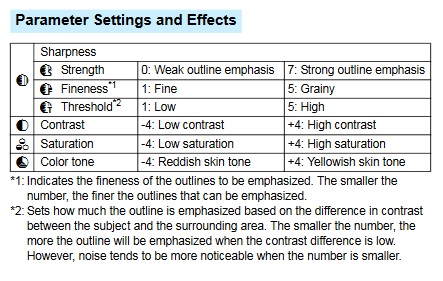- Canon Community
- Discussions & Help
- Camera
- EOS DSLR & Mirrorless Cameras
- Re: Picture Settings on Rebel 7ti
- Subscribe to RSS Feed
- Mark Topic as New
- Mark Topic as Read
- Float this Topic for Current User
- Bookmark
- Subscribe
- Mute
- Printer Friendly Page
- Mark as New
- Bookmark
- Subscribe
- Mute
- Subscribe to RSS Feed
- Permalink
- Report Inappropriate Content
05-03-2018 11:58 AM
On my Rebel 4ti and 5ti there was the option in picture settings to change the default sharpness, contrast etc for the different picture settings. I liked my photos a bit sharper so I always had both cameras, at least as to the Standard and Auto picture settings, set to one setting ahead of what the default was. I have found the setting in the 7ti but under Sharpness there are 3 settings as to strength, fineness and threshold. I have not taken any shots yet but I am guessing, as with the other 2 models, that I will want to increase the sharpness. I'm not sure if I need to increase each of the 3 settings by what I will call 1 bump more than the default or do I need to adjust just one of the 3 such as just the Strength? Thanks in advance and sorry for being so "wordy".
Solved! Go to Solution.
Accepted Solutions
- Mark as New
- Bookmark
- Subscribe
- Mute
- Subscribe to RSS Feed
- Permalink
- Report Inappropriate Content
05-03-2018 11:26 PM
wrote:Thanks for posting and I have not downloaded the manual yet but have been reading the manual that came with it. Did the Parameter Settings and Effects you posted come from the downloaded manual or?
Thanks!
Usually they give you a printed manual and a CD with a copy of the manual on it. The one on the CD is often more complete. If you didn't get the CD or have lost it, the long form of the manual can be downloaded from Canon's Web site.
Philadelphia, Pennsylvania USA
- Mark as New
- Bookmark
- Subscribe
- Mute
- Subscribe to RSS Feed
- Permalink
- Report Inappropriate Content
05-04-2018 10:46 AM
Thanks everyone who responded. I went and downloaded EOS REBEL T7i, EOS 800D Instruction Manual (23.71 MB) and that is what I needed. I hesitated to download initially account I thought the lesser file size meant it would contain less than the Basic Manual. I think I will leave the settings alone for now and just see how my photos come out. After looking at the manual it would appear to me that if I wanted to adjust any of the settings under Sharpness that it would probably just be the Strength setting. Thanks again everyone for their comments.
- Mark as New
- Bookmark
- Subscribe
- Mute
- Subscribe to RSS Feed
- Permalink
- Report Inappropriate Content
05-03-2018 01:32 PM - edited 05-03-2018 01:33 PM
I don't know that we can say. It totally depends on your taste. Experiment to find what you like. I think you can leave threshold alone to start with.
- Mark as New
- Bookmark
- Subscribe
- Mute
- Subscribe to RSS Feed
- Permalink
- Report Inappropriate Content
05-03-2018 01:57 PM
Thanks for posting and I have not downloaded the manual yet but have been reading the manual that came with it. Did the Parameter Settings and Effects you posted come from the downloaded manual or?
Thanks!
- Mark as New
- Bookmark
- Subscribe
- Mute
- Subscribe to RSS Feed
- Permalink
- Report Inappropriate Content
05-03-2018 02:40 PM
This was a downloaded manual. Sometimes the manual shipped with the camera is a "Basic Instruction Manual" and there is a lot more information in the "Instruction Manual" you can get online.
- Mark as New
- Bookmark
- Subscribe
- Mute
- Subscribe to RSS Feed
- Permalink
- Report Inappropriate Content
05-03-2018 03:56 PM
"... have been reading the manual that came with it."
Do get the full manual. The T7i is an extremely capable machine that can take some time and study to know what all it can do. As features are improved, sometimes the menus have to be updated, too.
EOS 1DX and many lenses.
- Mark as New
- Bookmark
- Subscribe
- Mute
- Subscribe to RSS Feed
- Permalink
- Report Inappropriate Content
05-03-2018 11:26 PM
wrote:Thanks for posting and I have not downloaded the manual yet but have been reading the manual that came with it. Did the Parameter Settings and Effects you posted come from the downloaded manual or?
Thanks!
Usually they give you a printed manual and a CD with a copy of the manual on it. The one on the CD is often more complete. If you didn't get the CD or have lost it, the long form of the manual can be downloaded from Canon's Web site.
Philadelphia, Pennsylvania USA
- Mark as New
- Bookmark
- Subscribe
- Mute
- Subscribe to RSS Feed
- Permalink
- Report Inappropriate Content
05-04-2018 10:46 AM
Thanks everyone who responded. I went and downloaded EOS REBEL T7i, EOS 800D Instruction Manual (23.71 MB) and that is what I needed. I hesitated to download initially account I thought the lesser file size meant it would contain less than the Basic Manual. I think I will leave the settings alone for now and just see how my photos come out. After looking at the manual it would appear to me that if I wanted to adjust any of the settings under Sharpness that it would probably just be the Strength setting. Thanks again everyone for their comments.
- Mark as New
- Bookmark
- Subscribe
- Mute
- Subscribe to RSS Feed
- Permalink
- Report Inappropriate Content
05-04-2018 11:43 AM - edited 05-04-2018 11:45 AM
@tenofhearts12wrote:Thanks everyone who responded. I went and downloaded EOS REBEL T7i, EOS 800D Instruction Manual (23.71 MB) and that is what I needed. I hesitated to download initially account I thought the lesser file size meant it would contain less than the Basic Manual. I think I will leave the settings alone for now and just see how my photos come out. After looking at the manual it would appear to me that if I wanted to adjust any of the settings under Sharpness that it would probably just be the Strength setting. Thanks again everyone for their comments.
Unless they'e changed things recently, the manual that you download will be formatted as though you were going to print it in the small size of the short-form printed manuals (approximately 4 x 6 inches). But of course, you'll actually print it on 8.5 x 11 inch paper (if you print it at all). IOW, the type will be unnecessarily large, and a lot of paper will be wasted. The truth is that only the short form of the manual will ever be printed in the small size. So, Canon, why not format the long form for the size at which it will actually be printed?
Philadelphia, Pennsylvania USA
- Mark as New
- Bookmark
- Subscribe
- Mute
- Subscribe to RSS Feed
- Permalink
- Report Inappropriate Content
05-04-2018 06:13 PM
@RobertTheFatwrote:
@tenofhearts12wrote:Thanks everyone who responded. I went and downloaded EOS REBEL T7i, EOS 800D Instruction Manual (23.71 MB) and that is what I needed. I hesitated to download initially account I thought the lesser file size meant it would contain less than the Basic Manual. I think I will leave the settings alone for now and just see how my photos come out. After looking at the manual it would appear to me that if I wanted to adjust any of the settings under Sharpness that it would probably just be the Strength setting. Thanks again everyone for their comments.
Unless they'e changed things recently, the manual that you download will be formatted as though you were going to print it in the small size of the short-form printed manuals (approximately 4 x 6 inches). But of course, you'll actually print it on 8.5 x 11 inch paper (if you print it at all). IOW, the type will be unnecessarily large, and a lot of paper will be wasted. The truth is that only the short form of the manual will ever be printed in the small size. So, Canon, why not format the long form for the size at which it will actually be printed?
Probably because many users don’t even think about printing it. They view the digital copy on a phone, a tablet, or some other device with a small screen.
"Enjoying photography since 1972."
- Mark as New
- Bookmark
- Subscribe
- Mute
- Subscribe to RSS Feed
- Permalink
- Report Inappropriate Content
05-16-2023 11:10 AM
Very first thing to do is start your own thread instead of tagging onto a 5 year old one. Second thing you must do is provide way more info on how and what you are currently doing. Some u/l samples would be best with data on how they were shot. The Rebel T7i is capable of very good high quality work.
EOS 1DX and many lenses.
01/20/2026: New firmware updates are available.
12/22/2025: New firmware update is available for EOS R6 Mark III- Version 1.0.2
11/20/2025: New firmware updates are available.
EOS R5 Mark II - Version 1.2.0
PowerShot G7 X Mark III - Version 1.4.0
PowerShot SX740 HS - Version 1.0.2
10/21/2025: Service Notice: To Users of the Compact Digital Camera PowerShot V1
10/15/2025: New firmware updates are available.
Speedlite EL-5 - Version 1.2.0
Speedlite EL-1 - Version 1.1.0
Speedlite Transmitter ST-E10 - Version 1.2.0
07/28/2025: Notice of Free Repair Service for the Mirrorless Camera EOS R50 (Black)
7/17/2025: New firmware updates are available.
05/21/2025: New firmware update available for EOS C500 Mark II - Version 1.1.5.1
02/20/2025: New firmware updates are available.
RF70-200mm F2.8 L IS USM Z - Version 1.0.6
RF24-105mm F2.8 L IS USM Z - Version 1.0.9
RF100-300mm F2.8 L IS USM - Version 1.0.8
- EOS R7 unable to connect to Android Galaxy S22 in EOS DSLR & Mirrorless Cameras
- T8i ISO too high in EOS DSLR & Mirrorless Cameras
- Removing Square in the middle of Camera shot during Livestreaming - Rebel T7 in EOS DSLR & Mirrorless Cameras
- EOS Rebel T6i When to use "Anti-flicker" setting in EOS DSLR & Mirrorless Cameras
- Previewing exposure settings 6d MII in EOS DSLR & Mirrorless Cameras
Canon U.S.A Inc. All Rights Reserved. Reproduction in whole or part without permission is prohibited.