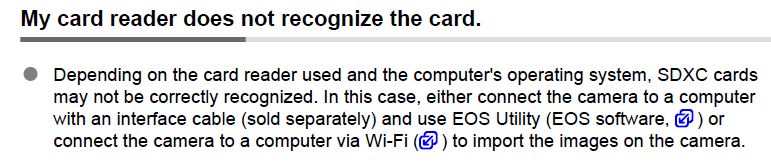- Canon Community
- Discussions & Help
- Camera
- EOS DSLR & Mirrorless Cameras
- Photos clicked in camera doesnt show up
- Subscribe to RSS Feed
- Mark Topic as New
- Mark Topic as Read
- Float this Topic for Current User
- Bookmark
- Subscribe
- Mute
- Printer Friendly Page
Photos clicked in camera doesnt show up
- Mark as New
- Bookmark
- Subscribe
- Mute
- Subscribe to RSS Feed
- Permalink
- Report Inappropriate Content
09-07-2021 07:12 PM
Hi Team,
I am using Canon T3i camera. When I click any photo, it does show up in gallery in Camera. But as soon as i remove memory card and try to read in laptop, It does not show those photos ?
Even when i turn off and on camera again, It does not show any new photos. Also if i delete photos, it shows its deleted but if i off and on camera again, that image comes back.
Is there a way to recover those photos which i clicked ?
I tried one of the third party app but it only shows deleted photos which doesnt show my latest photos.
Any help is appricated.
- Mark as New
- Bookmark
- Subscribe
- Mute
- Subscribe to RSS Feed
- Permalink
- Report Inappropriate Content
09-07-2021 08:00 PM
Welcome to the forum.
One possibility to check for:
In your Menu section be sure this setting is set to Disable
On your SD card what folders do you see? If you have more than one EOS labeld folder look in all of them.
Conway, NH
1D X Mark III, M200, Many lenses, Pixma PRO-100, Pixma TR8620a, Lr Classic
- Mark as New
- Bookmark
- Subscribe
- Mute
- Subscribe to RSS Feed
- Permalink
- Report Inappropriate Content
09-08-2021 11:25 AM
@army43 wrote:Hi Team,
I am using Canon T3i camera. When I click any photo, it does show up in gallery in Camera. But as soon as i remove memory card and try to read in laptop, It does not show those photos ?
Any help is appricated.
Are you shooting in raw, or raw+jpg?
The computer software you are using to view the photos might not recognize raw files.
Also, check the card you are using.
My manual says:
Steve Thomas
- Mark as New
- Bookmark
- Subscribe
- Mute
- Subscribe to RSS Feed
- Permalink
- Report Inappropriate Content
09-08-2021 11:51 AM
So I do see images from few days before. But i do not see images which i click now. It shows up in camera but as soon as i on and off camera it doesnt show up.
I tried some recovery software on card as well but doesnt seems to work.
- Mark as New
- Bookmark
- Subscribe
- Mute
- Subscribe to RSS Feed
- Permalink
- Report Inappropriate Content
09-08-2021 12:02 PM
Is this a full size card or a microcard with adapter?
If it is a microcard, throw it away, they are intermittent at best.
- Mark as New
- Bookmark
- Subscribe
- Mute
- Subscribe to RSS Feed
- Permalink
- Report Inappropriate Content
09-11-2021 09:12 AM
Make sure the SD card is not set to 'read only'.
EOS 1DX and 1D Mk IV and less lenses then before!
12/18/2024: New firmware updates are available.
EOS C300 Mark III - Version 1..0.9.1
EOS C500 Mark II - Version 1.1.3.1
12/13/2024: EOS Webcam Utility Pro V2.3b is now available to support Windows on ARM PC users.
12/05/2024: New firmware updates are available.
EOS R5 Mark II - Version 1.0.2
11/14/2024: Windows V 2.3a installer for EOS Webcam Utility Pro is available for download
11/12/2024: EOS Webcam Utility Pro - Version 2.3 is available
09/26/2024: New firmware updates are available.
EOS R6 Mark II - Version 1.5.0
08/09/2024: Firmware update available for RC-IP1000 - Version 1.1.1
08/08/2024: Firmware update available for MS-500 - Version 2.0.0
- PowerShot SX100 IS refurbishment in Point & Shoot Digital Cameras
- RF 50mm 1.8 making fast clicking noise when turning on camera. Randomly happens. in EF & RF Lenses
- Yongnuo lens won't fit on EOS Rebel T3i in EF & RF Lenses
- EOS Rebel T7 won't turn on properly with old SD card, OK with new SD card in EOS DSLR & Mirrorless Cameras
- PowerShot G7 X Mark III : Deleted photos on Canon Connect App in Point & Shoot Digital Cameras
Canon U.S.A Inc. All Rights Reserved. Reproduction in whole or part without permission is prohibited.