- Meet Our Illuminaries
- Discussions & Help
- Printer
- Desktop Inkjet Printers
- Printer Software & Networking
- Office Printers
- Professional Photo Printers
- Mobile & Compact Printers
- Scanners
- Production Printing
- Desktop Inkjet Printers
- Printer Software & Networking
- Office Printers
- Professional Photo Printers
- Mobile & Compact Printers
- Scanners
- Production Printing
- Camera
- EOS Webcam Utility Pro
- Video
- General Discussion
- Gear Guide
- Printer
- Desktop Inkjet Printers
- Printer Software & Networking
- Office Printers
- Professional Photo Printers
- Mobile & Compact Printers
- Scanners
- Production Printing
- Desktop Inkjet Printers
- Printer Software & Networking
- Office Printers
- Professional Photo Printers
- Mobile & Compact Printers
- Scanners
- Production Printing
- Camera
- EOS Webcam Utility Pro
- Video
- General Discussion
- Gear Guide
- Printer
- Gallery
- Learn With Canon
- About Our Community
- Meet Our Illuminaries
- Discussions & Help
- Printer
- Desktop Inkjet Printers
- Printer Software & Networking
- Office Printers
- Professional Photo Printers
- Mobile & Compact Printers
- Scanners
- Production Printing
- Desktop Inkjet Printers
- Printer Software & Networking
- Office Printers
- Professional Photo Printers
- Mobile & Compact Printers
- Scanners
- Production Printing
- Camera
- EOS Webcam Utility Pro
- Video
- General Discussion
- Gear Guide
- Printer
- Desktop Inkjet Printers
- Printer Software & Networking
- Office Printers
- Professional Photo Printers
- Mobile & Compact Printers
- Scanners
- Production Printing
- Desktop Inkjet Printers
- Printer Software & Networking
- Office Printers
- Professional Photo Printers
- Mobile & Compact Printers
- Scanners
- Production Printing
- Camera
- EOS Webcam Utility Pro
- Video
- General Discussion
- Gear Guide
- Printer
- Gallery
- Learn With Canon
- About Our Community
- Canon Community
- Discussions & Help
- Camera
- EOS DSLR & Mirrorless Cameras
- Re: Notes to Canon R&D -R5 etc.
- Subscribe to RSS Feed
- Mark Topic as New
- Mark Topic as Read
- Float this Topic for Current User
- Bookmark
- Subscribe
- Mute
- Printer Friendly Page
- Mark as New
- Bookmark
- Subscribe
- Mute
- Subscribe to RSS Feed
- Permalink
- Report Inappropriate Content
04-18-2023 01:11 PM
All my images are processed with Adobe Camera RAW. I only capture images in CRAW or RAW format. My notes/requests are as follows:
- My Apple iPhone 14 captures surprisingly good photos -HDR Raw. Color & detail are exceptional. When I opt for HDR photos on the R5 (captured in camera) my only option is a JPG file. So I typically capture multiple bracketed exposures, & create HDR files in Camera Raw/Photoshop. The results are excellent. But I would appreciate the option to capture HDR images in camera directly to RAW format. I expect my R5 to outperform the iPhone for any photographic task.
- I have not yet used the new IBIS High Res feature -added in the recent firmware update. This could be very useful in specific situations. But again, having this option in RAW format would be a powerful advantage. (I never capture JPG images)
I have been shooting Canon cameras for 20 years, and my R5 & lenses are magnificent. I don't know if this is the correct forum for user feedback -if not, where would that be?
Thank you
Solved! Go to Solution.
Accepted Solutions
- Mark as New
- Bookmark
- Subscribe
- Mute
- Subscribe to RSS Feed
- Permalink
- Report Inappropriate Content
04-18-2023 10:54 PM - edited 04-18-2023 10:55 PM
The R5 has Raw HDR and is referred to as HDR PQ. Go to the Shooting 2 menu and enable it. This will also disable JPeG and enable the ability to save HEIF in camera along with the HDR Raw files, or just HEIF (HIF) or just HDR Raw, if that's what you want. If you wish, you can export HEIF from the HDR Raw files, either in camera or in post, which is what I do (in post) when sending HDR shots to my friends with Apple devices. Start on page 156 of the advanced users guide (v1.8.1) to learn more.
TBH, I've only processed HDR Raw in DPP 4 on my Windows system with HDR compliant equipment, so I'm not sure if Adobe products will process Canons Raw HDR. Canon is fairly new to HEVC codec, as far as I know. Raw HDR looks pretty good on my system, both HDR and HIF.
Newton
- Mark as New
- Bookmark
- Subscribe
- Mute
- Subscribe to RSS Feed
- Permalink
- Report Inappropriate Content
04-18-2023 03:12 PM
Go to the Canon USA home page, go to the very bottom in the middle. There is a teeny tiny feedback button.
- Mark as New
- Bookmark
- Subscribe
- Mute
- Subscribe to RSS Feed
- Permalink
- Report Inappropriate Content
04-18-2023 10:54 PM - edited 04-18-2023 10:55 PM
The R5 has Raw HDR and is referred to as HDR PQ. Go to the Shooting 2 menu and enable it. This will also disable JPeG and enable the ability to save HEIF in camera along with the HDR Raw files, or just HEIF (HIF) or just HDR Raw, if that's what you want. If you wish, you can export HEIF from the HDR Raw files, either in camera or in post, which is what I do (in post) when sending HDR shots to my friends with Apple devices. Start on page 156 of the advanced users guide (v1.8.1) to learn more.
TBH, I've only processed HDR Raw in DPP 4 on my Windows system with HDR compliant equipment, so I'm not sure if Adobe products will process Canons Raw HDR. Canon is fairly new to HEVC codec, as far as I know. Raw HDR looks pretty good on my system, both HDR and HIF.
Newton
- Mark as New
- Bookmark
- Subscribe
- Mute
- Subscribe to RSS Feed
- Permalink
- Report Inappropriate Content
04-18-2023 11:06 PM
@kvbarkley wrote:Go to the Canon USA home page, go to the very bottom in the middle. There is a teeny tiny feedback button.
I knew this screeny would come in handy again 🙂
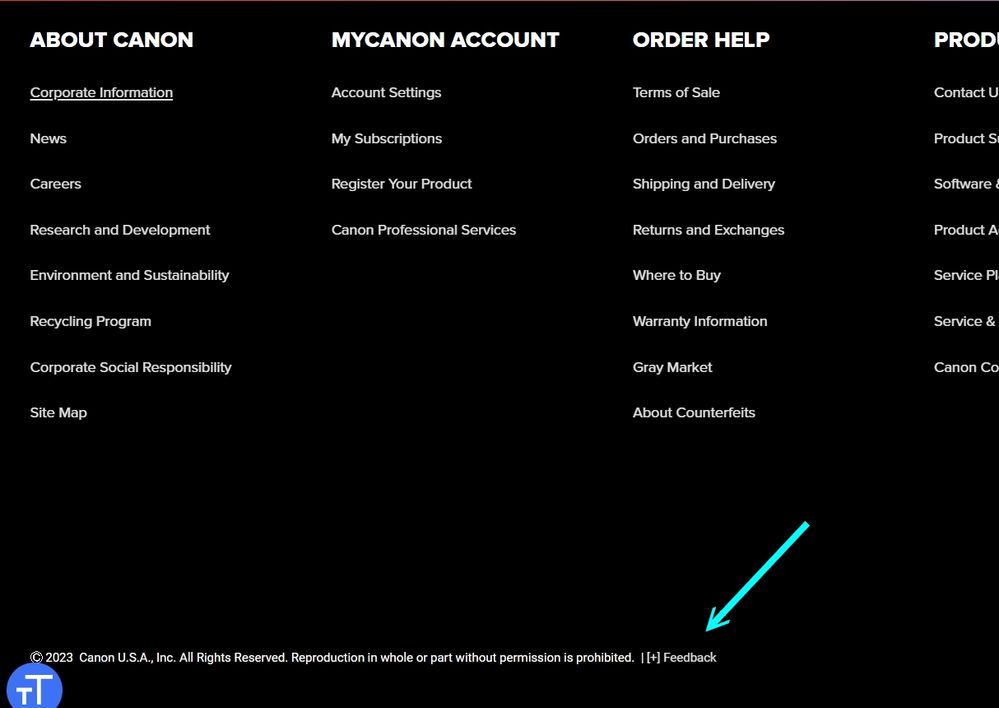
- Mark as New
- Bookmark
- Subscribe
- Mute
- Subscribe to RSS Feed
- Permalink
- Report Inappropriate Content
04-19-2023 02:16 AM
There's an old joke about guys like me. "When all else fails, READ THE MANUAL". Thank you!
- Mark as New
- Bookmark
- Subscribe
- Mute
- Subscribe to RSS Feed
- Permalink
- Report Inappropriate Content
04-19-2023 02:51 AM
@Inkjetsetter wrote:There's an old joke about guys like me. "When all else fails, READ THE MANUAL". Thank you!
You are welcome.
There are a lot of us that skip the manuals and just dive right in, especially those of us that have been at it a while. I like books so the PDF's, although very helpful, just don't have enough information or they are poorly explained. I think a lot gets lost in translation. I generally browse the menus then look up terms that I don't understand. I also like to buy books, but with the R5 and R6 having so many updates with new features added, the book I bought on them a couple of years ago is out dated, LOL! Now I'm waiting on the R6 mark II book that I want and who knows how out of date it will be when published, heh..
Since you process with Adobe, I would be very interested to know how it handles Canons Raw HDR PQ files.
Newton
- Mark as New
- Bookmark
- Subscribe
- Mute
- Subscribe to RSS Feed
- Permalink
- Report Inappropriate Content
04-19-2023 10:48 AM - edited 04-19-2023 10:49 AM
What I know iPhone 14 saves files in ProRAW. Not raw. Already processed with its own demosaicing method.
- Mark as New
- Bookmark
- Subscribe
- Mute
- Subscribe to RSS Feed
- Permalink
- Report Inappropriate Content
04-19-2023 02:39 PM
OK, now I'm confused again. Check out this video: https://www.youtube.com/watch?v=ujX1vLW3BjI I could be wrong, but it seems like HDR PQ is somewhere between RAW & JPG-??? I can't see where you can save a true HDR file in RAW format. But maybe I've missed something?
OTOH, I have typically captured 3 bracketed images, and created my own HDR files using Adobe Camera RAW. This offers greater control in processing. ONLY downside is time.
So perhaps HDR PQ is the best solution for shooting in harsh light, when many deliverable images are needed -like an event I will soon be covering.
And thanks Peter for the clarification on Apple ProRAW vs RAW.
I did capture some recent images in challenging lighting conditions. I used the R5 with 15-35 RF alongside the iPhone 14 pro. I was pretty impressed with the iPhone images, as they required little or no enhancement in post. It certainly won't replace the R5, but for casual images straight to social media, the results are outstanding. For pro shooting, or just my nature/wildlife, I wouldn't think of anything but my R5. (2 R5's would be nice, so I wouldn't have to change lenses)
- Mark as New
- Bookmark
- Subscribe
- Mute
- Subscribe to RSS Feed
- Permalink
- Report Inappropriate Content
04-19-2023 03:44 PM
It has to be because you need to turn a RAW into an image to register it and get the RGB brightness values, and that must be done to perform HDR.
- Mark as New
- Bookmark
- Subscribe
- Mute
- Subscribe to RSS Feed
- Permalink
- Report Inappropriate Content
04-19-2023 05:20 PM
@Inkjetsetter wrote:"OK, now I'm confused again. Check out this video: https://www.youtube.com/watch?v=ujX1vLW3BjI I could be wrong, but it seems like HDR PQ is somewhere between RAW & JPG-??? I can't see where you can save a true HDR file in RAW format. But maybe I've missed something?"
I watched this video a while back when researching the topic. Right off the bat he gets stuck in the HEIF side of the feature and later claims to see no difference in HDR Raw and plain Raw. IIRC, he never says what card or monitor he is using to view the files, and says he sees no difference in the Raw when using Adobe LR, which makes sense to me.
The HDR Raw file has a wider color gamut and is active when you enable HDR PQ. I don't claim to know how all of this works, nor have the desire to figure it out 🙂 What I do know is that when I bring the files up in DPP 4 there is an "HDR" icon in the Raw thumbnail for convenience, and when viewed using an HDR monitor, I see the difference when compared to a standard Raw file, which I've taken using the same subject, lighting, and settings. I just enabled and disabled HDR PQ to get the comparison.
Now, is this a useful feature? For me, at this time in its development, the HDR Raw are for my enjoyment because to share, I have to convert to HEIF, but TBH, they don't look that bad on my large HDR monitor (Sony 27" HDR 4K) and way better than JPeG. But the Raw files are a big notch better. Anyway, that's been my experience playing with it. A lot could have to do with equipment and settings.
Newton
12/18/2025: New firmware updates are available.
12/15/2025: New firmware update available for EOS C50 - Version 1.0.1.1
11/20/2025: New firmware updates are available.
EOS R5 Mark II - Version 1.2.0
PowerShot G7 X Mark III - Version 1.4.0
PowerShot SX740 HS - Version 1.0.2
10/21/2025: Service Notice: To Users of the Compact Digital Camera PowerShot V1
10/15/2025: New firmware updates are available.
Speedlite EL-5 - Version 1.2.0
Speedlite EL-1 - Version 1.1.0
Speedlite Transmitter ST-E10 - Version 1.2.0
07/28/2025: Notice of Free Repair Service for the Mirrorless Camera EOS R50 (Black)
7/17/2025: New firmware updates are available.
05/21/2025: New firmware update available for EOS C500 Mark II - Version 1.1.5.1
02/20/2025: New firmware updates are available.
RF70-200mm F2.8 L IS USM Z - Version 1.0.6
RF24-105mm F2.8 L IS USM Z - Version 1.0.9
RF100-300mm F2.8 L IS USM - Version 1.0.8
- Canon R7 - Can't Find Aspect Markers in EOS DSLR & Mirrorless Cameras
- Canon EVF-DC1 viewfinder diopter adjustment advice in EOS DSLR & Mirrorless Cameras
- Camera Lens Dented in Point & Shoot Digital Cameras
- Handling a new camera in its nox in EOS DSLR & Mirrorless Cameras
- Canon telelens with 2.0 extender... in EF & RF Lenses
Canon U.S.A Inc. All Rights Reserved. Reproduction in whole or part without permission is prohibited.

