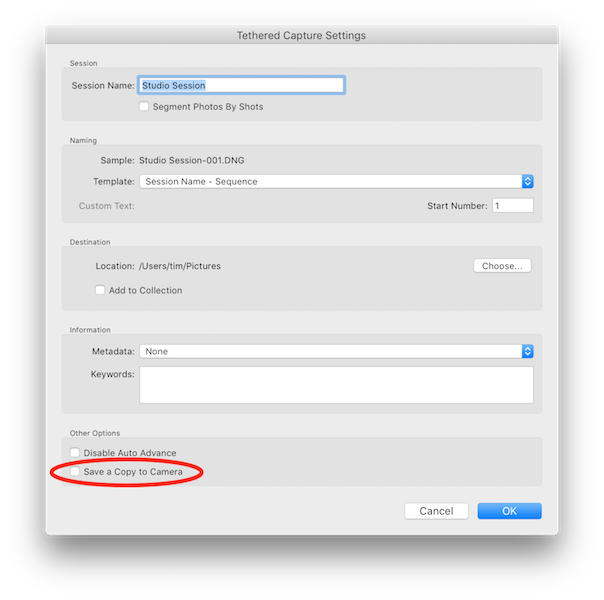- Canon Community
- Discussions & Help
- Camera
- EOS DSLR & Mirrorless Cameras
- Re: Lightroom Tethering with 5Dmk3 suddenly not bu...
- Subscribe to RSS Feed
- Mark Topic as New
- Mark Topic as Read
- Float this Topic for Current User
- Bookmark
- Subscribe
- Mute
- Printer Friendly Page
- Mark as New
- Bookmark
- Subscribe
- Mute
- Subscribe to RSS Feed
- Permalink
- Report Inappropriate Content
11-01-2018 10:28 AM
Hi, I'm a regular therered shooter with lightroom and my 5Dmk3 - suddenly it seems my camera is no longer burnng the images to the CF card, cannot for the life of me work this out - anyone have anu suggestions??
Solved! Go to Solution.
- Mark as New
- Bookmark
- Subscribe
- Mute
- Subscribe to RSS Feed
- Permalink
- Report Inappropriate Content
11-06-2018 12:44 PM
When you start a tethered-capture session for Canon cameras in the current version of Lightroom, you should see THIS dialog panel open to let you set some settings.
Do you have that check-box ticked? (on mine it is NOT ticked by default)
5D III, 5D IV, 60Da
- Mark as New
- Bookmark
- Subscribe
- Mute
- Subscribe to RSS Feed
- Permalink
- Report Inappropriate Content
11-02-2018 10:15 AM - edited 11-02-2018 10:21 AM
Obivious first question, did you try a new CF card? A known high quality CF card?
If you are using EOS3, I don't think it supports 'save to card and computer'. But I rarely use EOS so I could be wrong about that. Check that out.
LR does support it.
Formating the CF card does not tell the camera you want to use it as your default. Look at your manual, it says how to change the default card. If you turn on the camera with only one card in it, it will become your new default card.
EOS 1D, EOS 1D MK IIn, EOS 1D MK III, EOS 1Ds MK III, EOS 1D MK IV and EOS 1DX and many lenses.
- Mark as New
- Bookmark
- Subscribe
- Mute
- Subscribe to RSS Feed
- Permalink
- Report Inappropriate Content
11-06-2018 12:44 PM
When you start a tethered-capture session for Canon cameras in the current version of Lightroom, you should see THIS dialog panel open to let you set some settings.
Do you have that check-box ticked? (on mine it is NOT ticked by default)
5D III, 5D IV, 60Da
- Mark as New
- Bookmark
- Subscribe
- Mute
- Subscribe to RSS Feed
- Permalink
- Report Inappropriate Content
11-07-2018 05:59 AM
Legend - thats the one!!
Thanks TCampbell.
- Mark as New
- Bookmark
- Subscribe
- Mute
- Subscribe to RSS Feed
- Permalink
- Report Inappropriate Content
11-07-2018 09:12 AM
"Legend - thats the one!!"
It depends on which LR version you have as to whether that screen is shown.
EOS 1D, EOS 1D MK IIn, EOS 1D MK III, EOS 1Ds MK III, EOS 1D MK IV and EOS 1DX and many lenses.
12/18/2024: New firmware updates are available.
EOS C300 Mark III - Version 1..0.9.1
EOS C500 Mark II - Version 1.1.3.1
12/13/2024: EOS Webcam Utility Pro V2.3b is now available to support Windows on ARM PC users.
12/05/2024: New firmware updates are available.
EOS R5 Mark II - Version 1.0.2
11/14/2024: Windows V 2.3a installer for EOS Webcam Utility Pro is available for download
11/12/2024: EOS Webcam Utility Pro - Version 2.3 is available
09/26/2024: New firmware updates are available.
EOS R6 Mark II - Version 1.5.0
08/09/2024: Firmware update available for RC-IP1000 - Version 1.1.1
08/08/2024: Firmware update available for MS-500 - Version 2.0.0
- How to Tether EOS R1 to MacBook Pro with M1 Max via Lightroom Classic in Camera Software
- Problems tethering EOS 5D Mark IV into Lightroom Classic in EOS DSLR & Mirrorless Cameras
- Need help with Canon R6 Mark II in EOS DSLR & Mirrorless Cameras
- EOS Utility detects Canon R6 but not Lightroom on Macbook Pro Max M2 in Camera Software
- R6 mkii- No Tethering in Lightroom... Why? in EOS DSLR & Mirrorless Cameras
Canon U.S.A Inc. All Rights Reserved. Reproduction in whole or part without permission is prohibited.