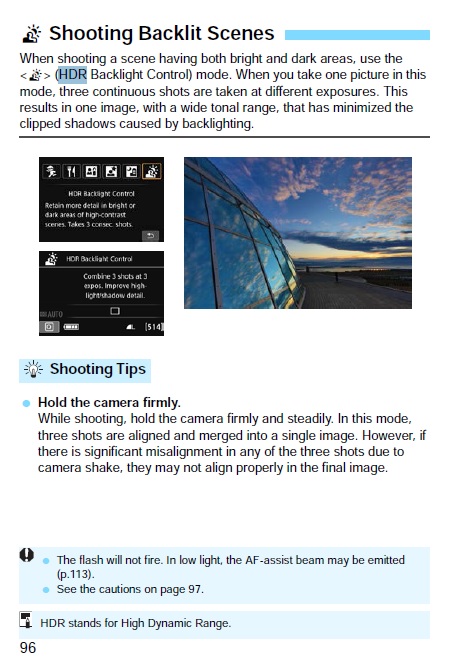- Canon Community
- Discussions & Help
- Camera
- EOS DSLR & Mirrorless Cameras
- Re: Interior shots, but view out windows washed ou...
- Subscribe to RSS Feed
- Mark Topic as New
- Mark Topic as Read
- Float this Topic for Current User
- Bookmark
- Subscribe
- Mute
- Printer Friendly Page
Interior shots, but view out windows washed out/over exposed
- Mark as New
- Bookmark
- Subscribe
- Mute
- Subscribe to RSS Feed
- Permalink
- Report Inappropriate Content
08-15-2017 01:11 AM
We have started taking photos for real estate using a T4i with several lenses. Our interior or exterior only shots are fine. Interior shots trying to capture the view out a window or large opening has the exterior washed out or over exposed. Have tried various settings and now thinking either a manual setting or combining to different shots (one for interior and one for exterior) are needed. Any advice? Thank you, Ken and Susan
- Mark as New
- Bookmark
- Subscribe
- Mute
- Subscribe to RSS Feed
- Permalink
- Report Inappropriate Content
08-15-2017 06:36 AM
There is nothing wrong with the camera. The camera can capture only so much dynamic range at one time, which is the difference in light in the darkest and brightest areas of a scene. If you take one photo, some areas will be either under exposed, or some areas will be over exposed.
Fortunately, there are techniques for working around this problem. Use a tripod, and take a series of bracketed exposures, which are later combined into a single shot. This is called HDR, high dynamic range, photography.
The above shot is an example off a dark foreground and a bright background. It is created from a regular exposure, an under exposure, and an over exposure to capture the details in the foreground.
"Enjoying photography since 1972."
- Mark as New
- Bookmark
- Subscribe
- Mute
- Subscribe to RSS Feed
- Permalink
- Report Inappropriate Content
08-15-2017 03:25 PM - edited 08-15-2017 03:31 PM
As Waddizzle says, you should bracket your shots (use AEB function) or take at least 2 shots...one with the interior properly exposed and one much darker so the view in the window is properly exposed. You then merge the two (or more) in post processing.
You can use an HDR software or Photoshop HDR function to merge or you can just manually blend the two together in photoshop. I prefer the latter. Most of (dramatic) landscape pictures out there go through this process to a certain extent.
I don't have any interior shot to show you but here is one that would be impossible to take without blending. Here I blended 3 shots together. Without blending, the ceiling is very dark and the outside areas on the left and center would be completely washed out.
Diverhank's photos on Flickr
- Mark as New
- Bookmark
- Subscribe
- Mute
- Subscribe to RSS Feed
- Permalink
- Report Inappropriate Content
08-17-2017 03:34 AM
That is a nice shot. ![]()
EOS 1D, EOS 1D MK IIn, EOS 1D MK III, EOS 1Ds MK III, EOS 1D MK IV and EOS 1DX and many lenses.
- Mark as New
- Bookmark
- Subscribe
- Mute
- Subscribe to RSS Feed
- Permalink
- Report Inappropriate Content
08-17-2017 11:09 AM
@KenandSusan wrote:We have started taking photos for real estate using a T4i with several lenses. Our interior or exterior only shots are fine. Interior shots trying to capture the view out a window or large opening has the exterior washed out or over exposed. Have tried various settings and now thinking either a manual setting or combining to different shots (one for interior and one for exterior) are needed. Any advice? Thank you, Ken and Susan
Shooting through a glass window often gives a lot of glare and/or reflection. That could be part of your problem, especially if you use a flash.
Assuming you are taking the pictures on a sunny day, adjust your camera for that. On the back, press "Q", move through the options and set your ISO at 200 or 400. Set your "exposure compensation" to "O". Set your "AWB" to to "AWB" (auto white balance) or to sunny / cloudy, depending on the conditions. I'd stay with AWB.
Turn your Program Dial to either Av or Tv. Press the shutter half way and see what the settings are in the viewfinder. You'll want an AV of between 7 and 11 and a Tv between 250 and 1600. Turn the scroll wheel until you get inside those settings. If you are still over exposed then adjust your "exposure compensation" down by 1 and try that. If you still are over exposed then keep dropping the exposure compensation until they look better.
NOW, taking a picture inside the house will require totally different settings. You will want to boost your ISO to about 800 or 1600, bring your Tv down to maybe 160. Open the blinds and drapes as far as possible and turn on any lights. (I have had a poor experience with using a flash inside small rooms.) You want to keep an Av of 7.1 to 9.0 in order to keep as much of the shot in focus as possible while using a fast shutter. If you go below a Tv of 160, brace yourself against a wall or doorframe in order to avoid camera shake.
Those are not absolute numbers and may be stretched as required. They do have a rational though and should give you decent shots.
You will notice there are different values for outside vs inside. That is because there is so much more light outside. As good as a camera is, it is still stupid compared to our eyes. A camera can only process the image as an amount of light reflected through the lens. Our eyes do the same thing, however, they are attached to our brain that does a lot of translating that information into a picture inside our heads.
Good luck getting your pictures.
- Mark as New
- Bookmark
- Subscribe
- Mute
- Subscribe to RSS Feed
- Permalink
- Report Inappropriate Content
08-17-2017 11:18 AM
What everybody is trying to say is, you have exceeded the dynamic range (DR) of the camera. You will need post editing and software to extend the DR. Totally possible and actually pretty easy to accomplish. Lightroom for example does a fantastic job. If you are big time into real estate photography you probably want a robust editor anyway. Besides extending the capabilities of the camera it will provide a cool data base for your shots as the mount up.
EOS 1D, EOS 1D MK IIn, EOS 1D MK III, EOS 1Ds MK III, EOS 1D MK IV and EOS 1DX and many lenses.
- Mark as New
- Bookmark
- Subscribe
- Mute
- Subscribe to RSS Feed
- Permalink
- Report Inappropriate Content
08-17-2017 11:20 AM
Mr Fusion:
The answer was already provided, use HDR. While your exposure advice was correct, it gave no indication about how to combine them into one shot, which was the real problem.
- Mark as New
- Bookmark
- Subscribe
- Mute
- Subscribe to RSS Feed
- Permalink
- Report Inappropriate Content
08-17-2017 01:06 PM
Real Estate Salespeople want to sell houses, not work on perfection in a computer program. Not that you are wrong, you are very correct. But I believe you are selling them a proffesional photographer's solution and not a newbie layperson's answer.
If their level of expertise is such that they don't understand what Exposure Values are, I doubt they would find any photo editing program easy. If they did not already own a DSLR camera, I would have suggested they just use their cell phones.
- Mark as New
- Bookmark
- Subscribe
- Mute
- Subscribe to RSS Feed
- Permalink
- Report Inappropriate Content
08-17-2017 01:23 PM
You need to get out more. Nowadays you can do it in camera, no computer required. This is for my T6S, but other cameras have equivalents:
- Mark as New
- Bookmark
- Subscribe
- Mute
- Subscribe to RSS Feed
- Permalink
- Report Inappropriate Content
08-17-2017 01:26 PM
"Real Estate Salespeople want to sell houses, not work on perfection ..."
You, sir, obviously didn't work for the real estate companies I did. I guess if you sell HUD houses a cell phone might work.
EOS 1D, EOS 1D MK IIn, EOS 1D MK III, EOS 1Ds MK III, EOS 1D MK IV and EOS 1DX and many lenses.
11/20/2025: New firmware updates are available.
EOS R6 Mark III - Version 1.0.1
EOS R5 Mark II - Version 1.2.0
PowerShot G7 X Mark III - Version 1.4.0
PowerShot SX740 HS - Version 1.0.2
10/21/2025: Service Notice: To Users of the Compact Digital Camera PowerShot V1
10/15/2025: New firmware updates are available.
Speedlite EL-5 - Version 1.2.0
Speedlite EL-1 - Version 1.1.0
Speedlite Transmitter ST-E10 - Version 1.2.0
07/28/2025: Notice of Free Repair Service for the Mirrorless Camera EOS R50 (Black)
07/24/2025: New firmware updates are available.
07/23/2025: New firmware updates are available.
7/17/2025: New firmware updates are available.
05/21/2025: New firmware update available for EOS C500 Mark II - Version 1.1.5.1
02/20/2025: New firmware updates are available.
RF70-200mm F2.8 L IS USM Z - Version 1.0.6
RF24-105mm F2.8 L IS USM Z - Version 1.0.9
RF100-300mm F2.8 L IS USM - Version 1.0.8
RF50mm F1.4 L VCM - Version 1.0.2
RF24mm F1.4 L VCM - Version 1.0.3
01/22/2024: Canon Supports Disaster Relief Efforts in California
01/14/2025: Steps to resolve still image problem when using certain SanDisk SD cards with the Canon EOS R5 Mark II
- EOS 90D Vertical shots underexposed in EOS DSLR & Mirrorless Cameras
- EOS Rebel T7 Only shows half a photo on screen in EOS DSLR & Mirrorless Cameras
- EOS 70D Video manual settings ISO limitations for sunlight in EOS DSLR & Mirrorless Cameras
- EOS R5 Mark II struggling with ETTL and AWB when Godox Speedlite is attached in EOS DSLR & Mirrorless Cameras
- EOS R5 Mark II Is this horizontal flash banding? in EOS DSLR & Mirrorless Cameras
Canon U.S.A Inc. All Rights Reserved. Reproduction in whole or part without permission is prohibited.