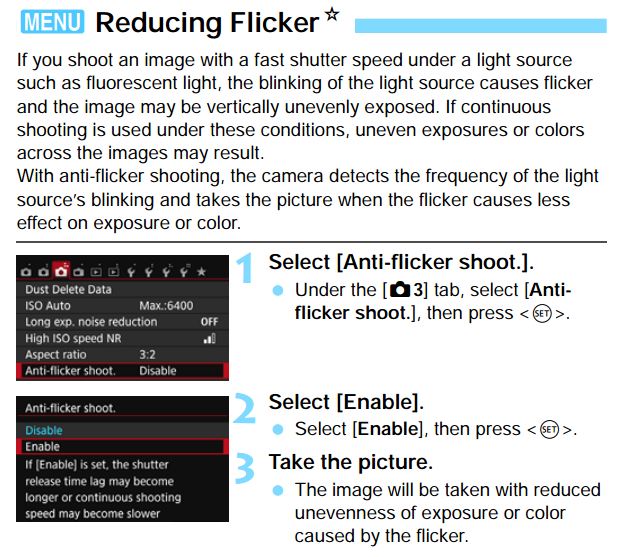- Canon Community
- Discussions & Help
- Camera
- EOS DSLR & Mirrorless Cameras
- Re: Indoor pictures intermittently dark
- Subscribe to RSS Feed
- Mark Topic as New
- Mark Topic as Read
- Float this Topic for Current User
- Bookmark
- Subscribe
- Mute
- Printer Friendly Page
- Mark as New
- Bookmark
- Subscribe
- Mute
- Subscribe to RSS Feed
- Permalink
- Report Inappropriate Content
08-03-2016 11:10 PM
I have a T6i that is just over a year old. I shoot inside in normal room light often, using the auto setting. Recently the shots are intermittently dark and the level of darkness varies. Sometimes you can barely tell there is any image, other times you can make it out. When it starts happening, there will be maybe three dark shots in a row then all of a sudden a perfectly lit shot.
Solved! Go to Solution.
- Mark as New
- Bookmark
- Subscribe
- Mute
- Subscribe to RSS Feed
- Permalink
- Report Inappropriate Content
08-07-2016 02:47 AM
@annhackler wrote:The problem only happens inside. And it only happens when the flash is supposed to be working--to compensate I have been shooting either in "sports" or with the "flash off" setting inside. Diver hank suggested that the problem might be that I had moved the ISO to a fixed setting from auto and he is right, I did do that. I've moved the ISO back to auto, so I'll see if that solves the problem. But I more often than not shoot in Intelligent Scene Auto--so there is no option on the ISO---and the problem remains. It seems that about every third shot is dark.
As others have suggested, there is a high possibility that you are under the flickering effect of the LED lights. Luckily the T6i has the "Anti-Flickering" option so you should activate that. While there is no guarantee that it will fix the problem, it will 1. lessen it and 2. it will tell you that there's a flickering problem (FLICKER! is shown on the viewfinder).
Diverhank's photos on Flickr
- Mark as New
- Bookmark
- Subscribe
- Mute
- Subscribe to RSS Feed
- Permalink
- Report Inappropriate Content
08-04-2016 01:02 AM
Wow...there is not enough data in your description to do more than hazarding a guess but I'll do it anyways. Since you described that everything used to work fine and now sometimes the pictures are too dark and sometimes perfect and your flash is also acting up...like buzzing and flashing in burst...
What mode are you shooting with? Is it the green square or P when you mentioned Auto?
My wild guess would be that somehow you have inadvertently set your ISO from Auto to a fixed setting. The camera sets itself to the correct lighting conditions by varying 3 things: speed, aperture and ISO. With Auto ISO, the camera will auto adjust to the varying conditions using all 3 things and for something modern like a T6i, it can handle most of the lighting conditions. If you set the ISO to a fixed value...the auto mode can only adjust 2 things: the speed and aperture to a certain values and the camera would literally runs out of light without being able to vary the ISO. That might explain why sometimes your pictures are too dark and then OK (depending on available light). When the camera runs out of light. one problem would be trying to focus by using the flash as the focus assist...
First thing you should check is to see the ISO is not set to Auto. As I said, this is a wild guess.
Diverhank's photos on Flickr
- Mark as New
- Bookmark
- Subscribe
- Mute
- Subscribe to RSS Feed
- Permalink
- Report Inappropriate Content
08-04-2016 05:27 AM
It sounds like flickering indoor lighting to me. The flicker is normal, and too fast for the human eye to see.
"Fooling computers since 1972."
- Mark as New
- Bookmark
- Subscribe
- Mute
- Subscribe to RSS Feed
- Permalink
- Report Inappropriate Content
08-04-2016 06:36 AM
I think either:
1.). Wadizzle is right and you have flickering fluorescent lights fooling the cameras meter, or
2.). Your well lit shots are with flash and the dark ones were taken without the flash firing, before the flash could charge or recharge up.
Does it it happen outside in sunlight or only indoors? Does it happen indoors in other places with different lights or just in the one house?
Canon 5d mk 4, Canon 6D, EF 70-200mm L f/2.8 IS mk2; EF 16-35 f/2.8 L mk. III; Sigma 35mm f/1.4 "Art" EF 100mm f/2.8L Macro; EF 85mm f/1.8; EF 1.4x extender mk. 3; EF 24-105 f/4 L; EF-S 17-55mm f/2.8 IS; 3x Phottix Mitros+ speedlites
Why do so many people say "FER-tographer"? Do they take "fertographs"?
- Mark as New
- Bookmark
- Subscribe
- Mute
- Subscribe to RSS Feed
- Permalink
- Report Inappropriate Content
08-06-2016 08:11 PM - edited 08-06-2016 08:30 PM
The problem only happens inside. And it only happens when the flash is supposed to be working--to compensate I have been shooting either in "sports" or with the "flash off" setting inside. Diver hank suggested that the problem might be that I had moved the ISO to a fixed setting from auto and he is right, I did do that. I've moved the ISO back to auto, so I'll see if that solves the problem. But I more often than not shoot in Intelligent Scene Auto--so there is no option on the ISO---and the problem remains. It seems that about every third shot is dark.
- Mark as New
- Bookmark
- Subscribe
- Mute
- Subscribe to RSS Feed
- Permalink
- Report Inappropriate Content
08-07-2016 02:47 AM
@annhackler wrote:The problem only happens inside. And it only happens when the flash is supposed to be working--to compensate I have been shooting either in "sports" or with the "flash off" setting inside. Diver hank suggested that the problem might be that I had moved the ISO to a fixed setting from auto and he is right, I did do that. I've moved the ISO back to auto, so I'll see if that solves the problem. But I more often than not shoot in Intelligent Scene Auto--so there is no option on the ISO---and the problem remains. It seems that about every third shot is dark.
As others have suggested, there is a high possibility that you are under the flickering effect of the LED lights. Luckily the T6i has the "Anti-Flickering" option so you should activate that. While there is no guarantee that it will fix the problem, it will 1. lessen it and 2. it will tell you that there's a flickering problem (FLICKER! is shown on the viewfinder).
Diverhank's photos on Flickr
- Mark as New
- Bookmark
- Subscribe
- Mute
- Subscribe to RSS Feed
- Permalink
- Report Inappropriate Content
08-07-2016 09:18 PM
- Mark as New
- Bookmark
- Subscribe
- Mute
- Subscribe to RSS Feed
- Permalink
- Report Inappropriate Content
08-07-2016 10:03 PM
@annhackler wrote:
Thanks so much for trying to help me with this issue. I do have a T6i but unless I am missing something it doesn't have the anti-flicker shoot feature. On my menu I have one camera icon, one view finder icon, two right pointing arrow icons and 3 wrench icons (if that helps).
What I had shown came straight out of the T6i manual page 144. The Flicker detection is from page 63.
Diverhank's photos on Flickr
- Mark as New
- Bookmark
- Subscribe
- Mute
- Subscribe to RSS Feed
- Permalink
- Report Inappropriate Content
08-07-2016 10:59 PM
I just realized that I was looking at the menu when it was in the Scene Intelligent Auto setting which is why the other two menu pages were gone. Sorry about that. I enabled the anti-flicker mode and so far so good. Thanks so much!
- Mark as New
- Bookmark
- Subscribe
- Mute
- Subscribe to RSS Feed
- Permalink
- Report Inappropriate Content
07-22-2018 01:44 PM
I just wanted to report that enabling the" anti-flicker" feature helped only for a short time. I am back this summer with the same problem. I think I'll just give in and get an external flash. Will report back if that fully solves the issue. Thanks to all for trying to help.
12/18/2024: New firmware updates are available.
EOS C300 Mark III - Version 1..0.9.1
EOS C500 Mark II - Version 1.1.3.1
12/13/2024: EOS Webcam Utility Pro V2.3b is now available to support Windows on ARM PC users.
12/05/2024: New firmware updates are available.
EOS R5 Mark II - Version 1.0.2
11/14/2024: Windows V 2.3a installer for EOS Webcam Utility Pro is available for download
11/12/2024: EOS Webcam Utility Pro - Version 2.3 is available
09/26/2024: New firmware updates are available.
EOS R6 Mark II - Version 1.5.0
08/09/2024: Firmware update available for RC-IP1000 - Version 1.1.1
08/08/2024: Firmware update available for MS-500 - Version 2.0.0
- Canon R5 + 70-200mm f/2.8 is usm III focusing issue (with canon control ring adapter) in EOS DSLR & Mirrorless Cameras
- EOS 30D - bright "flare" ring on pictures. in EOS DSLR & Mirrorless Cameras
- Best external flash for EOS Rebel T7 in Speedlite Flashes
- New camera or New lens….Help please!!??!! in EOS DSLR & Mirrorless Cameras
- Need Suggestions on Cannon EOS Rebel XT and or Lens Options in EOS DSLR & Mirrorless Cameras
Canon U.S.A Inc. All Rights Reserved. Reproduction in whole or part without permission is prohibited.