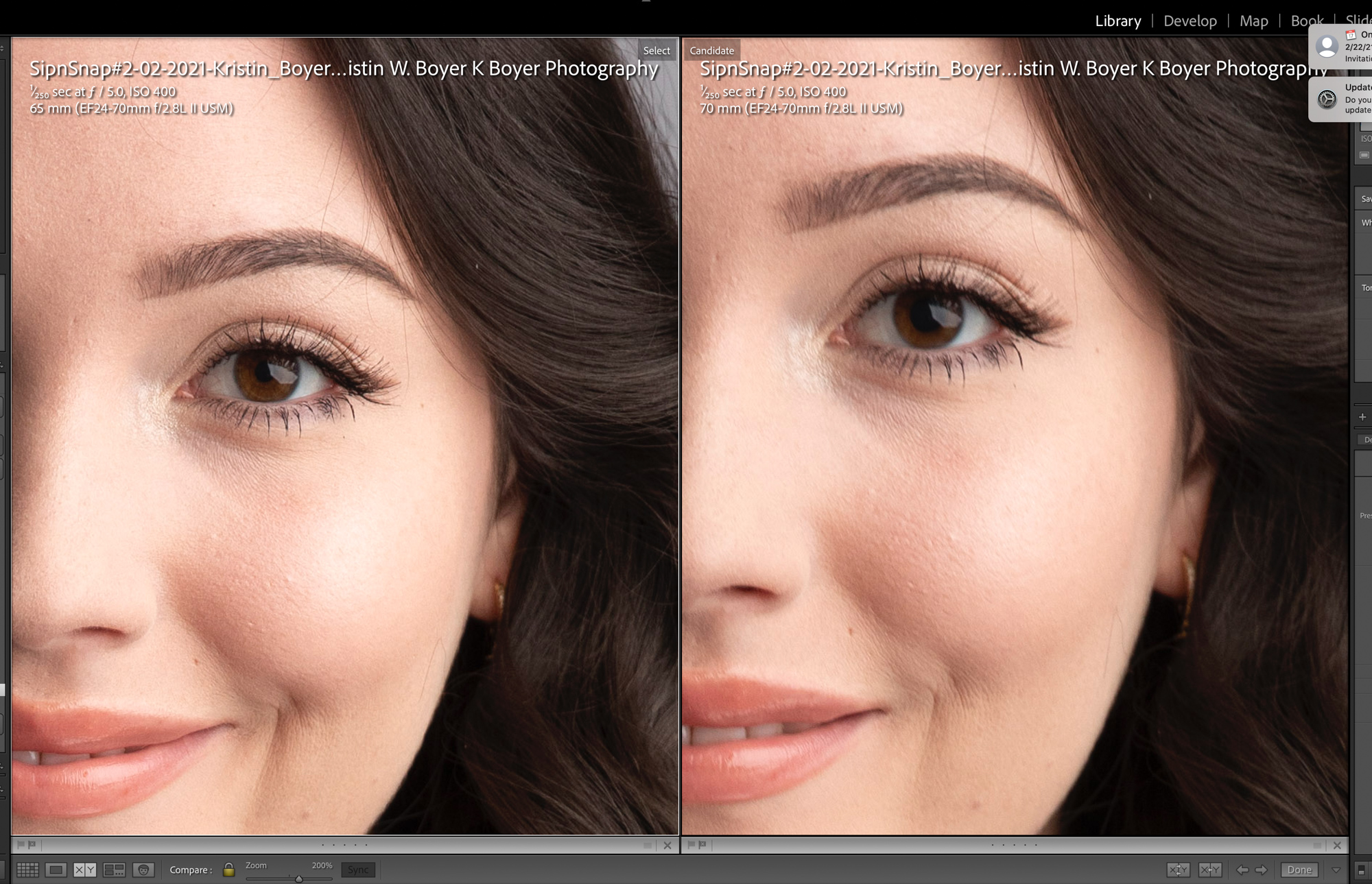- Meet Our Illuminaries
- Discussions & Help
- Printer
- Desktop Inkjet Printers
- Printer Software & Networking
- Office Printers
- Professional Photo Printers
- Mobile & Compact Printers
- Scanners
- Production Printing
- Desktop Inkjet Printers
- Printer Software & Networking
- Office Printers
- Professional Photo Printers
- Mobile & Compact Printers
- Scanners
- Production Printing
- Camera
- EOS Webcam Utility Pro
- Video
- General Discussion
- Gear Guide
- Printer
- Desktop Inkjet Printers
- Printer Software & Networking
- Office Printers
- Professional Photo Printers
- Mobile & Compact Printers
- Scanners
- Production Printing
- Desktop Inkjet Printers
- Printer Software & Networking
- Office Printers
- Professional Photo Printers
- Mobile & Compact Printers
- Scanners
- Production Printing
- Camera
- EOS Webcam Utility Pro
- Video
- General Discussion
- Gear Guide
- Printer
- Gallery
- Learn With Canon
- About Our Community
- Canon Community
- Discussions & Help
- Camera
- EOS DSLR & Mirrorless Cameras
- Re: Inconsistent Sharpness Issue withCanon 5d Mark...
- Subscribe to RSS Feed
- Mark Topic as New
- Mark Topic as Read
- Float this Topic for Current User
- Bookmark
- Subscribe
- Mute
- Printer Friendly Page
Inconsistent Sharpness Issue withCanon 5d Mark iv
- Mark as New
- Bookmark
- Subscribe
- Mute
- Subscribe to RSS Feed
- Permalink
- Report Inappropriate Content
02-20-2021 01:50 PM
I have a 5d Mark iv and am having lots of trouble with sharpness consistency on every image. I am shooting back to back images with exactly the same settings and some of them are tack sharp and others are totally blurry and I have not changed any settings. Can someone please help. I have tried everythiing to "fix" this and am out of ideas. I just want nearly ALL my images to be sharp!
- Mark as New
- Bookmark
- Subscribe
- Mute
- Subscribe to RSS Feed
- Permalink
- Report Inappropriate Content
02-21-2021 04:08 PM
Yes, pattern is evaluative metering mode. I use one of either a single point or one that looks like a cross with the center square being the most common but able to move to the outsides of the cross as well.
- Mark as New
- Bookmark
- Subscribe
- Mute
- Subscribe to RSS Feed
- Permalink
- Report Inappropriate Content
02-21-2021 04:10 PM
what program did you use to look at the focal points and focus information in these images? Would love to know how you did this. I have often wondered after the fact where the focal point was located. Thanks for sharing this.
- Mark as New
- Bookmark
- Subscribe
- Mute
- Subscribe to RSS Feed
- Permalink
- Report Inappropriate Content
02-21-2021 04:30 PM - edited 02-21-2021 05:33 PM
https://www.lightroomfocuspointsplugin.com/
It is a free plugin for Lightroom.
As a test, try shooting some portraits like you posted using One Shot AF and see if you are getting the same problem.
I am always looking to learn from others. I noticed that you convert your Canon RAW files to DNG. What advantages have you found?
Conway, NH
R6 Mark III, M200, Many lenses, Pixma PRO-100, Pixma TR8620a, Lr Classic
- Mark as New
- Bookmark
- Subscribe
- Mute
- Subscribe to RSS Feed
- Permalink
- Report Inappropriate Content
02-22-2021 07:51 AM
To be truthful, I just import them into LR as DNG since it is adobe's format and I use exclusivley adobe products. I wish I had a more impressive reason!! :).
- Mark as New
- Bookmark
- Subscribe
- Mute
- Subscribe to RSS Feed
- Permalink
- Report Inappropriate Content
02-22-2021 01:17 PM
I also exclusively use Adobe products (Lightroom, Photoshop, Illustrator), but I keep the RAW files as-is (Canon RAW). In that manner, I know that I have the original data as saved by Canon.
Ricky
Camera: EOS R5 II, RF 50mm f/1.2L, RF 135mm f/1.8L
Lighting: Profoto Lights & Modifiers
- Mark as New
- Bookmark
- Subscribe
- Mute
- Subscribe to RSS Feed
- Permalink
- Report Inappropriate Content
06-11-2021 07:01 PM
Hey Boyer!
I actually have the exact same problem and it almost killed my love of photography. I have a work-around for you, but it's not a perfect fix and I am still dying for the fix. I even sent my camera to Canon, paid $400 for them to say there was no issue according to their mechanical testing. I sent it to a private calibrator who does it all manually, it got a bit better, but really, photos are still foggy/blurry, almost like nothing is sharp. SO!! The good news for you is my work around that I discovered. I was told the live view uses a different focus system from the back LCD. Shoot with your LCD screen rather than through the viewfinder and photos will be TACK sharp nearly every time! But the sad part is the obvious... the LCD sucks for sports and motion. Hope that helps, please let me know if you find a fix! Only people with this issue will understand it. And Canon currently denies it exists, so we need enough people to point it out! This is an expensive camera!
Thanks,
Joey H
- Mark as New
- Bookmark
- Subscribe
- Mute
- Subscribe to RSS Feed
- Permalink
- Report Inappropriate Content
06-11-2021 08:02 PM - edited 06-11-2021 08:04 PM
@RockbambooPF wrote:Hey Boyer!
I actually have the exact same problem and it almost killed my love of photography. I have a work-around for you, but it's not a perfect fix and I am still dying for the fix. I even sent my camera to Canon, paid $400 for them to say there was no issue according to their mechanical testing. I sent it to a private calibrator who does it all manually, it got a bit better, but really, photos are still foggy/blurry, almost like nothing is sharp. SO!! The good news for you is my work around that I discovered. I was told the live view uses a different focus system from the back LCD. Shoot with your LCD screen rather than through the viewfinder and photos will be TACK sharp nearly every time! But the sad part is the obvious... the LCD sucks for sports and motion. Hope that helps, please let me know if you find a fix! Only people with this issue will understand it. And Canon currently denies it exists, so we need enough people to point it out! This is an expensive camera!
Thanks,
Joey H
You are correct that the LiveView focus system is different than the OVF focus system. Since it shows the image that the camera sensor is seeing it is not subject to any focusing errors that the OVF phase-detection system may be experiencing.
But it will not overcome many of the other causes of unsharp photos. We never did find out exactly what Ms. Boyer's problems were caused by.
Conway, NH
R6 Mark III, M200, Many lenses, Pixma PRO-100, Pixma TR8620a, Lr Classic
- Mark as New
- Bookmark
- Subscribe
- Mute
- Subscribe to RSS Feed
- Permalink
- Report Inappropriate Content
06-11-2021 08:57 PM
- Mark as New
- Bookmark
- Subscribe
- Mute
- Subscribe to RSS Feed
- Permalink
- Report Inappropriate Content
11-07-2021 07:22 PM
I have the same problem with all my Canon lenses, 24-70 ii, 70-200 ii and 50 1.4.
Working with live view for over a year now because there is no solution to this..
- Mark as New
- Bookmark
- Subscribe
- Mute
- Subscribe to RSS Feed
- Permalink
- Report Inappropriate Content
06-29-2022 12:51 PM
I have this same issue. It's so frustrating. My default at this point is to shoot and cull for what's in focus vs the actual best shot. I find that it's about 50/50 crisp or slightly soft like the above example. I have done everything that's mentioned in this thread as well. It seems to be an issue with the Mark IV. I have had many other photographers tell me also had this issue until switching to the R6.
12/18/2025: New firmware updates are available.
12/15/2025: New firmware update available for EOS C50 - Version 1.0.1.1
11/20/2025: New firmware updates are available.
EOS R5 Mark II - Version 1.2.0
PowerShot G7 X Mark III - Version 1.4.0
PowerShot SX740 HS - Version 1.0.2
10/21/2025: Service Notice: To Users of the Compact Digital Camera PowerShot V1
10/15/2025: New firmware updates are available.
Speedlite EL-5 - Version 1.2.0
Speedlite EL-1 - Version 1.1.0
Speedlite Transmitter ST-E10 - Version 1.2.0
07/28/2025: Notice of Free Repair Service for the Mirrorless Camera EOS R50 (Black)
7/17/2025: New firmware updates are available.
05/21/2025: New firmware update available for EOS C500 Mark II - Version 1.1.5.1
02/20/2025: New firmware updates are available.
RF70-200mm F2.8 L IS USM Z - Version 1.0.6
RF24-105mm F2.8 L IS USM Z - Version 1.0.9
RF100-300mm F2.8 L IS USM - Version 1.0.8
Canon U.S.A Inc. All Rights Reserved. Reproduction in whole or part without permission is prohibited.