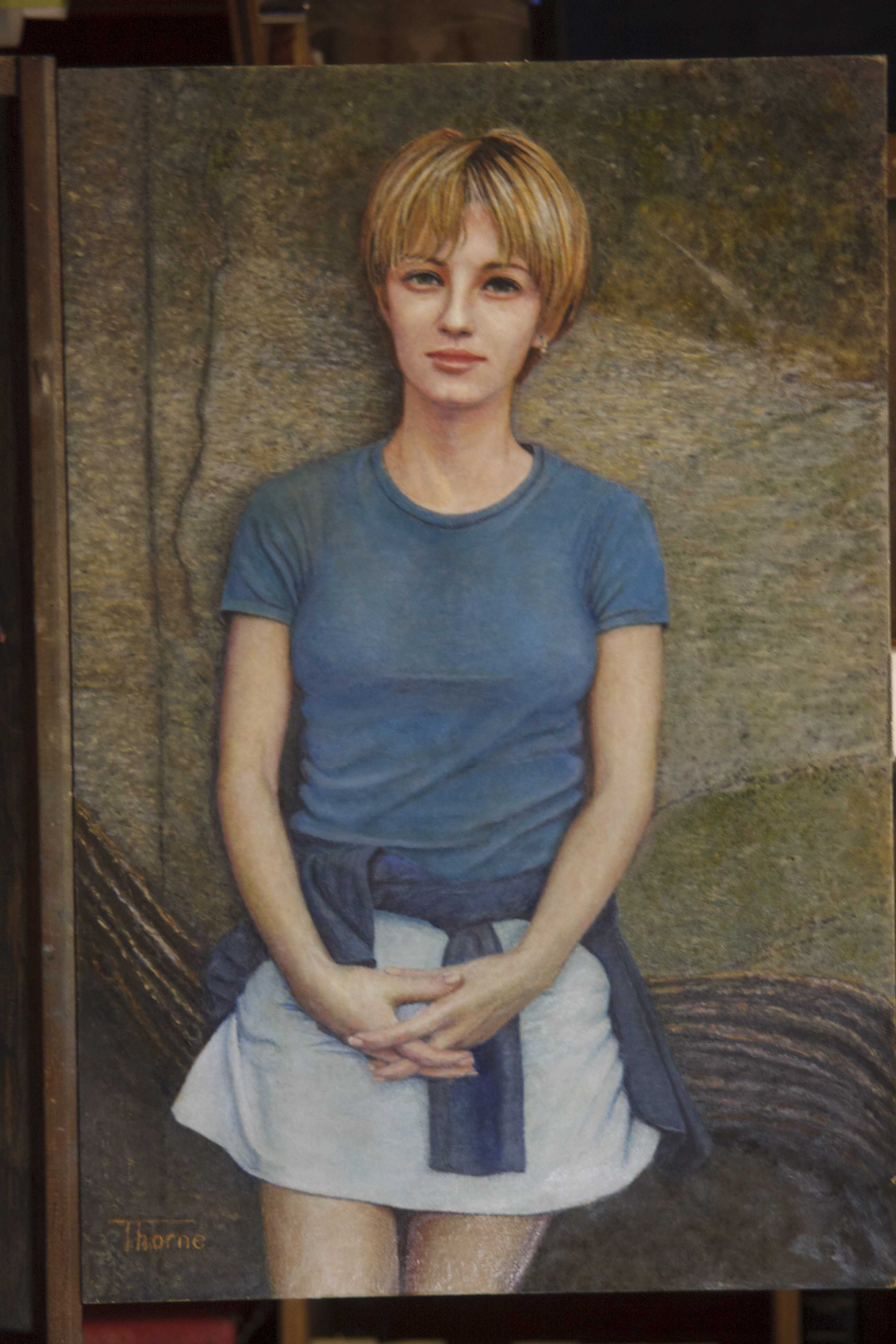- Canon Community
- Discussions & Help
- Camera
- EOS DSLR & Mirrorless Cameras
- Re: I am a painter. I took a photo of a painting ...
- Subscribe to RSS Feed
- Mark Topic as New
- Mark Topic as Read
- Float this Topic for Current User
- Bookmark
- Subscribe
- Mute
- Printer Friendly Page
I am a painter. I took a photo of a painting and noticed that the aspect ratio looked a little off.
- Mark as New
- Bookmark
- Subscribe
- Mute
- Subscribe to RSS Feed
- Permalink
- Report Inappropriate Content
07-01-2016 09:31 AM
The aspect ratio looked slightly wider in the horizontal and shorter in the vertical aspect. I turned the painting horizontal and took a photo and it looked correct but when I rotated it to upright in digital photo pro it returned to the slightly wider and shorter than reality aspect ratio. Any help would be appreciated. I am using a EOS 40D camera.
- Mark as New
- Bookmark
- Subscribe
- Mute
- Subscribe to RSS Feed
- Permalink
- Report Inappropriate Content
07-03-2016 09:34 AM - edited 07-03-2016 09:54 AM
@jwt99 wrote:I have been using this camera with the same software for over 5 years without any difficulties. It seems unlikely that it would suddenly have such a strange error when it has never had an error like this before. I use RAW files and experiment with changing images and altering sizes and layering in PS without any problems like this one in years. I have had many difficulties using Photoshop because it is a difficult program to master but DigitalPhotoPro has been user friendly and, while I have had a few problems over the years with batch process, I have never had it change the look of an images proportions. I have never had a 16X24 inch painting come out with the same aspect ratio as a 16 X20 painting. Or is it possible that there is a problem with semantics. I don't especially know for certain that I am using the term aspect ratio properly. I mean I have never had a 16 X 24 inch painting look like it had the shorter wider proportion of a 16 X 20 inch painting when I took a photo of it. I have never had the figures in a photo look shorter and wider than they do in a painting. I will now take some photos of people with measurements and see if the camera is misrepresenting them. Thanks for all your input. I really do appreciate being able to get some ideas about what is going on.
Same photo, the difference:
Lock Aspect Ratio was not checked during 'Convert and save' in DPP on the second image
There is nothing wrong with my camera!!!
edit: one other thing that could cause that kind of distortion, would be if your camera was not perpendicular to your artwork when taking the photo.
- Mark as New
- Bookmark
- Subscribe
- Mute
- Subscribe to RSS Feed
- Permalink
- Report Inappropriate Content
07-03-2016 09:54 AM
"I am speaking of the screen that is on the back of the camera where you can pull up the photo you have just taken. I can see that is it off on that small screen ..."
Is it possible for any of you to understand this sentence? If it is true, it is not in post.
To the OP, the resolution of the camera can not be changed. It is what it is.
The camera does not have DPI. There is no 300 dpi for instance.
EOS 1D, EOS 1D MK IIn, EOS 1D MK III, EOS 1Ds MK III, EOS 1D MK IV and EOS 1DX and many lenses.
- Mark as New
- Bookmark
- Subscribe
- Mute
- Subscribe to RSS Feed
- Permalink
- Report Inappropriate Content
07-03-2016 09:57 AM
@ebiggs1 wrote:"I am speaking of the screen that is on the back of the camera where you can pull up the photo you have just taken. I can see that is it off on that small screen ..."
Is it possible for any of you to understand this sentence? If it is true, it is not in post.
To the OP, the resolution of the camera can not be changed. It is what it is.
The camera does not have DPI. There is no 300 dpi for instance.
Then it could be that he has the camera at an angle to the painting, that would cause the same kind of distortion.
- Mark as New
- Bookmark
- Subscribe
- Mute
- Subscribe to RSS Feed
- Permalink
- Report Inappropriate Content
07-03-2016 10:50 AM - edited 07-05-2016 09:02 AM
"I have been using this camera with the same software for over 5 years without any difficulties. It seems unlikely that it would suddenly have such a strange error when it has never had an error like this before. "
I agree. It is not only unlikely, but I will go as far to say that is impossible. I asked before, what has changed, and I ask again. If it worked properly in the past, then it should still work now, not unless some change has been introduced into the process.
---------------------------------------------
"I have never had it change the look of an images proportions. I have never had a 16X24 inch painting come out with the same aspect ratio as a 16 X20 painting."
Your camera neither knows or cares what the subject matter could be. The camera will always produce an image file that will have a predetermined, and fixed, number of pixels XXXX by YYYY. Your camera doesn't care if you're photographing a portrait or a pelican. The camera will produce the same size image, no matter what you take a picture of.
-----------------------------------------------------------------
" I will now take some photos of people with measurements and see if the camera is misrepresenting them. Thanks for all your input. I really do appreciate being able to get some ideas about what is going on."
I hate to say it, but I think it is you who is misinterpreting how the camera works, and how to use your software.
-----------------------------------------------------------------
Here is a photo in DPP4 being edited to have a 4:5 aspect ratio. At this point, all that is being done is setting aspect ratio, and cropping the image. The number of pixels is entirely irrelevant at this stage. Notice the red box.
After the photo has been cropped, the Batch Process tool is used to export the photo at a given pixel density. The Batch utility allows you modify what gets written into the metadata of teh output file. In this case, I first changed the DPI to 300. I checked the "Resize" box, and locked the aspect ratio. I specified 4800 pixels in the X direction because I wanted an output that was 16x20 inches, and 16 times 300 equals 4800. Again, notice the red box.
Here are the properties of the output file, as displayed by Windows Explorer.
[EDIT]
The final output image file is just a bit too large to post, 6 MB. I regenerated the file in a way to limit file size to 4MB. However, the posted image still has 4800x6000 resolution.
Hope this helps.
"Fooling computers since 1972."
- Mark as New
- Bookmark
- Subscribe
- Mute
- Subscribe to RSS Feed
- Permalink
- Report Inappropriate Content
07-03-2016 01:03 AM
@jwt99 wrote:I suspect that this is most likely a camera sensor issue. When a camera makes an image appear wider and shorter than it looks in real life is a problem with the camera in my opinion.
I'm not sure you've made it clear to us what the problem is. (I can't speak for the others, but it is certainly not clear to me.)
When you assert that the image is in the wrong aspect ratio, there would seem to be two possibilities:
1) The image has the wrong shape because rows or columns of pixels are missing. Figures in the image may be truncated at one or more edges because of the dead pixels; but their shapes will be correct, even though that of the overall image isn't. That could be caused by a defective sensor. Or on cameras that have settable aspect ratios (all of them newer than the 40D, I believe), it could be caused by an incorrect aspect ratio setting. That could be the fault of the user (for setting it wrong) or of the camera (for not responding properly to the user's instruction).
2) The image has the wrong shape, and all figures in the image are correspondingly distorted. If, for example, the image is half as high as it should be. then all figures in the image will be squashed to half height. Such distortions are attainable, but the sensor has no way to produce them. Its pixel positions are fixed and unmovable; a pixel either lights up in the right position or it doesn't light up at all. Nor is it easy to blame the distortion on other parts of the camera; a lens could be made to do it, but it would require a specially constructed adapter that you're obviously not using.
So if case 2 describes your problem, you're going to have to look elsewhere for the cause, and the obvious place to look is at the software. Any non-trivial photo editor has the ability to manipulate the aspect ratio of an image. It happens by default if you set both the length and width of the image to fixed values without taking the aspect ratio into account. Once such an image is written to a file, the change is permanent. So if you copy the file back to a card and look at it in the camera, the distorted image is what you'll see. I'm not necessarily saying that that's what's happening to you, but it explains why several people have suggested that you have a software, not a hardware, problem.
Philadelphia, Pennsylvania USA
- Mark as New
- Bookmark
- Subscribe
- Mute
- Subscribe to RSS Feed
- Permalink
- Report Inappropriate Content
07-03-2016 09:16 AM
@jwt99 wrote:I suspect that this is most likely a camera sensor issue. When a camera makes an image appear wider and shorter than it looks in real life is a problem with the camera in my opinion.
You keep talking about taking photos of paintings and trying to make them a certain aspect ratio.
If you take a pictures in both portraint and landscape orientation of your wife just standing there and take the straight out of camera JPGs (no cropping or other processing) to Walmart or Costco and have it printed, does she look normal?
If so it is not your camera.
- Mark as New
- Bookmark
- Subscribe
- Mute
- Subscribe to RSS Feed
- Permalink
- Report Inappropriate Content
07-04-2016 12:36 AM - edited 07-04-2016 01:06 AM
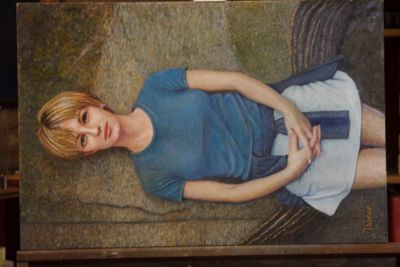
@RobertTheFat wrote:
@TTMartin wrote:
@RobertTheFat wrote:
@TTMartin wrote:"I turned the paintings on their sides and got the expected pixels of 3600X2400 but when I rotated it to upright it changed to( you guessed it) 3888X2592."
3600X2400 and 3888X2592 are the same aspect ratio.
3600 / 2400 = 1.5
3888 / 2592 = 1.5
Same aspect ratio!
The aspect ratio is the same, but the resolution isn't. I wonder if the problem (if any) is that the OP is inadvertently using different magnification settings in the two cases.
3888 X 2592 is the 40D's full resolution.
I suspect this is a computer software / user issue, and not a camera issue.
But 3600 X 2400 isn't. Which suggests that the user is seeing a slightly magnified image in that case. Whether the magnification is due to software (a photo editor) or hardware (a setting on the camera with which he's viewing it) is an implementation detail.
@RobertTheFat wrote:
@TTMartin wrote:
@RobertTheFat wrote:
@TTMartin wrote:"I turned the paintings on their sides and got the expected pixels of 3600X2400 but when I rotated it to upright it changed to( you guessed it) 3888X2592."
3600X2400 and 3888X2592 are the same aspect ratio.
3600 / 2400 = 1.5
3888 / 2592 = 1.5
Same aspect ratio!
The aspect ratio is the same, but the resolution isn't. I wonder if the problem (if any) is that the OP is inadvertently using different magnification settings in the two cases.
3888 X 2592 is the 40D's full resolution.
I suspect this is a computer software / user issue, and not a camera issue.
But 3600 X 2400 isn't. Which suggests that the user is seeing a slightly magnified image in that case. Whether the magnification is due to software (a photo editor) or hardware (a setting on the camera with which he's viewing it) is an implementation detail.
These are the same photo taken of the 16X24 painting horizontal and then rotated in DPP clockwise 90Degrees. It looks slightly wider in her face when vertical as opposed to horizontal. It seems that whether horizontal or vertical the width is slightly exagerrated. The horizontal one looks slightly longer than it should and the vertical one looks slightly wider than it should. I am getting the same 1:1.5 ratio on them both but they don't look the same. If you don't see any difference please let me know because my wife and I are both seeing a clear difference between the horizontal and vertical and between the original painting image and the photos. You have been so kind to persist with what must seem to be user error but I honestly can't imagine what I am doing wrong and I enter these images into shows so it really matters to me that they be correct. Thanks again for your time and kind patience. I apologize profusely if my sentence about the viewer screen on the back of the camera didn't make sense. I don't generally use the DPP program to resize my images. I just convert them to jpeg in DPP and typically resize them in Photoshop but in both I have lock aspect ratio checked.
- Mark as New
- Bookmark
- Subscribe
- Mute
- Subscribe to RSS Feed
- Permalink
- Report Inappropriate Content
07-04-2016 07:47 AM - edited 07-04-2016 07:54 AM
@jwt99 wrote:
These are the same photo taken of the 16X24 painting horizontal and then rotated in DPP clockwise 90Degrees. It looks slightly wider in her face when vertical as opposed to horizontal. It seems that whether horizontal or vertical the width is slightly exagerrated. The horizontal one looks slightly longer than it should and the vertical one looks slightly wider than it should. I am getting the same 1:1.5 ratio on them both but they don't look the same. If you don't see any difference please let me know because my wife and I are both seeing a clear difference between the horizontal and vertical and between the original painting image and the photos. You have been so kind to persist with what must seem to be user error but I honestly can't imagine what I am doing wrong and I enter these images into shows so it really matters to me that they be correct. Thanks again for your time and kind patience. I apologize profusely if my sentence about the viewer screen on the back of the camera didn't make sense. I don't generally use the DPP program to resize my images. I just convert them to jpeg in DPP and typically resize them in Photoshop but in both I have lock aspect ratio checked.
I'm sorry the two photos have the same aspect ratio.
The only thing that makes it look a little odd to you is you are photographing it at a slight angle on your easel.
The lens needs to be perfectly perpendicular to your subject or it will induce some perspective distortion.
Most people wouldn't notice the difference of that little angle. But, your artists eye is picking it out.
There is nothing wrong with your camera.
Rotated 1 degree and tilted 2 degrees.
- Mark as New
- Bookmark
- Subscribe
- Mute
- Subscribe to RSS Feed
- Permalink
- Report Inappropriate Content
07-04-2016 09:39 AM
@TTMartin wrote:I'm sorry the two photos have the same aspect ratio.
The only thing that makes it look a little odd to you is you are photographing it at a slight angle on your easel.
The lens needs to be perfectly perpendicular to your subject or it will induce some perspective distortion.
Most people wouldn't notice the difference of that little angle. But, your artists eye is picking it out.
There is nothing wrong with your camera.
I once attended a two-hour lecture/demonstration by a professional photographer on how to photograph artwork. It is a very complex task. We haven't even scratched the surface in this thread. You even have to worry about the direction that light reflects off of an individual brushstroke.
Philadelphia, Pennsylvania USA
- Mark as New
- Bookmark
- Subscribe
- Mute
- Subscribe to RSS Feed
- Permalink
- Report Inappropriate Content
07-04-2016 10:36 AM - edited 07-04-2016 10:37 AM
@RobertTheFat wrote:
@TTMartin wrote:I'm sorry the two photos have the same aspect ratio.
The only thing that makes it look a little odd to you is you are photographing it at a slight angle on your easel.
The lens needs to be perfectly perpendicular to your subject or it will induce some perspective distortion.
Most people wouldn't notice the difference of that little angle. But, your artists eye is picking it out.
There is nothing wrong with your camera.
I once attended a two-hour lecture/demonstration by a professional photographer on how to photograph artwork. It is a very complex task. We haven't even scratched the surface in this thread. You even have to worry about the direction that light reflects off of an individual brushstroke.
I have no doubt that it is more complex than any of us may realize. My son is an executive chef, and taking photos of plates of food isn't straight forward, either. As you noted, light direction, its' intensity, and the shadows that are cast are of prime concern. Light and shadow are used in ways that most photographers use depth of field and bokeh.
"Fooling computers since 1972."
12/18/2024: New firmware updates are available.
EOS C300 Mark III - Version 1..0.9.1
EOS C500 Mark II - Version 1.1.3.1
12/13/2024: EOS Webcam Utility Pro V2.3b is now available to support Windows on ARM PC users.
12/05/2024: New firmware updates are available.
EOS R5 Mark II - Version 1.0.2
11/14/2024: Windows V 2.3a installer for EOS Webcam Utility Pro is available for download
11/12/2024: EOS Webcam Utility Pro - Version 2.3 is available
09/26/2024: New firmware updates are available.
EOS R6 Mark II - Version 1.5.0
08/09/2024: Firmware update available for RC-IP1000 - Version 1.1.1
08/08/2024: Firmware update available for MS-500 - Version 2.0.0
Canon U.S.A Inc. All Rights Reserved. Reproduction in whole or part without permission is prohibited.