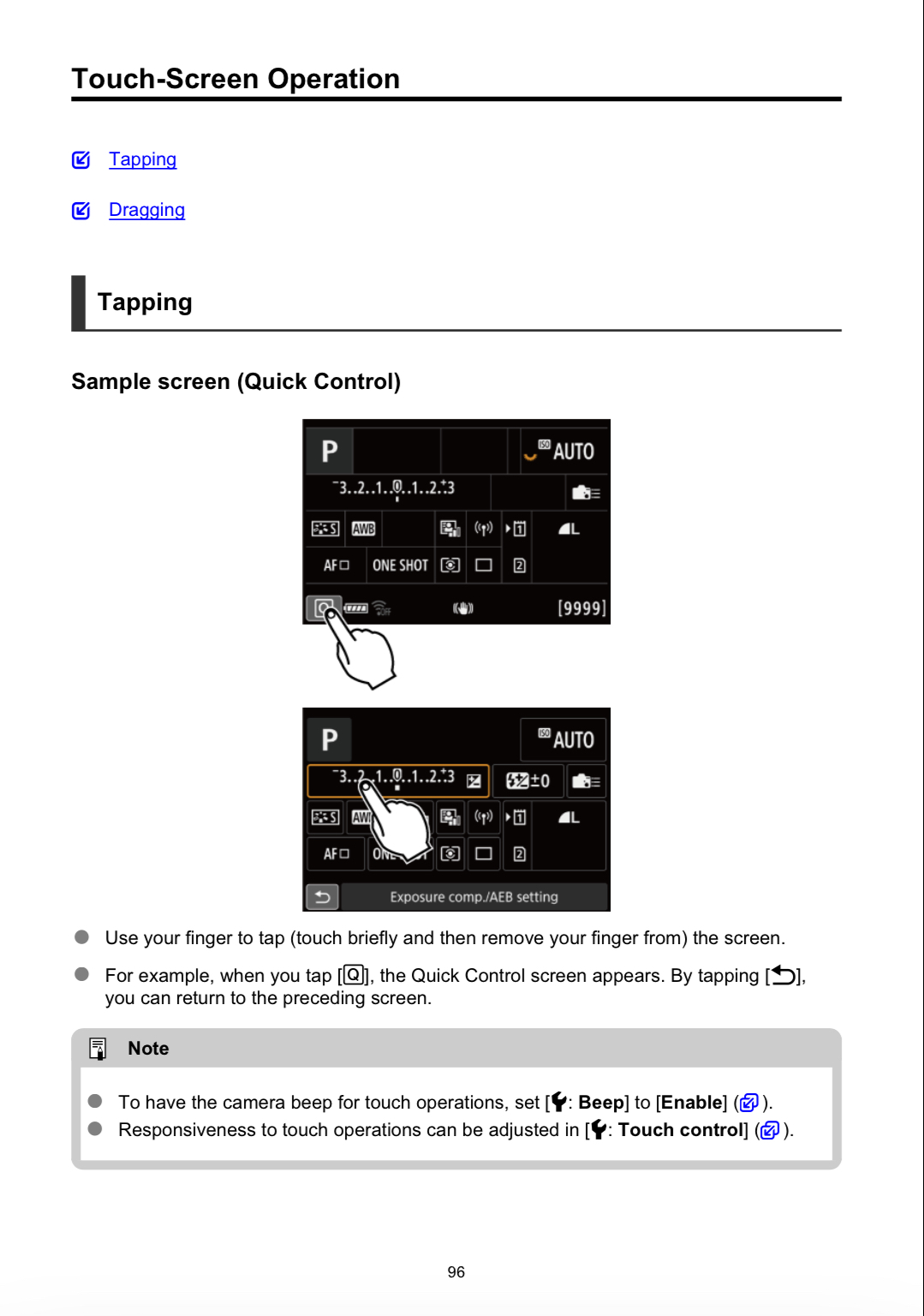- Canon Community
- Discussions & Help
- Camera
- EOS DSLR & Mirrorless Cameras
- How set the AEB range on the R5
- Subscribe to RSS Feed
- Mark Topic as New
- Mark Topic as Read
- Float this Topic for Current User
- Bookmark
- Subscribe
- Mute
- Printer Friendly Page
How set the AEB range on the R5
- Mark as New
- Bookmark
- Subscribe
- Mute
- Subscribe to RSS Feed
- Permalink
- Report Inappropriate Content
10-10-2020 09:35 PM
On my 5D Mark IV I can set the exposure compensation with the back dial and the AEB range with the top dial. On my R5 the only way I have found to set the AEB range is via the menu. That is really slow and annoying. Is there another way to set the AEB range? Thanks.
- Mark as New
- Bookmark
- Subscribe
- Mute
- Subscribe to RSS Feed
- Permalink
- Report Inappropriate Content
10-11-2020 12:56 AM - edited 10-11-2020 12:56 AM
Hello,
Looking through the manual I couldn't find anything relating to a quick access dial control of the AEB range like in the EOS 5D Mark IV, so unfortunately it looks like that feature is not in the camera for now. It would be great if the camera could be updated to do this, but I don't see anything realting to it for now.
- Mark as New
- Bookmark
- Subscribe
- Mute
- Subscribe to RSS Feed
- Permalink
- Report Inappropriate Content
10-11-2020 07:49 AM
@Bazsl wrote:On my 5D Mark IV I can set the exposure compensation with the back dial and the AEB range with the top dial. On my R5 the only way I have found to set the AEB range is via the menu. That is really slow and annoying. Is there another way to set the AEB range? Thanks.
I am not able to set AEB on any of my Canon bodies without. having to go into the menu systems. It is possible to set EC in certain camera modes, but not AEB. It seems a bit too complex to able to set with the turn of a single dial.
If you do not mind, could you please explain who it is possible to set the AEB range with the top dial on the 5D Mark IV without having to go into the menu system? Thanks, ahead of time.
"Enjoying photography since 1972."
- Mark as New
- Bookmark
- Subscribe
- Mute
- Subscribe to RSS Feed
- Permalink
- Report Inappropriate Content
10-11-2020 09:15 AM
Some models have an AEB button capability. For the 1D series you would press the Mode and Drive-AF buttons simultaneosly and then use the Main Dial to adjust the bracketing amount.
Conway, NH
R6 Mark III, M200, Many lenses, Pixma PRO-100, Pixma TR8620a, Lr Classic
- Mark as New
- Bookmark
- Subscribe
- Mute
- Subscribe to RSS Feed
- Permalink
- Report Inappropriate Content
10-11-2020 09:47 AM - edited 10-11-2020 09:50 AM
@jrhoffman75 wrote:Some models have an AEB button capability. For the 1D series you would press the Mode and Drive-AF buttons simultaneosly and then use the Main Dial to adjust the bracketing amount.
Yes, I am aware of that feature on 1D Series of bodies, which have a slightly different set of camera buttons on the top of the camera compared to the rest of the Canon DSLR lineup, where most cameras would have a Mode Dial.
The Canon 5D Series of bodies uses a mode dial, so that shortcut is not available. It is not available on a 7D2, either. The best answer is that you would use the Quick Menu screen to set AEB, instead of diving into the full menu ssystem.
"Enjoying photography since 1972."
- Mark as New
- Bookmark
- Subscribe
- Mute
- Subscribe to RSS Feed
- Permalink
- Report Inappropriate Content
10-11-2020 11:10 AM
Using the Quick Setup screen is what I was referring to on my 5D Mark IV. Unfortunately, when you use the the Quick Setup screen on the R5 both the top and back dials change the exposure compensation while on the 5D Mark IV the top dial changes the AEB range and the back dial changes exposure compensation. This seems like a bug to me since I cannot think of a reason for both dials to change the same setting by design.
- Mark as New
- Bookmark
- Subscribe
- Mute
- Subscribe to RSS Feed
- Permalink
- Report Inappropriate Content
10-11-2020 12:57 PM
@Bazsl wrote:Using the Quick Setup screen is what I was referring to on my 5D Mark IV. Unfortunately, when you use the the Quick Setup screen on the R5 both the top and back dials change the exposure compensation while on the 5D Mark IV the top dial changes the AEB range and the back dial changes exposure compensation. This seems like a bug to me since I cannot think of a reason for both dials to change the same setting by design.
To set AEB in the R5, you would do it the same way as you would in a 5D Mark IV. Press the [Q] button to open the Quick Control Menu, and then use the top and rear dials to adjust AEB.
Your initial made it sound like you could adjust AEB without entering a menu, but you use the Quick Menu in the 5D4. Like I said, it works the same way with the R5. The menu screens almost look identical. You are not required to use touch control on the R5, if you do not want.
"Enjoying photography since 1972."
- Mark as New
- Bookmark
- Subscribe
- Mute
- Subscribe to RSS Feed
- Permalink
- Report Inappropriate Content
10-11-2020 02:43 PM
Now I understand the problem. When I press the Q button on the back of my R5 I get a screen that is completely different from the screen in your post. The screen I get shows a U shaped array of icons around the left, bottom and right edges of the screen. How do I display the screen shown in your post? Thanks.
- Mark as New
- Bookmark
- Subscribe
- Mute
- Subscribe to RSS Feed
- Permalink
- Report Inappropriate Content
10-11-2020 03:12 PM
Page 95 of the R5 manual shows two Quick Control screens. The top screen on page 95 is the one I see when I press the Q button. How do I display the bottom screen on page 95 which is the screen shown in your post. Thanks.
- Mark as New
- Bookmark
- Subscribe
- Mute
- Subscribe to RSS Feed
- Permalink
- Report Inappropriate Content
10-11-2020 04:00 PM
Problem solved. I inadvertently turned off the Quick Info screen in screen options and without that enabled I could not get to the corresponding Quick Control screen. Thanks for your help. I would doubt that I would ever have found the solution on my own.
12/18/2025: New firmware updates are available.
12/15/2025: New firmware update available for EOS C50 - Version 1.0.1.1
11/20/2025: New firmware updates are available.
EOS R5 Mark II - Version 1.2.0
PowerShot G7 X Mark III - Version 1.4.0
PowerShot SX740 HS - Version 1.0.2
10/21/2025: Service Notice: To Users of the Compact Digital Camera PowerShot V1
10/15/2025: New firmware updates are available.
Speedlite EL-5 - Version 1.2.0
Speedlite EL-1 - Version 1.1.0
Speedlite Transmitter ST-E10 - Version 1.2.0
07/28/2025: Notice of Free Repair Service for the Mirrorless Camera EOS R50 (Black)
7/17/2025: New firmware updates are available.
05/21/2025: New firmware update available for EOS C500 Mark II - Version 1.1.5.1
02/20/2025: New firmware updates are available.
RF70-200mm F2.8 L IS USM Z - Version 1.0.6
RF24-105mm F2.8 L IS USM Z - Version 1.0.9
RF100-300mm F2.8 L IS USM - Version 1.0.8
- Ultrasonic sound produced by mirror and shutter mechanism? in EOS DSLR & Mirrorless Cameras
- EOS R6 Mark II Should IS be 'ON' on both the camera and the lens? in EOS DSLR & Mirrorless Cameras
- RF 28-70 F2 IS STM f-stop range question in EF & RF Lenses
- EOS R5 Mark II suggestion: Integrated Live-View Highlight Alerts (Stills) in EOS DSLR & Mirrorless Cameras
- EOS R5 Mark II Is this horizontal flash banding? in EOS DSLR & Mirrorless Cameras
Canon U.S.A Inc. All Rights Reserved. Reproduction in whole or part without permission is prohibited.