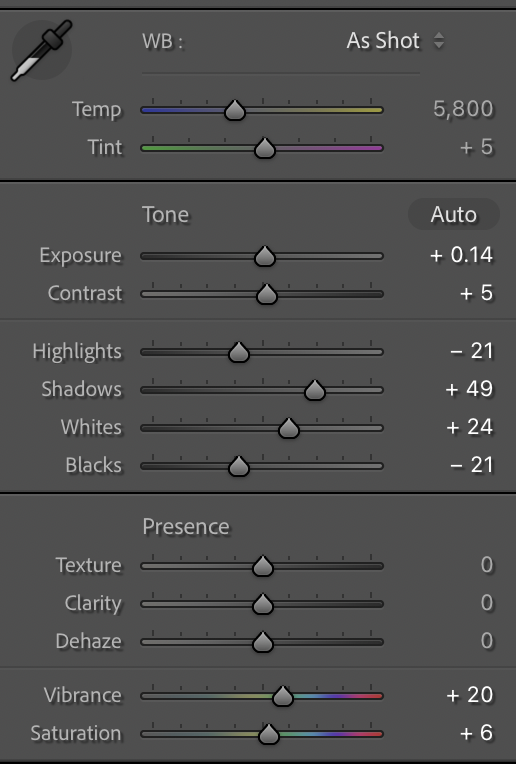- Canon Community
- Discussions & Help
- Camera
- EOS DSLR & Mirrorless Cameras
- Help! Why are my EOS R5 photos so noisy?
- Subscribe to RSS Feed
- Mark Topic as New
- Mark Topic as Read
- Float this Topic for Current User
- Bookmark
- Subscribe
- Mute
- Printer Friendly Page
Help! Why are my EOS R5 photos so noisy?
- Mark as New
- Bookmark
- Subscribe
- Mute
- Subscribe to RSS Feed
- Permalink
- Report Inappropriate Content
06-22-2021 03:29 PM
Hi there - I just upgraded to the Canon EOS R5 and so far my photos seem quite noisy. I was having the same issue with my EOS R which is why I upgraded, but now I'm thinking it's something I must be doing wrong in the editing process (or maybe my expectation are unrealistic)
This photo was shot on the RF 15-35mm 2.8 lens with the following setting
F16
1/320 sec
ISO 500
Here are my editing settings
It looks ok when you're zoomed out, but once you zoom in you see how noisy the photo is. I've added a screenshot of another photo too. Are my expectations are just too high? Or is there something I can do to reduce this without losing detail in the photo.
Thanks in advance for your help!
- Mark as New
- Bookmark
- Subscribe
- Mute
- Subscribe to RSS Feed
- Permalink
- Report Inappropriate Content
06-22-2021 03:39 PM - edited 06-22-2021 03:46 PM
Do you have some raw files to share? For example at Dropbox?
As an answer to your question about removing noise, DxO Deep Prime is making magic and is creating a DNG file without noise.
- Mark as New
- Bookmark
- Subscribe
- Mute
- Subscribe to RSS Feed
- Permalink
- Report Inappropriate Content
06-22-2021 03:58 PM
In the first image, you brought up the shadows by quite a bit (+49). I don't think there's an excessive amount of noise for starting with ISO 500 and then boosting up the shadows that much.
The second image is at f/18. That would most likely been the more attributing factor to lower image quality (diffraction).
For very high dynamic range scenes such that your subjects are not moving, you could take bracketed exposures and then composite in post.
Ricky
Camera: EOS R5 II, RF 50mm f/1.2L, RF 135mm f/1.8L
Lighting: Profoto Lights & Modifiers
- Mark as New
- Bookmark
- Subscribe
- Mute
- Subscribe to RSS Feed
- Permalink
- Report Inappropriate Content
06-22-2021 04:12 PM
I do not have that lens and I do not use that software, but I hope some of this might be helpful anyway.
Have you tried editing the raw file in DPP? Maybe start with default noise reduction chosen by the camera followed by turning off "Auto Lighting Optimizer" and turning off "Peripheral Illumination" and increase "Digital Lens Optimizer" by a lot to remove diffraction blur because of the F/16 and then go back to noise reduction and maybe it can be reduced to zero or leave it at the values chosen by the camera. At F/16 I would not expect there to be any need for correction of "peripheral illumination".
If you do raw development in DPP and export a 16 bit tiff, then further editing can be done in other software.
At ISO 500 I would not expect any sensor noise unless the camera is in a hot environment. It seems to me that the R5 does not handle heat well.
Depending upon the lens, "peripheral illumination" correction might add a lot of noise by brightening dark parts of the photo. Bringing up the shadows can also make noise more visible. Correcting for lens geometry can also make noise more visible. Unsharp mask can make noise more visible and increasing the radius while decreasing the amount might help. In DPP, increasing "Clarity" might work better than increasing the amount of unsharp mask. I do this while zoomed to 400%, but my eyes are old.
In the "Gamma adjustment" section of DPP, one may increase the dynamic range slightly by clearing the "move midpoint to match" check box and moving the slider on the right from 0.0 to 2.0. Then it might be acceptable to move "Brightness adjustment" from 0.0 to -0.50 which will darken the image slightly while increasing saturation and decreasing the visibility of noise. If that makes the shadows too dark, then maybe use the curves to lighten the shadows.
- Mark as New
- Bookmark
- Subscribe
- Mute
- Subscribe to RSS Feed
- Permalink
- Report Inappropriate Content
06-22-2021 04:18 PM
I do not see any reason why you have stopped down so far on the aperture with ultra wide angle focal lengths. These photos probably could have been shot at f.8 for similar, in not better, results. Plug these focal lengths and aperture settings into a Depth of Field application.
"Enjoying photography since 1972."
- Mark as New
- Bookmark
- Subscribe
- Mute
- Subscribe to RSS Feed
- Permalink
- Report Inappropriate Content
06-22-2021 04:36 PM
Thanks so much for that feedback. I've never heard that shooting at F18 results in lower photo quality, so I'll keep that in mind.
I also came from a sony and I think I had more wiggle room in my editing with the sony vs the canon.
- Mark as New
- Bookmark
- Subscribe
- Mute
- Subscribe to RSS Feed
- Permalink
- Report Inappropriate Content
06-22-2021 04:48 PM
For small aperture diffraction blur information, i think that https://www.cambridgeincolour.com/tutorials/diffraction-photography.htm is worth reading.
The DPP software "digital lens optimization" seems to me to include a Richardson/Lucy deconvolution to remove small aperture diffraction blur. A "smart sharpen" option in other software might as well. The GMIC plugin for gimp has a Richarson/Lucy deconvolution. Rawtherapee has a Richarson/Lucy deconvolution. For the R5, I would not expect diffraction blur to be noticeable until the F number is larger than 11.
F/18 results in diffraction blur for most modern digital cameras because of the spacing of pixels on the sensor. The equation for diffraction blur is well known and can be approximated as a gaussian. Canon engineers have more detailed knowledge of their lenses and sensors and in DPP can do more to fix diffaction blur.
Turning on "Digital Lens Optimization" in the R5 camera will do this for the JPEG files produced and save it in the raw file for DPP to look at.
I hope some of this might be helpful.
- Mark as New
- Bookmark
- Subscribe
- Mute
- Subscribe to RSS Feed
- Permalink
- Report Inappropriate Content
06-22-2021 04:52 PM
For an understanding of depth of field, I suggest https://www.cambridgeincolour.com/tutorials/depth-of-field.htm and a depth of field calculator as suggested above by Waddizzle is at https://www.cambridgeincolour.com/tutorials/dof-calculator.htm
- Mark as New
- Bookmark
- Subscribe
- Mute
- Subscribe to RSS Feed
- Permalink
- Report Inappropriate Content
06-22-2021 05:15 PM
@Kkb83 wrote:Thanks so much for that feedback. I've never heard that shooting at F18 results in lower photo quality, so I'll keep that in mind.
I also came from a sony and I think I had more wiggle room in my editing with the sony vs the canon.
Sony?
The laws of physics do not care what brand of camera gear, actually LENS, that you are using. The camera does not cause the distortion caused by setting a lens for a very narrow apertures. The camera only records it.
Explore using a Depth of Field table application. Try plugging in different focal lengths, different distances, and apertures. I have used a near obsolete web site for many years... DOFmaster dot com. I love their Depth of Field table. While the latest cameras are listed, the sizes of the sensors in the older cameras are still the same as what you see being sold today.
"Enjoying photography since 1972."
- Mark as New
- Bookmark
- Subscribe
- Mute
- Subscribe to RSS Feed
- Permalink
- Report Inappropriate Content
06-25-2021 07:58 AM - edited 06-26-2021 12:16 AM
@Peter My Balance Now wrote:Do you have some raw files to share? For example at Dropbox?
As an answer to your question about removing noise, DxO Deep Prime is making magic and is creating a DNG file without noise.
Has anyone with the R5 noticed a noise/mushy IQ problem that was not present when new, but showed up after some time?
My friend, a professional nature photographer and photography instructor, bought an R5 and loved it.
01/20/2026: New firmware updates are available.
12/22/2025: New firmware update is available for EOS R6 Mark III- Version 1.0.2
11/20/2025: New firmware updates are available.
EOS R5 Mark II - Version 1.2.0
PowerShot G7 X Mark III - Version 1.4.0
PowerShot SX740 HS - Version 1.0.2
10/21/2025: Service Notice: To Users of the Compact Digital Camera PowerShot V1
10/15/2025: New firmware updates are available.
Speedlite EL-5 - Version 1.2.0
Speedlite EL-1 - Version 1.1.0
Speedlite Transmitter ST-E10 - Version 1.2.0
07/28/2025: Notice of Free Repair Service for the Mirrorless Camera EOS R50 (Black)
7/17/2025: New firmware updates are available.
05/21/2025: New firmware update available for EOS C500 Mark II - Version 1.1.5.1
02/20/2025: New firmware updates are available.
RF70-200mm F2.8 L IS USM Z - Version 1.0.6
RF24-105mm F2.8 L IS USM Z - Version 1.0.9
RF100-300mm F2.8 L IS USM - Version 1.0.8
- R6 Mk II Missing only todays photos in EOS DSLR & Mirrorless Cameras
- Question about calibrating AFMA on 7dmkii with sigma 150-600mm cont. in EOS DSLR & Mirrorless Cameras
- Computer not recognizing PowerShot SX740 HS for photo downloads in Point & Shoot Digital Cameras
- Is this LP-E6P battery authentic? in Camera Accessories
- Canon 90D photos came out a little fuzzy in EOS DSLR & Mirrorless Cameras
Canon U.S.A Inc. All Rights Reserved. Reproduction in whole or part without permission is prohibited.