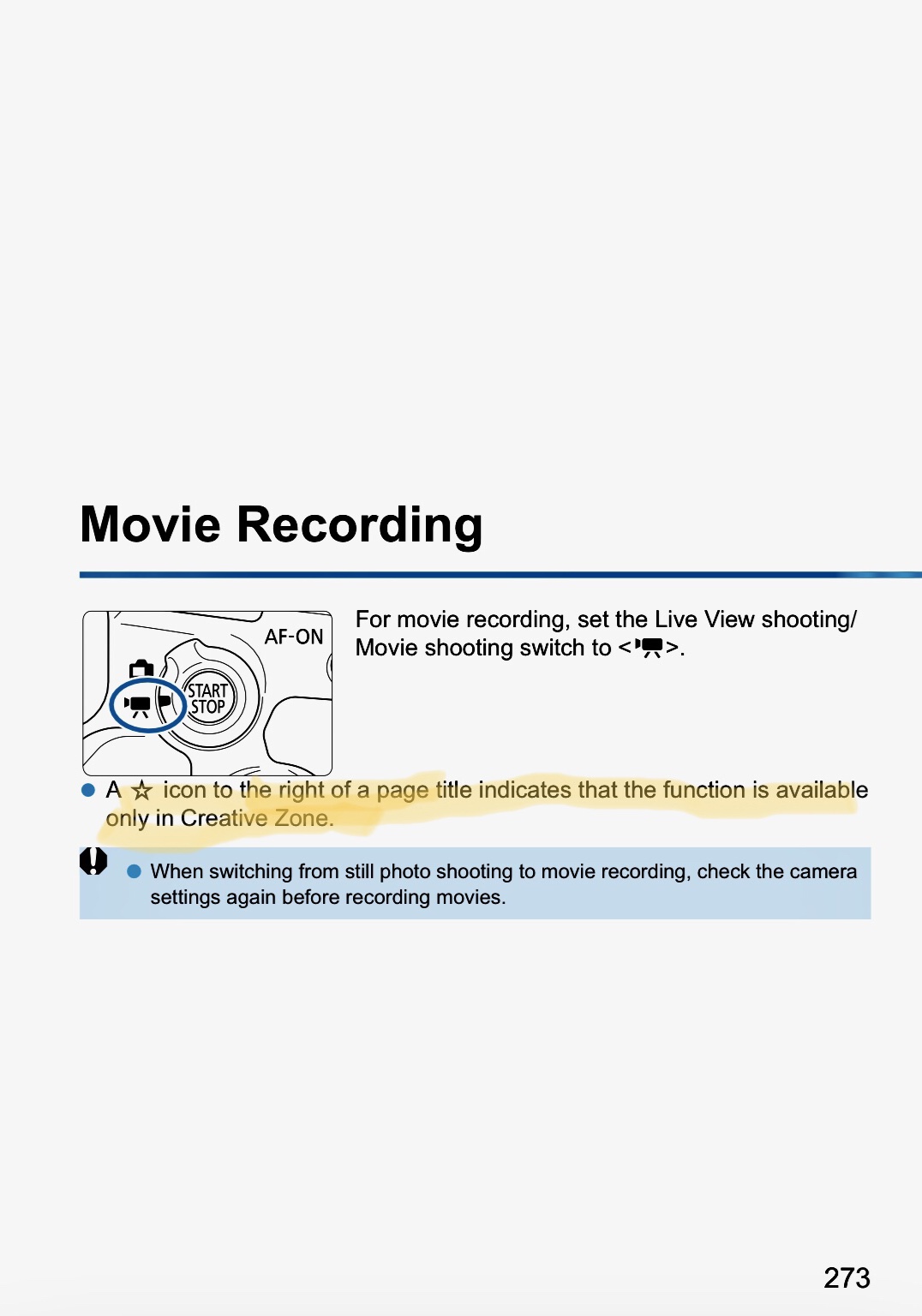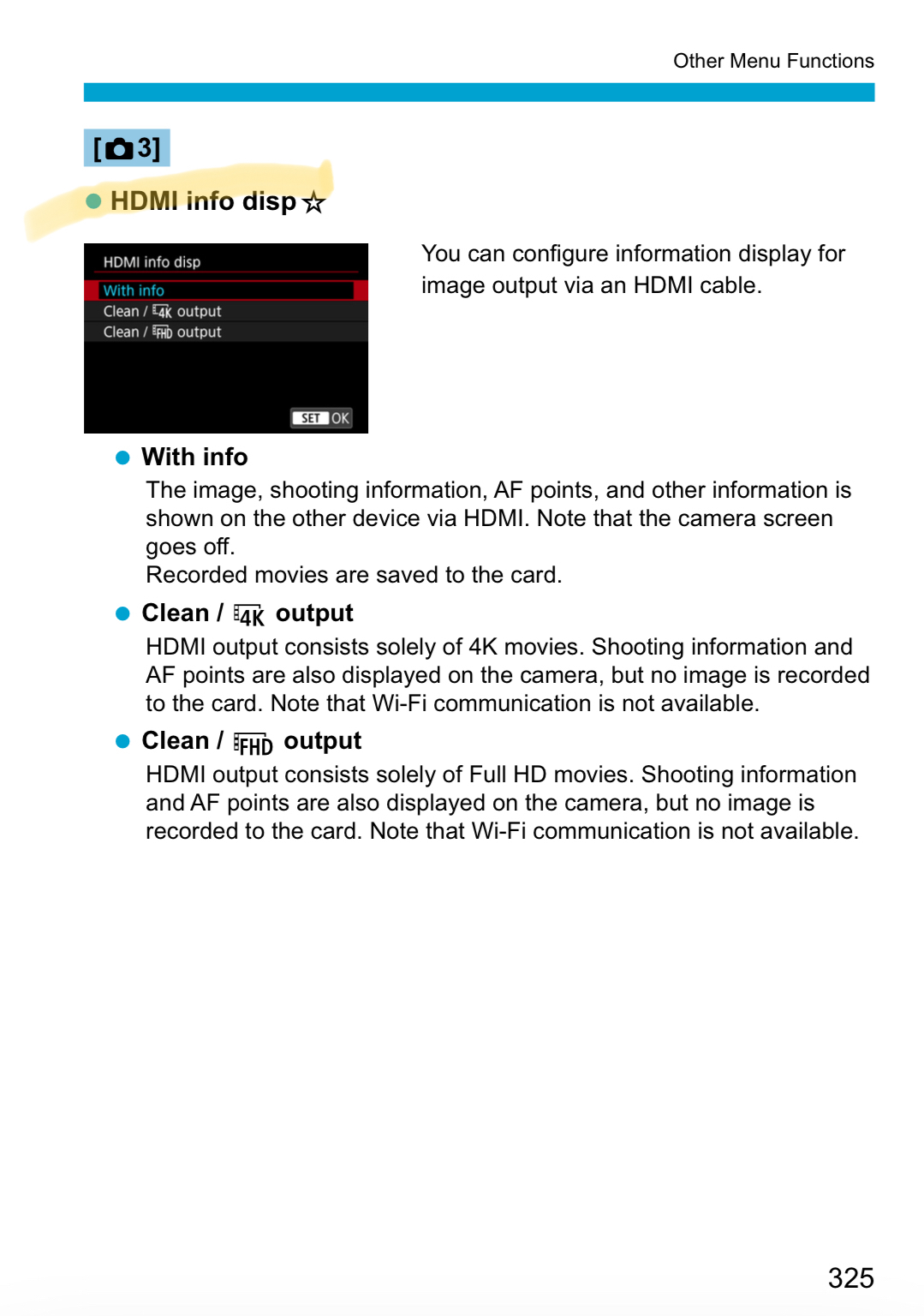- Canon Community
- Discussions & Help
- Camera
- EOS DSLR & Mirrorless Cameras
- Re: Has Anyone Connected their T8i as a Webcam?
- Subscribe to RSS Feed
- Mark Topic as New
- Mark Topic as Read
- Float this Topic for Current User
- Bookmark
- Subscribe
- Mute
- Printer Friendly Page
Has Anyone Connected their T8i as a Webcam?
- Mark as New
- Bookmark
- Subscribe
- Mute
- Subscribe to RSS Feed
- Permalink
- Report Inappropriate Content
07-10-2020 04:42 PM - edited 07-10-2020 06:15 PM
Has anyone successfully connected their Rebel EOS T8i as a webcam? I cannot get any software to recognize my T8i. I called Canon and their technical support was not able to get it connected either. I am using the EOS Webcam Utility Beta 0.9.0 for Windows. The T8i is not listed as a supported camera for that utility. I am using the one for the T7i. When I select the Webcam Utility, I only see the generic webcam utility screen. I have tried all of the usual things suggested. If you have connected yours, please tell me how you did it. Thank you.
- Mark as New
- Bookmark
- Subscribe
- Mute
- Subscribe to RSS Feed
- Permalink
- Report Inappropriate Content
07-13-2020 11:46 AM
Yes. I did know that it has clean HDMI. That was one of the reasons that I ordered it. Sadly, I bought this camera solely for live view and to replace my webcam. I make at least five videos per month. Oh well. I will wait for the driver update.
You have been awesome with all of your effort trying to help. Thank you very much.
- Mark as New
- Bookmark
- Subscribe
- Mute
- Subscribe to RSS Feed
- Permalink
- Report Inappropriate Content
05-11-2021 07:49 PM
MrHVAC, I know it has been a while since you posted this but I was curious if you were ever able to successfully use your T8i through someother platform ie, zoom, webcamtests.com face video etc etc? I am now running into the same issue and before I started to run the same gambit I felt I should try to reach out! Any and all help is greatly appreciated and I should thank you now also. I have read this thread a few times and have tried everything verbatim. Thank you again!
- Mark as New
- Bookmark
- Subscribe
- Mute
- Subscribe to RSS Feed
- Permalink
- Report Inappropriate Content
07-25-2020 07:53 PM
I just bought the T8i and am unable to find the setting for the CLEAN HDMI? The manual shows it on Camera Screen #5 but I only have 3 screens. Spent hours today trying to figure this out.
- Mark as New
- Bookmark
- Subscribe
- Mute
- Subscribe to RSS Feed
- Permalink
- Report Inappropriate Content
07-25-2020 08:45 PM
@BobM1 wrote:I just bought the T8i and am unable to find the setting for the CLEAN HDMI? The manual shows it on Camera Screen #5 but I only have 3 screens. Spent hours today trying to figure this out.
What shooting mode is the camera set to?
You need to be in a Creative Shooting Mode: P, Tv, Av, or M.
You may also need to be in Movie Mode.
"Enjoying photography since 1972."
- Mark as New
- Bookmark
- Subscribe
- Mute
- Subscribe to RSS Feed
- Permalink
- Report Inappropriate Content
07-25-2020 09:16 PM
Perfect! Thank you! I did need to be in "M" mode.
So in this mode how might I be able to get the nice blurred background. Is there a setting for this in M or is it somewhere else.
- Mark as New
- Bookmark
- Subscribe
- Mute
- Subscribe to RSS Feed
- Permalink
- Report Inappropriate Content
07-25-2020 10:18 PM
You need to set the Aperture to the largest opening, smallest value.
- Mark as New
- Bookmark
- Subscribe
- Mute
- Subscribe to RSS Feed
- Permalink
- Report Inappropriate Content
07-25-2020 11:17 PM
Thanks... when I do this on the Av setting it does not seem to hold over to the Video setting. Can't find how to change it to work with video.
@kvbarkley wrote:You need to set the Aperture to the largest opening, smallest value.
- Mark as New
- Bookmark
- Subscribe
- Mute
- Subscribe to RSS Feed
- Permalink
- Report Inappropriate Content
07-25-2020 11:37 PM
@BobM1 wrote:Perfect! Thank you! I did need to be in "M" mode.
So in this mode how might I be able to get the nice blurred background. Is there a setting for this in M or is it somewhere else.
One of my mantras is this. Before you can become a good videographer you must first be a good photographer. This means that you need a firm grasp on the basics of photography: the Exposure Triangle and Depth OF Field. You have to learn how to walk before you can think about trying to run.
"Enjoying photography since 1972."
- Mark as New
- Bookmark
- Subscribe
- Mute
- Subscribe to RSS Feed
- Permalink
- Report Inappropriate Content
07-26-2020 07:13 AM
Understood. But I bought this camera to be used as a high quality webcam. The instructions are not very clear at all on how to manage setting to create the blurred background effect. I have adjusted the aperture in the Av setting but it does not seem to carry over to the video. That is why I am asking. The manual is not helping at all.
- Mark as New
- Bookmark
- Subscribe
- Mute
- Subscribe to RSS Feed
- Permalink
- Report Inappropriate Content
07-26-2020 11:08 AM - edited 07-26-2020 11:09 AM
@BobM1 wrote:Understood. But I bought this camera to be used as a high quality webcam. The instructions are not very clear at all on how to manage setting to create the blurred background effect. I have adjusted the aperture in the Av setting but it does not seem to carry over to the video. That is why I am asking. The manual is not helping at all.
No, [the] instructions are not clear. The instructions teach you how to use the camera, not how to be a photographer.
The camera is an instrument. You are not going to pick one up, having never used one before, and be an instant expert. There is a learning curve. You must first understand the basics of photography before you can understand videography.
I suggest that you do searches on YouTube for videos about " Exposure Triangle " and " Depth of Field ".
"Enjoying photography since 1972."
01/27/2025: New firmware updates are available.
01/22/2024: Canon Supports Disaster Relief Efforts in California
01/14/2025: Steps to resolve still image problem when using certain SanDisk SD cards with the Canon EOS R5 Mark II
12/18/2024: New firmware updates are available.
EOS C300 Mark III - Version 1..0.9.1
EOS C500 Mark II - Version 1.1.3.1
12/13/2024: EOS Webcam Utility Pro V2.3b is now available to support Windows on ARM PC users.
12/05/2024: New firmware updates are available.
EOS R5 Mark II - Version 1.0.2
11/14/2024: Windows V 2.3a installer for EOS Webcam Utility Pro is available for download
11/12/2024: EOS Webcam Utility Pro - Version 2.3 is available
09/26/2024: New firmware updates are available.
EOS R6 Mark II - Version 1.5.0
08/09/2024: Firmware update available for RC-IP1000 - Version 1.1.1
08/08/2024: Firmware update available for MS-500 - Version 2.0.0
- EOS Rebel SL1 not connecting to Mac via EOS Utility in Camera Software
- EOS Rebel T6i Trouble connecting to PC via WiFi/LAN in EOS DSLR & Mirrorless Cameras
- EOS R100 says busy when trying to connect in EOS DSLR & Mirrorless Cameras
- PowerShot SX50 HS power bank recommendations in Camera Accessories
- EOS M50 Mark II Static from external mics and aux cable in EOS DSLR & Mirrorless Cameras
Canon U.S.A Inc. All Rights Reserved. Reproduction in whole or part without permission is prohibited.