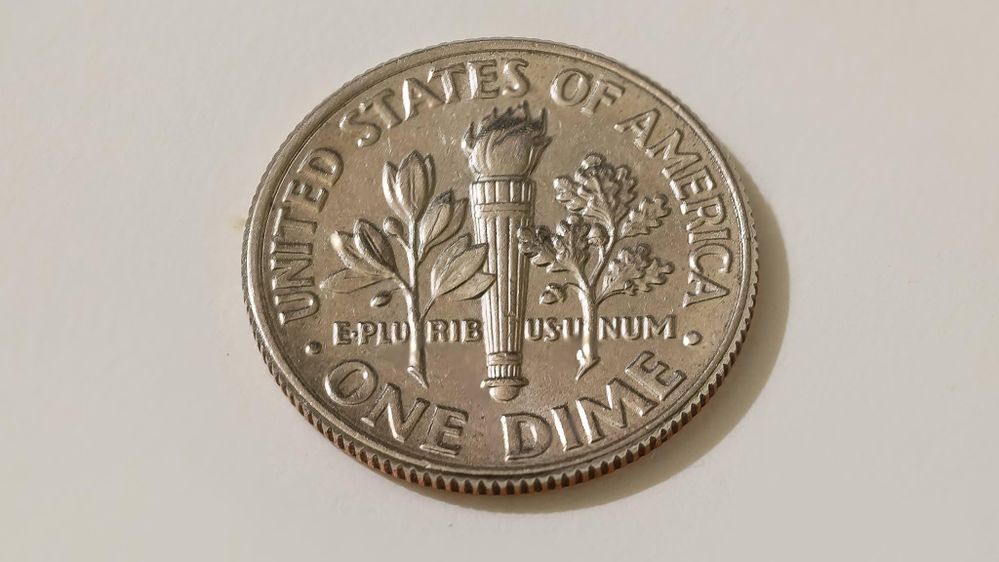- Canon Community
- Discussions & Help
- Camera
- EOS DSLR & Mirrorless Cameras
- Re: Focus bracketing on Canon R6 and RF 100/2.8 le...
- Subscribe to RSS Feed
- Mark Topic as New
- Mark Topic as Read
- Float this Topic for Current User
- Bookmark
- Subscribe
- Mute
- Printer Friendly Page
Focus bracketing on Canon R6 and RF 100/2.8 lens
- Mark as New
- Bookmark
- Subscribe
- Mute
- Subscribe to RSS Feed
- Permalink
- Report Inappropriate Content
01-13-2023 11:17 PM
I have been trying to do focus bracketing on Canon RF 100/2.8 lens with mixed results. This is the problem I have encountered: The lens works with autobracketing only when it is on autofocus. Unlike in EF lenses (I use 180/3.5), I can not use manual focus ring while half pressing the shutter release button to focus on the closest point with RF 100/2.8 lens. The autofocus often misses the closest point resulting in images that are blurry in areas that are closest to the camera. Are there any tricks to make the lens autofocus on the closest point or to use the focus ring while half-pressing the shutter release button? How do the pros do it? I think it is a drawback in an otherwise excellent lens.
- Mark as New
- Bookmark
- Subscribe
- Mute
- Subscribe to RSS Feed
- Permalink
- Report Inappropriate Content
01-14-2023 06:12 AM - edited 01-14-2023 06:13 AM
“I have been trying to do focus bracketing on Canon RF 100/2.8 lens with mixed results. This is the problem I have encountered: The lens works with autobracketing only when it is on autofocus.”
I believe using autofocus is crucial to how automatic focus bracketing functions.
Judging from what I have read about it, automatic focus bracketing seems to require a little experimentation for every macro shooting scenario. The DoF can be surprisingly narrow. It sounds like you are encountering issues invoking manual focus override. What AF mode are you using?
The first images is an example of just how narrow DoF can be when capturing a series of images. There is a VERY narrow [horizontal] band of sharp focus across the center of the coin. I captured a series of images, manually refocusing the lens so that the narrow band of focus moved from the top of the image to the bottom.
The second image is what the final result looked like after combining 60 images. I used One Shot AF Mode and the lens AF/MF switch in the MF position. Hope this helps.
"Enjoying photography since 1972."
- Mark as New
- Bookmark
- Subscribe
- Mute
- Subscribe to RSS Feed
- Permalink
- Report Inappropriate Content
01-14-2023 10:16 AM
All RF lenses wether STM or USM use Electronic focus rings. Make sure Manual Focus After One Shot is Enabled in the camera menu. If not manual focus override will NOT work. This setting is set to Disable by default. Also Manual Focus override does NOT with Servo AF and AI Focus it only works with One Shot.
-Demetrius
Current Gear: 5D Mark IV, EF 16-35mm F/2.8L III USM, EF 24-70mm F/2.8L II USM, EF 50 F/1.8 STM, EF 85mm F/1.8 USM, EF 70-200mm F/2.8L IS III USM, 430EX III-RT, 470EX-AI & 600EX II-RT
Retired Gear: EOS 40D, Sigma 17-50mm F/2.8 EX DC OS HSM & EF 28-135mm F/3.5-5.6 IS USM
Bodies: EOS 5D Mark IV
Lenses: EF Holy Trinity, EF 85mm F/1.8 USM
Speedlites: 420EX, 470EX-AI, 550EX & 600EX II-RT
- Mark as New
- Bookmark
- Subscribe
- Mute
- Subscribe to RSS Feed
- Permalink
- Report Inappropriate Content
01-14-2023 05:45 PM - edited 01-14-2023 06:43 PM
@rhirekat wrote:I have been trying to do focus bracketing on Canon RF 100/2.8 lens with mixed results. This is the problem I have encountered: The lens works with autobracketing only when it is on autofocus. Unlike in EF lenses (I use 180/3.5), I can not use manual focus ring while half pressing the shutter release button to focus on the closest point with RF 100/2.8 lens. The autofocus often misses the closest point resulting in images that are blurry in areas that are closest to the camera. Are there any tricks to make the lens autofocus on the closest point or to use the focus ring while half-pressing the shutter release button? How do the pros do it? I think it is a drawback in an otherwise excellent lens.
I know what you are saying, but to be clear for others so they won't be confused, your lens has to have AF enabled. As Demetrius pointed out, "Lens electronic MF" has to be set to "One shot-->enabled" if you want to fine tune with manual focus override (MFO). It's in AF menu item 4 on the R5 and R6 and AF menu item 6 on the R6 mark II. You don't mention which camera you are using (EDIT: Sorry, I missed the R6 reference), so I can only reference these three as they are the ones I use for stacking.
With that out of the way, stacking requires practice and some experimentation with camera settings, subject placement, and lighting. With the built in stacking of these cameras, contrast is very important to get the initial focus point. So if your subject has clutter behind the first point or is soft to begin with, it may be hard for the AF system to find an edge. I run into this on occasion when shooting flowers. Also, with this lens, aperture is important. It is pretty sharp wide open, but for best results, I've found it needs to be in the f/5- f/8 range. This will give you deeper DOF, a sharper slice, and eliminate any initial focus shift. TIP: When I run into the initial FP being soft I use a target that I made or my finger. By placing it just in front of my subject I get focus on it, then move my target and start the stack. I always use the 2 second timer to allow things to settle down whether I use a target or not. But usually, initial focus is not a problem.
Personally, I am not a fan of the built in stacking of these cameras and prefer dedicated software for both shooting and stacking. However, I do use it for simple stacks and convenience when I don't want to tether my laptop to the camera when using Helicon software.
Newton
- Mark as New
- Bookmark
- Subscribe
- Mute
- Subscribe to RSS Feed
- Permalink
- Report Inappropriate Content
01-29-2023 10:06 PM
Thanks everyone who replied to my post. I tried out the settings suggested and it worked! Thanks again. Here is the image I made with suggested settings. Stacked in Zerene stacker.
01/20/2026: New firmware updates are available.
12/22/2025: New firmware update is available for EOS R6 Mark III- Version 1.0.2
11/20/2025: New firmware updates are available.
EOS R5 Mark II - Version 1.2.0
PowerShot G7 X Mark III - Version 1.4.0
PowerShot SX740 HS - Version 1.0.2
10/21/2025: Service Notice: To Users of the Compact Digital Camera PowerShot V1
10/15/2025: New firmware updates are available.
Speedlite EL-5 - Version 1.2.0
Speedlite EL-1 - Version 1.1.0
Speedlite Transmitter ST-E10 - Version 1.2.0
07/28/2025: Notice of Free Repair Service for the Mirrorless Camera EOS R50 (Black)
7/17/2025: New firmware updates are available.
05/21/2025: New firmware update available for EOS C500 Mark II - Version 1.1.5.1
02/20/2025: New firmware updates are available.
RF70-200mm F2.8 L IS USM Z - Version 1.0.6
RF24-105mm F2.8 L IS USM Z - Version 1.0.9
RF100-300mm F2.8 L IS USM - Version 1.0.8
- [Bug] in Canon R6 Mark II: AF Lock Issue with AF-ON Button Customization (Needs Firmware Fix! in EOS DSLR & Mirrorless Cameras
- PowerShot G7 X Mark III avalibility? in Point & Shoot Digital Cameras
- RF lens adapter for EF-mount camera? in Camera Accessories
- Factory Reset EOS R6 Mark II in EOS DSLR & Mirrorless Cameras
- EOS R6 Mark II One Shot AF Focus Hunt in EOS DSLR & Mirrorless Cameras
Canon U.S.A Inc. All Rights Reserved. Reproduction in whole or part without permission is prohibited.