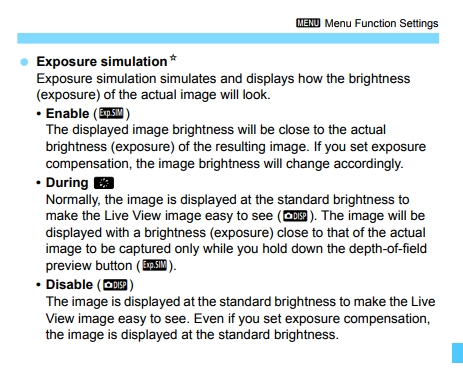- Canon Community
- Discussions & Help
- Camera
- EOS DSLR & Mirrorless Cameras
- Re: Exposure Simulation 5D4 ??
- Subscribe to RSS Feed
- Mark Topic as New
- Mark Topic as Read
- Float this Topic for Current User
- Bookmark
- Subscribe
- Mute
- Printer Friendly Page
Exposure Simulation 5D4 ??
- Mark as New
- Bookmark
- Subscribe
- Mute
- Subscribe to RSS Feed
- Permalink
- Report Inappropriate Content
02-04-2018 11:43 AM
Hi everyone -
I shoot in low ambient light situations often with my Canon 5D Mark IV, in addition to using Live View. When I half-press the shutter while in Live View, the screen goes from completely dark to using the ambient light in the room, which enables me to set my focus. My problem is, that option seems to time out after just a few seconds and i am constantly having to half-press the shutter to get it to turn back on, so I can achieve focus. I’m assuming this option is called Exposure Simulation? And if so, is there a way for me to change the amount of time that it stays active? I want the Live View to stay illuminated with the subject until I achieve focus and take the shot. Thanks for your help...
Melanie
- Mark as New
- Bookmark
- Subscribe
- Mute
- Subscribe to RSS Feed
- Permalink
- Report Inappropriate Content
02-04-2018 12:58 PM - edited 02-04-2018 12:58 PM
Page 311 in your 5D Mk IV manual describes how you can disable Exposure Simulation so you can always see the Live View image at full brightness.
Mike Sowsun
- Mark as New
- Bookmark
- Subscribe
- Mute
- Subscribe to RSS Feed
- Permalink
- Report Inappropriate Content
02-04-2018 01:06 PM
Ok, thanks. I wasn’t sure if I needed to turn it off or if the settings were adjustable. I’ve been googling for further info but I was hitting brick walls. Thank you
12/18/2025: New firmware updates are available.
12/15/2025: New firmware update available for EOS C50 - Version 1.0.1.1
11/20/2025: New firmware updates are available.
EOS R5 Mark II - Version 1.2.0
PowerShot G7 X Mark III - Version 1.4.0
PowerShot SX740 HS - Version 1.0.2
10/21/2025: Service Notice: To Users of the Compact Digital Camera PowerShot V1
10/15/2025: New firmware updates are available.
Speedlite EL-5 - Version 1.2.0
Speedlite EL-1 - Version 1.1.0
Speedlite Transmitter ST-E10 - Version 1.2.0
07/28/2025: Notice of Free Repair Service for the Mirrorless Camera EOS R50 (Black)
7/17/2025: New firmware updates are available.
05/21/2025: New firmware update available for EOS C500 Mark II - Version 1.1.5.1
02/20/2025: New firmware updates are available.
RF70-200mm F2.8 L IS USM Z - Version 1.0.6
RF24-105mm F2.8 L IS USM Z - Version 1.0.9
RF100-300mm F2.8 L IS USM - Version 1.0.8
- How do EOS 3000N and 1000F N compare to EOS 300V? in EOS DSLR & Mirrorless Cameras
- EOS R5 Time-lapse movies don't save, .dat file shows up on card in EOS DSLR & Mirrorless Cameras
- How to get EOS R3 to recognize Speedlite EL-5 in EOS DSLR & Mirrorless Cameras
- 430EX and RP (ETTL-II compatibility?) in Speedlite Flashes
- T8i ISO too high in EOS DSLR & Mirrorless Cameras
Canon U.S.A Inc. All Rights Reserved. Reproduction in whole or part without permission is prohibited.