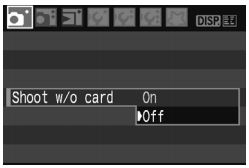- Canon Community
- Discussions & Help
- Camera
- EOS DSLR & Mirrorless Cameras
- Re: EOS Utility Maximum shots
- Subscribe to RSS Feed
- Mark Topic as New
- Mark Topic as Read
- Float this Topic for Current User
- Bookmark
- Subscribe
- Mute
- Printer Friendly Page
- Mark as New
- Bookmark
- Subscribe
- Mute
- Subscribe to RSS Feed
- Permalink
- Report Inappropriate Content
07-17-2017 12:19 PM
Hello,
I am trying to take a large time lapse using EOS utility software, but the maximum allowable shots value won't change to 9999 when shooting without the SD card like it should. It is remembering the last value from when a SD card was in the camera which is far to low. Camera being used is Rebel XSI, operating system is windows 7. Any advice on the matter would be grealy appreciated
Solved! Go to Solution.
Accepted Solutions
- Mark as New
- Bookmark
- Subscribe
- Mute
- Subscribe to RSS Feed
- Permalink
- Report Inappropriate Content
07-17-2017 02:58 PM
Problem solved! for anyone out there who is interested, turned out to be quite simple, it is a matter of storage capacity. Had to route the photo destination folder to an external hard drive.
- Mark as New
- Bookmark
- Subscribe
- Mute
- Subscribe to RSS Feed
- Permalink
- Report Inappropriate Content
07-17-2017 01:14 PM
I'm afraid my advice would be to not try something tricky and sophisticated with a camera that's ten years old.
Philadelphia, Pennsylvania USA
- Mark as New
- Bookmark
- Subscribe
- Mute
- Subscribe to RSS Feed
- Permalink
- Report Inappropriate Content
07-17-2017 01:24 PM
Hi Bob, Thanks for the pretentious advice, I'll Just take the houndreds of dollars I don't have and grab a brand new camera. If you don't have anything productive to share keep it to yourself.
- Mark as New
- Bookmark
- Subscribe
- Mute
- Subscribe to RSS Feed
- Permalink
- Report Inappropriate Content
07-17-2017 01:42 PM
@shtev wrote:Hi Bob, Thanks for the pretentious advice, I'll Just take the houndreds of dollars I don't have and grab a brand new camera. If you don't have anything productive to share keep it to yourself.
I'm sorry if the laws of physics offend you, but I'm afraid they are what they are. In my defense, I'll point out that I'm not the one who invented them.
BTW, I'd be happy to have you prove me wrong. Please don't hesitate to gloat if your XSi does the job for you.
Philadelphia, Pennsylvania USA
- Mark as New
- Bookmark
- Subscribe
- Mute
- Subscribe to RSS Feed
- Permalink
- Report Inappropriate Content
07-17-2017 01:55 PM
Hi shtev,
We were discussing this, and we think it might be as simple as changing the setting in the camera to "Shoot w/o Card" to "Enabled" :
If you have that enabled, another option would be in Preferences of EOS Utility. See the bottom of THIS PAGE.
If you're still running into problems, let us know, or get in touch with our free, US-based support at 1-800-OK-CANON (800-652-2666) from 8am to Midnight (ET) Monday through Friday, or 10am to 8pm (ET) Saturday.
- Mark as New
- Bookmark
- Subscribe
- Mute
- Subscribe to RSS Feed
- Permalink
- Report Inappropriate Content
07-17-2017 02:04 PM
Hi,
Thanks for the tip, but I have already tried that. The confusing issue is that it works fine with my laptop, but I'm using it for a very specific research application and it needs to be connected to the data acquisition system of a geotechnical centrifuge, with which it is not cooperating. Currently troubleshooting what the differences my be.
- Mark as New
- Bookmark
- Subscribe
- Mute
- Subscribe to RSS Feed
- Permalink
- Report Inappropriate Content
07-17-2017 02:58 PM
Problem solved! for anyone out there who is interested, turned out to be quite simple, it is a matter of storage capacity. Had to route the photo destination folder to an external hard drive.
12/18/2025: New firmware updates are available.
12/15/2025: New firmware update available for EOS C50 - Version 1.0.1.1
11/20/2025: New firmware updates are available.
EOS R5 Mark II - Version 1.2.0
PowerShot G7 X Mark III - Version 1.4.0
PowerShot SX740 HS - Version 1.0.2
10/21/2025: Service Notice: To Users of the Compact Digital Camera PowerShot V1
10/15/2025: New firmware updates are available.
Speedlite EL-5 - Version 1.2.0
Speedlite EL-1 - Version 1.1.0
Speedlite Transmitter ST-E10 - Version 1.2.0
07/28/2025: Notice of Free Repair Service for the Mirrorless Camera EOS R50 (Black)
7/17/2025: New firmware updates are available.
05/21/2025: New firmware update available for EOS C500 Mark II - Version 1.1.5.1
02/20/2025: New firmware updates are available.
RF70-200mm F2.8 L IS USM Z - Version 1.0.6
RF24-105mm F2.8 L IS USM Z - Version 1.0.9
RF100-300mm F2.8 L IS USM - Version 1.0.8
- R6 file name issue after 9,999... in EOS DSLR & Mirrorless Cameras
- Updated my R5 Mark II with latest firmware V.1.1.1 in EOS DSLR & Mirrorless Cameras
- EOS R5 Mark II - Firmware Update - Anticipated Changes Coming In v1.1.0 in Camera Software
- EOS VR Utility - Stills - Why not RAW? in Camera Software
- Thoughts on the EOS VR Utility a macOS perspective - Support processing ProRes RAW in Camera Software
Canon U.S.A Inc. All Rights Reserved. Reproduction in whole or part without permission is prohibited.