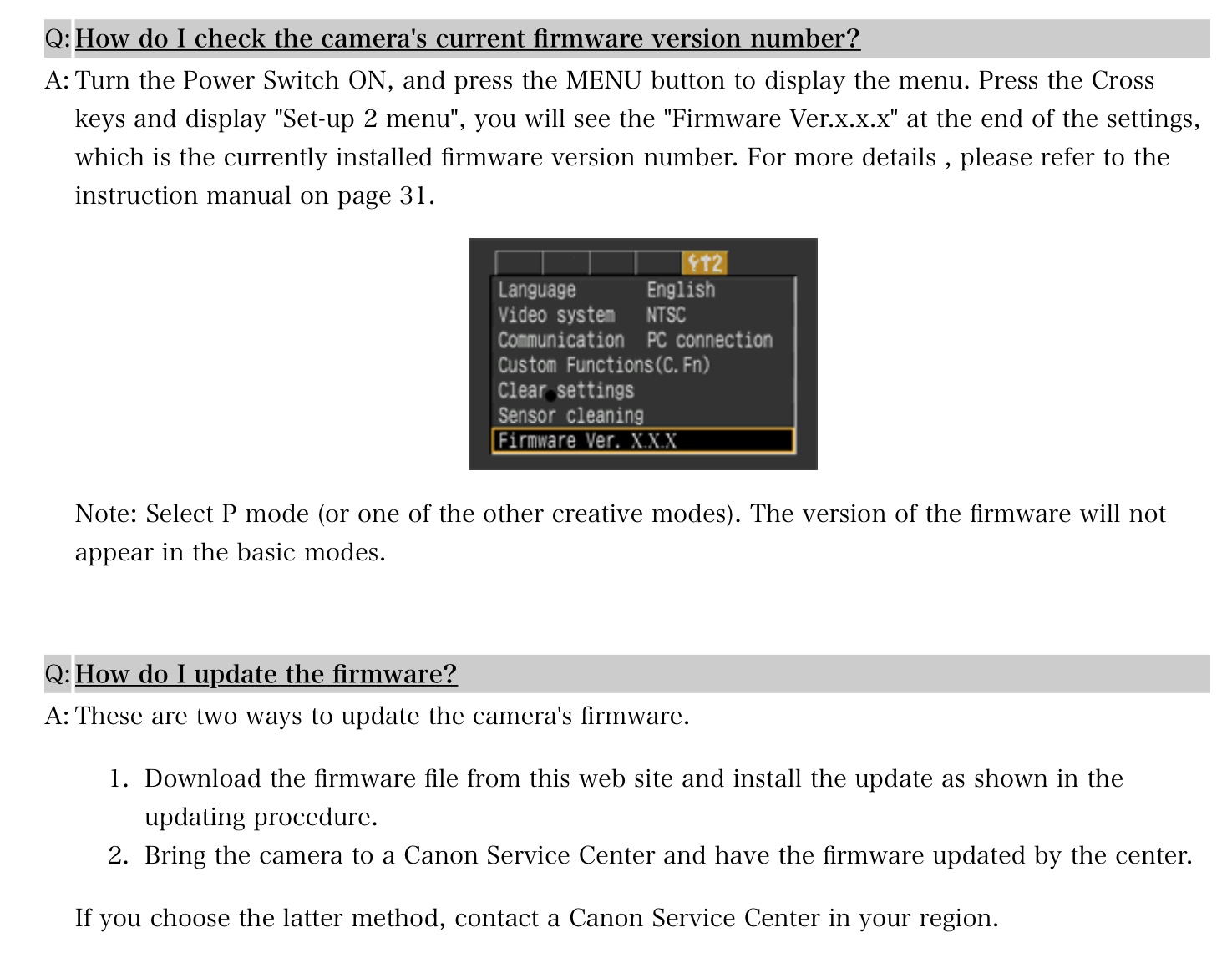- Canon Community
- Discussions & Help
- Camera
- EOS DSLR & Mirrorless Cameras
- EOS Rebel XT Froze Up During SW Update
- Subscribe to RSS Feed
- Mark Topic as New
- Mark Topic as Read
- Float this Topic for Current User
- Bookmark
- Subscribe
- Mute
- Printer Friendly Page
EOS Rebel XT Froze Up During SW Update
- Mark as New
- Bookmark
- Subscribe
- Mute
- Subscribe to RSS Feed
- Permalink
- Report Inappropriate Content
02-22-2018 03:12 AM
Title pretty much says it all. I bought this camera when it first came out and after about six months, while hooked to my computer, a window popped up saying that a SW Update was necessary. I clicked on it, let it run and after a few minutes, the whole thing froze up. I ended up walking away and letting it do its thing but it was stuck.
Since then the camera works when it wants to and we put it away for years. I just recently decided that maybe it was time to break it out and try to get it running correctly.
By any chance, does anyone have a primer on how to completley reload the original SW?
Any pointers would be greatly appreciated.
Fly
- Mark as New
- Bookmark
- Subscribe
- Mute
- Subscribe to RSS Feed
- Permalink
- Report Inappropriate Content
02-22-2018 04:31 AM - edited 02-22-2018 04:40 AM
There is never a “need” to update the software on a camera. Canon will sometimes release updated firmware (software) to correct minor problems or add additional functionality to a camera. (it is actually called firmware not software)
If you had a pop up message on you computer screen, I suspect it was most likely was some form of computer virus and nothing to do with your camera. I would think that if your camera works at all, there is nothing wrong with the firmware on your camera.
If you are curious, you can go into the tools menu on your camera to check which firmware version is installed on you camera. The latest firmware release for the Rebel XT was 1.0.3
If you currently have 1.0.1 or 1.0.2 firmware on your Rebel XT, you can update directly to the 1.0.3 firmware by going to the Canon website and downloading the newer firmware to your computer. Then follow the detailed instructions to install the new firmware. In most cases it is more trouble than it is worth and I would not recommend you do it yourself unless you really enjoy the challenge or really need the updated functionality of the latest firmware.
Canon Rebel XT firmware download link
Mike Sowsun
- Mark as New
- Bookmark
- Subscribe
- Mute
- Subscribe to RSS Feed
- Permalink
- Report Inappropriate Content
02-22-2018 06:18 AM
I'll dig into it first thing tomorrow.
Thanks again!
Fly
- Mark as New
- Bookmark
- Subscribe
- Mute
- Subscribe to RSS Feed
- Permalink
- Report Inappropriate Content
02-22-2018 11:29 AM
".. in all honesty I don't remember if it was a pop-up or not ..."
Whatever a pop-up or not it was not from the camera. The camera doesn't tell you to update FW. The FW has to be d/l from Canon and usually put on a CF card. It is inserted in the camera and you use the menu to update. This is the best way to do it. If the update goes awry only Canon can fix it. I don't know if they still work on the XT. But a call to Canon Support at 1 (800) 652-2666 will tell you.
EOS 1D, EOS 1D MK IIn, EOS 1D MK III, EOS 1Ds MK III, EOS 1D MK IV and EOS 1DX and many lenses.
12/18/2025: New firmware updates are available.
12/15/2025: New firmware update available for EOS C50 - Version 1.0.1.1
11/20/2025: New firmware updates are available.
EOS R5 Mark II - Version 1.2.0
PowerShot G7 X Mark III - Version 1.4.0
PowerShot SX740 HS - Version 1.0.2
10/21/2025: Service Notice: To Users of the Compact Digital Camera PowerShot V1
10/15/2025: New firmware updates are available.
Speedlite EL-5 - Version 1.2.0
Speedlite EL-1 - Version 1.1.0
Speedlite Transmitter ST-E10 - Version 1.2.0
07/28/2025: Notice of Free Repair Service for the Mirrorless Camera EOS R50 (Black)
7/17/2025: New firmware updates are available.
05/21/2025: New firmware update available for EOS C500 Mark II - Version 1.1.5.1
02/20/2025: New firmware updates are available.
RF70-200mm F2.8 L IS USM Z - Version 1.0.6
RF24-105mm F2.8 L IS USM Z - Version 1.0.9
RF100-300mm F2.8 L IS USM - Version 1.0.8
- EOS M50 Mark II — Firmware Update Freezes / Shooting Info Overlays Missing (Firmware 1.0.0) in EOS DSLR & Mirrorless Cameras
- EOS 600D wont recognize as camera when i plug in the computer in EOS DSLR & Mirrorless Cameras
- Canon R6 M ll firmware help for installation in EOS DSLR & Mirrorless Cameras
- Solutions for files saved by Canon DPP and problems loading them into other software in Camera Software
- Feature Request: Please Remove the 29:59 Recording Limit on EOS R5/R6 via Firmware in EOS DSLR & Mirrorless Cameras
Canon U.S.A Inc. All Rights Reserved. Reproduction in whole or part without permission is prohibited.