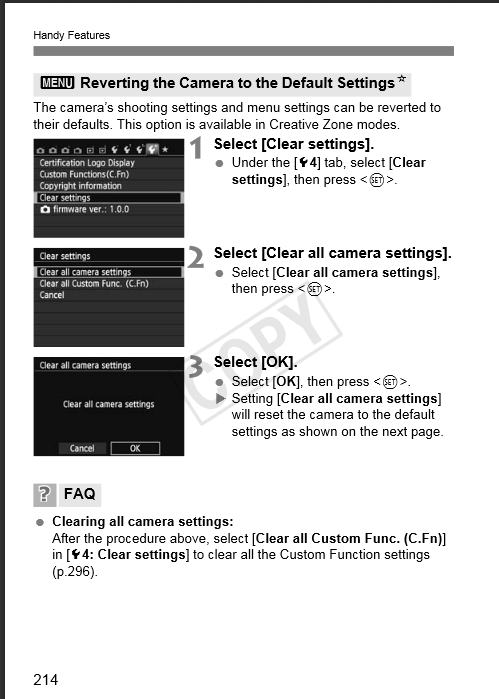- Canon Community
- Discussions & Help
- Camera
- EOS DSLR & Mirrorless Cameras
- Re: Camera saying busy and won't take pictures
- Subscribe to RSS Feed
- Mark Topic as New
- Mark Topic as Read
- Float this Topic for Current User
- Bookmark
- Subscribe
- Mute
- Printer Friendly Page
EOS Rebel XS saying busy and won't take pictures
- Mark as New
- Bookmark
- Subscribe
- Mute
- Subscribe to RSS Feed
- Permalink
- Report Inappropriate Content
08-11-2013
06:39 PM
- last edited on
05-16-2023
10:13 AM
by
Danny
My camera worked fine the other day. Now, it won't take pictures at all. When I go to take a picture, it will act like it is focusing by flashing and such but it will never go through. It always says busy. I have tried all modes, and none will work not even without flash.
I have also taken the battery out, taken the card out and reformatted it, and cleared all camera settings. Can anyone help? I have a newborn that I would really like to be able to capture. 🙂
Thank you ahead of time!
- Mark as New
- Bookmark
- Subscribe
- Mute
- Subscribe to RSS Feed
- Permalink
- Report Inappropriate Content
10-27-2014 03:37 AM
I just got a used Rebel XS, and thought it had a similar problem to some of the ones in this thread. I updated the firmware, but that did not fix it. Then, I read in the manual that the red light means it is writing data to the memory card. I had put in a 32 GB micro SD card, inside of an adapter.
I switched the micro card for a 4 GB one, and now everything works just how it should! Maybe my card was bad, or maybe it just isn't compatible.
Hope this helps someone. I was frustrated for a while.
Peace!
- Mark as New
- Bookmark
- Subscribe
- Mute
- Subscribe to RSS Feed
- Permalink
- Report Inappropriate Content
10-30-2014 12:24 AM
Now I'm scratching my head. Acting really strange again. Blank screen sometimes. Red light, pictures nto showing, won't take new ones. All 3 batteries say they are charged. Maybe it worked good for a few days cause the batteries were newly charged by some other charger than the cheap one I got from Amazon?
I'm getting the wall socket adapter in the mail soon, hopefully that will answer the question if its my charger...
Hope I didn't buy a lemon. Peace!
- Mark as New
- Bookmark
- Subscribe
- Mute
- Subscribe to RSS Feed
- Permalink
- Report Inappropriate Content
10-30-2014 08:37 AM
MadR13d,
Although using an adapter and a Micro SD card should theoretically work, the camera was not designed to be used that way and may not function properly. Try using a standard sized SD card in the camera. If the issue persists with standard SD cards, the camera will need to be serviced. To start the repair process, you'll need to complete a Repair Request on our website.
- Mark as New
- Bookmark
- Subscribe
- Mute
- Subscribe to RSS Feed
- Permalink
- Report Inappropriate Content
12-03-2014 02:19 PM
Hello I just purchased my Cannon EOS Rebel T3i camera around October of last year. I have recently been experiencing the same problem so many consumers are experiencing with the busy signal and won't let you take pictures. This past weekend I was taking photos of my daughter and while in the middle of it would no longer take pictures at all. I had plenty of lighting as it was outdoors.
If so many consumers are experiencing the same problem shouldn't there be a recall on this camera or the lens? As I said before it has only been about a year I've had this camera and yes I do love it and would love for it to continue working properly as I did purchase this to be able to use it.
- Mark as New
- Bookmark
- Subscribe
- Mute
- Subscribe to RSS Feed
- Permalink
- Report Inappropriate Content
01-24-2015 09:30 PM
My camera is doing the same thing and I experienced this 6 months ago. I started pushing all sorts of buttons and now I do not know what the basic settings should be. Can anyone guide me through how to set my camera for auto photography?
- Mark as New
- Bookmark
- Subscribe
- Mute
- Subscribe to RSS Feed
- Permalink
- Report Inappropriate Content
01-25-2015 05:30 PM
scroll throught the menu and change according to :
re
- Mark as New
- Bookmark
- Subscribe
- Mute
- Subscribe to RSS Feed
- Permalink
- Report Inappropriate Content
02-21-2015 04:23 AM
What I did was: turned and loosed the lens protection piece which was locked somehow or by someone.
You may have the same problem. Check it.
- Mark as New
- Bookmark
- Subscribe
- Mute
- Subscribe to RSS Feed
- Permalink
- Report Inappropriate Content
03-05-2015 11:01 PM
You really need to have the correct card. Class 10 works great.
After you have been taking a lot of photos, after you have loaded the pics into your computer, take the time to reformat the card in your camera every now and then.
This worked perfectly for me.
- Mark as New
- Bookmark
- Subscribe
- Mute
- Subscribe to RSS Feed
- Permalink
- Report Inappropriate Content
05-04-2015 11:04 AM
I have a T3I taking pictures yesterday and all of a suddun it will not take pictures any more. Tired changing lens's and still will not work. Says Busy. Shows in ISO 9 on the screen and come times comes up saying it is Busy. Also Says I can not use that in that mode? Nothing as worked yet on fixing this issue and the camera is pretty new.
- Mark as New
- Bookmark
- Subscribe
- Mute
- Subscribe to RSS Feed
- Permalink
- Report Inappropriate Content
05-04-2015 11:26 AM
What card are you using in your camera? If you don't happen to have a "fast" Class 10 card, you can get this message and if you haven't formatted the card (in camera) after doing a lot of shooting, you will get this message.
03/18/2025: New firmware updates are available.
EOS R5 Mark II - Version 1.0.3
02/20/2025: New firmware updates are available.
RF70-200mm F2.8 L IS USM Z - Version 1.0.6
RF24-105mm F2.8 L IS USM Z - Version 1.0.9
RF100-300mm F2.8 L IS USM - Version 1.0.8
RF50mm F1.4 L VCM - Version 1.0.2
RF24mm F1.4 L VCM - Version 1.0.3
01/27/2025: New firmware updates are available.
01/22/2024: Canon Supports Disaster Relief Efforts in California
01/14/2025: Steps to resolve still image problem when using certain SanDisk SD cards with the Canon EOS R5 Mark II
12/18/2024: New firmware updates are available.
EOS C300 Mark III - Version 1..0.9.1
EOS C500 Mark II - Version 1.1.3.1
12/13/2024: EOS Webcam Utility Pro V2.3b is now available to support Windows on ARM PC users.
11/14/2024: Windows V 2.3a installer for EOS Webcam Utility Pro is available for download
11/12/2024: EOS Webcam Utility Pro - Version 2.3 is available
09/26/2024: New firmware updates are available.
- EOS 90D random mode switching from Av to Tv, etc... in EOS DSLR & Mirrorless Cameras
- 5D mark IV not communicating with Godox triggers in Speedlite Flashes
- Canon 90D will no longer turn on. in EOS DSLR & Mirrorless Cameras
- Internal Mic - Scratchy Sounds Canon EOS 90D in EOS DSLR & Mirrorless Cameras
- Canon Connect won’t let me sign in. in Camera Software
Canon U.S.A Inc. All Rights Reserved. Reproduction in whole or part without permission is prohibited.