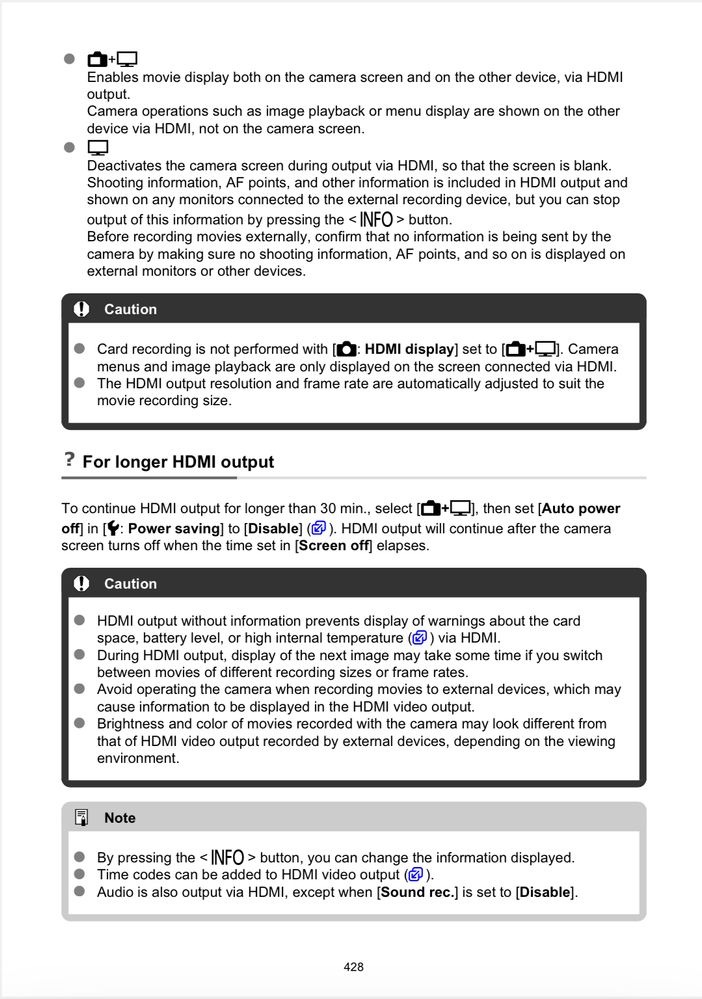- Canon Community
- Discussions & Help
- Camera
- EOS DSLR & Mirrorless Cameras
- Re: EOS R8 Live View Shut Off Issue After 30 Min
- Subscribe to RSS Feed
- Mark Topic as New
- Mark Topic as Read
- Float this Topic for Current User
- Bookmark
- Subscribe
- Mute
- Printer Friendly Page
- Mark as New
- Bookmark
- Subscribe
- Mute
- Subscribe to RSS Feed
- Permalink
- Report Inappropriate Content
12-02-2023
11:51 AM
- last edited on
12-02-2023
11:56 AM
by
Danny
I recently purchased the Canon R8. I came from the M50 Mrk ii. I use the r8 for streaming video and have an issue where it kills the feed to OBS after 30 minutes. I disabled the power saving settings. And I tried in 1080p and 4k settings and it still shuts off. It seems to stay LIVE about 5 minutes longer on the 1080p settings but still shuts off. Also, I'm using the Micro HDMI into a capture card into a USB in my PC. (The straight USB-C to the PC has a lag) My M50 Mrk ii would stay LIVE indefinitely.
I'm new to the R line-up and the settings in the camera so I'm sure there's something I'm overlooking. Anyone know how to fix this?
Solved! Go to Solution.
- Mark as New
- Bookmark
- Subscribe
- Mute
- Subscribe to RSS Feed
- Permalink
- Report Inappropriate Content
12-02-2023 12:41 PM
@JC_LIMITLESS wrote:CLEAR the screen. Not clean lol
I suggest that you download the User Guide and search for information there. Use this link to find the product support page for the R8. It is the same page where you can download computer apps and camera firmware updates.
https://www.usa.canon.com/support
"The right mouse button is your friend."
- Mark as New
- Bookmark
- Subscribe
- Mute
- Subscribe to RSS Feed
- Permalink
- Report Inappropriate Content
12-02-2023 12:16 PM
"I'm new to the R line-up and the settings in the camera..."
Start by downloading the full manual. It will help you to learn how to use your camera.
- Mark as New
- Bookmark
- Subscribe
- Mute
- Subscribe to RSS Feed
- Permalink
- Report Inappropriate Content
12-02-2023 12:24 PM
I appreciate your response. I've been researching this for over 5 weeks.
- Mark as New
- Bookmark
- Subscribe
- Mute
- Subscribe to RSS Feed
- Permalink
- Report Inappropriate Content
03-05-2024 03:36 PM
Why not answer the question? Everyone knows there are manuals and such - that user you "answered" had been looking for 5 weeks - redirecting him to the manual is a waste of everyone's time.
Yes of course there are some people who need encouragement to find/use the manual, but this COMMUNITY is meant to answer questions ANOTHER WAY, and NOT simply be a redirect to the manual, otherwise it wouldn't exist.
- Mark as New
- Bookmark
- Subscribe
- Mute
- Subscribe to RSS Feed
- Permalink
- Report Inappropriate Content
12-02-2023 12:22 PM
“ I'm using the Micro HDMI into a capture card into a USB in my PC. (The straight USB-C to the PC has a lag) My M50 Mrk ii would stay LIVE indefinitely. “
I believe the M50 Mark II featured “Clean HDMI” output. It would not shut off, provided you were not trying to record to the memory card in the camera.
Does the R8 also have “Clean HDMI” output?
"The right mouse button is your friend."
- Mark as New
- Bookmark
- Subscribe
- Mute
- Subscribe to RSS Feed
- Permalink
- Report Inappropriate Content
12-02-2023 12:25 PM
That's the difference I found. That option isn't there for Clean HDMI. But it will capture the LIVE feed and I clean the screen by hitting the "info" button on the camera
- Mark as New
- Bookmark
- Subscribe
- Mute
- Subscribe to RSS Feed
- Permalink
- Report Inappropriate Content
12-02-2023 12:26 PM
CLEAR the screen. Not clean lol
- Mark as New
- Bookmark
- Subscribe
- Mute
- Subscribe to RSS Feed
- Permalink
- Report Inappropriate Content
12-02-2023 12:41 PM
@JC_LIMITLESS wrote:CLEAR the screen. Not clean lol
I suggest that you download the User Guide and search for information there. Use this link to find the product support page for the R8. It is the same page where you can download computer apps and camera firmware updates.
https://www.usa.canon.com/support
"The right mouse button is your friend."
- Mark as New
- Bookmark
- Subscribe
- Mute
- Subscribe to RSS Feed
- Permalink
- Report Inappropriate Content
12-02-2023 12:48 PM
Thanks! I appreciate your help
09/26/2024: New firmware updates are available.
EOS R5 Mark II - Version 1.0.1
EOS R6 Mark II - Version 1.5.0
08/09/2024: Firmware update available for RC-IP1000 - Version 1.1.1
08/08/2024: Firmware update available for MS-500 - Version 2.0.0
07/01/2024: New firmware updates are available.
05/15/2024: COMING SOON!
The EOS R1
05/01/2024: Service Notice-EOS Webcam Utility Pro for macOS:V2.1.18
04/16/2024: New firmware updates are available.
RF100-300mm F2.8 L IS USM - Version 1.0.6
RF400mm F2.8 L IS USM - Version 1.0.6
RF600mm F4 L IS USM - Version 1.0.6
RF800mm F5.6 L IS USM - Version 1.0.4
RF1200mm F8 L IS USM - Version 1.0.4
03/27/2024: RF LENS WORLD Launched!
- EOS R6 Customizing buttons for my AF preferences in EOS DSLR & Mirrorless Cameras
- EOS 1500D Disable auto power off permanently in EOS DSLR & Mirrorless Cameras
- Weighing the 5Dsr against the R5 for architecture. in EOS DSLR & Mirrorless Cameras
- DPP 4.19.31 Installation Issue on macOS Sonoma (macOS 15.1) in Camera Software
- Canon T7i Flash not firing? in EOS DSLR & Mirrorless Cameras
Canon U.S.A Inc. All Rights Reserved. Reproduction in whole or part without permission is prohibited.