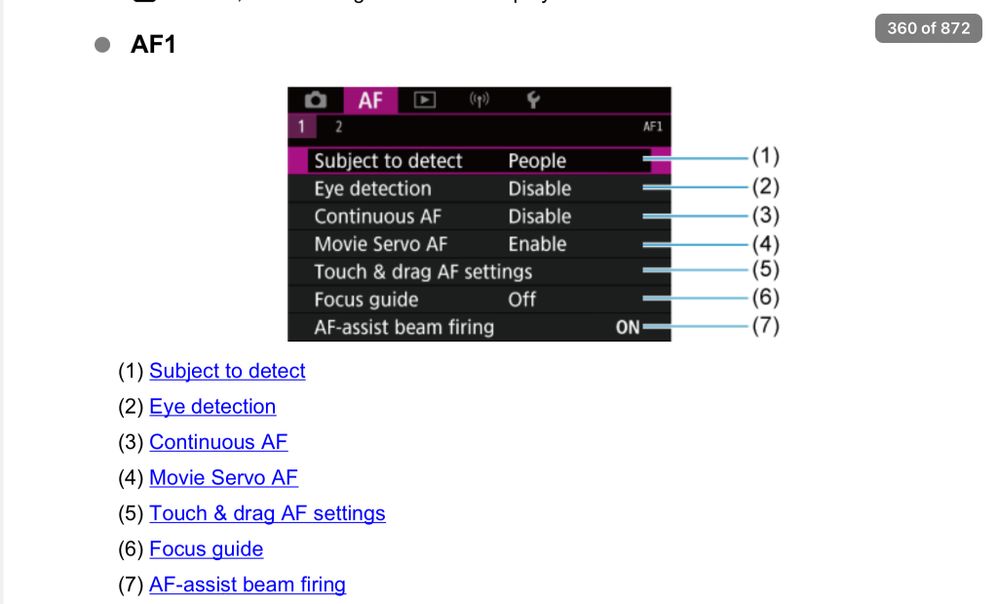- Canon Community
- Discussions & Help
- Camera
- EOS DSLR & Mirrorless Cameras
- EOS R6 Mark II woes: Face tracking, LCD screen, la...
- Subscribe to RSS Feed
- Mark Topic as New
- Mark Topic as Read
- Float this Topic for Current User
- Bookmark
- Subscribe
- Mute
- Printer Friendly Page
EOS R6 Mark II woes: Face tracking, LCD screen, lack of a manual
- Mark as New
- Bookmark
- Subscribe
- Mute
- Subscribe to RSS Feed
- Permalink
- Report Inappropriate Content
01-07-2023
11:21 PM
- last edited on
01-10-2023
09:25 AM
by
Danny
i am just hating this body. i want to love it, but i don't. i feel like i am constantly trying to outsmart it, because it's way smarter than i. i have shot for over 10 years on a 5d mark ii, but have taken up a liking to sports photography and the 5d2 is just poop for noise on anything over 3000 iso. football and indoor sports pretty much require 3000+
i freaking HATE hate double hate the focus system on this r6ii. i have messed around with all the settings a billion times and just hate it. to start... i cannot get it to track a single persons face. it jumps all over hell no matter what i do or what i set it too. then just brushing the lcd throws my focal point to wherever, but the face tracking is what is really irritating me.
today... the camera has decided that it needs to turn the lcd off any 2 seconds it gets. it flashes on and off while im attempting to change the menus this is when i have the lens facing the ground... on off on off on off... literally about to call b&h and ask for my money back.
not to mention the lack of a manual (like past bodies) is just absurd. it's like 7 pages. my 5d manual is a good 3 evenings read for 3 hours each. i am looking for anyone who has nailed down their settings for this body for fast moving people. id appreciate it.
- Mark as New
- Bookmark
- Subscribe
- Mute
- Subscribe to RSS Feed
- Permalink
- Report Inappropriate Content
01-08-2023 07:50 AM
Were you looking at the quick start guide? The User Manual is over 1,000 pages.
Ricky
Camera: EOS 5D IV, EF 50mm f/1.2L, EF 135mm f/2L
Lighting: Profoto Lights & Modifiers
- Mark as New
- Bookmark
- Subscribe
- Mute
- Subscribe to RSS Feed
- Permalink
- Report Inappropriate Content
01-08-2023 08:43 AM
Oh.... maybe lol. i was looking at the hand held book that came with it! feeling rather dumb now. ha
- Mark as New
- Bookmark
- Subscribe
- Mute
- Subscribe to RSS Feed
- Permalink
- Report Inappropriate Content
01-08-2023 09:21 AM
@tlaw223
Nothing to feel bad about. Ricky's reference should help. Take a look at page 455, Eye Tracking is customizable. Try selecting People. Also look at the AF Area and set so the AF isn't looking at the entire frame. You'll have to experiment and see what works best for your shooting situation. Hopefully this will help the tracking ability.
~Rick
Bay Area - CA
~R5 C (1.0.9.1) ~RF Trinity, ~RF 100 Macro, ~RF 100~400, ~RF 100~500, ~RF 200-800 +RF 1.4x TC, BG-R10, 430EX III-RT ~DxO PhotoLab Elite ~DaVinci Resolve Studio ~ImageClass MF644Cdw/MF656Cdw ~Pixel 8 ~CarePaks Are Worth It
- Mark as New
- Bookmark
- Subscribe
- Mute
- Subscribe to RSS Feed
- Permalink
- Report Inappropriate Content
01-08-2023 09:24 AM
yeah 🙂
I did talk to a few people who own r3s last night and sent me all his sports settings in the menus. i think that will help. yesterday during volleyball i was so frustrated with the camera jumping off my daughter and onto someone else who jumped thru the frame even after changing the setting to supposedly not jump subjects, i put it way. just frustrating... i realize im going from a dino to a spaceship too so there will be a big techy learning curve.
- Mark as New
- Bookmark
- Subscribe
- Mute
- Subscribe to RSS Feed
- Permalink
- Report Inappropriate Content
01-08-2023 02:31 PM
Try resetting the camera back to factory defaults. Try these exact AF settings.
These should give you a behavior similar to how you described your 5D.
"Fooling computers since 1972."
- Mark as New
- Bookmark
- Subscribe
- Mute
- Subscribe to RSS Feed
- Permalink
- Report Inappropriate Content
01-08-2023 03:03 PM
I Purchased the R6 Mark II and the Manual is ENDLESS! Two weeks later, I'm STILL Reading and Learning this Thing. There's a lot of Videos on YouTube also. At the end of the Day, The R6 Mark II is the BEST camera Investment that I have made, to date. I'm shooting Weddings, School Portrait Photography and, Surprisingly, Dog Photography, ( fell into that one ). I LOVE this R6 Mark II, after you learn it's operation, you will also …
12/18/2024: New firmware updates are available.
EOS C300 Mark III - Version 1..0.9.1
EOS C500 Mark II - Version 1.1.3.1
12/13/2024: EOS Webcam Utility Pro V2.3b is now available to support Windows on ARM PC users.
12/05/2024: New firmware updates are available.
EOS R5 Mark II - Version 1.0.2
11/14/2024: Windows V 2.3a installer for EOS Webcam Utility Pro is available for download
11/12/2024: EOS Webcam Utility Pro - Version 2.3 is available
09/26/2024: New firmware updates are available.
EOS R6 Mark II - Version 1.5.0
08/09/2024: Firmware update available for RC-IP1000 - Version 1.1.1
08/08/2024: Firmware update available for MS-500 - Version 2.0.0
- PowerShot SX740 HS Firmware Issue (no option to update) in Point & Shoot Digital Cameras
- EOS R6 Mark II Trouble setting aperture in Av mode in EOS DSLR & Mirrorless Cameras
- EOS Rebel T7 What are the symbols on the LCD screen? in EOS DSLR & Mirrorless Cameras
- EOS R5 4K video frame grab export file size is too small in EOS DSLR & Mirrorless Cameras
- EOS 90D Mode selected doesn't match mode shown on screen in EOS DSLR & Mirrorless Cameras
Canon U.S.A Inc. All Rights Reserved. Reproduction in whole or part without permission is prohibited.