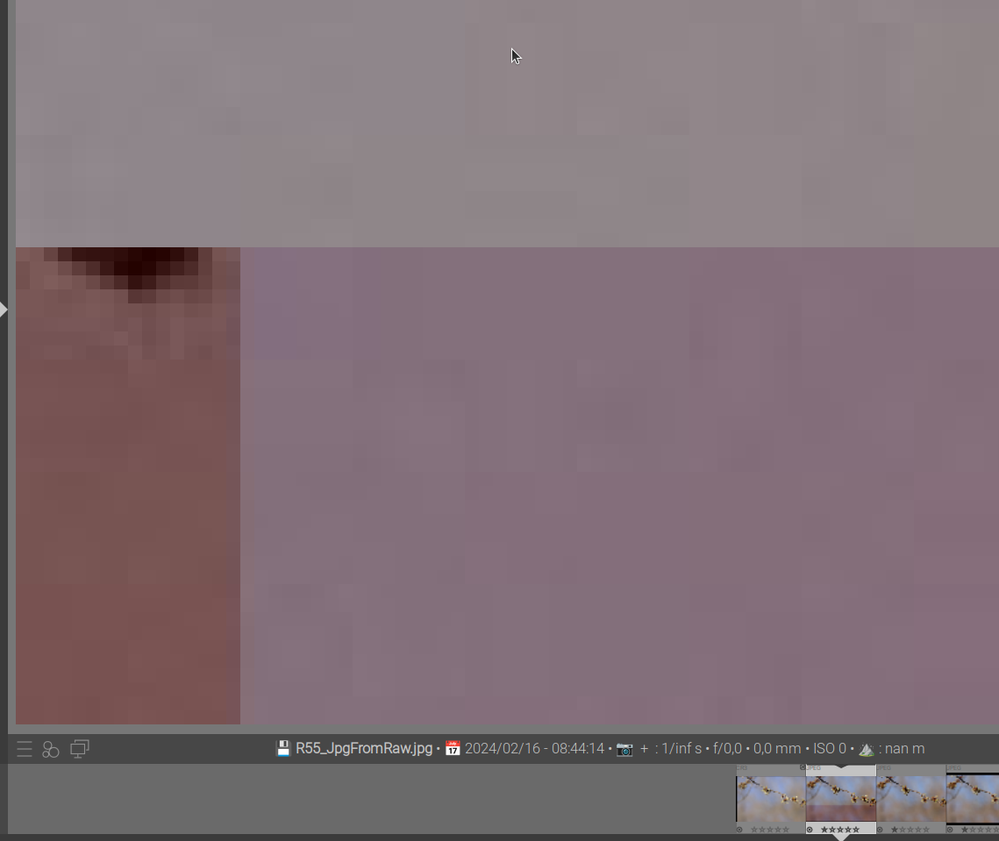- Canon Community
- Discussions & Help
- Camera
- EOS DSLR & Mirrorless Cameras
- EOS R5 Artifact in Image
- Subscribe to RSS Feed
- Mark Topic as New
- Mark Topic as Read
- Float this Topic for Current User
- Bookmark
- Subscribe
- Mute
- Printer Friendly Page
- Mark as New
- Bookmark
- Subscribe
- Mute
- Subscribe to RSS Feed
- Permalink
- Report Inappropriate Content
02-15-2024
08:29 AM
- last edited on
02-15-2024
08:31 AM
by
Danny
I just got a refurbished R5 and when taking it out on the second day, I got this pink band on a couple of images. What could cause that band?
Solved! Go to Solution.
- Mark as New
- Bookmark
- Subscribe
- Mute
- Subscribe to RSS Feed
- Permalink
- Report Inappropriate Content
02-15-2024 05:29 PM
Thank you Ricky!! Since I had issues with the first refurb R5, I was a bit concerned about now having to deal with a return because of a bad sensor until I came across the Pink LR Preview and then a "corrected" image when pulling it up. It sure sounds good to hear from an expert that it seems to be some sort of file error. As you suggested, I will set both captures to CR3 or CRaw and to separate cards to see if it repeats. Appreciate your time and expertise!
Karin
- Mark as New
- Bookmark
- Subscribe
- Mute
- Subscribe to RSS Feed
- Permalink
- Report Inappropriate Content
02-15-2024 05:33 PM - edited 02-15-2024 05:38 PM
Kvbarkley, I will extract the JPEG Preview of the Raw file in PhotoMechanic and see what it shows to confirm it! Thanks for the tip! I can deal with a corrupt preview, as long as it is not the sensor !
Addendum: I extracted the JPEG of the RAW file in Photomechanic and it showed the same banding, so a corrupt embedded preview! Thank you!
- Mark as New
- Bookmark
- Subscribe
- Mute
- Subscribe to RSS Feed
- Permalink
- Report Inappropriate Content
02-16-2024 04:21 AM - edited 02-16-2024 04:35 AM
Nothing strange with the raw file more than that one of the embedded JPEG files is damaged, as you already know. 1620x1080px JPEG and 160x120px JPEG are good.
Extract them all with Exiftool
exiftool -a -b -W %d%f_%t%-c.%s -preview:all YourFile.CR3
Comparing the embedded JPEG with the raw file:
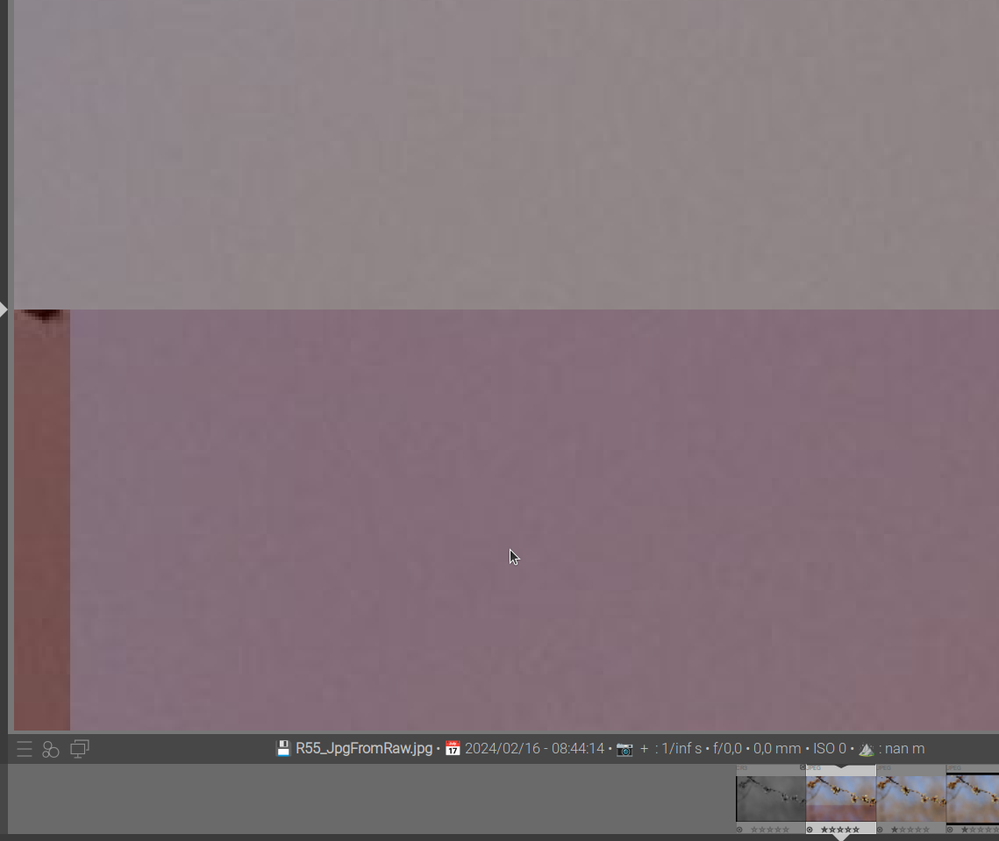
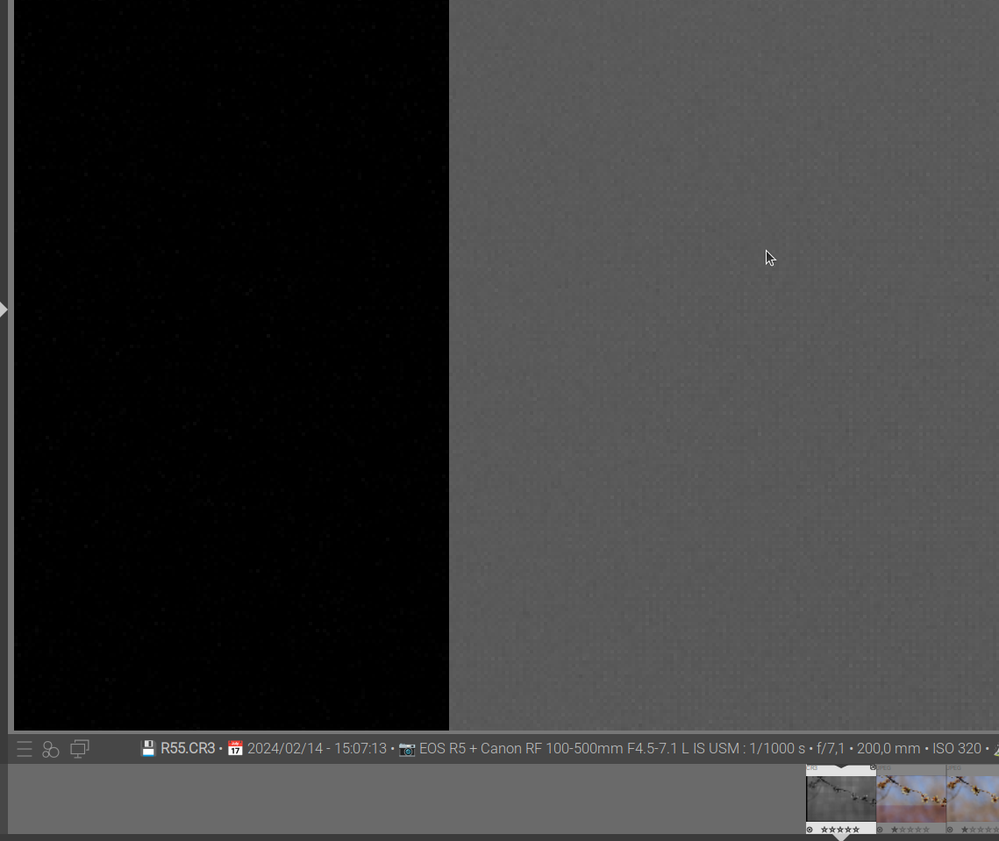
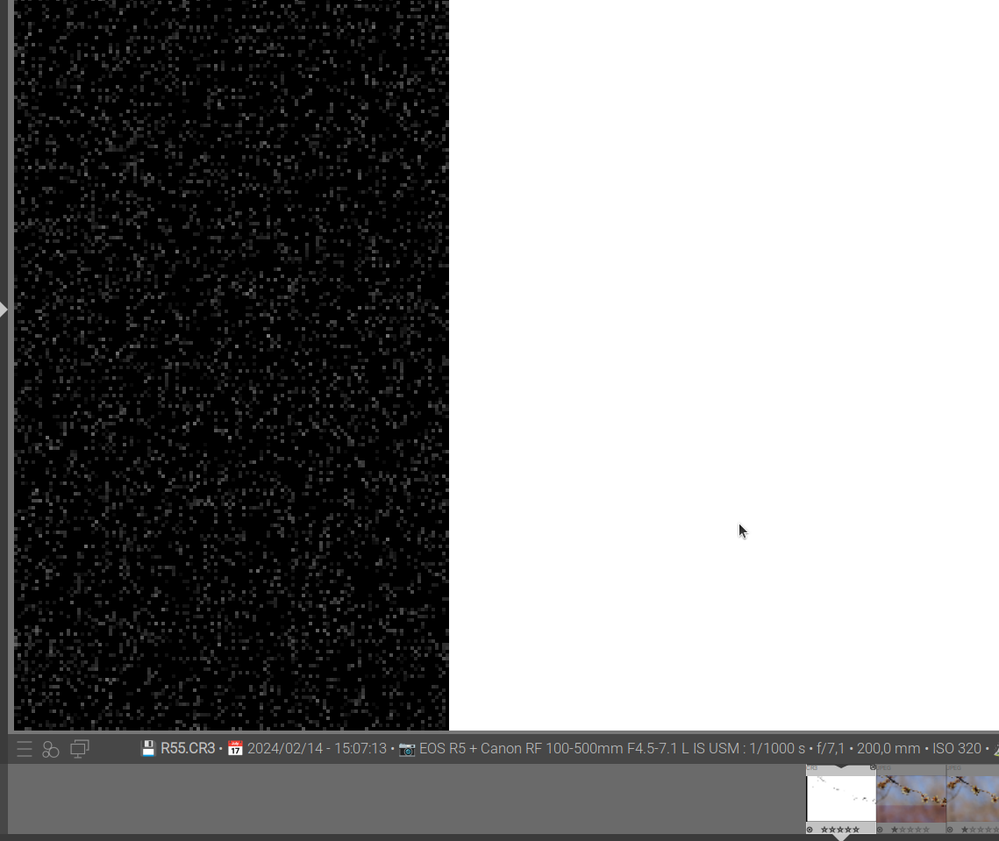
- Mark as New
- Bookmark
- Subscribe
- Mute
- Subscribe to RSS Feed
- Permalink
- Report Inappropriate Content
02-16-2024 07:19 AM
what a relief! thanks for the time and demonstration on what you did to check, Peter!!!
- « Previous
-
- 1
- 2
- Next »
- « Previous
-
- 1
- 2
- Next »
01/20/2026: New firmware updates are available.
12/22/2025: New firmware update is available for EOS R6 Mark III- Version 1.0.2
11/20/2025: New firmware updates are available.
EOS R5 Mark II - Version 1.2.0
PowerShot G7 X Mark III - Version 1.4.0
PowerShot SX740 HS - Version 1.0.2
10/21/2025: Service Notice: To Users of the Compact Digital Camera PowerShot V1
10/15/2025: New firmware updates are available.
Speedlite EL-5 - Version 1.2.0
Speedlite EL-1 - Version 1.1.0
Speedlite Transmitter ST-E10 - Version 1.2.0
07/28/2025: Notice of Free Repair Service for the Mirrorless Camera EOS R50 (Black)
7/17/2025: New firmware updates are available.
05/21/2025: New firmware update available for EOS C500 Mark II - Version 1.1.5.1
02/20/2025: New firmware updates are available.
RF70-200mm F2.8 L IS USM Z - Version 1.0.6
RF24-105mm F2.8 L IS USM Z - Version 1.0.9
RF100-300mm F2.8 L IS USM - Version 1.0.8
- Trying to Color Footage from my Canon EOS R50-V while using C-Log in EOS DSLR & Mirrorless Cameras
- R6 Mk II Missing only todays photos in EOS DSLR & Mirrorless Cameras
- Adding DPP4 Toolbar in Camera Software
- image.canon How to change image download folders in Camera Software
- EOS R5 Time-lapse movies don't save, .dat file shows up on card in EOS DSLR & Mirrorless Cameras
Canon U.S.A Inc. All Rights Reserved. Reproduction in whole or part without permission is prohibited.