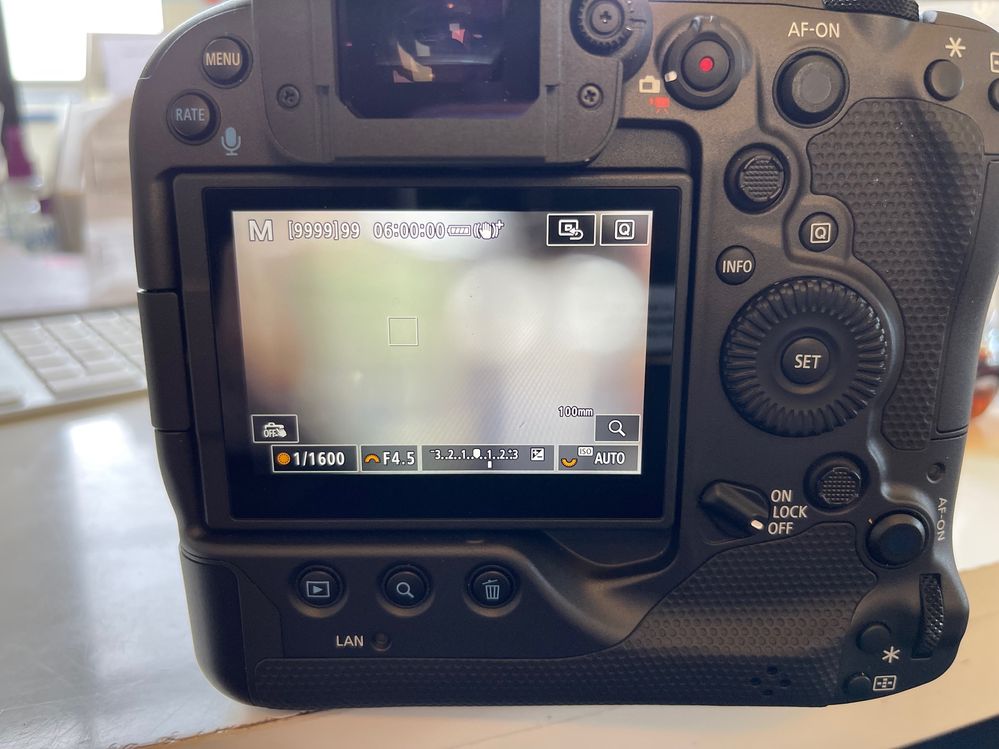- Canon Community
- Discussions & Help
- Camera
- EOS DSLR & Mirrorless Cameras
- Re: Canon EOS R3 Freeze-up Issue - The likely caus...
- Subscribe to RSS Feed
- Mark Topic as New
- Mark Topic as Read
- Float this Topic for Current User
- Bookmark
- Subscribe
- Mute
- Printer Friendly Page
- Mark as New
- Bookmark
- Subscribe
- Mute
- Subscribe to RSS Feed
- Permalink
- Report Inappropriate Content
02-27-2022
04:40 PM
- last edited on
07-28-2024
12:02 PM
by
James_C
My friends,
I believe I found the issue causing freeze-ups in the Canon R3!!!
Recall the following:
1) I experienced freeze-ups with my Canon R3 the first week I received it.
2) Canon CPS took the camera in for repair, replicated the issue, reinstalled the firmware, reset it to factory settings, tested it, found no more freeze-ups, declared it fixed and returned it to me.
3) I restored my settings manually and the freeze-ups still occurred.
4) Canon replaced my original R3 with a brand new R3
5) I updated my firmware to V1.1.1 and restored my settings from a CSD file this time, and the freeze-ups still occurred.
6) In all cases my freeze-ups were such that the buttons and dials would not respond (including power switch), yet touch functions still functioned including the smart controller. It would also freeze-up, at times, while asleep and could not be awakened. Of course, since the screen was black (asleep), no touch function could work. The only way to restore the camera was to pull the battery and then reboot the camera.
I have since, of course, contacted Canon and am awaiting a response, as Canon's engineering department seems to be in a denial mode, despite a Canon repair technician in Virginia having replicated the freeze-up issue when it first went in for repair.
I advised Canon that while I await their response, I was going to, one by one, change my settings to default and see if any particular setting eliminated the freeze-ups.
My first setting change was to restore the aperture and speed change dial settings to default, as I had them reversed. No change. I still had freeze-ups, so I restored my setting.
Next, I reasoned that, since the freeze-up even occurred while the camera was asleep, the only function I had changed that would involve activity during the sleep mode would be the GPS setting, which I had set to Mode 2. I disabled the GPS altogether. Since I have done so, I have left the camera on 24x7. Not once has it failed to awaken from sleep mode nor has it frozen at all while awake and being used. I have been testing for a solid week now (on 24x7) and I'm optimistic that this is the cause of the freeze-ups, as before I could rarely go a day without a freeze-up.
I'm asking that some of you who are experiencing freeze-ups with the R3 such as I have been experiencing to check this setting and 1) verify it is enabled on your camera and 2) verify that by disabling it that the freeze-ups no longer occur.
Similarly, those of you who have an R3 and have experienced no freeze-ups, can you verify that your GPS is disabled.
Again, I'm optimistic that this is the issue, but I'd like to get feedback from others to verify what I'm experiencing before I approach Canon.
Steve
Canon EOS R3, Canon EOS R5, Canon 5D Mark IV, Canon 7D, Canon EF 14mm f2.8L USM, Canon EF 17-40mm f/4L USM, Canon TS-E 24mm f/3.5L, Canon EF 24-105mm f/4L IS II USM, Canon EF 135mm f/2L USM, Canon EF 180mm f/3.5L Macro USM, Canon EF 100-400mm f/4.5-5.6L IS USM, Canon EF 600mm f/4L IS USM, Canon EF 50mm f/1.4 USM, Canon EF 100mm f/2.8 USM Macro Lens, Canon RF100-500mm F4.5-7.1 L IS USM, Canon RF800mm F11 IS STM
Solved! Go to Solution.
- Mark as New
- Bookmark
- Subscribe
- Mute
- Subscribe to RSS Feed
- Permalink
- Report Inappropriate Content
08-22-2023 08:19 AM
Wow - once or twice daily is horrible. What does Canon say? Right now I am using only one lens - RF 70-200 2.8. One other oddity is after the freeze, the ISO was 102,400. I have only had the R3 for a little over a week so a bit concerned. I plan on sending it in when I get a window to do so.
- Mark as New
- Bookmark
- Subscribe
- Mute
- Subscribe to RSS Feed
- Permalink
- Report Inappropriate Content
08-22-2023 08:22 PM
I'll add to this as well... I did all the firmware upgrades, cleaned contacts etc, never turned off GPS though... When I first got my R3, lock ups were frustratingly frequent, after the last firmware update, they still happened, and since then, for no apparent reason, they have become less frequent (ie, it didn't happen right away) - it still locks up every now and then, but it's a lot less frequent...
- Mark as New
- Bookmark
- Subscribe
- Mute
- Subscribe to RSS Feed
- Permalink
- Report Inappropriate Content
08-23-2023 05:16 PM
Hello Johnsoncd,
I'm sorry to hear that you are having issues with your EOS R3 freezing up on you. Sometimes, the power delivery system could cause the cameras to lock up. If you could, please check the contacts on the battery pack as well as the contacts or pins inside the battery compartment on the cameras. You may use a dry microfiber cloth to wipe the contacts if there's any debris on them. I would also suggest cleaning the lens contacts with the dry microfiber cleaning cloth as well as the memory card since the camera does provide an electrical signal throughout these items when the power is on. A break in the signal could cause performance issues with the camera.
Though it's rare, sometimes a faulty memory card may cause power issues with the camera body to where it can freeze or lock up. If possible, try testing a different memory card with the camera to see if the issue persists. I would also suggest testing the camera without any additional accessories attached to the camera, like a flash or Canon Speedlite if applicable. This will help in narrowing down the root cause of the issue.
You may also test a different lens to see if the lens you're using could be the cause of this issue.
- Mark as New
- Bookmark
- Subscribe
- Mute
- Subscribe to RSS Feed
- Permalink
- Report Inappropriate Content
08-23-2023 05:28 PM
Hello MJ58,
I would like to verify that you are using a genuine Canon EF-EOS R adapter to insure that the camera and lenses are communicating properly. Let's try using a dry microfiber cleaning cloth to wipe the contacts on the lens, adapter, and camera. If the issue continues at this rate you're describing, we would recommend calling the technical phone support line to discuss repair at 1-800-652-2666, Monday through Friday between 9:00 am to 9:00 pm ET and Saturday between 9:00 am to 7:00 pm ET.
- Mark as New
- Bookmark
- Subscribe
- Mute
- Subscribe to RSS Feed
- Permalink
- Report Inappropriate Content
08-24-2023 03:07 PM
I have had my R3 for just a few weeks and it has stared freezing on me. I usually have to take the battery out to fix the issue. This is not good since my main job is sports photography and I need my camera ready at a moment's notice.
I do not have have the GPS turned on, nor have I ever had it on. Not sure what to do.
- Mark as New
- Bookmark
- Subscribe
- Mute
- Subscribe to RSS Feed
- Permalink
- Report Inappropriate Content
08-25-2023 10:24 AM - edited 08-25-2023 10:25 AM
John_Q - Welcome to this post. After, what, more than a year, someone from Canon actually steps in to discuss this problem? I applaud you for stepping up to the plate, but why so long to get involved in a problem that has haunted the R3 since it first came out?
I bought one of the first R3's out. I worked with the Canon rep to get it replaced due to the freeze ups. I had to pay, out of my own pocket, for FedEx overnight ($150) to send my broken one in to be replaced. The replacement worked great until I transferred my custom settings file from the original one to the replacement. Boom... freeze up. So, yes, something in the mix of my settings was causing it. I sent the file with my settings to Canon. Not even a thank you. I went over each of my settings, changing each one to default until I hit it with turning off the GPS. That seemed to fix it, because no more freeze-ups. So I posted what I thought was the solution. It was for me, but apparently not for everyone. I conclude that maybe it is a combination of settings, perhaps. But clearly the replacement worked just fine until I put my settings file on it and boom, freeze up that very day.
So I asked my Canon rep about a refund for the FedEx fee I had to pay to get a camera that was no different than the one I sent in. He thought that fair and was going to look into it. Now he won't respond to my emails or my calls. Wonderful! So, from my perspective, Canon hasn't done much to resolve this issue and it has persisted for quite some time. I hope you'll work with these folks who have come to this thread and find a solution.
Canon EOS R3, Canon EOS R5, Canon 5D Mark IV, Canon 7D, Canon EF 14mm f2.8L USM, Canon EF 17-40mm f/4L USM, Canon TS-E 24mm f/3.5L, Canon EF 24-105mm f/4L IS II USM, Canon EF 135mm f/2L USM, Canon EF 180mm f/3.5L Macro USM, Canon EF 100-400mm f/4.5-5.6L IS USM, Canon EF 600mm f/4L IS USM, Canon EF 50mm f/1.4 USM, Canon EF 100mm f/2.8 USM Macro Lens, Canon RF100-500mm F4.5-7.1 L IS USM, Canon RF800mm F11 IS STM
- Mark as New
- Bookmark
- Subscribe
- Mute
- Subscribe to RSS Feed
- Permalink
- Report Inappropriate Content
10-03-2023
06:08 AM
- last edited on
10-03-2023
09:23 AM
by
Arthur
Hi! Do you have a video of when the camera goes into busy mode? because I have the same problem, only I can't record ID for the website because it happens at weddings when I don't have a phone with me. Can you send me for email [Removed personal info per Community Guidelines]?
- Mark as New
- Bookmark
- Subscribe
- Mute
- Subscribe to RSS Feed
- Permalink
- Report Inappropriate Content
10-03-2023 09:40 AM
From one of my earlier posts in this thread:
6) In all cases my freeze-ups were such that the buttons and dials would not respond (including power switch), yet touch functions still functioned including the smart controller. It would also freeze-up, at times, while asleep and could not be awakened. Of course, since the screen was black (asleep), no touch function could work. The only way to restore the camera was to pull the battery and then reboot the camera.
I leave GPS on, as I need that feature and shouldn't have to disable to not have the camera freeze up, so, as of now, my second R3 camera still has freeze ups. Please note that this is my second R3. The first was replaced due to freezes. The replacement suffers the same problem. I've described this in detail earlier in this post. In essence, it doesn't freeze up in a factory default condition. Add my custom settings file and voila, it freezes up. I had to force Canon to want and accept my custom settings file. No word back after months. Freeze ups persist. Of import, when it freezes up, none of the button features work, including the on/off switch. Note in every photo attached, the camera is switched to off and yet the screen is still lit. Oddly enough, all touch screen functions continue to work. You'd think there'd be enough data points, including my custom settings file, for Canon to reach some solution by now, but not. $6K for a camera body that freezes up! Are you kidding me? I'd gladly work with them as I tried to do if anyone seemed to care enough to reach out. John Q wants to point at dirty contacts on batteries and lenses instead of something internal inside the camera. Brand new cameras and lenses out of the box and the camera freezes. Yeah, dirty contacts. Seriously, it it time this issue was addressed. My custom settings file is still available if someone at Canon would just ask.
Canon EOS R3, Canon EOS R5, Canon 5D Mark IV, Canon 7D, Canon EF 14mm f2.8L USM, Canon EF 17-40mm f/4L USM, Canon TS-E 24mm f/3.5L, Canon EF 24-105mm f/4L IS II USM, Canon EF 135mm f/2L USM, Canon EF 180mm f/3.5L Macro USM, Canon EF 100-400mm f/4.5-5.6L IS USM, Canon EF 600mm f/4L IS USM, Canon EF 50mm f/1.4 USM, Canon EF 100mm f/2.8 USM Macro Lens, Canon RF100-500mm F4.5-7.1 L IS USM, Canon RF800mm F11 IS STM
- Mark as New
- Bookmark
- Subscribe
- Mute
- Subscribe to RSS Feed
- Permalink
- Report Inappropriate Content
10-03-2023 10:01 AM
I've had similar results to sbunting.
I have a video of my 1st R3 freezing, with no buttons working and pulling the battery as a solution. Unfortunately, I'm not able to upload the video to this discussion. I've uploaded images earlier in this thread.
I went round and round with Canon over this issue and because I purchased CarePak was able to get a second camera. The second camera also had freezing issues, but less frequent. I believe it must be the different custom settings that confuses the camera (computer processing). I have change settings with mixed results.
I too am still waiting on a firmware update to solve the issue.
- Mark as New
- Bookmark
- Subscribe
- Mute
- Subscribe to RSS Feed
- Permalink
- Report Inappropriate Content
10-03-2023 10:18 AM
I thought my freezing issues had improved, as the R3 hadn't locked up much at all for me for a while, even with some heavy use, but I just spent 2 weeks travelling Cambodia and taking a fair few photos along the way, and had maybe 10 - 20 lock ups in those 2 weeks, nothing to stressful though, no race meetings going on, so plenty of time to pull battery, reinsert and re-compose the shot...
However, any notions that my particular R3 had grown out of this childish behaviour are now dispelled... and unfortunately, it's been a while sine Canon had anything to contribute by way of a firmware update either...
(I do still love the R3 and the GPS logging has been invaluable, and pin point accurate, so there is that)
12/18/2025: New firmware updates are available.
12/15/2025: New firmware update available for EOS C50 - Version 1.0.1.1
11/20/2025: New firmware updates are available.
EOS R5 Mark II - Version 1.2.0
PowerShot G7 X Mark III - Version 1.4.0
PowerShot SX740 HS - Version 1.0.2
10/21/2025: Service Notice: To Users of the Compact Digital Camera PowerShot V1
10/15/2025: New firmware updates are available.
Speedlite EL-5 - Version 1.2.0
Speedlite EL-1 - Version 1.1.0
Speedlite Transmitter ST-E10 - Version 1.2.0
07/28/2025: Notice of Free Repair Service for the Mirrorless Camera EOS R50 (Black)
7/17/2025: New firmware updates are available.
05/21/2025: New firmware update available for EOS C500 Mark II - Version 1.1.5.1
02/20/2025: New firmware updates are available.
RF70-200mm F2.8 L IS USM Z - Version 1.0.6
RF24-105mm F2.8 L IS USM Z - Version 1.0.9
RF100-300mm F2.8 L IS USM - Version 1.0.8
Canon U.S.A Inc. All Rights Reserved. Reproduction in whole or part without permission is prohibited.