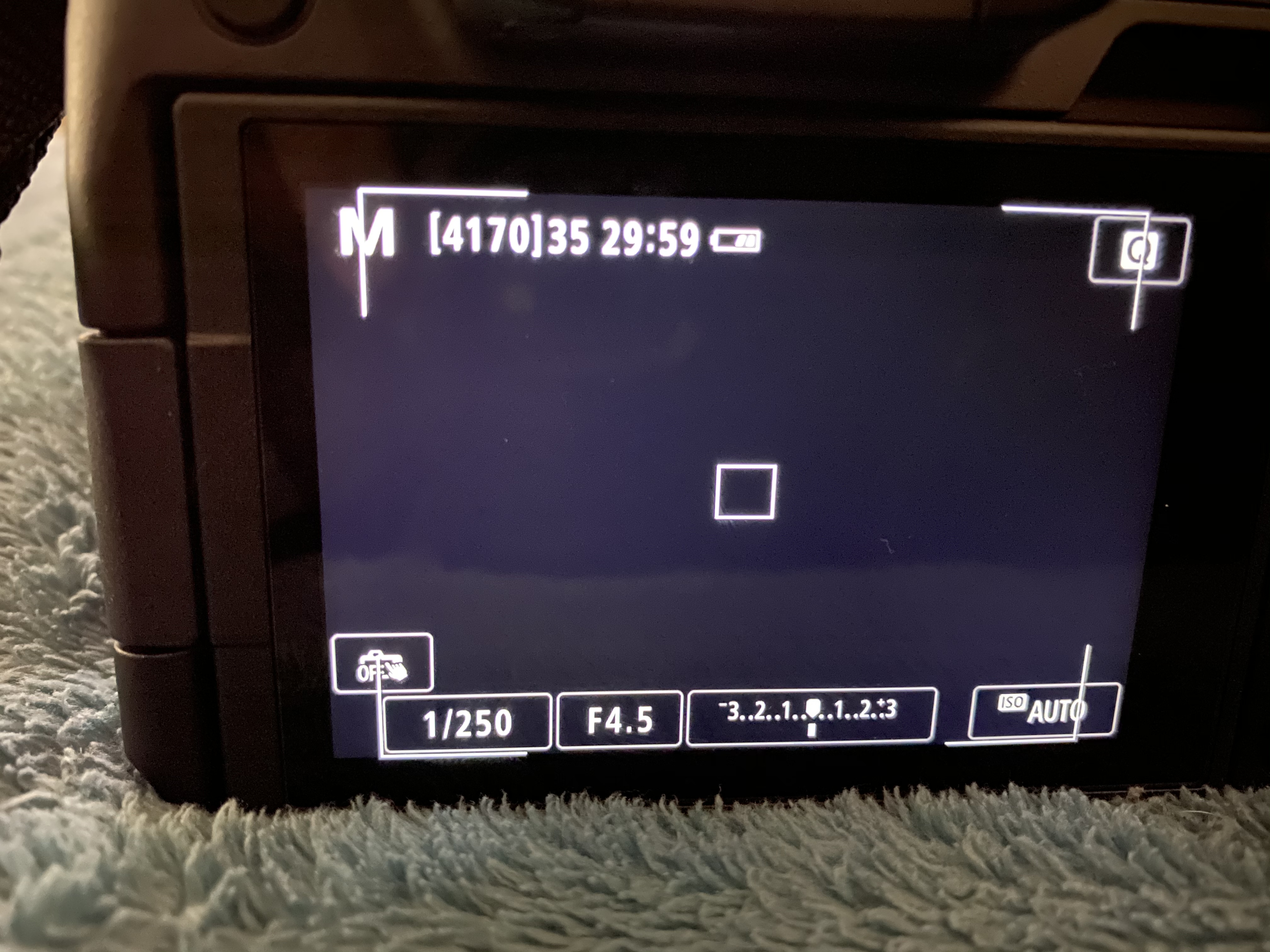- Canon Community
- Discussions & Help
- Camera
- EOS DSLR & Mirrorless Cameras
- Re: EOS R how to turn off corner frame overlay?
- Subscribe to RSS Feed
- Mark Topic as New
- Mark Topic as Read
- Float this Topic for Current User
- Bookmark
- Subscribe
- Mute
- Printer Friendly Page
EOS R how to turn off corner frame overlay?
- Mark as New
- Bookmark
- Subscribe
- Mute
- Subscribe to RSS Feed
- Permalink
- Report Inappropriate Content
12-07-2019 11:24 PM
I've set up my EOS R but accidentally turned on this corner overlay that's overlaying the rest of the HUD/info and for the life of me I can't seem to figure out which option is causing that.
It's in all four corners and it's like a frame guide. Any help is appreciated.
- Mark as New
- Bookmark
- Subscribe
- Mute
- Subscribe to RSS Feed
- Permalink
- Report Inappropriate Content
12-08-2019 12:15 AM
I think I figured it out.
The white box or corner markings represent the autofocusing frame. The appearance of the frame depends on the AF Method. At the default setting, Face Priority + Tracking, the frame appears as you see in the picture.
12/18/2025: New firmware updates are available.
12/15/2025: New firmware update available for EOS C50 - Version 1.0.1.1
11/20/2025: New firmware updates are available.
EOS R5 Mark II - Version 1.2.0
PowerShot G7 X Mark III - Version 1.4.0
PowerShot SX740 HS - Version 1.0.2
10/21/2025: Service Notice: To Users of the Compact Digital Camera PowerShot V1
10/15/2025: New firmware updates are available.
Speedlite EL-5 - Version 1.2.0
Speedlite EL-1 - Version 1.1.0
Speedlite Transmitter ST-E10 - Version 1.2.0
07/28/2025: Notice of Free Repair Service for the Mirrorless Camera EOS R50 (Black)
7/17/2025: New firmware updates are available.
05/21/2025: New firmware update available for EOS C500 Mark II - Version 1.1.5.1
02/20/2025: New firmware updates are available.
RF70-200mm F2.8 L IS USM Z - Version 1.0.6
RF24-105mm F2.8 L IS USM Z - Version 1.0.9
RF100-300mm F2.8 L IS USM - Version 1.0.8
- EOS R6 II: spot on sensor will not go away in EOS DSLR & Mirrorless Cameras
- Canon .71x focal reducer compatibility with EOS Mirrorless Cameras (R7 and R10 in particular) in EOS DSLR & Mirrorless Cameras
- R3/R5/R6/R7 IBIS RUINS footage shot at wide focal lengths, I would love software changes, Canon! in EOS DSLR & Mirrorless Cameras
- 1st Gen 70-200 2.8 IS focus issues in EF & RF Lenses
- Removing Overlays for HDMI livestreaming EOS Rebel T5 in EOS DSLR & Mirrorless Cameras
Canon U.S.A Inc. All Rights Reserved. Reproduction in whole or part without permission is prohibited.