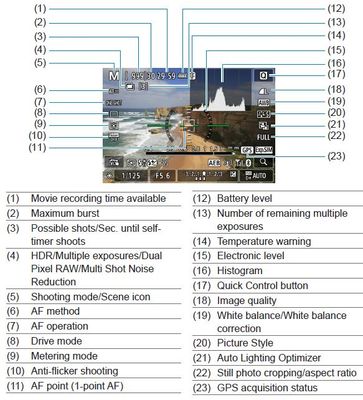- Canon Community
- Discussions & Help
- Camera
- EOS DSLR & Mirrorless Cameras
- EOS R Display - number in brackets
- Subscribe to RSS Feed
- Mark Topic as New
- Mark Topic as Read
- Float this Topic for Current User
- Bookmark
- Subscribe
- Mute
- Printer Friendly Page
EOS R Display - number in brackets
- Mark as New
- Bookmark
- Subscribe
- Mute
- Subscribe to RSS Feed
- Permalink
- Report Inappropriate Content
11-02-2018 09:30 PM
In the viewfinder just to the left of the battery indicator are two numbers on top of each other, e.g.
34
[689]
My assumption was that the top number is minutes of video available on the SD card and the bottom number is number of still photos available... except that the numbers go down as the ISO goes up which I would expect to have no impact on the capacity of the card. What are these numbers?
- Mark as New
- Bookmark
- Subscribe
- Mute
- Subscribe to RSS Feed
- Permalink
- Report Inappropriate Content
11-02-2018 11:22 PM - edited 11-02-2018 11:25 PM
Hello mikul,
I have taken a screen shot from the EOS R user manual page 619, in an attempt to answer your question. What you see should be approximated below.
The movie recording time is represented by the number 1.
The number of possible shots is represented by the number 3. If the self timer is activated, it indicates the seconds until the self timer shoots.
The number 13 above represents the number of remaining multiple exposures.
Shooting at higher ISO's will actually increase file size, thereby reducing the amount of images the card can hold.
- Mark as New
- Bookmark
- Subscribe
- Mute
- Subscribe to RSS Feed
- Permalink
- Report Inappropriate Content
11-02-2018 11:31 PM
@mikul wrote:In the viewfinder just to the left of the battery indicator are two numbers on top of each other, e.g.
34
[689]
My assumption was that the top number is minutes of video available on the SD card and the bottom number is number of still photos available... except that the numbers go down as the ISO goes up which I would expect to have no impact on the capacity of the card. What are these numbers?
The ISO setting may not affect the size of the image file in RAW mode, but I think it does if you're shooting JPEG (and probably also video).
Philadelphia, Pennsylvania USA
- Mark as New
- Bookmark
- Subscribe
- Mute
- Subscribe to RSS Feed
- Permalink
- Report Inappropriate Content
11-03-2018 12:07 AM - edited 11-03-2018 12:17 AM
Why would the possible number of shots (3) be impacted by ISO in RAW?
It is true, BTW. I just checked the average of 10 shots at 100 and 40,000 ISO:
100: 34.07MB
40000: 49.08MB
- Mark as New
- Bookmark
- Subscribe
- Mute
- Subscribe to RSS Feed
- Permalink
- Report Inappropriate Content
11-03-2018 04:36 AM - edited 11-03-2018 04:37 AM
@mikul wrote:Why would the possible number of shots (3) be impacted by ISO in RAW?
It is true, BTW. I just checked the average of 10 shots at 100 and 40,000 ISO:
100: 34.07MB
40000: 49.08MB
Higher ISOs mean higher noise levels, which probably translates to less compression of the image. Is the noise [in the] image detail, or is it just noise? [The JPEG algorithms cannot tell the difference.]
A photo of a plain wall would probably make a smaller file than an image looking down at the grass by your feet. But, what if that wall were photographed in low light at a very high ISO, then the smooth featureless wall will suddenly have “detail” in it.
The compression algorithms would probably see something more similar to the original shot of the grass, not the blank wall.
"Enjoying photography since 1972."
01/20/2026: New firmware updates are available.
12/22/2025: New firmware update is available for EOS R6 Mark III- Version 1.0.2
11/20/2025: New firmware updates are available.
EOS R5 Mark II - Version 1.2.0
PowerShot G7 X Mark III - Version 1.4.0
PowerShot SX740 HS - Version 1.0.2
10/21/2025: Service Notice: To Users of the Compact Digital Camera PowerShot V1
10/15/2025: New firmware updates are available.
Speedlite EL-5 - Version 1.2.0
Speedlite EL-1 - Version 1.1.0
Speedlite Transmitter ST-E10 - Version 1.2.0
07/28/2025: Notice of Free Repair Service for the Mirrorless Camera EOS R50 (Black)
7/17/2025: New firmware updates are available.
05/21/2025: New firmware update available for EOS C500 Mark II - Version 1.1.5.1
02/20/2025: New firmware updates are available.
RF70-200mm F2.8 L IS USM Z - Version 1.0.6
RF24-105mm F2.8 L IS USM Z - Version 1.0.9
RF100-300mm F2.8 L IS USM - Version 1.0.8
- Depth of Field numbers in the viewfinder? in EOS DSLR & Mirrorless Cameras
- Suggested feature for improving focus bracketing in EOS DSLR & Mirrorless Cameras
- JPEG chroma subsampling in Camera Software
- Updated my R5 Mark II with latest firmware V.1.1.1 in EOS DSLR & Mirrorless Cameras
- 600 EXTII--RT - Zoom numbers (14mm, 24mm etc ) missing on speedlite display in Speedlite Flashes
Canon U.S.A Inc. All Rights Reserved. Reproduction in whole or part without permission is prohibited.