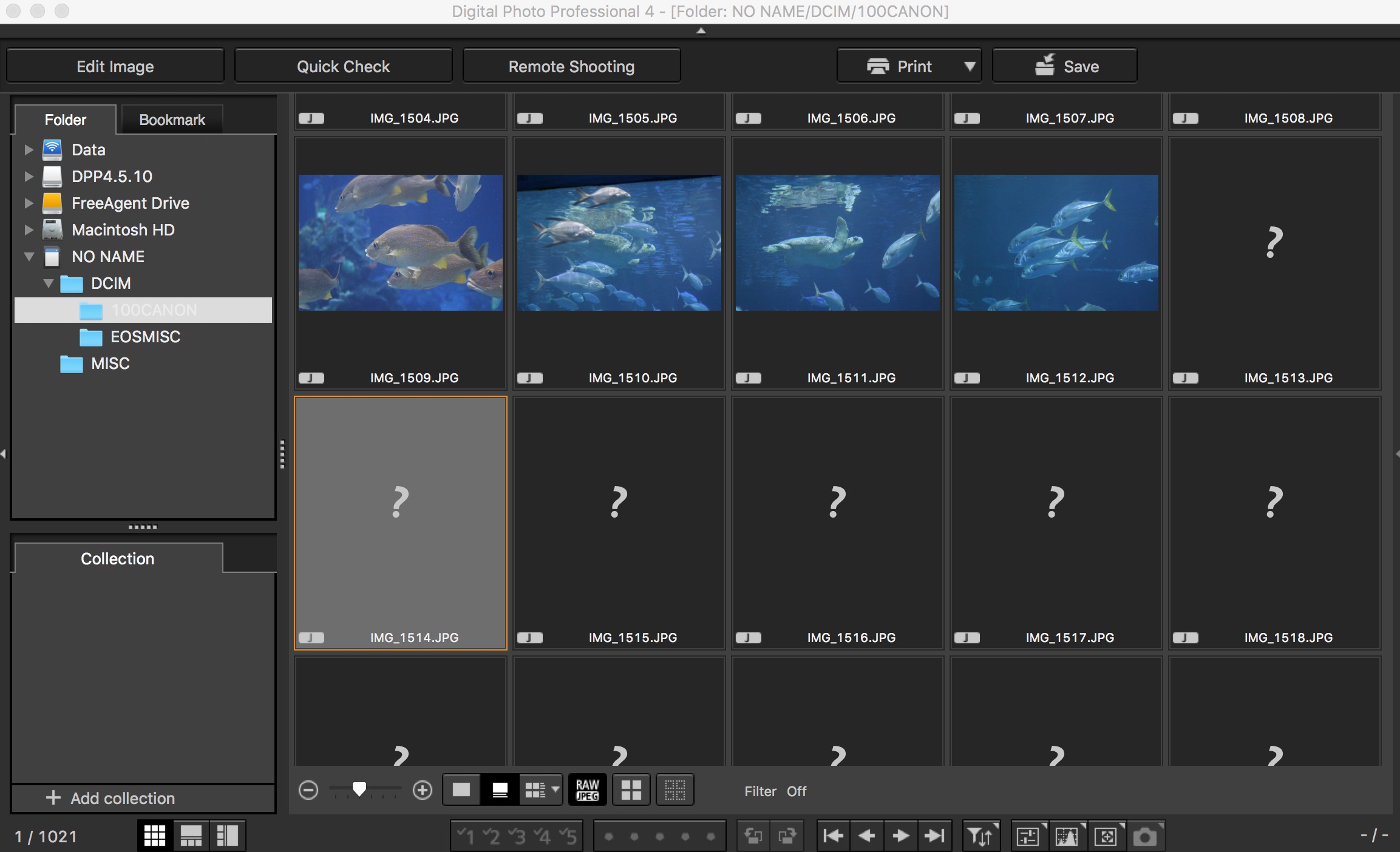- Meet Our Illuminaries
- Discussions & Help
- Printer
- Desktop Inkjet Printers
- Printer Software & Networking
- Office Printers
- Professional Photo Printers
- Mobile & Compact Printers
- Scanners
- Production Printing
- Desktop Inkjet Printers
- Printer Software & Networking
- Office Printers
- Professional Photo Printers
- Mobile & Compact Printers
- Scanners
- Production Printing
- Camera
- EOS Webcam Utility Pro
- Video
- General Discussion
- Gear Guide
- Printer
- Desktop Inkjet Printers
- Printer Software & Networking
- Office Printers
- Professional Photo Printers
- Mobile & Compact Printers
- Scanners
- Production Printing
- Desktop Inkjet Printers
- Printer Software & Networking
- Office Printers
- Professional Photo Printers
- Mobile & Compact Printers
- Scanners
- Production Printing
- Camera
- EOS Webcam Utility Pro
- Video
- General Discussion
- Gear Guide
- Printer
- Gallery
- Learn With Canon
- About Our Community
- Meet Our Illuminaries
- Discussions & Help
- Printer
- Desktop Inkjet Printers
- Printer Software & Networking
- Office Printers
- Professional Photo Printers
- Mobile & Compact Printers
- Scanners
- Production Printing
- Desktop Inkjet Printers
- Printer Software & Networking
- Office Printers
- Professional Photo Printers
- Mobile & Compact Printers
- Scanners
- Production Printing
- Camera
- EOS Webcam Utility Pro
- Video
- General Discussion
- Gear Guide
- Printer
- Desktop Inkjet Printers
- Printer Software & Networking
- Office Printers
- Professional Photo Printers
- Mobile & Compact Printers
- Scanners
- Production Printing
- Desktop Inkjet Printers
- Printer Software & Networking
- Office Printers
- Professional Photo Printers
- Mobile & Compact Printers
- Scanners
- Production Printing
- Camera
- EOS Webcam Utility Pro
- Video
- General Discussion
- Gear Guide
- Printer
- Gallery
- Learn With Canon
- About Our Community
- Canon Community
- Discussions & Help
- Camera
- EOS DSLR & Mirrorless Cameras
- Re: EOS 80D Photo Questions
- Subscribe to RSS Feed
- Mark Topic as New
- Mark Topic as Read
- Float this Topic for Current User
- Bookmark
- Subscribe
- Mute
- Printer Friendly Page
EOS 80D Photo Questions
- Mark as New
- Bookmark
- Subscribe
- Mute
- Subscribe to RSS Feed
- Permalink
- Report Inappropriate Content
01-03-2017 08:21 PM - edited 01-03-2017 08:52 PM
I am really new to this camera and still learning. I am a little frustrated right now with it though. While on vacation last week to Disney I took about 1000 pictures and some videos. The first over 700 are captured on my memory card just fine. It is the last 300+ that are not opening now for some reason. I had no abnormal indications when I took the pictures. They displayed as if the picture was taken on the screen and the card show that there is data as in Megabytes. But I get a ? where the image should be. I am not sure what to do. I have researched and researched and can't seem to find any answers. Any and all help is appreciated.
Below is a screen capture of what I am seeing.
- Mark as New
- Bookmark
- Subscribe
- Mute
- Subscribe to RSS Feed
- Permalink
- Report Inappropriate Content
01-03-2017 09:35 PM
Do you happen to connect the camera to the PC by any chance? Try reading the card via a card reader and see if you still have the problem. I read that there's a limitation on how many pictures can be downloaded with the camera connecting to the PC. It is highly likely that you are experiencing this.
Diverhank's photos on Flickr
- Mark as New
- Bookmark
- Subscribe
- Mute
- Subscribe to RSS Feed
- Permalink
- Report Inappropriate Content
01-03-2017 09:43 PM
Thank you for your response. I have been using my SD card reader on my MAC. I can't even see the pics on my camera after a point. That is what is weirdest to me. Like I said, I was able to see them like the wre taken and that data looks like it is there but they won't open.
Thanks for your input.
- Mark as New
- Bookmark
- Subscribe
- Mute
- Subscribe to RSS Feed
- Permalink
- Report Inappropriate Content
01-03-2017 09:49 PM
@Spigot15 wrote:Thank you for your response. I have been using my SD card reader on my MAC. I can't even see the pics on my camera after a point. That is what is weirdest to me. Like I said, I was able to see them like the wre taken and that data looks like it is there but they won't open.
Thanks for your input.
Then that's a real bummer. I assume that you can't see them outside of Dpp also? It is likely that part of your SD is corrupted. There might be some software or services that might be able to recover them for you. Sorry...can't help anymore than this :(.
Diverhank's photos on Flickr
- Mark as New
- Bookmark
- Subscribe
- Mute
- Subscribe to RSS Feed
- Permalink
- Report Inappropriate Content
01-03-2017 09:51 PM
Yeah, that is where I am leaning. I appreciate the try though.
- Mark as New
- Bookmark
- Subscribe
- Mute
- Subscribe to RSS Feed
- Permalink
- Report Inappropriate Content
01-04-2017 06:21 AM
That happened to me once. Not at Disney though.
I never did did get the missing images back. I did a deep format on the card and it has worked fine since.
Canon 5d mk 4, Canon 6D, EF 70-200mm L f/2.8 IS mk2; EF 16-35 f/2.8 L mk. III; Sigma 35mm f/1.4 "Art" EF 100mm f/2.8L Macro; EF 85mm f/1.8; EF 1.4x extender mk. 3; EF 24-105 f/4 L; EF-S 17-55mm f/2.8 IS; 3x Phottix Mitros+ speedlites
Why do so many people say "FER-tographer"? Do they take "fertographs"?
- Mark as New
- Bookmark
- Subscribe
- Mute
- Subscribe to RSS Feed
- Permalink
- Report Inappropriate Content
01-04-2017 09:21 AM
@Spigot15 wrote:Yeah, that is where I am leaning. I appreciate the try though.
Buy a new card. Try to stick to the major brands, like Lexar and Sandisk. Only use the full size cards, not the microSD cards with adapters.
I have reservations with using cards over 32GB. One, the technology changes. Two, you can easily store more pictures on one card than what you're willing to lose.
"Enjoying photography since 1972."
- Mark as New
- Bookmark
- Subscribe
- Mute
- Subscribe to RSS Feed
- Permalink
- Report Inappropriate Content
01-04-2017 10:13 AM
Just out of curiosity, mostly. Did you ever format the card in the camera before using it? Have you set the calandar and clock in the camera?
- Mark as New
- Bookmark
- Subscribe
- Mute
- Subscribe to RSS Feed
- Permalink
- Report Inappropriate Content
01-04-2017 10:52 AM
Whatever you do, do not do anything to the SD card. Nothing. Do not even shoot with it anymore. If you do, it may be impossible to recover the photos. Try one of the recover/undelete programs that are out there. Some are free, some are not. But you might even try more than one.
After you try the recovery, never use this SD card again. Buy a new one. Do keep it below 32 GB. 16 GB is better and buy several. Several smaller cards are better then one large one. Using several smaller cards insures you will never loose all of your once in a lifetime shots.
EOS 1D, EOS 1D MK IIn, EOS 1D MK III, EOS 1Ds MK III, EOS 1D MK IV and EOS 1DX and many lenses.
- Mark as New
- Bookmark
- Subscribe
- Mute
- Subscribe to RSS Feed
- Permalink
- Report Inappropriate Content
01-04-2017 11:47 AM
No, I know I messed up there. But it is odd that some 700 pictures were fine. I knew that I should have switched out the card at some point, but I got lazy. I have learned a lesson.
12/18/2025: New firmware updates are available.
12/15/2025: New firmware update available for EOS C50 - Version 1.0.1.1
11/20/2025: New firmware updates are available.
EOS R5 Mark II - Version 1.2.0
PowerShot G7 X Mark III - Version 1.4.0
PowerShot SX740 HS - Version 1.0.2
10/21/2025: Service Notice: To Users of the Compact Digital Camera PowerShot V1
10/15/2025: New firmware updates are available.
Speedlite EL-5 - Version 1.2.0
Speedlite EL-1 - Version 1.1.0
Speedlite Transmitter ST-E10 - Version 1.2.0
07/28/2025: Notice of Free Repair Service for the Mirrorless Camera EOS R50 (Black)
7/17/2025: New firmware updates are available.
05/21/2025: New firmware update available for EOS C500 Mark II - Version 1.1.5.1
02/20/2025: New firmware updates are available.
RF70-200mm F2.8 L IS USM Z - Version 1.0.6
RF24-105mm F2.8 L IS USM Z - Version 1.0.9
RF100-300mm F2.8 L IS USM - Version 1.0.8
- R6iii Feature Requests From Someone Who Just Switched From Sony in EOS DSLR & Mirrorless Cameras
- Canon 5D photo recall / review inop in EOS DSLR & Mirrorless Cameras
- Canon EOS 60D photos will not save to the camera SD card in EOS DSLR & Mirrorless Cameras
- EOS R6 Mark III Playback shows second-to-last photo instead of last photo in EOS DSLR & Mirrorless Cameras
- EOS R6 Mark II Questions about airplane mode in EOS DSLR & Mirrorless Cameras
Canon U.S.A Inc. All Rights Reserved. Reproduction in whole or part without permission is prohibited.