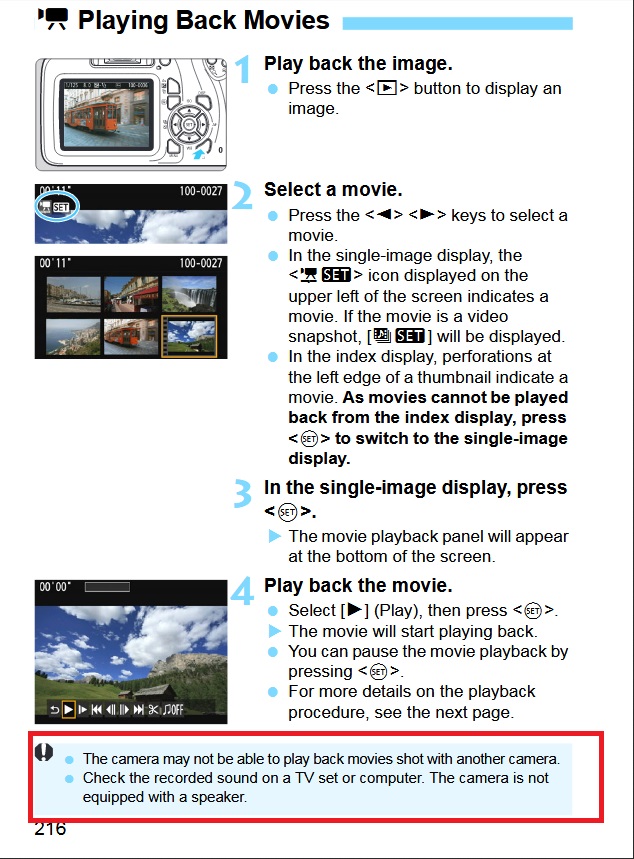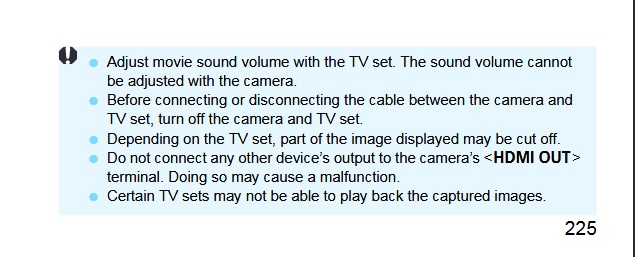- Canon Community
- Discussions & Help
- Camera
- EOS DSLR & Mirrorless Cameras
- Re: No sound while video playback
- Subscribe to RSS Feed
- Mark Topic as New
- Mark Topic as Read
- Float this Topic for Current User
- Bookmark
- Subscribe
- Mute
- Printer Friendly Page
- Mark as New
- Bookmark
- Subscribe
- Mute
- Subscribe to RSS Feed
- Permalink
- Report Inappropriate Content
08-23-2018
04:34 AM
- last edited on
06-23-2023
08:36 AM
by
Danny
I have a Canon EOS 4000D. While I was playing my recorded video, there is no sound? Is there a setting on the camera to increase the volume playback? Thanks!!!
Solved! Go to Solution.
Accepted Solutions
- Mark as New
- Bookmark
- Subscribe
- Mute
- Subscribe to RSS Feed
- Permalink
- Report Inappropriate Content
08-24-2018 06:05 AM - edited 08-24-2018 06:12 AM
I have downloaded and referenced the Canon 4000D manual, according to which, if the camera is being used to playback movies, it has to be connected to a computer or a TV screen via the HDMI socket to do so. I enclose this page from the Canon 4000D manual.
And... Regarding controlling volume with the camera
cheers, TREVOR
The mark of good photographer is less what they hold in their hand, it's more what they hold in their head;
"All the variety, all the charm, all the beauty of life is made up of light and shadow", Leo Tolstoy;
"Skill in photography is acquired by practice and not by purchase" Percy W. Harris
- Mark as New
- Bookmark
- Subscribe
- Mute
- Subscribe to RSS Feed
- Permalink
- Report Inappropriate Content
08-23-2018 09:22 AM
This seems to happen to some foks. Does the sound play when you view it on the PC or phone?
- Mark as New
- Bookmark
- Subscribe
- Mute
- Subscribe to RSS Feed
- Permalink
- Report Inappropriate Content
08-23-2018 03:34 PM - edited 08-23-2018 04:29 PM
Your post did not really specify where you were attempting to play the video back from, but from your comment about a sound volume om-camera device I assume you are attempting to view the video from the camera. If you read the manual:
On P214 it states "The camera does not have an audio/video OUT terminal. Therefore, the camera cannot be connected to a TV set with an analog AV cable."
AND
On P216 it states "Check the sound recording on a TV or computer. The camera is not equipped with a speaker"
So you have a couple of choices:
1. remove the card and put it into a computer or compatible TV
2. connect the camera to a computer or TV via the HDMI port and a cable - sold separately.
I hope this clarifies the situation for you.
cheers, TREVOR
The mark of good photographer is less what they hold in their hand, it's more what they hold in their head;
"All the variety, all the charm, all the beauty of life is made up of light and shadow", Leo Tolstoy;
"Skill in photography is acquired by practice and not by purchase" Percy W. Harris
- Mark as New
- Bookmark
- Subscribe
- Mute
- Subscribe to RSS Feed
- Permalink
- Report Inappropriate Content
08-24-2018 05:04 AM - edited 06-23-2023 07:34 AM
@jabfeliciano wrote:
I have a Canon EOS 4000D. While I was playing my recorded video, there is no sound? Is there a setting on the camera to increase the volume playback? Thanks!!!
Check your manual. There is no playback speaker on your camera.
Mike Sowsun
- Mark as New
- Bookmark
- Subscribe
- Mute
- Subscribe to RSS Feed
- Permalink
- Report Inappropriate Content
08-24-2018 06:05 AM - edited 08-24-2018 06:12 AM
I have downloaded and referenced the Canon 4000D manual, according to which, if the camera is being used to playback movies, it has to be connected to a computer or a TV screen via the HDMI socket to do so. I enclose this page from the Canon 4000D manual.
And... Regarding controlling volume with the camera
cheers, TREVOR
The mark of good photographer is less what they hold in their hand, it's more what they hold in their head;
"All the variety, all the charm, all the beauty of life is made up of light and shadow", Leo Tolstoy;
"Skill in photography is acquired by practice and not by purchase" Percy W. Harris
- Mark as New
- Bookmark
- Subscribe
- Mute
- Subscribe to RSS Feed
- Permalink
- Report Inappropriate Content
08-24-2018 09:17 AM - edited 09-15-2018 01:59 AM
- “The camera is not equipped with a speaker”.
Good catch.... I guess the 4000D is the first Canon DSLR not to have a speaker. Even entry level cameras like the T6/1300D and T7/2000D have speakers.
Mike Sowsun
- Mark as New
- Bookmark
- Subscribe
- Mute
- Subscribe to RSS Feed
- Permalink
- Report Inappropriate Content
08-24-2018 07:09 PM
@MikeSowsun wrote:“The camera is not equipped with a speaker”.
Good catch.... I guess the 4000D is the first Canon DSLR not to have a speaker. Even entry level cameras like the T6/1300D and T72000D have speakers.
Hmm. I wonder how it manages to “beep” when it gets a focus lock. =8^D
"Enjoying photography since 1972."
- Mark as New
- Bookmark
- Subscribe
- Mute
- Subscribe to RSS Feed
- Permalink
- Report Inappropriate Content
03-16-2019 06:09 PM
I have a Vixia HF R82. The playback sound was working well, until I plugged a headphone in the AV OUT port and took it out again. Now, the auto level indicator always displays and there is no sound on playback. Any ideas?
- Mark as New
- Bookmark
- Subscribe
- Mute
- Subscribe to RSS Feed
- Permalink
- Report Inappropriate Content
03-16-2019 07:09 PM
Check your AV output setting and make sure AV/Headphones setting is put to AV also verify your levels setting either in Automatic or Manual, if in Manual then you have to adjust the levels yourself.
- Mark as New
- Bookmark
- Subscribe
- Mute
- Subscribe to RSS Feed
- Permalink
- Report Inappropriate Content
03-16-2019 08:41 PM
Start a new thread down in the camcorder section.
01/20/2026: New firmware updates are available.
12/22/2025: New firmware update is available for EOS R6 Mark III- Version 1.0.2
11/20/2025: New firmware updates are available.
EOS R5 Mark II - Version 1.2.0
PowerShot G7 X Mark III - Version 1.4.0
PowerShot SX740 HS - Version 1.0.2
10/21/2025: Service Notice: To Users of the Compact Digital Camera PowerShot V1
10/15/2025: New firmware updates are available.
Speedlite EL-5 - Version 1.2.0
Speedlite EL-1 - Version 1.1.0
Speedlite Transmitter ST-E10 - Version 1.2.0
07/28/2025: Notice of Free Repair Service for the Mirrorless Camera EOS R50 (Black)
7/17/2025: New firmware updates are available.
05/21/2025: New firmware update available for EOS C500 Mark II - Version 1.1.5.1
02/20/2025: New firmware updates are available.
RF70-200mm F2.8 L IS USM Z - Version 1.0.6
RF24-105mm F2.8 L IS USM Z - Version 1.0.9
RF100-300mm F2.8 L IS USM - Version 1.0.8
- [Bug] in Canon R6 Mark II: AF Lock Issue with AF-ON Button Customization (Needs Firmware Fix! in EOS DSLR & Mirrorless Cameras
- R6 Mk II Missing only todays photos in EOS DSLR & Mirrorless Cameras
- EOS R8 freezes and fails video recording after 1.5.0 firmware upgrade in EOS DSLR & Mirrorless Cameras
- EOS R7 - Can't Find Aspect Markers in EOS DSLR & Mirrorless Cameras
- EOS R6 Mark III Video wobble issue in EOS DSLR & Mirrorless Cameras
Canon U.S.A Inc. All Rights Reserved. Reproduction in whole or part without permission is prohibited.