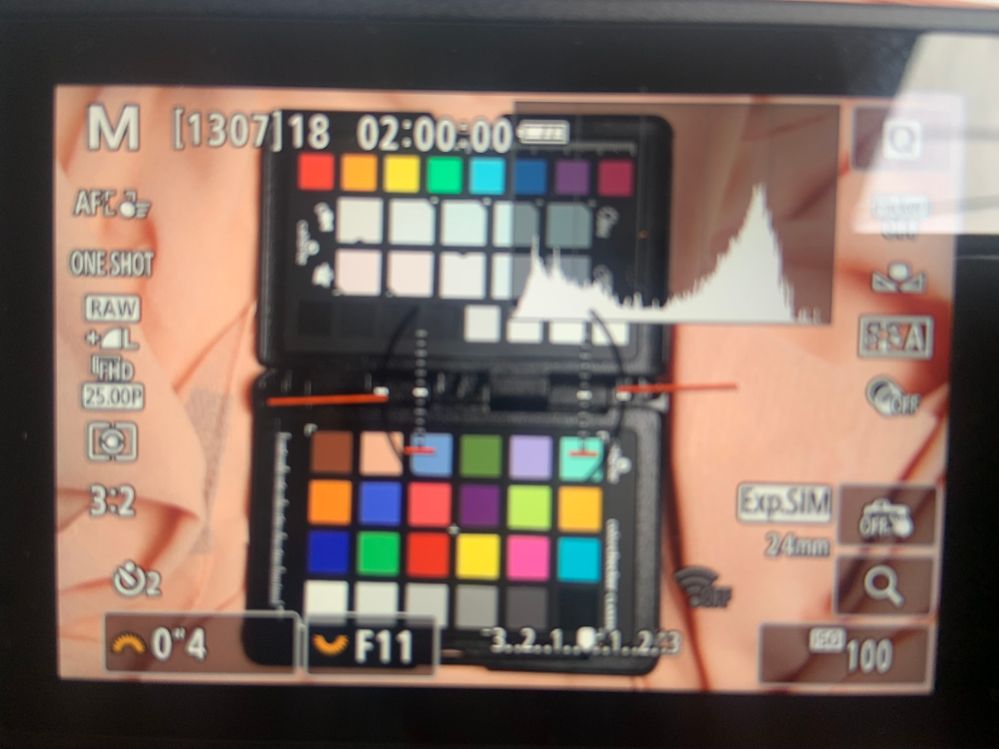- Canon Community
- Discussions & Help
- Camera
- EOS DSLR & Mirrorless Cameras
- Re: Does this histogram look right?
- Subscribe to RSS Feed
- Mark Topic as New
- Mark Topic as Read
- Float this Topic for Current User
- Bookmark
- Subscribe
- Mute
- Printer Friendly Page
- Mark as New
- Bookmark
- Subscribe
- Mute
- Subscribe to RSS Feed
- Permalink
- Report Inappropriate Content
02-24-2024
02:33 PM
- last edited on
02-24-2024
02:58 PM
by
SamanthaW
I've been advised that a good exposure for histograms should be in the middle, what do you think of this? Is it over exposed or underexposed? My issue is if I get the big curve to go in the middle of the picture, it looks darker, the other issue is I'm using a calibrate colour chart and their suggestion is the 4th grey patch should be RGB 128, to get it to 128 there's no way I can get the curve to be in the middle, am I missing something? This current histogram gets me close enough to 128 so does that mean the exposure is correct?
Solved! Go to Solution.
Accepted Solutions
- Mark as New
- Bookmark
- Subscribe
- Mute
- Subscribe to RSS Feed
- Permalink
- Report Inappropriate Content
02-24-2024 02:57 PM
Potentially. It really depends upon how the 50% gray swatch on your color checker reads.
e.g. if you bring the RAW file you took into Adobe Lightroom, Capture One, or presumably also Canon's DPP, it should give you some indication as to the luminance or RGB values as you over over the 50% gray swatch.
While I don't have the corresponding histograms in the following post, I did captures of my 50% gray card with my lighting. I adjusted the lighting up/down until the peak in the histogram was perfectly centered on the back of my camera (I only had a single peak since the size of my gray card filled the frame). However, in software such as Lightroom, you can crop in to a particular part of the image representing the gray square to verify where it by itself will read on the histogram. Since your image contains lots of colors and the fabric in the background, it is a bit difficult to see if 50% gray is exactly at the middle. However, it does look good and I feel if any adjustments are needed, it would only be minor (perhaps 1/3 stop more exposure perhaps).
For reference, see the middle section of my post here: Camera and Lighting Experiements - Noise, Exposure, Color
Ricky
Camera: EOS R5 II, RF 50mm f/1.2L, RF 135mm f/1.8L
Lighting: Profoto Lights & Modifiers
- Mark as New
- Bookmark
- Subscribe
- Mute
- Subscribe to RSS Feed
- Permalink
- Report Inappropriate Content
02-24-2024 02:38 PM
Thanks for joining the conversation, albionshire!
So that we can all be on the same page together, please let us know which Canon camera model you're using. That, and any other details you'd like to give will help the Community better understand your issue!
If this is a time-sensitive matter, click HERE search our knowledge base or find additional support options HERE.
Thanks and have a great day!
- Mark as New
- Bookmark
- Subscribe
- Mute
- Subscribe to RSS Feed
- Permalink
- Report Inappropriate Content
02-24-2024 02:46 PM
Hey Danny, thanks. Camera is CANON EOS R10, i'm using a 5600k light at 70% capacity.
- Mark as New
- Bookmark
- Subscribe
- Mute
- Subscribe to RSS Feed
- Permalink
- Report Inappropriate Content
02-24-2024 02:57 PM
Potentially. It really depends upon how the 50% gray swatch on your color checker reads.
e.g. if you bring the RAW file you took into Adobe Lightroom, Capture One, or presumably also Canon's DPP, it should give you some indication as to the luminance or RGB values as you over over the 50% gray swatch.
While I don't have the corresponding histograms in the following post, I did captures of my 50% gray card with my lighting. I adjusted the lighting up/down until the peak in the histogram was perfectly centered on the back of my camera (I only had a single peak since the size of my gray card filled the frame). However, in software such as Lightroom, you can crop in to a particular part of the image representing the gray square to verify where it by itself will read on the histogram. Since your image contains lots of colors and the fabric in the background, it is a bit difficult to see if 50% gray is exactly at the middle. However, it does look good and I feel if any adjustments are needed, it would only be minor (perhaps 1/3 stop more exposure perhaps).
For reference, see the middle section of my post here: Camera and Lighting Experiements - Noise, Exposure, Color
Ricky
Camera: EOS R5 II, RF 50mm f/1.2L, RF 135mm f/1.8L
Lighting: Profoto Lights & Modifiers
- Mark as New
- Bookmark
- Subscribe
- Mute
- Subscribe to RSS Feed
- Permalink
- Report Inappropriate Content
02-24-2024 03:11 PM
Hi Ricky, as usual thank you so much. Please see the attached image with the 18% gray card (according to calibrite it's 18% not 50%, should I buy a 50% grey card?), is that how the histogram should appear? Also when you say 1/3 adjustment, sorry what do you mean? Do you mean adjustment in increments of 1-3 for either aperture, shutter speed and iso?
- Mark as New
- Bookmark
- Subscribe
- Mute
- Subscribe to RSS Feed
- Permalink
- Report Inappropriate Content
02-24-2024 03:40 PM
18% Reflectance and 50% (aka Middle) Gray are the same thing.
Thanks for the capture of the larger 50% swatch. Since it appears right in the middle of your histogram, all is well.
In terms of the "1/3 stop" I had mentioned, it was in terms of adjusting the exposure. If working with continuous light sources, that would mean adjusting one of the following: aperture, shutter speed, ISO. 1/3 of a stop is quite small and if you've set up your camera to adjust things in 1/3 stop increments, you'd be able to make those small adjustments. e.g. increasing ISO from 100 to 200 would be a full stop adjustment. But increasing ISO from 100 to 125 would be a 1/3 stop adjustment.
If you're working with flash/strobes, then typically you fix your shutter speed at the camera's sync speed. So to adjust the exposure, you can then adjust one of the following: aperture, ISO or flash/strobe power. Technically adjusting flash power is the best (especially when having to increase exposure) since widening the aperture or raising ISO can also lead to more of the available light influencing the image.
Ricky
Camera: EOS R5 II, RF 50mm f/1.2L, RF 135mm f/1.8L
Lighting: Profoto Lights & Modifiers
- Mark as New
- Bookmark
- Subscribe
- Mute
- Subscribe to RSS Feed
- Permalink
- Report Inappropriate Content
02-24-2024 03:53 PM
Amazing, thank you so much Ricky! If I make changes to say the zoom, aperture, speed or ISO do I have to re-do the calibrate profile for color calibration?
- Mark as New
- Bookmark
- Subscribe
- Mute
- Subscribe to RSS Feed
- Permalink
- Report Inappropriate Content
02-24-2024 05:04 PM
You only need to capture an image of the color chart whenever lighting changes (not including flash power).
Examples: If you're using available light (e.g. light coming in from a window) and in the morning, it's a bright sunny day with no clouds. Capture an image with the color chart. If in the afternoon, it becomes a cloudy day, re-capture the color chart since the color temperature of the light from the outdoors is now different.
If using your own lighting though, and you set it up the same way each time, you really only need to capture the color chart once per session. If you move the light around, add a second light, remove a light, etc., then re-capturing a color chart is recommended.
Ricky
Camera: EOS R5 II, RF 50mm f/1.2L, RF 135mm f/1.8L
Lighting: Profoto Lights & Modifiers
- Mark as New
- Bookmark
- Subscribe
- Mute
- Subscribe to RSS Feed
- Permalink
- Report Inappropriate Content
02-24-2024 05:22 PM - edited 02-24-2024 05:22 PM
I see, brilliant thank you! One last question, I used the custom white balance setting to take a picture of the calibrite grey card and then used the settings from that to set a custom white balance. If I adjust the intensity of the light I'm using to get a brighter or darker picture for example do I then need to redo the white balance again or can I stick to the same one?
- Mark as New
- Bookmark
- Subscribe
- Mute
- Subscribe to RSS Feed
- Permalink
- Report Inappropriate Content
02-24-2024 05:44 PM
No. Simply adjusting the intensity of the light doesn't require adjusting the white balance.
Ricky
Camera: EOS R5 II, RF 50mm f/1.2L, RF 135mm f/1.8L
Lighting: Profoto Lights & Modifiers
12/18/2025: New firmware updates are available.
12/15/2025: New firmware update available for EOS C50 - Version 1.0.1.1
11/20/2025: New firmware updates are available.
EOS R5 Mark II - Version 1.2.0
PowerShot G7 X Mark III - Version 1.4.0
PowerShot SX740 HS - Version 1.0.2
10/21/2025: Service Notice: To Users of the Compact Digital Camera PowerShot V1
10/15/2025: New firmware updates are available.
Speedlite EL-5 - Version 1.2.0
Speedlite EL-1 - Version 1.1.0
Speedlite Transmitter ST-E10 - Version 1.2.0
07/28/2025: Notice of Free Repair Service for the Mirrorless Camera EOS R50 (Black)
7/17/2025: New firmware updates are available.
05/21/2025: New firmware update available for EOS C500 Mark II - Version 1.1.5.1
02/20/2025: New firmware updates are available.
RF70-200mm F2.8 L IS USM Z - Version 1.0.6
RF24-105mm F2.8 L IS USM Z - Version 1.0.9
RF100-300mm F2.8 L IS USM - Version 1.0.8
- EOS R7 LCD Fault - lines appear on screen in EOS DSLR & Mirrorless Cameras
- R1 Waveform or histogram in video mode in EOS DSLR & Mirrorless Cameras
- 5D Mark III and Cam Link 4k - lack of clean hdmi in EOS DSLR & Mirrorless Cameras
- How do I get the R6 Mark iii to show live histogram? in EOS DSLR & Mirrorless Cameras
- Previewing exposure settings 6d MII in EOS DSLR & Mirrorless Cameras
Canon U.S.A Inc. All Rights Reserved. Reproduction in whole or part without permission is prohibited.