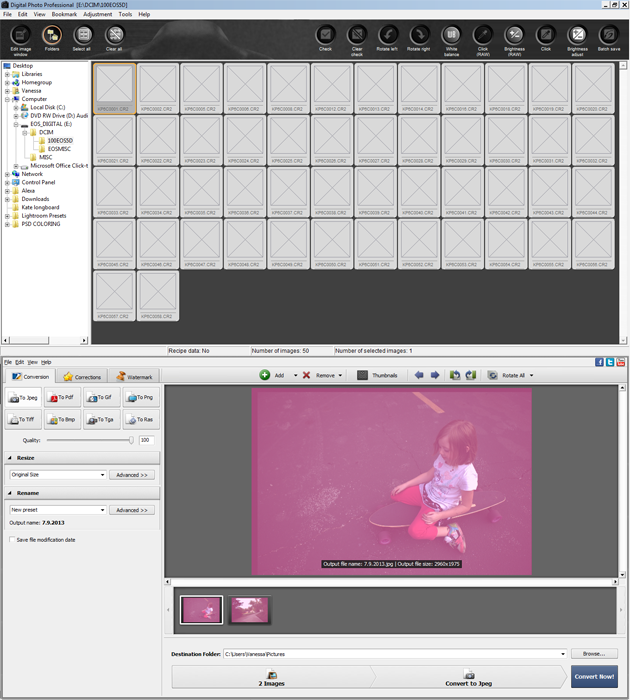- Canon Community
- Discussions & Help
- Camera
- EOS DSLR & Mirrorless Cameras
- Re: Could someone explain/link me to a forum that ...
- Subscribe to RSS Feed
- Mark Topic as New
- Mark Topic as Read
- Float this Topic for Current User
- Bookmark
- Subscribe
- Mute
- Printer Friendly Page
- Mark as New
- Bookmark
- Subscribe
- Mute
- Subscribe to RSS Feed
- Permalink
- Report Inappropriate Content
07-07-2013 02:43 AM
I'm new to canon and when I shot raw, I didn't think I'd have an issue getting the images on my computer. However, when I imported them using a converter, they come out pink! I shot monochromatic and using a Mark iii if that makes a difference. I haven't really found a clear answer. I'm sure it's something simple I'm not getting but since I'm used to Nikon, I just don't get it and can't seem to find anything to explain it. I really appreciate it!
Solved! Go to Solution.
- Mark as New
- Bookmark
- Subscribe
- Mute
- Subscribe to RSS Feed
- Permalink
- Report Inappropriate Content
07-07-2013 03:08 AM
Weekend Travelers Blog | Eastern Sierra Fall Color Guide
- Mark as New
- Bookmark
- Subscribe
- Mute
- Subscribe to RSS Feed
- Permalink
- Report Inappropriate Content
07-07-2013 03:08 AM
Weekend Travelers Blog | Eastern Sierra Fall Color Guide
- Mark as New
- Bookmark
- Subscribe
- Mute
- Subscribe to RSS Feed
- Permalink
- Report Inappropriate Content
07-09-2013 12:56 PM
top image is what I see in DPP and the second is what I see when I tried to import with another program. I appreciate the help!
- Mark as New
- Bookmark
- Subscribe
- Mute
- Subscribe to RSS Feed
- Permalink
- Report Inappropriate Content
07-07-2013 09:10 AM
When you say pink do you mean they have a pink tint or are they showing up as a pink (only) thumbnail? I had a program where they showed up as all pink a few years ago because it needed to be updated to recognize the new CR2's of a newly released body. Verify that your program is the newest version. The fact Canon names it's files as CR2 doesn't mean they are all the same format. Every new body uses a newer file format but they still get the CR2 file extension.
- Mark as New
- Bookmark
- Subscribe
- Mute
- Subscribe to RSS Feed
- Permalink
- Report Inappropriate Content
07-09-2013 02:57 PM
that was exactly the problem. Updated my lightroom and it imported easily. Thanks for your help!
12/18/2024: New firmware updates are available.
EOS C300 Mark III - Version 1..0.9.1
EOS C500 Mark II - Version 1.1.3.1
12/13/2024: EOS Webcam Utility Pro V2.3b is now available to support Windows on ARM PC users.
12/05/2024: New firmware updates are available.
EOS R5 Mark II - Version 1.0.2
11/14/2024: Windows V 2.3a installer for EOS Webcam Utility Pro is available for download
11/12/2024: EOS Webcam Utility Pro - Version 2.3 is available
09/26/2024: New firmware updates are available.
EOS R6 Mark II - Version 1.5.0
08/09/2024: Firmware update available for RC-IP1000 - Version 1.1.1
08/08/2024: Firmware update available for MS-500 - Version 2.0.0
- Creating an equirectangular image of a still in Canon VR Utility in Camera Software
- R8 underexposed images on Tv mode in EOS DSLR & Mirrorless Cameras
- Canon R5 4k 120fps video will not play at regular speed in EOS DSLR & Mirrorless Cameras
- Photos Split While Importing EOS R100 in EOS DSLR & Mirrorless Cameras
- How to import video with Custom Picture and Look File in Premiere Pro in EOS DSLR & Mirrorless Cameras
Canon U.S.A Inc. All Rights Reserved. Reproduction in whole or part without permission is prohibited.