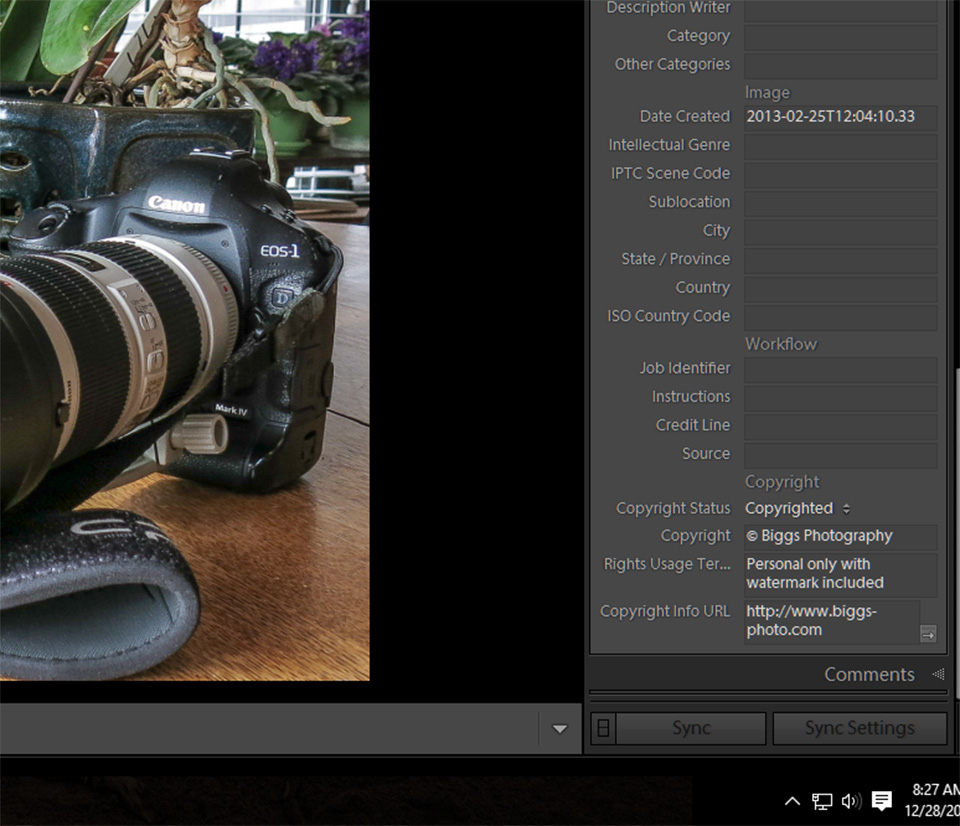- Canon Community
- Discussions & Help
- Camera
- EOS DSLR & Mirrorless Cameras
- Copyright notice oddity
- Subscribe to RSS Feed
- Mark Topic as New
- Mark Topic as Read
- Float this Topic for Current User
- Bookmark
- Subscribe
- Mute
- Printer Friendly Page
- Mark as New
- Bookmark
- Subscribe
- Mute
- Subscribe to RSS Feed
- Permalink
- Report Inappropriate Content
12-27-2015 07:09 PM
All Canon midrange and high-end cameras allow you to provide a character string to be incorporated as a copyright notice in the Exif data of every picture the camera takes. A selection of ASCII characters is provided for use in forming the notice; but strangely, the internationally recognized "©" character that identifies a copyright notice isn't one of them. If you try to include it in the character string uploaded to the camera, it is ignored. I guess it's not a huge deal, but it seems like a silly oversight that could be remedied in any firmware update.
.
Philadelphia, Pennsylvania USA
Solved! Go to Solution.
Accepted Solutions
- Mark as New
- Bookmark
- Subscribe
- Mute
- Subscribe to RSS Feed
- Permalink
- Report Inappropriate Content
12-28-2015 03:59 PM
From Canon DLC
Adding Copyright information to your images
You are correct no © symbol is available and obviously Canon is aware of that.
- Mark as New
- Bookmark
- Subscribe
- Mute
- Subscribe to RSS Feed
- Permalink
- Report Inappropriate Content
12-28-2015 08:36 AM
I don't have the right camera on hand to check to see what is stored inside of it, but I looked at copyright notice in several files using DPP4 and they all have the same format.
[c] 2015 CompanyName, LLC
All of mine look like that. I had suspected that software packages might add the copyright symbol when the information is more formally displayed. But, that is how it is shown in the "File Info" window of DPP4. I know for certain that I have the year included, but I am not so sure about the first part.
"Enjoying photography since 1972."
- Mark as New
- Bookmark
- Subscribe
- Mute
- Subscribe to RSS Feed
- Permalink
- Report Inappropriate Content
12-28-2015 09:37 AM
Bob from Boston,
It displays correctly in Lightroom and Photoshop. But I guees one would expect it to.
EOS 1DX and many lenses.
- Mark as New
- Bookmark
- Subscribe
- Mute
- Subscribe to RSS Feed
- Permalink
- Report Inappropriate Content
12-28-2015 10:07 AM
I see the same text in both DPP and LR6
[c] 2015 CompanyName, LLC
Like I said, I wish I had the camera on hand so that I could interrogate what is stored inside of it.
"Enjoying photography since 1972."
- Mark as New
- Bookmark
- Subscribe
- Mute
- Subscribe to RSS Feed
- Permalink
- Report Inappropriate Content
12-28-2015 11:33 AM - edited 12-28-2015 11:34 AM
That is an LR6 sample I displayed. It shows correctly. Do you know how to make your personal meta file?
EOS 1DX and many lenses.
- Mark as New
- Bookmark
- Subscribe
- Mute
- Subscribe to RSS Feed
- Permalink
- Report Inappropriate Content
12-28-2015 01:00 PM
No, I have only just begun to explore the metadata stuff and stamping files with copyright information. That would be nice, stamping photos with metadata.
I am almost certain that I encountered Bob's issue with my T5. I think I just simply copied the same info into my 6D without trying to insert the copyright symbol at all.
"Enjoying photography since 1972."
- Mark as New
- Bookmark
- Subscribe
- Mute
- Subscribe to RSS Feed
- Permalink
- Report Inappropriate Content
12-28-2015 01:02 PM
You need to create a meta file and make a preset out of it.
EOS 1DX and many lenses.
- Mark as New
- Bookmark
- Subscribe
- Mute
- Subscribe to RSS Feed
- Permalink
- Report Inappropriate Content
12-28-2015 01:25 PM
@ebiggs1 wrote:You need to create a meta file and make a preset out of it.
Hmm. Sounds like I'm going to have a busy winter, even if I can't get out and do some walking. ![]()
"Enjoying photography since 1972."
- Mark as New
- Bookmark
- Subscribe
- Mute
- Subscribe to RSS Feed
- Permalink
- Report Inappropriate Content
12-28-2015 01:38 PM
We are having an ice storm. Probably loose electricity soon. I am too old to get out in it. ![]()
EOS 1DX and many lenses.
- Mark as New
- Bookmark
- Subscribe
- Mute
- Subscribe to RSS Feed
- Permalink
- Report Inappropriate Content
12-28-2015 02:33 PM
@Waddizzle wrote:I don't have the right camera on hand to check to see what is stored inside of it, but I looked at copyright notice in several files using DPP4 and they all have the same format.
[c] 2015 CompanyName, LLC
All of mine look like that. I had suspected that software packages might add the copyright symbol when the information is more formally displayed. But, that is how it is shown in the "File Info" window of DPP4. I know for certain that I have the year included, but I am not so sure about the first part.
Interesting. Like you, I don't have a camera handy, but I just looked at some of my pictures using both DPP3 and DPP4, and saw no representation of the character in the copyright notices. That says that DPP isn't adding the character, so it must actually be in your notices. But I've tried to incorporate it into the notice on several cameras and seen nothing at all, either on the camera's LCD or using EOS Utility. Which suggests that if I had left the character in, I might have seen what you see using DPP. I'll try that, the first chance I get.
Philadelphia, Pennsylvania USA
01/20/2026: New firmware updates are available.
12/22/2025: New firmware update is available for EOS R6 Mark III- Version 1.0.2
11/20/2025: New firmware updates are available.
EOS R5 Mark II - Version 1.2.0
PowerShot G7 X Mark III - Version 1.4.0
PowerShot SX740 HS - Version 1.0.2
10/21/2025: Service Notice: To Users of the Compact Digital Camera PowerShot V1
10/15/2025: New firmware updates are available.
Speedlite EL-5 - Version 1.2.0
Speedlite EL-1 - Version 1.1.0
Speedlite Transmitter ST-E10 - Version 1.2.0
07/28/2025: Notice of Free Repair Service for the Mirrorless Camera EOS R50 (Black)
7/17/2025: New firmware updates are available.
05/21/2025: New firmware update available for EOS C500 Mark II - Version 1.1.5.1
02/20/2025: New firmware updates are available.
RF70-200mm F2.8 L IS USM Z - Version 1.0.6
RF24-105mm F2.8 L IS USM Z - Version 1.0.9
RF100-300mm F2.8 L IS USM - Version 1.0.8
Canon U.S.A Inc. All Rights Reserved. Reproduction in whole or part without permission is prohibited.