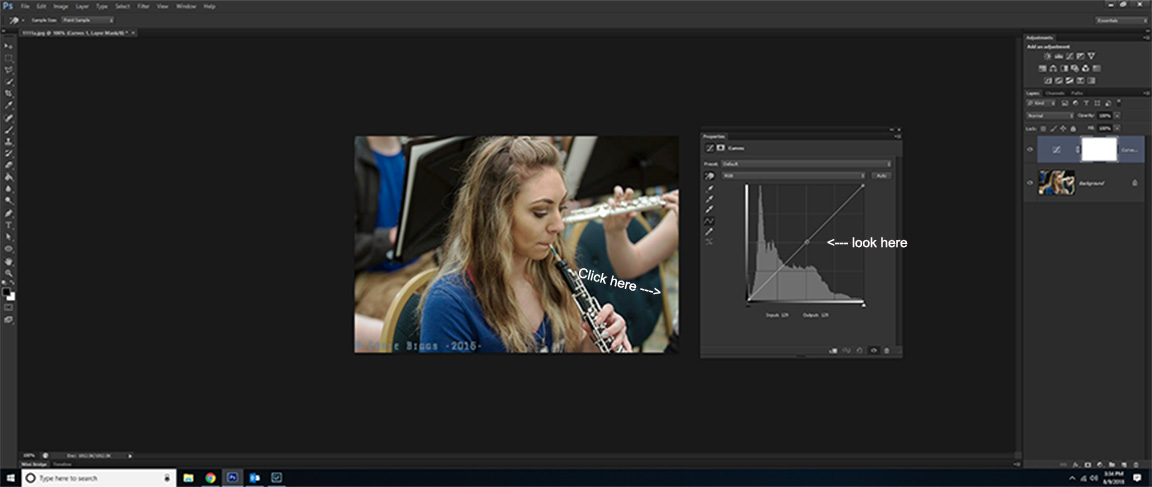- Meet Our Illuminaries
- Discussions & Help
- Printer
- Desktop Inkjet Printers
- Printer Software & Networking
- Office Printers
- Professional Photo Printers
- Mobile & Compact Printers
- Scanners
- Production Printing
- Desktop Inkjet Printers
- Printer Software & Networking
- Office Printers
- Professional Photo Printers
- Mobile & Compact Printers
- Scanners
- Production Printing
- Camera
- EOS Webcam Utility Pro
- Video
- General Discussion
- Gear Guide
- Printer
- Desktop Inkjet Printers
- Printer Software & Networking
- Office Printers
- Professional Photo Printers
- Mobile & Compact Printers
- Scanners
- Production Printing
- Desktop Inkjet Printers
- Printer Software & Networking
- Office Printers
- Professional Photo Printers
- Mobile & Compact Printers
- Scanners
- Production Printing
- Camera
- EOS Webcam Utility Pro
- Video
- General Discussion
- Gear Guide
- Printer
- Gallery
- Learn With Canon
- About Our Community
- Meet Our Illuminaries
- Discussions & Help
- Printer
- Desktop Inkjet Printers
- Printer Software & Networking
- Office Printers
- Professional Photo Printers
- Mobile & Compact Printers
- Scanners
- Production Printing
- Desktop Inkjet Printers
- Printer Software & Networking
- Office Printers
- Professional Photo Printers
- Mobile & Compact Printers
- Scanners
- Production Printing
- Camera
- EOS Webcam Utility Pro
- Video
- General Discussion
- Gear Guide
- Printer
- Desktop Inkjet Printers
- Printer Software & Networking
- Office Printers
- Professional Photo Printers
- Mobile & Compact Printers
- Scanners
- Production Printing
- Desktop Inkjet Printers
- Printer Software & Networking
- Office Printers
- Professional Photo Printers
- Mobile & Compact Printers
- Scanners
- Production Printing
- Camera
- EOS Webcam Utility Pro
- Video
- General Discussion
- Gear Guide
- Printer
- Gallery
- Learn With Canon
- About Our Community
- Canon Community
- Discussions & Help
- Camera
- EOS DSLR & Mirrorless Cameras
- Re: Color Problem with 5D Mark 3
- Subscribe to RSS Feed
- Mark Topic as New
- Mark Topic as Read
- Float this Topic for Current User
- Bookmark
- Subscribe
- Mute
- Printer Friendly Page
Color Problem with 5D Mark 3
- Mark as New
- Bookmark
- Subscribe
- Mute
- Subscribe to RSS Feed
- Permalink
- Report Inappropriate Content
08-28-2017 02:26 AM - edited 08-28-2017 02:34 AM
Hello!
New member here, so bear with me.
I am a portrait photographer, and recently upgraded from a 5D Mark 2 to a 5D Mark 3.. Despite advice from a friend, I took the Mark 3 to a shoot without practicing first. As as I shot, I was looking at the LCD playback screen, and thought they all looked wonderful. But once I got home, I quickly realized that I have a problem. I was not quite prepared for the drastic difference in color between the 2 and the 3. When I shot with my Mark 2, I never had an issue with color... and if I did, it was user error. But the color is awful in the images that I made with the new Mark 3.
I have Googled until my fingers were numb, so I joined the forum just so I could ask... Is there any way to correct this IN-CAMERA?!?! (And if not, what is the easiest way to correct the problem for any & all future RAW files that I shoot?)
I have tried changing picture styles. I have tried changing the Kelvin settings.. No matter what I do, the color looks "off". Please help me!!
I have attached some links to examples from the shoot. And while I'm well aware that there are probably "other" technical problems with the images, I ask that you only look at the image color(s) as the problem. (For what it's worth.. I know the location is not the issue, because I shot in the very same location with my Mark 2, and the colors were lovely. But in the photos below, as you'll see, there's an over-abundance of green.)
https://ibb.co/eYyNGk
https://ibb.co/hN6W95
Image details.. 6850 Kelvin (which, btw, is not what it said in-camera as I was shooting) with +5 magenta
And yes, I shot these in RAW.
Thanks for any and all advice/tips/suggestions you might have!
Best,
-Dusty
- Mark as New
- Bookmark
- Subscribe
- Mute
- Subscribe to RSS Feed
- Permalink
- Report Inappropriate Content
08-08-2018 10:33 PM
@ebiggs1 wrote:Well I don't like either one. Both are over saturated. This is how I would ahve adjusted it.
Can you show ebiggs what do you do with this photo in photoshop? I konow what was did in Lightroom but there was something more perhaps with curves in Photoshop.
- Mark as New
- Bookmark
- Subscribe
- Mute
- Subscribe to RSS Feed
- Permalink
- Report Inappropriate Content
08-08-2018 10:53 PM
"...perhaps with curves in Photoshop."
Bingo, you got it. ![]() Curves is where it at. The three main most important things in PS are layers, masks and curves.
Curves is where it at. The three main most important things in PS are layers, masks and curves.
Like I have been trying to get across, your WB isn't a big deal. It can be fixed in PS with curves as it does with most other miscues. If you want professional results yo uneed profeaaional software. It is time to get LR and or PS.
EOS 1DX and many lenses.
- Mark as New
- Bookmark
- Subscribe
- Mute
- Subscribe to RSS Feed
- Permalink
- Report Inappropriate Content
08-09-2018 12:18 PM
Just using curves, nothing else.
From this...........
.....to this.
EOS 1DX and many lenses.
- Mark as New
- Bookmark
- Subscribe
- Mute
- Subscribe to RSS Feed
- Permalink
- Report Inappropriate Content
08-09-2018 12:22 PM
EOS 1DX and many lenses.
- Mark as New
- Bookmark
- Subscribe
- Mute
- Subscribe to RSS Feed
- Permalink
- Report Inappropriate Content
08-09-2018 01:21 PM
@ebiggs1 wrote:
You've got an eagle eye ebiggs 😉 Thanks a lot for every Idea to be perfect with a photography.
- Mark as New
- Bookmark
- Subscribe
- Mute
- Subscribe to RSS Feed
- Permalink
- Report Inappropriate Content
08-09-2018 03:15 PM
Careful... as I mouse over the area with a the Digital Color Meter app (included in every Mac), I get strong pixel to pixel variation. Whatever that is... it's not really a "gray" solid.
If you want to be sure that you have gray... use a photographic gray card.
5D III, 5D IV, 60Da
- Mark as New
- Bookmark
- Subscribe
- Mute
- Subscribe to RSS Feed
- Permalink
- Report Inappropriate Content
08-09-2018 04:47 PM - edited 08-09-2018 04:48 PM
"Whatever that is... it's not really a "gray" solid."
Yes it is. I guess you are not a LR/PS user there Tim. The color picker default is one pixel. If you move the color picker around until the curves adjustment reaches the middle you have found neutral gray.
" I get strong pixel to pixel variation."
You need to stop using or doing that since it is misleading.
"If you want to be sure that you have gray... use a photographic gray card."
Right! Geeze man, you'er not serious? Like we carry that on a shoot and stick it in every photo. There are classes on the web and in local colleges that will teach you how to use LR/PS.
EOS 1DX and many lenses.
- Mark as New
- Bookmark
- Subscribe
- Mute
- Subscribe to RSS Feed
- Permalink
- Report Inappropriate Content
08-09-2018 06:01 PM - edited 08-09-2018 06:32 PM
"Whatever that is... it's not really a "gray" solid."
Yes it is. I guess you are not a LR/PS user there Tim. The color picker default is one pixel. If you move the color picker around until the curves adjustment reaches the middle you have found neutral gray.
No... you haven't. You have to KNOW that the target you select is, in fact, a "neutral" gray... and not just something "gray-ish".
Do you not notice the green color cast on her face? This might be cause to suspect your method is not reliable.
" I get strong pixel to pixel variation."
You need to stop using or doing that since it is misleading.
Or more revealing. A "real" gray source wont have strong pixel to pixel variation. The percentage blend of RGB will be extremely similar from pixel to pixel.
"If you want to be sure that you have gray... use a photographic gray card."
Right! Geeze man, you'er not serious? Like we carry that on a shoot and stick it in every photo.
You put the gray card in ONE reference frame and that will give you accurate white balance for every shot taken in that same lighting situation. If you want accurate results, this is what you do. It actually works every time.
You're hunting around looking for something your eye *thinks* is gray (not paying attention to the huge variation) and settling for something that isn't gray. You really may as well just grab the white balance slider in Lightroom and nudge it until it looks ok ... it as accurate as what you're doing, but with less fuss.
If you want to nail the white balance, you use a target that you KNOW is "neutral" gray.
They're cheap. They're compact. You'll nail the color every time.
5D III, 5D IV, 60Da
- « Previous
- Next »
- « Previous
- Next »
01/20/2026: New firmware updates are available.
12/22/2025: New firmware update is available for EOS R6 Mark III- Version 1.0.2
11/20/2025: New firmware updates are available.
EOS R5 Mark II - Version 1.2.0
PowerShot G7 X Mark III - Version 1.4.0
PowerShot SX740 HS - Version 1.0.2
10/21/2025: Service Notice: To Users of the Compact Digital Camera PowerShot V1
10/15/2025: New firmware updates are available.
Speedlite EL-5 - Version 1.2.0
Speedlite EL-1 - Version 1.1.0
Speedlite Transmitter ST-E10 - Version 1.2.0
07/28/2025: Notice of Free Repair Service for the Mirrorless Camera EOS R50 (Black)
7/17/2025: New firmware updates are available.
05/21/2025: New firmware update available for EOS C500 Mark II - Version 1.1.5.1
02/20/2025: New firmware updates are available.
RF70-200mm F2.8 L IS USM Z - Version 1.0.6
RF24-105mm F2.8 L IS USM Z - Version 1.0.9
RF100-300mm F2.8 L IS USM - Version 1.0.8
- Sudden Blurriness with Canon R6 Mark II and 70–200mm Lens in EOS DSLR & Mirrorless Cameras
- EOS R6 Mark III Communication issues with Weebill S gimbal and other problems in EOS DSLR & Mirrorless Cameras
- EOS R5 Mark II Camera Connect App GPS Location not precise in EOS DSLR & Mirrorless Cameras
- EOS R5 Mark II + RF 600mm F4 L IS USM switching to manual focus in EOS DSLR & Mirrorless Cameras
- Striping on RAW files using R5 Mark II in EOS DSLR & Mirrorless Cameras
Canon U.S.A Inc. All Rights Reserved. Reproduction in whole or part without permission is prohibited.