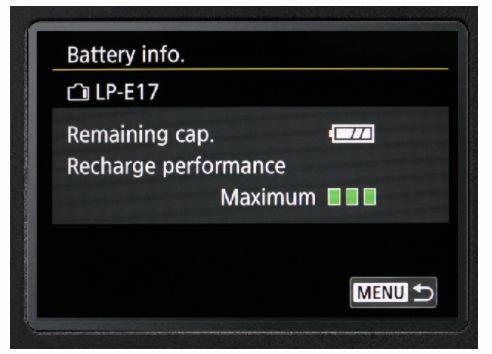- Canon Community
- Discussions & Help
- Camera
- EOS DSLR & Mirrorless Cameras
- Canon eos rebel t7
- Subscribe to RSS Feed
- Mark Topic as New
- Mark Topic as Read
- Float this Topic for Current User
- Bookmark
- Subscribe
- Mute
- Printer Friendly Page
Canon eos rebel t7
- Mark as New
- Bookmark
- Subscribe
- Mute
- Subscribe to RSS Feed
- Permalink
- Report Inappropriate Content
12-08-2021 07:48 PM
So about 2 years ago I had received the Canon eos rebel t7 and I’ve had no issues with it, until recently the original canon battery hasn’t been holding charge, the battery would be fully charged but once i put it into the camera, the battery bar started flashing with one bar on the indicator. I bought 3rd party brands and didn’t work either, just the other day I bought a brand new original battery from canon and the camera still was blinking. Any help is appreciated
- Mark as New
- Bookmark
- Subscribe
- Mute
- Subscribe to RSS Feed
- Permalink
- Report Inappropriate Content
12-08-2021 08:09 PM
Hmmm. I've had not trouble with the original batteries. I bought a Vivitar charger and two off-market batteries by Kastar. No problems there, either. Are the contacts in the camera corroded or dirty? Contacts on the batteries?
Canon EOS T7; EF-S 18-55mm IS; EF 28-135mm IS; EF 75-300mm; Sigma 150-600mm DG
- Mark as New
- Bookmark
- Subscribe
- Mute
- Subscribe to RSS Feed
- Permalink
- Report Inappropriate Content
12-08-2021 11:11 PM - edited 12-08-2021 11:14 PM
Are you using the same charger for all batteries? Is it the OEM that came with the camera?
- Mark as New
- Bookmark
- Subscribe
- Mute
- Subscribe to RSS Feed
- Permalink
- Report Inappropriate Content
12-09-2021 08:34 AM
@Adrian05 wrote:So about 2 years ago I had received the Canon eos rebel t7 and I’ve had no issues with it, until recently the original canon battery hasn’t been holding charge, the battery would be fully charged but once i put it into the camera, the battery bar started flashing with one bar on the indicator. I bought 3rd party brands and didn’t work either, just the other day I bought a brand new original battery from canon and the camera still was blinking. Any help is appreciated
It also sounds like your charger could be suspect. Are you using any battery grip, or any other accessories connected to the camera?
Third party batteries can be hit or miss. Some brands seem to work very well, while others seem to fail rather quickly. Also, where you purchase electronic accessories, like batteries and memory cards, can make all the difference in the world. There is a lot of counterfeit merchandise out there in the Amazon Marketplace.
"Enjoying photography since 1972."
- Mark as New
- Bookmark
- Subscribe
- Mute
- Subscribe to RSS Feed
- Permalink
- Report Inappropriate Content
12-09-2021 10:31 AM
I use the two chargers, Vivitar and Canon, for the mix of the original Canon battery and the two Kastar batteries. Again, no problem.
Canon EOS T7; EF-S 18-55mm IS; EF 28-135mm IS; EF 75-300mm; Sigma 150-600mm DG
- Mark as New
- Bookmark
- Subscribe
- Mute
- Subscribe to RSS Feed
- Permalink
- Report Inappropriate Content
12-10-2021 10:15 AM
I’ll keep that in mind, the first battery that came with the camera eventually started to have marks but nothing too significant, the most recent battery (original canon) was completely fine, I have not used any battery grips either. Chances are the charger really is the problem.
- Mark as New
- Bookmark
- Subscribe
- Mute
- Subscribe to RSS Feed
- Permalink
- Report Inappropriate Content
12-10-2021 04:17 PM
@Adrian05 wrote:"I’ll keep that in mind, the first battery that came with the camera eventually started to have marks but nothing too significant, the most recent battery (original canon) was completely fine, I have not used any battery grips either. Chances are the charger really is the problem."
If the T7 has this feature AND your battery has enough power. Go to the Wrench Menu and look at the "battery condition" to see if it's still chargeable. It's Wrench 3 in the T7i, not sure about the T7, maybe Tintype_18 can verify if the T7 has this feature as he has one.
If you have three green bars, your batteries are fine. Also, I'm curious by what "started to have marks" means. What kind of marks?
Newton
- Mark as New
- Bookmark
- Subscribe
- Mute
- Subscribe to RSS Feed
- Permalink
- Report Inappropriate Content
12-10-2021 07:58 PM
Didn't find anything on any of the wrench settings. Will check the manual. Hang on! My T7 only has the battery icon on the screen.
Canon EOS T7; EF-S 18-55mm IS; EF 28-135mm IS; EF 75-300mm; Sigma 150-600mm DG
- Mark as New
- Bookmark
- Subscribe
- Mute
- Subscribe to RSS Feed
- Permalink
- Report Inappropriate Content
12-10-2021 08:51 PM
@Tintype_18 wrote:"Didn't find anything on any of the wrench settings. Will check the manual. Hang on! My T7 only has the battery icon on the screen."
Oh well, I was hoping the T7 and T7i had more in common. This is what our T7i shows in the battery info option found in the Wrench 3 menu item.
On a side note, our newer bodies include the shot count for that particular charge.
Newton
- Mark as New
- Bookmark
- Subscribe
- Mute
- Subscribe to RSS Feed
- Permalink
- Report Inappropriate Content
12-10-2021 08:57 PM
I’ll make sure to check to see if I have that feature in my settings. As for the marks, on the little gold indentations, little circles or smudges started to pop up, I assumed they were from constant wear and tear from the prongs inside the battery compartment on my camera.
01/20/2026: New firmware updates are available.
12/22/2025: New firmware update is available for EOS R6 Mark III- Version 1.0.2
11/20/2025: New firmware updates are available.
EOS R5 Mark II - Version 1.2.0
PowerShot G7 X Mark III - Version 1.4.0
PowerShot SX740 HS - Version 1.0.2
10/21/2025: Service Notice: To Users of the Compact Digital Camera PowerShot V1
10/15/2025: New firmware updates are available.
Speedlite EL-5 - Version 1.2.0
Speedlite EL-1 - Version 1.1.0
Speedlite Transmitter ST-E10 - Version 1.2.0
07/28/2025: Notice of Free Repair Service for the Mirrorless Camera EOS R50 (Black)
7/17/2025: New firmware updates are available.
05/21/2025: New firmware update available for EOS C500 Mark II - Version 1.1.5.1
02/20/2025: New firmware updates are available.
RF70-200mm F2.8 L IS USM Z - Version 1.0.6
RF24-105mm F2.8 L IS USM Z - Version 1.0.9
RF100-300mm F2.8 L IS USM - Version 1.0.8
- RF lens adapter for EF-mount camera? in Camera Accessories
- Factory Reset EOS R6 Mark II in EOS DSLR & Mirrorless Cameras
- EOS R6 Mark II One Shot AF Focus Hunt in EOS DSLR & Mirrorless Cameras
- CRD what does increasing sharpness actually do to the clip? in Camera Software
- What do I do with my PowerShot ELPH 300 HS that is no longer supported? in Point & Shoot Digital Cameras
Canon U.S.A Inc. All Rights Reserved. Reproduction in whole or part without permission is prohibited.