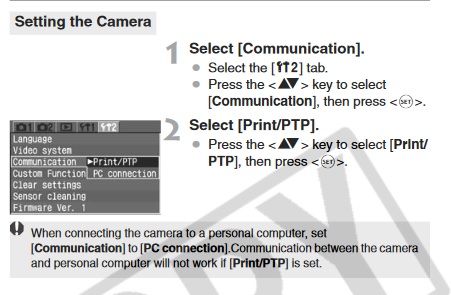- Canon Community
- Discussions & Help
- Camera
- EOS DSLR & Mirrorless Cameras
- Re: Canon Rebel Xt Problem
- Subscribe to RSS Feed
- Mark Topic as New
- Mark Topic as Read
- Float this Topic for Current User
- Bookmark
- Subscribe
- Mute
- Printer Friendly Page
Canon Rebel Xt Problem
- Mark as New
- Bookmark
- Subscribe
- Mute
- Subscribe to RSS Feed
- Permalink
- Report Inappropriate Content
11-01-2017 02:51 PM
Hi! I just got a Canon Rebel XT and I can't figure out how to transer the photos. I don't have to original cord so I bought one that connects it to my Macbook Pro via USB. I have the MAC OS Sierra 10.12.6 version on my computer. My computer doesn't recognize the camera.If anyone has any suggestions that would be so helpful!
- Mark as New
- Bookmark
- Subscribe
- Mute
- Subscribe to RSS Feed
- Permalink
- Report Inappropriate Content
11-01-2017 08:59 PM
Avoid all the issues like this, of camera hardware and software talking to computer hardware and software. Buy a simple cheap card reader at wal mart or anywhere. $10 to $20 bucks. It is a little plastic thing with a slot to plug in your memory card and the other end is a cord with a USB plug for your computer.
Then you just go in to the reader in My Computer (or the Apple equivalent). Select all the image files. Drag and drop them into a file you want to use to store images. Done. So simple there is zero possibility of confusion or anything not playing right with other things or anything going wrong.
I have a folder for images. In that folder I make a new folder for every cardfull of images, naming each with date and description so I can find it later.
Canon 5d mk 4, Canon 6D, EF 70-200mm L f/2.8 IS mk2; EF 16-35 f/2.8 L mk. III; Sigma 35mm f/1.4 "Art" EF 100mm f/2.8L Macro; EF 85mm f/1.8; EF 1.4x extender mk. 3; EF 24-105 f/4 L; EF-S 17-55mm f/2.8 IS; 3x Phottix Mitros+ speedlites
Why do so many people say "FER-tographer"? Do they take "fertographs"?
- Mark as New
- Bookmark
- Subscribe
- Mute
- Subscribe to RSS Feed
- Permalink
- Report Inappropriate Content
11-02-2017 10:27 AM
Knowing Apple there is probably an app or setting or work around that will do it but as Scotty says the card reader is the best bet. By far the easiest way to go.
EOS 1D, EOS 1D MK IIn, EOS 1D MK III, EOS 1Ds MK III, EOS 1D MK IV and EOS 1DX and many lenses.
- Mark as New
- Bookmark
- Subscribe
- Mute
- Subscribe to RSS Feed
- Permalink
- Report Inappropriate Content
11-02-2017 10:59 AM
I completely agree with Scott and Ernie.
I might avoid the cheapest of the card readers, though. I once bought an ultra-cheap reader because it was very small and took up almost no space in my bag. But it didn't last long before it started to fall apart and give errors. A Sandisk or Lexar reader is a better bet.
Philadelphia, Pennsylvania USA
- Mark as New
- Bookmark
- Subscribe
- Mute
- Subscribe to RSS Feed
- Permalink
- Report Inappropriate Content
11-02-2017 07:32 PM
Make sure the menu is set to "PTP Mode" and not "PC Communications" mode.
- Mark as New
- Bookmark
- Subscribe
- Mute
- Subscribe to RSS Feed
- Permalink
- Report Inappropriate Content
11-03-2017 09:30 AM
Now I admit it has been a few years since I had an XTi, (actually I had five of them!) but I don't think PTP is an option. Pretty sure it isn't. However a card reader solves the problem so why even bother?
EOS 1D, EOS 1D MK IIn, EOS 1D MK III, EOS 1Ds MK III, EOS 1D MK IV and EOS 1DX and many lenses.
- Mark as New
- Bookmark
- Subscribe
- Mute
- Subscribe to RSS Feed
- Permalink
- Report Inappropriate Content
11-03-2017 09:50 AM
There is an amazing thing called the internet where you can check things before you answer:
- Mark as New
- Bookmark
- Subscribe
- Mute
- Subscribe to RSS Feed
- Permalink
- Report Inappropriate Content
11-03-2017 10:09 AM
Thanx for you thoughtful advice. I will try to remember that for future use.
I thought we were talking XTi not XT but that is my fault for not careful reading.
EOS 1D, EOS 1D MK IIn, EOS 1D MK III, EOS 1Ds MK III, EOS 1D MK IV and EOS 1DX and many lenses.
- Mark as New
- Bookmark
- Subscribe
- Mute
- Subscribe to RSS Feed
- Permalink
- Report Inappropriate Content
11-03-2017 10:20 AM
That is OK, I have my share of errors here, so I can't complain too much.
01/27/2025: New firmware updates are available.
01/22/2024: Canon Supports Disaster Relief Efforts in California
01/14/2025: Steps to resolve still image problem when using certain SanDisk SD cards with the Canon EOS R5 Mark II
12/18/2024: New firmware updates are available.
EOS C300 Mark III - Version 1..0.9.1
EOS C500 Mark II - Version 1.1.3.1
12/13/2024: EOS Webcam Utility Pro V2.3b is now available to support Windows on ARM PC users.
12/05/2024: New firmware updates are available.
EOS R5 Mark II - Version 1.0.2
11/14/2024: Windows V 2.3a installer for EOS Webcam Utility Pro is available for download
11/12/2024: EOS Webcam Utility Pro - Version 2.3 is available
09/26/2024: New firmware updates are available.
EOS R6 Mark II - Version 1.5.0
08/09/2024: Firmware update available for RC-IP1000 - Version 1.1.1
08/08/2024: Firmware update available for MS-500 - Version 2.0.0
- Canon Rebel XS in EOS DSLR & Mirrorless Cameras
- Canon EOSM50 On/Off button- flashing green problems in EOS DSLR & Mirrorless Cameras
- Black line issues on 5D mark III in EOS DSLR & Mirrorless Cameras
- Picked Up a Canon EOS-1 D's MKIII Today And Am Quite Impressed in EOS DSLR & Mirrorless Cameras
- EOS Rebel T7 won't take pictures in EOS DSLR & Mirrorless Cameras
Canon U.S.A Inc. All Rights Reserved. Reproduction in whole or part without permission is prohibited.