- Canon Community
- Discussions & Help
- Camera
- EOS DSLR & Mirrorless Cameras
- Re: Canon M6 mark ii: The shot images are not as c...
- Subscribe to RSS Feed
- Mark Topic as New
- Mark Topic as Read
- Float this Topic for Current User
- Bookmark
- Subscribe
- Mute
- Printer Friendly Page
Canon M6 mark ii: The shot images are not as clear as the images seen on the LCD screen /view finder
- Mark as New
- Bookmark
- Subscribe
- Mute
- Subscribe to RSS Feed
- Permalink
- Report Inappropriate Content
04-15-2022 02:36 AM
Hello,
I am not getting the same clarity in my shot images as that what I am seeing on the LCD screen/view finder of M6 Mark ii. I have tried with different exposure settings (varying shutter speed, ISO and aperture) and various IS settings (on camera and on lense) for a static subject, with the camera on a tripod and using a remote trigger.
Please advice on the issue and possible solutions.
Thanks in advance,
Femina
- Mark as New
- Bookmark
- Subscribe
- Mute
- Subscribe to RSS Feed
- Permalink
- Report Inappropriate Content
04-15-2022 09:11 AM
Note that the limited resolution of the LCD can make images *appear* sharper.
Is there still a lack of clarity when you review the image in the LCD after taking it?
Have you tried zooming in when looking at the before-shot image on the LCD?
- Mark as New
- Bookmark
- Subscribe
- Mute
- Subscribe to RSS Feed
- Permalink
- Report Inappropriate Content
04-15-2022 11:58 AM
Thank you very much for the reply.
I am comparing the 10x zoomed versions of the pre and post shot views on the camera's LCD screen display. the image is sharp in pre click view but the sharpness is deteriorated in post click view.
- Mark as New
- Bookmark
- Subscribe
- Mute
- Subscribe to RSS Feed
- Permalink
- Report Inappropriate Content
04-15-2022 09:56 AM
What type of device are you using to view the images from the camera. When transferring images from a camera to a smart device, the image resolution can drop significantly. This is the default setting, which saves memory space on a smart phone.
"Fooling computers since 1972."
- Mark as New
- Bookmark
- Subscribe
- Mute
- Subscribe to RSS Feed
- Permalink
- Report Inappropriate Content
04-15-2022 11:58 AM
Thank you very much for the reply.
I am comparing the 10x zoomed versions of the pre and post shot views on the camera's LCD screen display. the image is sharp in pre click view but the sharpness is deteriorated in post click view.
- Mark as New
- Bookmark
- Subscribe
- Mute
- Subscribe to RSS Feed
- Permalink
- Report Inappropriate Content
04-15-2022 11:23 AM
Using a shotgun approach makes it more difficult to ascertain the problem. You need to do incremental adjustments and test it. First and foremost reset the camera to Canon default. That is the critical first step. A tripod and static subject is good.
"...and various IS settings (on camera and on lense) ..."
I am not sure what that means but turn IS off for a static tripod test. You did not mention what lenses you have and are using. It would also be helpful to see some examples of the issue. Also how are you viewing the results? Are you looking at extreme blow ups like 1 to 1 ?
EOS 1D, EOS 1D MK IIn, EOS 1D MK III, EOS 1Ds MK III, EOS 1D MK IV and EOS 1DX and many lenses.
- Mark as New
- Bookmark
- Subscribe
- Mute
- Subscribe to RSS Feed
- Permalink
- Report Inappropriate Content
04-15-2022 12:31 PM
Thank you very much for the reply.
What I meant by 'various IS settings' was, I tried with in camera IS ON and off also the IS in my sigma 150-600 on (2 modes) and off.
I have checked with canon EF-M 32mm f/1.4 STM also.
I am comparing the 10x zoomed versions of the pre and post shot views on the camera's LCD screen display. the image is sharp in pre click view but the sharpness is deteriorated in post click view.
Here are the two images using EF-M 32mm f/1.4 STM lense. The first image is before clicking and the second image is after clicking.
Thanks...
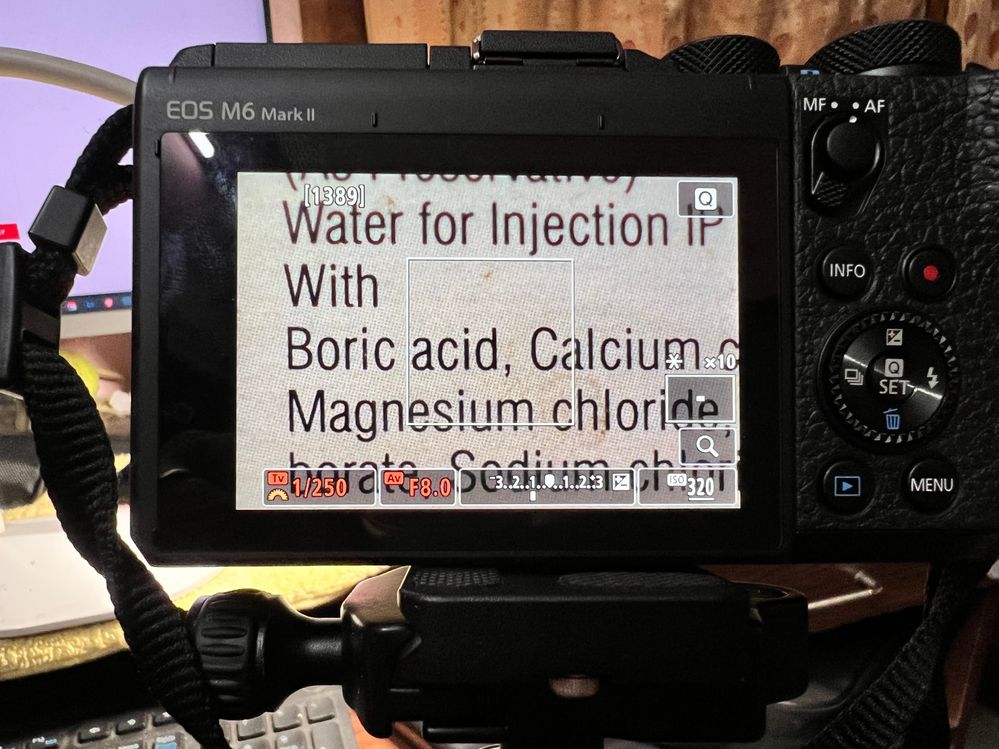
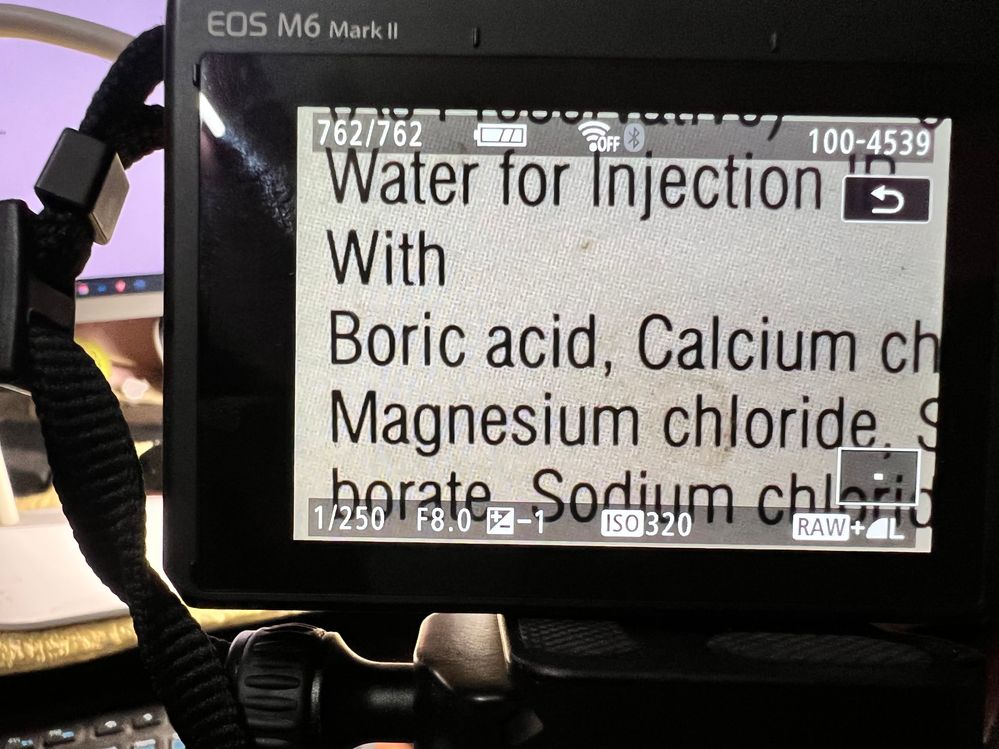
- Mark as New
- Bookmark
- Subscribe
- Mute
- Subscribe to RSS Feed
- Permalink
- Report Inappropriate Content
04-16-2022 12:48 PM
I am not seeing a problem. Looks normal to me.
EOS 1D, EOS 1D MK IIn, EOS 1D MK III, EOS 1Ds MK III, EOS 1D MK IV and EOS 1DX and many lenses.
12/18/2024: New firmware updates are available.
EOS C300 Mark III - Version 1..0.9.1
EOS C500 Mark II - Version 1.1.3.1
12/13/2024: EOS Webcam Utility Pro V2.3b is now available to support Windows on ARM PC users.
12/05/2024: New firmware updates are available.
EOS R5 Mark II - Version 1.0.2
11/14/2024: Windows V 2.3a installer for EOS Webcam Utility Pro is available for download
11/12/2024: EOS Webcam Utility Pro - Version 2.3 is available
09/26/2024: New firmware updates are available.
EOS R6 Mark II - Version 1.5.0
08/09/2024: Firmware update available for RC-IP1000 - Version 1.1.1
08/08/2024: Firmware update available for MS-500 - Version 2.0.0
- 5DS/5DSR as a monochrome camera only in EOS DSLR & Mirrorless Cameras
- Connecting Canon G1-X MkII via USB to Mac OS - anyone have any luck? in Point & Shoot Digital Cameras
- R3: RAW J/H function (save as JPEG in-camera) disabled. Why? in EOS DSLR & Mirrorless Cameras
- EOS R5 Mark II challenged by certain SanDisk SD cards - Canon release in EOS DSLR & Mirrorless Cameras
- What is your fav Canon lens? in EF & RF Lenses
Canon U.S.A Inc. All Rights Reserved. Reproduction in whole or part without permission is prohibited.

