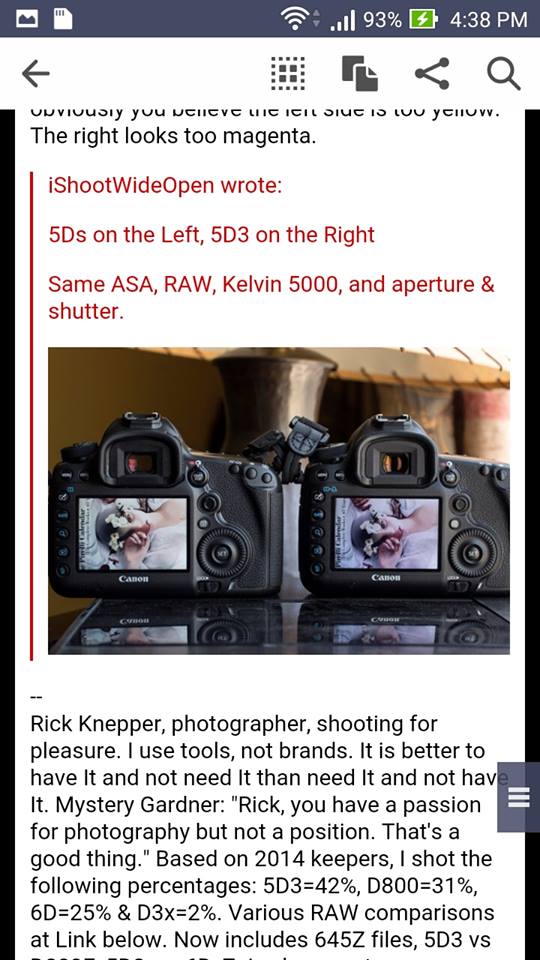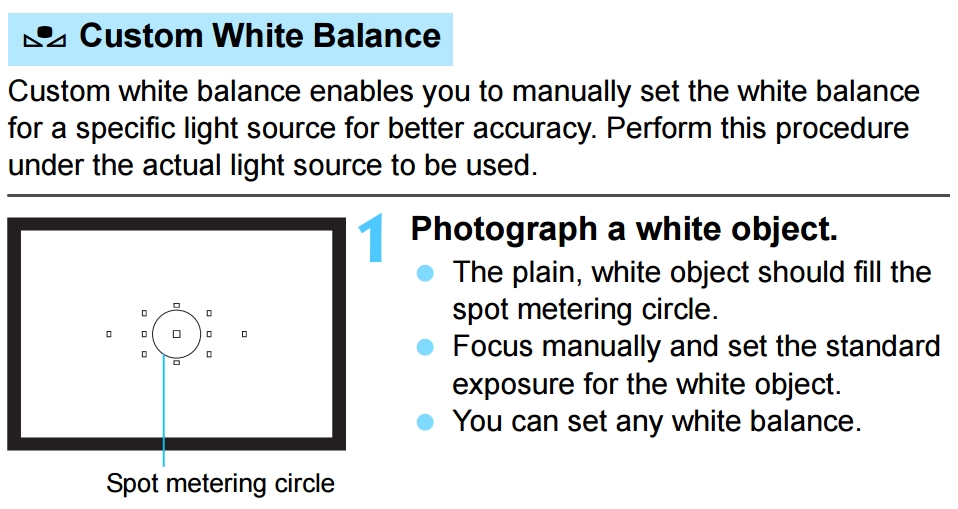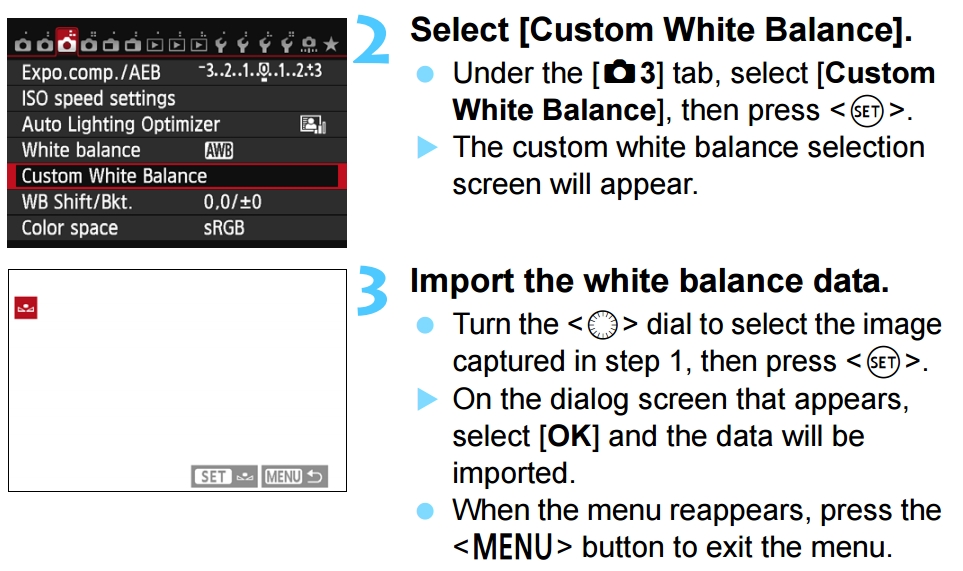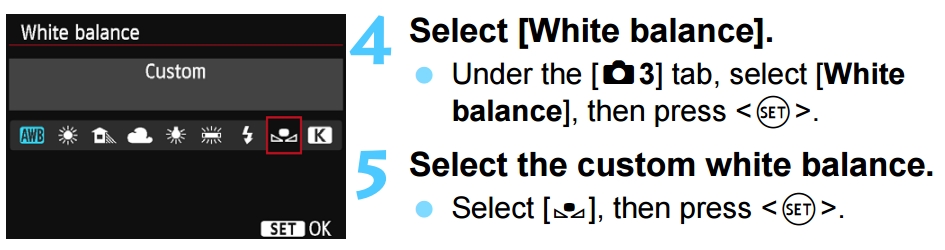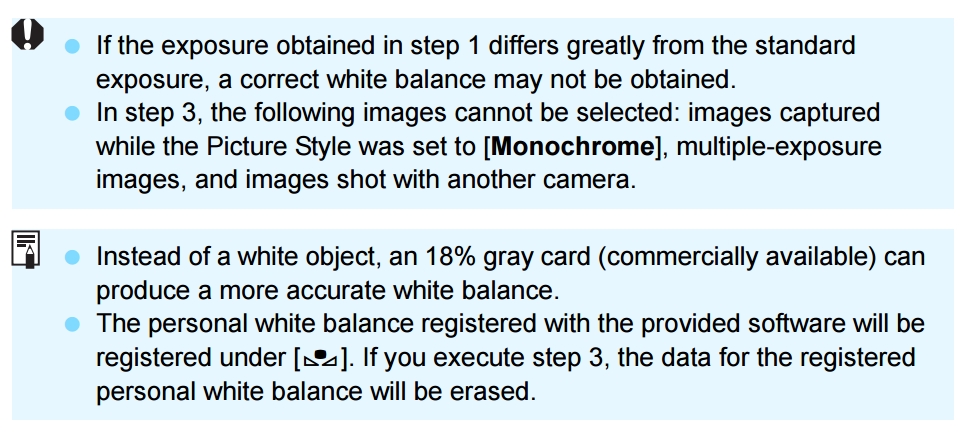- Canon Community
- Discussions & Help
- Camera
- EOS DSLR & Mirrorless Cameras
- Re: Canon EOS 6D has problem with yellow tint lcd
- Subscribe to RSS Feed
- Mark Topic as New
- Mark Topic as Read
- Float this Topic for Current User
- Bookmark
- Subscribe
- Mute
- Printer Friendly Page
Canon EOS 6D has problem with yellow tint lcd
- Mark as New
- Bookmark
- Subscribe
- Mute
- Subscribe to RSS Feed
- Permalink
- Report Inappropriate Content
10-16-2015 03:16 PM
Canon EOS 6D has problem with yellow tint lcd, i can't custom WB with lcd, when i see the image on lcd is warm but when i shooted and preview on macbook or iphone, this became blue than the lcd, what happened with my lcd, i bought it 2 week ago in Vietnam, i compared it with another 6D and my camera 6D is more yellow tint than another. Who can help me dicuss about it and how to fix theme? I feel sad now because it bought from my salary and i am a student in college! I search on Google and the image same my problem, my camera same with 5DSR.
- Mark as New
- Bookmark
- Subscribe
- Mute
- Subscribe to RSS Feed
- Permalink
- Report Inappropriate Content
05-05-2016 03:06 PM
I try to use my friend's iphone or ipad to take one picture by using EOS camera Remote or EOS camera Connect app to set K temperature or use my experience when five months using it, it maybe yellow than real temperature about 300-400 K temperature so you can set down 300-400 K
- Mark as New
- Bookmark
- Subscribe
- Mute
- Subscribe to RSS Feed
- Permalink
- Report Inappropriate Content
05-05-2016 03:11 PM
Ohhh !!!
This is a solution, if you have the time to do it , but it does not fixe the pb ! 😄
Did you try ton contact canon , ask what they think about it ?
- Mark as New
- Bookmark
- Subscribe
- Mute
- Subscribe to RSS Feed
- Permalink
- Report Inappropriate Content
05-06-2016 06:59 AM
I think Canon 6D yellow tint issue happened with Serial start with number 3 (Ex:3XXXXXXXXX), because i have compared with Serial start with number 0,1,2, it's normal (monitor screen is more cyan than serial 3)
- Mark as New
- Bookmark
- Subscribe
- Mute
- Subscribe to RSS Feed
- Permalink
- Report Inappropriate Content
05-06-2016 09:15 AM
Ah !
Thank you Pcstar.
So it's an official knowed problem !
I have work with Canon body for long time ! And have work with other body, and other brand.
10D , 20D, 7D , 5D, 5Dm3, 6D .... I can tell you that this yellow tint is the first time I see that on a Canon body ! Is not a simple small mistake for me. I don't ask the screen to be perfect, but there, it's worst than a cheap no-calibreted cell-phone (for the fidelity of the color I mean). You need at least a screen that show you if you are in good WB balance, and, most of all, if you are well exposed or not.
So If you tell me it's on all the 3XXXXXXXX serie .... Well , it's a shame ! I would have never buy that body if I had know that before...
Well , I have just check mine, it's a 2XXXXXXXXXXX serie ....
- Mark as New
- Bookmark
- Subscribe
- Mute
- Subscribe to RSS Feed
- Permalink
- Report Inappropriate Content
05-07-2016 03:29 AM
- Mark as New
- Bookmark
- Subscribe
- Mute
- Subscribe to RSS Feed
- Permalink
- Report Inappropriate Content
05-07-2016 08:17 AM
You can set your camera's custom white balance with a grey card before you begin shooting video. See page 121 of the 6D instruction manual.
- Mark as New
- Bookmark
- Subscribe
- Mute
- Subscribe to RSS Feed
- Permalink
- Report Inappropriate Content
05-07-2016 02:56 PM
my camera 6D Screen have problem, it's displayed with wrong color Temperature, maybe it more yellow than another 6D of my friends, i usually shoot with Manual WB so i know how to work with manual WB, thank you!
- Mark as New
- Bookmark
- Subscribe
- Mute
- Subscribe to RSS Feed
- Permalink
- Report Inappropriate Content
05-07-2016 06:22 PM
- Mark as New
- Bookmark
- Subscribe
- Mute
- Subscribe to RSS Feed
- Permalink
- Report Inappropriate Content
05-08-2016 03:42 PM
And has nothing to do with calibrating the image on the LCD
- Mark as New
- Bookmark
- Subscribe
- Mute
- Subscribe to RSS Feed
- Permalink
- Report Inappropriate Content
05-08-2016 04:12 PM
Set your in camera WB to Auto. Turn off Automatic Lighting. Use Standard PictureStyle. Record your images as RAW. You can make all of those prevous adjustments in post-processing, provided you record your images in RAW format.
"Enjoying photography since 1972."
02/20/2025: New firmware updates are available.
RF70-200mm F2.8 L IS USM Z - Version 1.0.6
RF24-105mm F2.8 L IS USM Z - Version 1.0.9
RF100-300mm F2.8 L IS USM - Version 1.0.8
RF50mm F1.4 L VCM - Version 1.0.2
RF24mm F1.4 L VCM - Version 1.0.3
01/27/2025: New firmware updates are available.
01/22/2024: Canon Supports Disaster Relief Efforts in California
01/14/2025: Steps to resolve still image problem when using certain SanDisk SD cards with the Canon EOS R5 Mark II
12/18/2024: New firmware updates are available.
EOS C300 Mark III - Version 1..0.9.1
EOS C500 Mark II - Version 1.1.3.1
12/13/2024: EOS Webcam Utility Pro V2.3b is now available to support Windows on ARM PC users.
12/05/2024: New firmware updates are available.
EOS R5 Mark II - Version 1.0.2
11/14/2024: Windows V 2.3a installer for EOS Webcam Utility Pro is available for download
11/12/2024: EOS Webcam Utility Pro - Version 2.3 is available
09/26/2024: New firmware updates are available.
- Big Numbers in Bracket F 5.6 (1999) next to Aperture On 5D MK iii in EOS DSLR & Mirrorless Cameras
- Canon Rebel T7 Not Focused Manual, No matter what lens and is a new problem in EOS DSLR & Mirrorless Cameras
- R1 overheating in stills shooting in EOS DSLR & Mirrorless Cameras
- M50 Mk2 Live View Shooting Intermitten Connection in EOS DSLR & Mirrorless Cameras
- R10: Battery Draining net when not in use in EOS DSLR & Mirrorless Cameras
Canon U.S.A Inc. All Rights Reserved. Reproduction in whole or part without permission is prohibited.