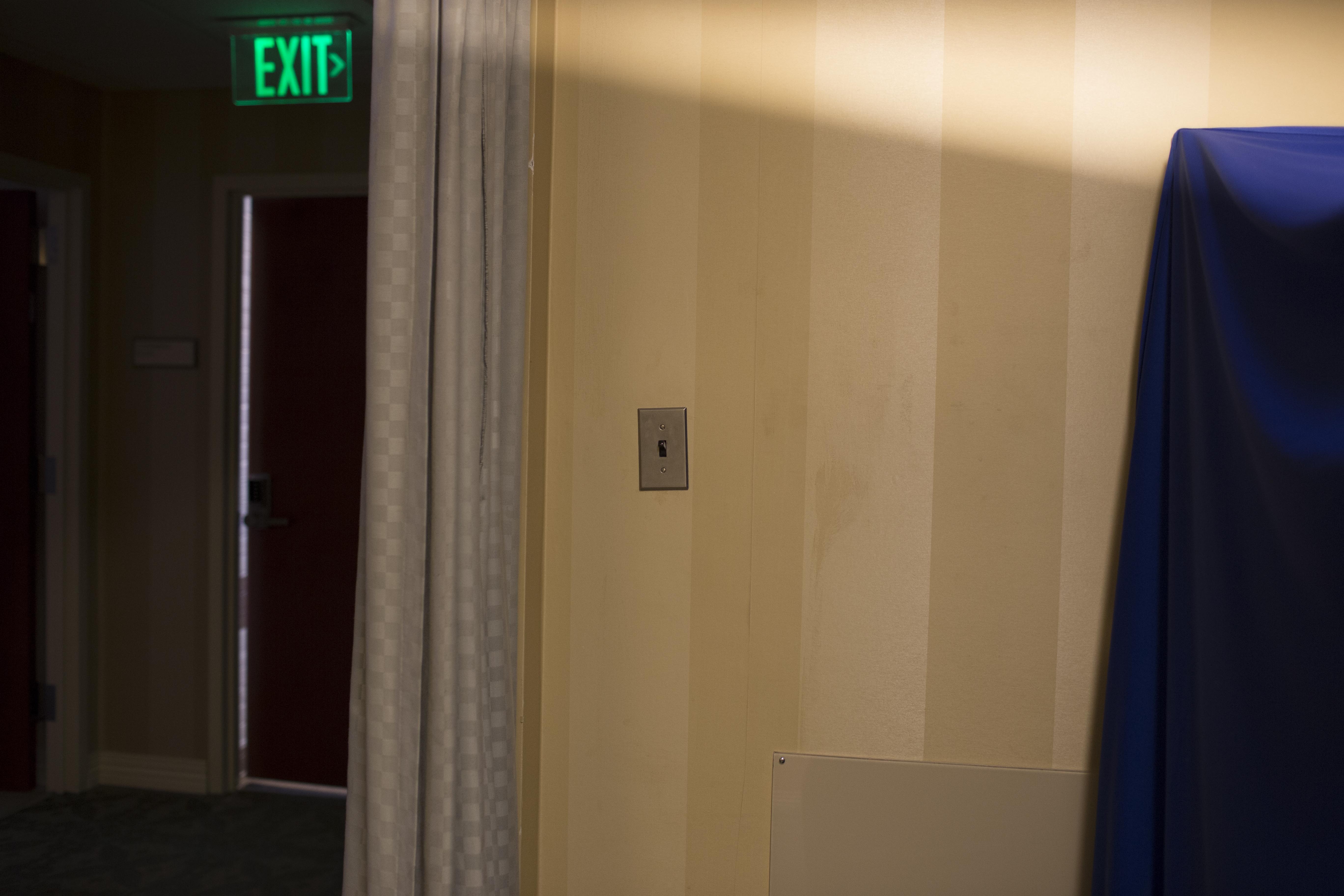- Canon Community
- Discussions & Help
- Camera
- EOS DSLR & Mirrorless Cameras
- Re: Canon 6D issue
- Subscribe to RSS Feed
- Mark Topic as New
- Mark Topic as Read
- Float this Topic for Current User
- Bookmark
- Subscribe
- Mute
- Printer Friendly Page
Canon 6D issue
- Mark as New
- Bookmark
- Subscribe
- Mute
- Subscribe to RSS Feed
- Permalink
- Report Inappropriate Content
01-11-2017 03:03 PM
Hello All, I have an issue with my 6d. It was working just fine and all the sudden started doing this strange thing mid session. Do I need to send it in to Canon to be fixed???
- Mark as New
- Bookmark
- Subscribe
- Mute
- Subscribe to RSS Feed
- Permalink
- Report Inappropriate Content
01-11-2017 03:11 PM
Hi, Fotoldy03!
Thanks for posting! At first glance, we don't immediately see any prominent problems with this photo. Could you please be more specific about what you're observing?
If this is a time-sensitive matter, our US-based technical support team is standing by ready to help 24/7 via email at http://Canon.us/SupportCF or by phone at 1-800-OK-CANON (1-800-652-2666) weekdays between 8 AM and midnight ET (5 AM to 9 PM PT), and Saturdays from 10 AM to 8 PM ET (7 AM to 5 PM PT). We also encourage you to check out our Knowledge Base at that same link for answers to common questions.
Thanks and have a great day!
- Mark as New
- Bookmark
- Subscribe
- Mute
- Subscribe to RSS Feed
- Permalink
- Report Inappropriate Content
01-11-2017 03:14 PM
You should describe the problem.
Do you mean that lighter area across the top of the image?
Does this "streak" happen to all images? In the same way?
Does changing shutter speed or aperture settings make any difference?
Try taking a shot with the mirror locked up, and see if that makes a difference. Mechanical problems with the mirror or shutter would typically look worse than that.
"Enjoying photography since 1972."
- Mark as New
- Bookmark
- Subscribe
- Mute
- Subscribe to RSS Feed
- Permalink
- Report Inappropriate Content
01-11-2017 03:20 PM
Thanks for replying. It is the light triangle in the top right corner. Its in every picture I take. It was not there when I started working today. I do not have a flash attached. And I have tried taking out the batteries and swaped out len's. Thank you for the contact information I will store that away if I need it.
- Mark as New
- Bookmark
- Subscribe
- Mute
- Subscribe to RSS Feed
- Permalink
- Report Inappropriate Content
01-11-2017 03:23 PM
Thanks for replying. It is the light triangle in the top right corner. Its in every picture I take. It was not there when I started working today. I do not have a flash attached. My settings were 1/125, 2.5, ISO 1000. AWB, RAW.
It appears no matter if I have the camera vertical or horizontal. But If I take a picture that I shot horizontal, and turn it vertical, the issue corresponds with the spot it apears if I were to shoot vertical.
Right now it is happening on all images, and I have tried changing settings and nothing changes.
How do I lock the mirror???
- Mark as New
- Bookmark
- Subscribe
- Mute
- Subscribe to RSS Feed
- Permalink
- Report Inappropriate Content
01-11-2017 04:48 PM - edited 01-11-2017 04:51 PM
"It appears no matter if I have the camera vertical or horizontal. But If I take a picture that I shot horizontal, and turn it vertical, the issue corresponds with the spot it apears if I were to shoot vertical. "
Say, what? Can you post a pair of photos that demonstrate this? It sounds like you're saying that the issue is at the top edge of the photo, no matter if the camera is turned in landscape or portrait orientations.
Make sure the camera isn't doing a double [multiple] exposure of some kind. It almost looks like a shadow from a flash, too.
"Enjoying photography since 1972."
- Mark as New
- Bookmark
- Subscribe
- Mute
- Subscribe to RSS Feed
- Permalink
- Report Inappropriate Content
01-11-2017 05:05 PM - edited 01-11-2017 09:51 PM
@Waddizzle wrote:"It appears no matter if I have the camera vertical or horizontal. But If I take a picture that I shot horizontal, and turn it vertical, the issue corresponds with the spot it apears if I were to shoot vertical. "
Say, what? Can you post a pair of photos that demonstrate this? It sounds like you're saying that the issue is at the top edge of the photo, no matter if the camera is turned in landscape or portrait orientations.
Make sure the camera isn't doing a double [multiple] exposure of some kind. It almost looks like a shadow from a flash, too.
As I read it, he's saying that the issue appears in the same position in the frame, no matter how the frame is oriented. Looks like a sticky or misaligned shutter curtain to me.
Philadelphia, Pennsylvania USA
- Mark as New
- Bookmark
- Subscribe
- Mute
- Subscribe to RSS Feed
- Permalink
- Report Inappropriate Content
01-11-2017 06:26 PM
It does look like a problem with the shutter (or mirror). Can you try it in Live View and see if the problem still exists. If it's still there, we can eliminate the mirror problem because in Live View mode the mirror is already locked up - just the shutter remains.
If it is the shutter problem, I'm afraid you will have to send it in.
Diverhank's photos on Flickr
- Mark as New
- Bookmark
- Subscribe
- Mute
- Subscribe to RSS Feed
- Permalink
- Report Inappropriate Content
01-11-2017 07:34 PM
@diverhank wrote:It does look like a problem with the shutter (or mirror). Can you try it in Live View and see if the problem still exists. If it's still there, we can eliminate the mirror problem because in Live View mode the mirror is already locked up - just the shutter remains.
If it is the shutter problem, I'm afraid you will have to send it in.
I thought the same thing. That is why I suggested locking up the mirror and taking a photo. When you take a photo in Live View, doesn't the mirror cycle down and then up to take a photo?
"Enjoying photography since 1972."
- Mark as New
- Bookmark
- Subscribe
- Mute
- Subscribe to RSS Feed
- Permalink
- Report Inappropriate Content
01-11-2017 07:52 PM
As I read it, he's saying that the issue appears in the same position in the frame, noe matter how the frame is oriented.
Yes this! Sorry, I was in a hurry and trying to figure out how to explaine that. Overcomplicated it a bit.
I will try it in live view to see if that helps. Waiting on the batteries to charge again.
12/18/2025: New firmware updates are available.
12/15/2025: New firmware update available for EOS C50 - Version 1.0.1.1
11/20/2025: New firmware updates are available.
EOS R5 Mark II - Version 1.2.0
PowerShot G7 X Mark III - Version 1.4.0
PowerShot SX740 HS - Version 1.0.2
10/21/2025: Service Notice: To Users of the Compact Digital Camera PowerShot V1
10/15/2025: New firmware updates are available.
Speedlite EL-5 - Version 1.2.0
Speedlite EL-1 - Version 1.1.0
Speedlite Transmitter ST-E10 - Version 1.2.0
07/28/2025: Notice of Free Repair Service for the Mirrorless Camera EOS R50 (Black)
7/17/2025: New firmware updates are available.
05/21/2025: New firmware update available for EOS C500 Mark II - Version 1.1.5.1
02/20/2025: New firmware updates are available.
RF70-200mm F2.8 L IS USM Z - Version 1.0.6
RF24-105mm F2.8 L IS USM Z - Version 1.0.9
RF100-300mm F2.8 L IS USM - Version 1.0.8
- EOS R50 Overheating in EOS DSLR & Mirrorless Cameras
- EOS R1 w/CF Express Card says "Number of Clips at Maximum" in EOS DSLR & Mirrorless Cameras
- image.canon How to change image download folders in Camera Software
- Canon R5 Mark 2HELP. I can not change focus mode. The field is grayed out. in EOS DSLR & Mirrorless Cameras
- Canon Camera Connect app & Eos Rebel T100: error connecting to wifi in Camera Software
Canon U.S.A Inc. All Rights Reserved. Reproduction in whole or part without permission is prohibited.