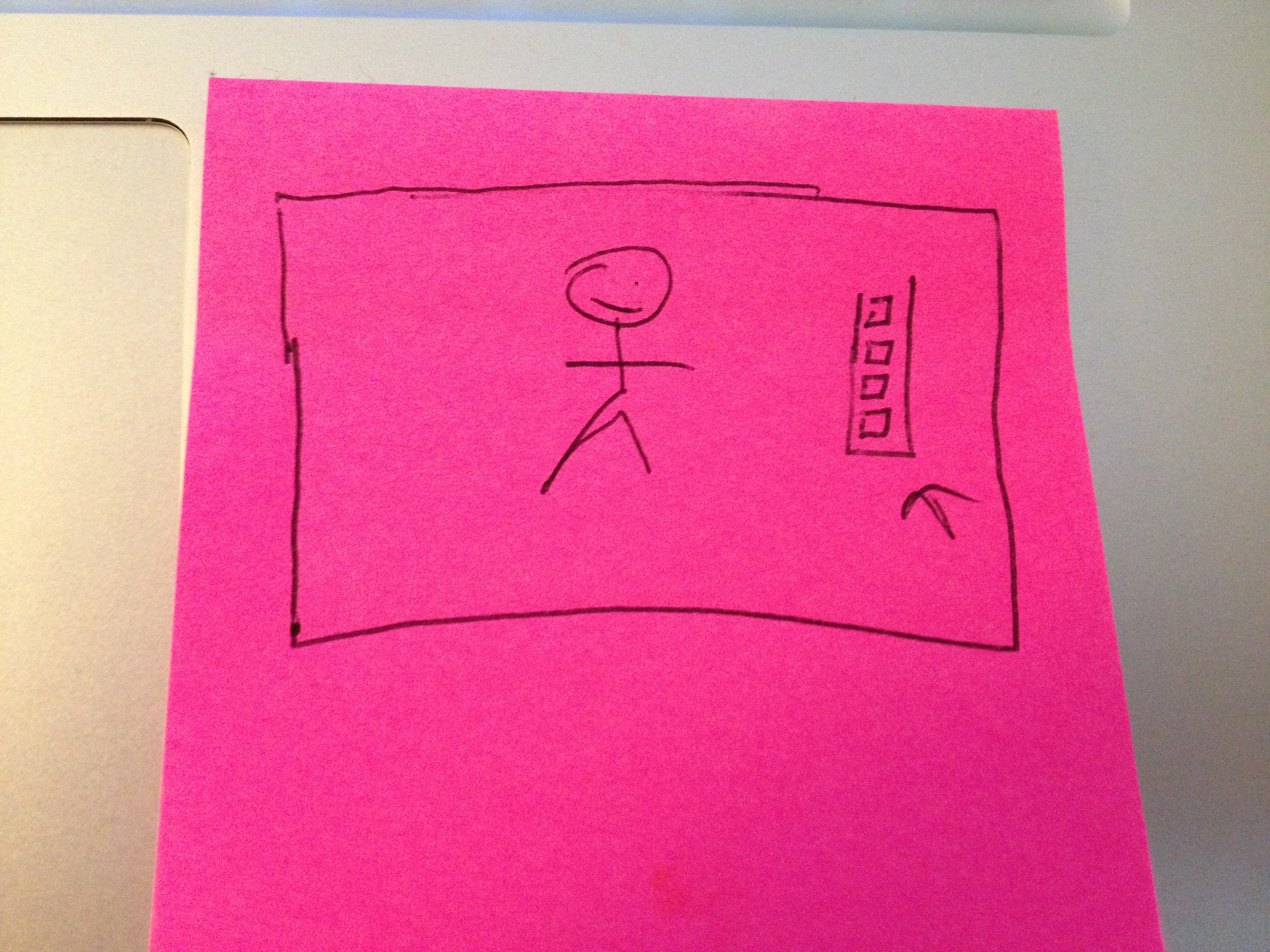- Canon Community
- Discussions & Help
- Camera
- EOS DSLR & Mirrorless Cameras
- Re: Canon 5D Mark iii stopped recording video!
- Subscribe to RSS Feed
- Mark Topic as New
- Mark Topic as Read
- Float this Topic for Current User
- Bookmark
- Subscribe
- Mute
- Printer Friendly Page
Canon 5D Mark iii stopped recording video!
- Mark as New
- Bookmark
- Subscribe
- Mute
- Subscribe to RSS Feed
- Permalink
- Report Inappropriate Content
02-17-2014 04:46 PM
I was shooting on my new Canon 5d Mark iii yesterday, recording to a 16SD card and using a RODE shotgun mic for sound when a weird image appeared on my live view. Towards the right of the screen these blocks started piling up. When there were 4 blocks, my video stopped recording! I'm talking maybe 10 or 15 second videos here. My SD was less than half full at the time, and when I hit record again I only got about 10 to 15 seconds more of video recording. What the heck was going on!? Please help!
I've drawn a picture of what the blocks lookied like to further illustrate my point. Thank you!
- Mark as New
- Bookmark
- Subscribe
- Mute
- Subscribe to RSS Feed
- Permalink
- Report Inappropriate Content
02-20-2014 06:03 PM
Hello ScottESwartz,
What you are seeing with this indicator is the amount of data being recorded to the buffer. Even though you are using a 16GB memory card, if it is a slow card, this indicator will fill quickly and stop. It makes it seem as though the card you're using doesn't have the speed to keep up with the recording level you have set. You could test this by selecting a smaller movie recording size and compression method within the Menu. For example, you may try 640 / 30 frames / IPB and see if this indicator either doesn't appear or fills more slowly. This tells you that the card isn't simply fast enough to handle large recordings with ease, hence the quick fill up.
Another method would be to use a much faster class of card, for shooting full HD video use the highest class of card you can afford. This would be Class 10 with a high write speed. This ensures that the buffer in the camera writes to the card quickly, allowing for longer record times.
- Mark as New
- Bookmark
- Subscribe
- Mute
- Subscribe to RSS Feed
- Permalink
- Report Inappropriate Content
02-20-2014 06:45 PM
Thanks Tim!
Unfortunately I was already using a Class 10 card because I was assured that this would not happen. Does that mean that even though the buffer indicator was coming up that it still could have been the camera overheating? I had been shooting in the sun near the beach for several hours. Or is it possible that I have a defective class 10 sd card? Thanks again!
Scott
- Mark as New
- Bookmark
- Subscribe
- Mute
- Subscribe to RSS Feed
- Permalink
- Report Inappropriate Content
02-21-2014 05:09 PM - edited 02-21-2014 05:10 PM
It may be defective or it may not be an authentic Class 10 card. There are many "fake" memory cards being produced for quick profits.
- Mark as New
- Bookmark
- Subscribe
- Mute
- Subscribe to RSS Feed
- Permalink
- Report Inappropriate Content
06-07-2016 05:43 PM
if you are recording video to the sd card slot, the canon 5d mark3 will shut off because the the sd slot cannot write video to an sd card fast enough; the sd card slot was never designed to record video or even photos. if you try to record video to the sd card, it will start recording, but when the buffer fills up, the camera will stop recording. even if you have a super fast sd card, the 5D will still stop recording when recording video; Canon did not design the sd card slot to record video (unfortunately). record video to the compact flash card, select the appropriate card slot. class10 udma7 / 800x / 120Mb/s is plenty fast for recording 1080p video on the 5D.
i used to use the sd card slot for exclusively for photos, as fast sd memory cards are cheaper than compact flash cards. one day i was shooting in high burst mode, the buffer paused all shooting and created a double exposure. after a lot of research, i discovered what i wrote above. noe i only use cf (compact flash) cards.compact flash memory are better and more reliable than sd cards, but more expensive. 64Gb cf cards at udma7 120 Mb/s are now only 50.00, but still only twice that of an sd card.
i hope this helps. i know how much it sucks to have your camera stop stop working during an important shoot.
- Mark as New
- Bookmark
- Subscribe
- Mute
- Subscribe to RSS Feed
- Permalink
- Report Inappropriate Content
10-26-2022 06:35 PM
I have been shooting on my 5D III for six years with no problems, using the regular SD card slot. I didn't start having this issue until recently, with BOTH of my Canon cameras! It's hard to tell if it's overheating or the card, and the compact flash cards are so expensive. Could the card type still be the issue, even though I never had problems with this type of card before?
- Mark as New
- Bookmark
- Subscribe
- Mute
- Subscribe to RSS Feed
- Permalink
- Report Inappropriate Content
10-26-2022 10:40 PM
Again, Canon did not design the SD card to record any data, let alone fast data, like video; the SD card was designed for firmware updates, etc only. Record video to the CF card slot. CF cards are not expensive, compare them to V90 SD's, CFast, CFExpress and SSDs!
- Mark as New
- Bookmark
- Subscribe
- Mute
- Subscribe to RSS Feed
- Permalink
- Report Inappropriate Content
10-27-2022 04:21 AM - edited 10-27-2022 04:26 AM
Just FYI, Canon specifically state that video can be recorded to the SD card on the 5D mk III, as long as the card is fast enough.
Check the small print below the table: "ALL-I (I-only): 20MB/sec. or faster".
OTOH a CFExpress card would certainly give extra peace of mind. But there's really no way to know how fast a CF card is, since the VPG rating system is fairly moribund. But they should be fast enough for the 5D.
- Mark as New
- Bookmark
- Subscribe
- Mute
- Subscribe to RSS Feed
- Permalink
- Report Inappropriate Content
06-14-2014 10:53 PM
- Mark as New
- Bookmark
- Subscribe
- Mute
- Subscribe to RSS Feed
- Permalink
- Report Inappropriate Content
06-16-2014 10:49 AM
Unfortunately the "Class 10" claim and logo on the card -- which is supposed to mean that card is capable of writing at a sustained speed of at least 10 megabytes per second -- doesn't necessarily mean that the specific card actually can write at that speed.
It may be a bad card... or an unscrupulous manufacturer.
5D III, 5D IV, 60Da
12/18/2024: New firmware updates are available.
EOS C300 Mark III - Version 1..0.9.1
EOS C500 Mark II - Version 1.1.3.1
12/13/2024: EOS Webcam Utility Pro V2.3b is now available to support Windows on ARM PC users.
12/05/2024: New firmware updates are available.
EOS R5 Mark II - Version 1.0.2
11/14/2024: Windows V 2.3a installer for EOS Webcam Utility Pro is available for download
11/12/2024: EOS Webcam Utility Pro - Version 2.3 is available
09/26/2024: New firmware updates are available.
EOS R6 Mark II - Version 1.5.0
08/09/2024: Firmware update available for RC-IP1000 - Version 1.1.1
08/08/2024: Firmware update available for MS-500 - Version 2.0.0
- EOS R50: Do I need a macro lens? in EF & RF Lenses
- EOS R10 Guidance Needed: Turning Off Auto ISO for Video in EOS DSLR & Mirrorless Cameras
- PowerShot A2400 IS video recording ends at 15 seconds in Point & Shoot Digital Cameras
- EOS R3, R5 or R8 Assigning picture profile to REC button for video independent of photo profile in EOS DSLR & Mirrorless Cameras
- E16 error code on Canon PowerShot ELPH 135 in Point & Shoot Digital Cameras
Canon U.S.A Inc. All Rights Reserved. Reproduction in whole or part without permission is prohibited.